Using ViewControllers in Ext JS 5
Introduction
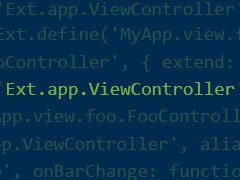 Ext JS 5 delivers some exciting improvements for you to use in your application architecture. We have added support for ViewModels and MVVM as well as ViewControllers to enhance MVC applications. Best of all, these choices are not mutually exclusive, so you can introduce these features incrementally or even blend them.
Ext JS 5 delivers some exciting improvements for you to use in your application architecture. We have added support for ViewModels and MVVM as well as ViewControllers to enhance MVC applications. Best of all, these choices are not mutually exclusive, so you can introduce these features incrementally or even blend them.
Recapping Controllers
In Ext JS 4, a Controller is a class derived from Ext.app.Controller. These Controllers use CSS-like selectors (called “Component Queries”) to match components and respond to their events. They also use “refs” to select and retrieve component instances.
These controllers are created at application launch and remain present for the life of the application. During its lifetime, views of interest to a controller will come and go. There may even be multiple instances of views that the controller manages.
Challenges
For large applications, these techniques can create certain challenges.
In such environments, views and controllers may be authored by multiple development teams and integrated into the final application. Ensuring that controllers only react to their intended views can be difficult. Further, it is common for developers to want to limit the number of controllers created at application launch. While lazily creating controllers is possible with some effort, they can’t be destroyed, so they remain even if they are no longer needed.
ViewControllers
While Ext JS 5 is backwards compatible with current controllers, it introduces a new type of controller designed to handle these challenges: Ext.app.ViewController. ViewController does this in the following ways:
- Simplifies the connection to views using “listeners” and “reference” configs.
- Leverages the life cycle of views to automatically manage their associated ViewController.
- Reduces complexity in the ViewController based on a one-to-one relationship with the managed view.
- Provides encapsulation to make nesting views reliable.
- Retains the ability to select components and listen to their events at any level below the associated view.
Listeners
The listeners config is not new, but it has gained several new abilities in Ext JS 5. A more complete discussion of the new listeners features can be found in an upcoming article — “Declarative Listeners in Ext JS 5”. For the purposes of ViewControllers, we can look at just two examples. The first is a basic use of a listeners config on a child item in a view:
extend: ‘Ext.panel.Panel’,
xtype: ‘foo’,
controller: ‘foo’,
items: [{
xtype: ‘textfield’,
fieldLabel: ‘Bar’,
listeners: {
change: ‘onBarChange’ // no scope given here
}
}]
});
Ext.define(‘MyApp.view.foo.FooController’, {
extend: ‘Ext.app.ViewController’,
alias: ‘controller.foo’,
onBarChange: function (barTextField) {
// called by ‘change’ event
}
});
The above use of listeners shows a named event handler (“onBarChange”) with no specified “scope”. Internally, the event system resolves the default scope for the Bar textfield to its owning ViewController.
Historically, the listeners config was reserved for use by a component’s creator, so how would a view listen to its own events, or perhaps those fired by its base class? The answer is that we need to use an explicit scope:
extend: ‘Ext.panel.Panel’,
xtype: ‘foo’,
controller: ‘foo’,
listeners: {
collapse: ‘onCollapse’,
scope: ‘controller’
},
items: [{
…
}]
});
The above example leverages two new features in Ext JS 5: named scopes and declarative listeners. We’ll focus on the named scope here. There are two valid values for named scope: “this” and “controller”. When writing MVC applications, we almost always use “controller” which has the obvious result of looking on that view’s ViewController (not the ViewController of the view that created the instance).
Since a view is a type of Ext.Component, we have assigned this view an “xtype” which enables other views to create an instance of our view in the same way this view created its textfield. To see how this comes together, consider a view that uses this one. For example:
extend: ‘Ext.panel.Panel’,
xtype: ‘bar’,
controller: ‘bar’,
items: [{
xtype: ‘foo’,
listeners: {
collapse: ‘onCollapse’
}
}]
});
In this case, the Bar view is creating an instance of the Foo view as one of its items. Further, it is listening to the collapse event just like the Foo view. In previous versions of Ext JS and Sencha Touch, these declarations would conflict. With Ext JS 5, however, this will now resolve as one would hope. The listeners declared by the Foo view will fire on Foo’s ViewController while the listeners declared in the Bar view will fire on Bar’s ViewController.
Reference
One of the most common loose ends when writing controller logic is getting ahold of the necessary components to complete a particular action. Something as simple as:
extend: ‘Ext.panel.Panel’,
xtype: ‘foo’,
controller: ‘foo’,
tbar: [{
xtype: ‘button’,
text: ‘Add’,
handler: ‘onAdd’
}],
items: [{
xtype: ‘grid’,
…
}]
});
Ext.define(‘MyApp.view.foo.FooController’, {
extend: ‘Ext.app.ViewController’,
alias: ‘controller.foo’,
onAdd: function () {
// … get the grid and add a record …
}
});
But how should one acquire the grid component? In Ext JS 4, you could use the “refs” config or some other way to look up the component. All techniques require you to place some recognizable property on the grid to allow it to be uniquely identified. Older techniques used the “id” config (and Ext.getCmp) or the “itemId” config (using “refs” or some component query method). The advantage of “id” is fast lookup, but since these identifiers must be unique across the entire application and the DOM as well, this is not often desirable. Using “itemId” and some form of query is more flexible, but it’s necessary to perform a search to find the desired component.
With the new reference config in Ext JS 5, we simply add the “reference” to the grid and use “lookupReference” to get at it:
extend: ‘Ext.panel.Panel’,
xtype: ‘foo’,
controller: ‘foo’,
tbar: [{
xtype: ‘button’,
text: ‘Add’,
handler: ‘onAdd’
}],
items: [{
xtype: ‘grid’,
reference: ‘fooGrid’
…
}]
});
Ext.define(‘MyApp.view.foo.FooController’, {
extend: ‘Ext.app.ViewController’,
alias: ‘controller.foo’,
onAdd: function () {
var grid = this.lookupReference(‘fooGrid’);
}
});
This is similar to assigning an itemId of “fooGrid” and doing: “this.down(‘#fooGrid’)”. The difference under the hood, however, is quite significant. First, a reference config instructs the component to register itself with its owning view (identified by the presence of a ViewController in this case). Second, the lookupReference method simply consults the cache to see if references need to be refreshed (say due to add or remove on a container). If all is well, it just returns the reference from the cache. Or, in pseudo-code:
var cache = this.references;
if (!cache) {
Ext.fixReferences(); // fix all references
cache = this.references; // now the cache is valid
}
return cache[reference];
}
In other words, there is no search and the linkages damaged by adding or removing items from containers are fixed in one go, when they are needed. As we will see below, this approach has benefits other than efficiency.
Encapsulation
The use of selectors in the Ext JS 4 MVC implementation was very flexible but at the same time had certain risks. The fact that these selectors “see” everything at all levels of the component hierarchy is both powerful and prone to mistakes. For example, a controller could be working 100% when it runs in isolation but then fails as soon as other views are introduced because its selectors have undesired matches with the new view.
These problems can be managed by following certain practices, but when using listeners and references with a ViewController these problems are simply not possible. This is because the listeners and reference configs connect only with their owning ViewController. Views are free to chose any reference value that is unique within that view knowing that these names will not be exposed to the view’s creator.
Likewise, listeners are resolved on their owning ViewController and cannot be accidentally dispatched to event handlers in other controllers with errant selectors. While listeners are often preferable to selectors, the two mechanisms play well together for those situations where a selector-based approach is desired.
To complete this model, views need to fire events that can be consumed by their owning view’s ViewController. There is a helper method in ViewController for this purpose: fireViewEvent. For example:
extend: ‘Ext.app.ViewController’,
alias: ‘controller.foo’,
onAdd: function () {
var record = new MyApp.model.Thing();
var grid = this.lookupReference(‘fooGrid’);
grid.store.add(record);
this.fireViewEvent(‘addrecord’, this, record);
}
});
This enables the standard form of listener for the creator of this view:
extend: ‘Ext.panel.Panel’,
xtype: ‘bar’,
controller: ‘bar’,
items: [{
xtype: ‘foo’,
listeners: {
collapse: ‘onCollapse’,
addrecord: ‘onAddRecord’
}
}]
});
Listeners and Event Domains
In Ext JS 4.2, the MVC event dispatcher was generalized with the introduction of event domains. These event domains intercepted events as they were fired and dispatched them to controllers controlled by selector matching. The “component” event domain had full component query selectors while the other domains had more limited selectors.
With Ext JS 5, each ViewController creates an instance of a new type of event domain called the “view” event domain. This event domain allows ViewControllers to use the standard “listen” and “control” methods while limiting their scope implicitly to their view. It also adds a special selector to match the view itself:
extend: ‘Ext.app.ViewController’,
alias: ‘controller.foo’,
control: {
‘#’: { // matches the view itself
collapse: ‘onCollapse’
},
button: {
click: ‘onAnyButtonClick’
}
}
});
The key difference between listeners and selectors can be seen above. The “button” selector will match any button in this view or any child view, irrespective of depth, even if that button belongs to a great-grandchild view. In other words, selector-based handlers do not respect encapsulation boundaries. This behavior is consistent with previous Ext.app.Controller behavior and can be a useful technique in limited situations.
Lastly, these event domains respect nesting and effectively “bubble” an event up the view hierarchy. That is to say, when an event fires, it’s first delivered to any standard listeners. Then, it’s delivered to its owning ViewController, followed by its parent ViewController (if any) on up the hierarchy. Eventually, the event is delivered to the standard “component” event domain to be handled by Ext.app.Controller-derived controllers.
Lifecycle
A common technique with large applications is to dynamically create controllers when they are first needed. This could help reduce the load time of the application and help runtime performance as well by not activating all potential controllers. The limitation to this in previous versions was that, once created, these controllers would remain active in the application. It was not possible to destroy them and release their resources. Likewise, this did not change the reality that a controller could have any number of associated views (including none).
The ViewController, however, is created very early in the component’s lifecycle and is bound to that view for its entire lifetime. When that view is destroyed, the ViewController is likewise destroyed. This means that the ViewController is no longer forced to manage states where there is no view or many views.
This one-to-one relationship means reference tracking is simplified and no longer prone to leaking destroyed components. A ViewController can implement any of these methods to perform tasks at key points in its lifecycle:
- beforeInit — This method can be overridden in order to operate on the view prior to its initComponent method being called. This method is called immediately after the controller is created which occurs during initConfig called from the Component constructor.
- init — Called shortly after initComponent has been called on the view. This is the typical time to perform initialization for the controller now that the view is initialized.
- initViewModel — Called when the view’s ViewModel is created (if one is defined).
- destroy — Cleanup any resources (be sure to callParent).
Conclusion
We think ViewControllers will greatly streamline your MVC applications. They also work very well with ViewModels, so you can combine these approaches and their respective strengths. We’re excited about the upcoming release and seeing these improvements at work in your applications.
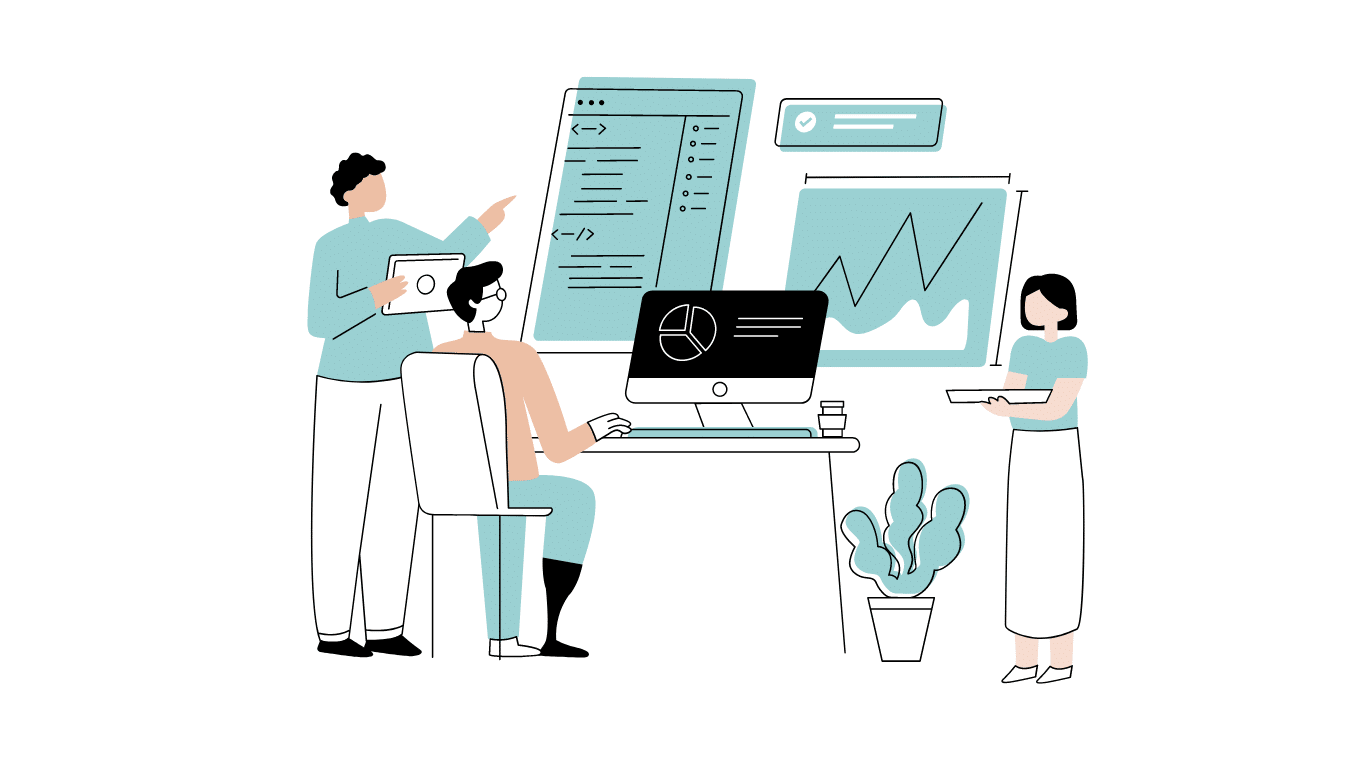
Developing software without an architecture pattern may have been an option back then. However, that’s…

As a web developer, you know how popular JavaScript is in the web app development…

2024年2月20日~22日、第3回目となる「Virtual JavaScript Days」が開催されました。JavaScript の幅広いトピックを採り上げた数多くのセッションを実施。その内容は、Senchaの最新製品、ReExt、Rapid Ext JSまで多岐にわたり、JavaScriptの最新のサンプルも含まれます。 このカンファレンスでは多くのトピックをカバーしています。Senchaでセールスエンジニアを務めるMarc Gusmano氏は、注目すべきセッションを主催しました。Marc は Sencha の最新製品「ReExt」について、詳細なプレゼンテーションを実施。その機能とメリットを、参加者に理解してもらうべく詳細に説明しました。 カンファレンスは、Senchaのジェネラルマネージャを務めるStephen Strake氏によるキーノートでスタートしました。キーノートでは、会社の将来のビジョンについての洞察を共有しています。世界中から JavaScript 開発者、エンジニア、愛好家が集まるとてもエキサイティングなイベントとなりました。これは、JavaScript…



 Rapid Ext JS (beta)
Rapid Ext JS (beta)











