Top Tips For Building Javascript Accordion And Step Swipers
Get a summary of this article:

Sencha Ext JS accelerates web application development by providing an enterprise-ready framework, components, and tools that are designed to work together seamlessly. You can use drag-and-drop features to create Ext JS applications and save time on manual coding. The IDE and Code Editor Plugins integrate Sencha Javascript Web Framework into your enterprise workflow, allowing for code completion, inspection, generation, navigation, refactoring, and other features.
In this post, you’ll learn about important tips on Building Javascript Accordion and Step Swipers in Ext JS.
How do I Implement Basic Accordion Swiper in Ext JS?
The Basic Accordion Swiper component provides a container used by the listswiper plugin to display information and controls when an item is swiped.
How do I implement the Undoable Step Swiper?
The Undoable Step Swiper allows for a hierarchy of options in a list that provide a successive series of options that can support or nullify the previous actions.
How do I implement the Undoable Accordion Swiper?
The Undoable Accordion Swiper provides actions that are presented as a sub-menu of options, each of which can be acted on by a subsequent cancel, delete or more general revert action.
How do I implement the Basic Step Swiper?
The Basic Step Swiper demonstrates different actionable options to choose from as swiping takes place.
Ext JS includes a flexible layout manager to help organize the display of data and content across multiple browsers, devices, and screen sizes. It helps you to control the display of components, even for the most complex user interfaces. Ext JS also provides a responsive config system that allows application components to adapt to specific device orientation (landscape or portrait) or available browser window size. You can use all of these features with the accordion and step swipers.
Ready to get started with Sencha Ext JS? It’s as easy as 1 2 3!
Sencha Ext JS is the most Comprehensive JavaScript Framework and UI Component Library. Try it now!

The mobile application development landscape has undergone a profound transformation over the past decade. Organizations…

For Independent Software Vendors operating in competitive global markets, the user interface has evolved from…
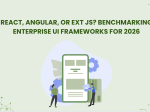
The selection of a front end framework for enterprise applications remains one of the most…









