15 Best Automation Testing Tools For Web Applications in 2025
Web application testing is an essential part of web development. It allows developers to check their web app for potential issues and bugs before it is released to the public. In other words, app testing enables developers to deliver high-quality software/apps. It includes tests related to the app’s functionality, usability, compatibility, security, and performance. However, web application testing can involve several repetitive and tedious tasks, and manually performing different types of tests can take a lot of time. As a result, most developers today use website automated testing tools. These tools automate repetitive tasks involving web application testing and eliminate the need to execute test cases individually.
Automation testing tools for web applications speed up app development and enhance productivity and accuracy. They also help create high-performance products by facilitating continuous testing.
In this article, we’ll explore the features of the top 15 automated testing tools for web applications, including free automation testing tools.
What is Automation Testing?
Automation testing or automated testing means automating the software testing processes. The purpose of automation testing is to:
- Reduce manual testing tasks
- Accelerate app development
- Improve accuracy
- Increase the efficiency of the testing process
Automated testing involves writing test scripts that execute test cases automatically. Various automation testing tools are available that make it easier to create, execute, and manage automated test cases. We can automate various types of tests with these tools, such as:
- Unit Tests: Used for testing individual components or functions of an app or software
- Integration Tests: Test the interactions between integrated components or systems
- Functional Tests: Used to test the app’s functionality to ensure it meets the specified requirements
- Regression Tests: Ensure that new changes or additions have not affected the existing functionality adversely
- Performance Tests: Allows developers to test the app’s performance, scalability, and stability under various conditions
Choosing the Right Automation Testing Tool
Choosing the right automation testing tool is crucial for creating high-quality apps or software quickly. The right tool can significantly improve the testing process by enhancing test coverage, efficiency, and accuracy. On the other hand, the wrong tool can result in wasted resources and limited effectiveness.
Here are the key factors to consider when choosing automated testing tools:
Goals and Project Requirements
- Identify the type or types of testing you need to perform, such as functional, regression, or performance testing.
- Consider whether your app is web-based, mobile, desktop, or cross-platform.
- Check whether the tool supports the programming languages, frameworks, and platforms used in your project.
Ease of Use
Assess the tool’s ease of use and the learning curve involved. A user-friendly tool with an intuitive interface can speed up the process of creating, executing and managing tests.
Integration with CI/CD Pipelines
Assess whether the tool integrates seamlessly with your CI/CD pipeline to enable continuous testing. Also, check for compatibility with your version control system, such as Git or SVN.
Support for Cross-Browser Testing
Choose a tool that supports cross-browser testing. In other words, ensure the automation testing tool supports testing across different browsers, such as Chrome, Safari, Firefox, and Edge.
Scalability
Ensure the tool can scale as your project requirements increase in terms of the number of test cases and the complexity of test scenarios.
Cost
Cost is another key factor to consider when choosing a tool for automation testing. There are many free and paid automated testing tools available. It’s best to evaluate your project requirements, budget, and the tool’s features to choose the best tool for your needs.
Best Automation Testing Tools For Web Applications
There are different types of automated testing tools, such as functional testing tools, security testing tools, performance testing tools, and more. Below are the best tools for automated testing:
Sencha Test
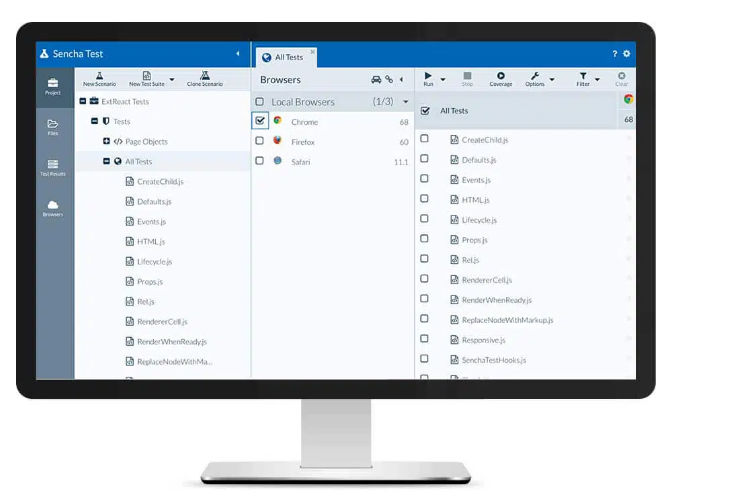
Sencha offers a range of products to rapidly design, develop, and test web applications across any modern device. These products leverage progressive modern standards to deliver data-rich applications for desktops, smartphones, and tablets. For example, Sencha Ext JS is a JavaScript framework that allows you to create enterprise-grade data-driven web apps using pre-built UI components. Additionally, it offers the fastest JavaScript grid and an efficient React grid.
When it comes to automated testing, Sencha offers a separate product called Sencha Test that enables unit testing and end-to-end testing. Sencha Test is specifically designed for Ext JS applications and is a crucial part of the Sencha Platform. It speeds up the web app testing process and boosts productivity by enabling developers to automate tests
Features
- Enables the creation of robust unit end-to-end tests
- Provides an intuitive graphical user interface for creating tests without writing code, making it quicker and easier to create tests
- It supports popular open-source testing libraries like Jasmine, WebDriver, and Istanbul.
- Supports cross-browser testing. This means you can execute end-to-end tests on multiple browsers simultaneously
- Allows you to automate your test runs
- Lets users test real-time application changes from the CI system
- Provides detailed test reports that include information on test execution, passed/failed tests, and error messages.
Price
Sencha comes with several subscription plans, including a free one. However, if you want access to Sencha Test, you have to subscribe to a paid plan.
TestRail
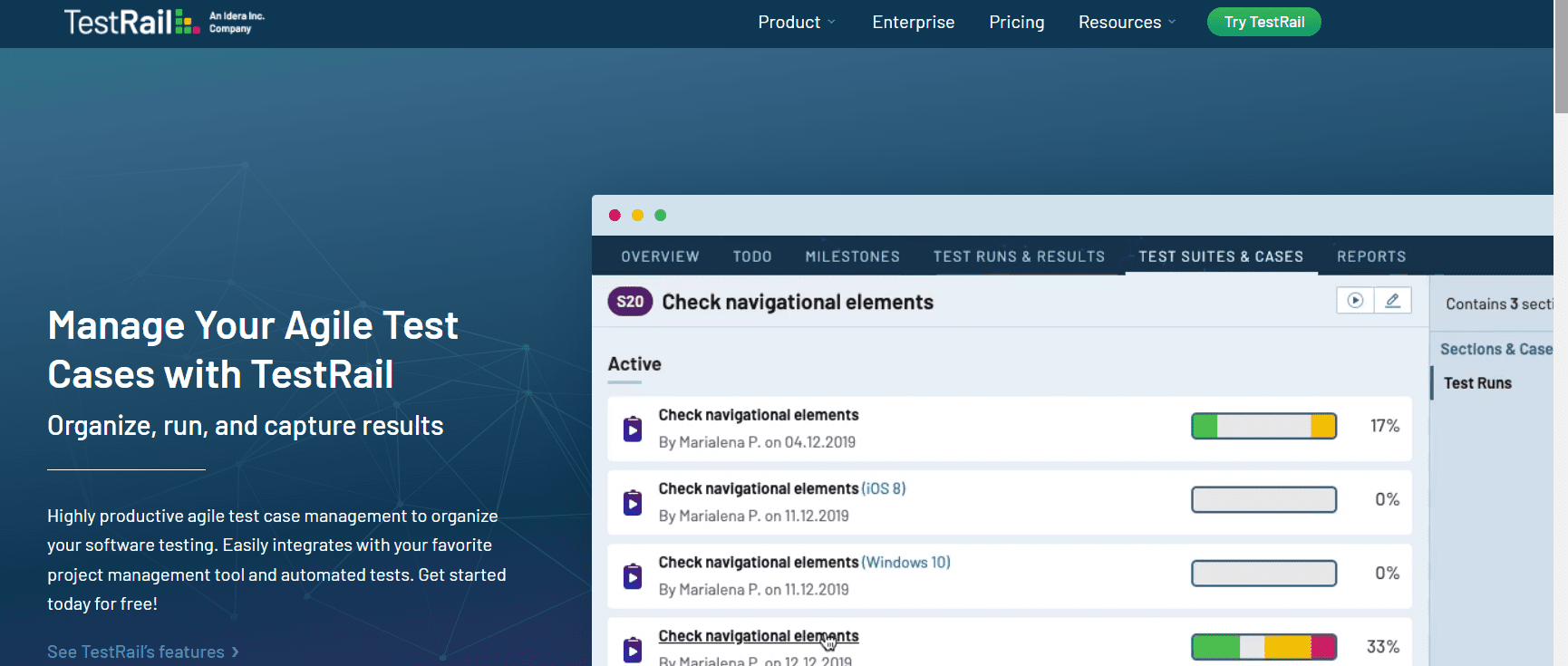
TestRail is a robust web-based test management tool that allows developers to efficiently organize, track, and manage test cases. With TestRail, you can create agile test plans, which allows you to streamline your testing processes and create high-quality, high-performance software.
Features
- TestRail offers a single platform to monitor all of your test activities and quality metrics. You can easily track tests for browsers, mobile devices, and more.
- Drafting test cases with TestRail is super quick. You can even link tests to requirements and defects in GitLab, Atlassian Jira, GitHub Issues, and more.
- With TestRail, you can quickly generate traceability reports, enabling all the team members to track the status and progress of testing in real-time.
- TestRail allows developers to efficiently organize reusable test cases in folders and monitor test execution progress in real-time.
- You can easily integrate TestRail with several project management tools and automation testing tools, such as Jenkins, JIRA, and Selenium.
- TestRail also allows you to organize, schedule, and track agile test cases and streamline your testing process.
- TestRail offers advanced filters to start test runs and select test cases.
- With TestRail, you can also group, filter, and organize your results efficiently.
Price
TestRail offers multiple pricing plans. There are two cloud-based subscription plans and two server-based pricing plans. There is also a free 14-day trial to allow users to try all the impressive features of TestRail.
Selenium
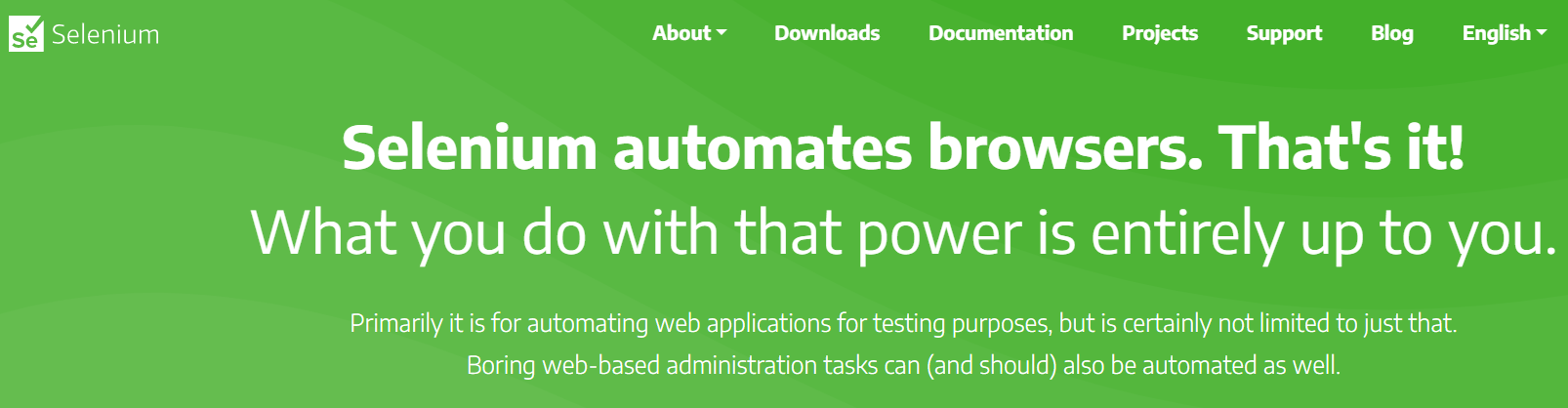
Selenium is a very popular automated web testing tool. It consists of different tools, such as Selenium Grid and Selenium IDE. Selenium essentially enables automated testing of functional aspects of web apps. However, it’s not designed for desktop and mobile application testing.
Features
- Supports several programming languages for test scripts, such as Ruby, Python, and also Java
- You can conduct automated tests in different modern browsers and different OS
- Can be integrated with tools like Docked and Jenkins for continuous testing
- Selenium WebDriver provides a direct way to control the browser by interacting with the browser’s native behavior.
- Selenium Grid allows you to run tests on different machines and browsers in parallel accelerating test execution.
- Selenium IDE allows you to debug and reuse test scripts
- Supports different types of testing, including functional testing, regression testing, and acceptance testing
Price
Open-source – no licensing cost.
Cypress
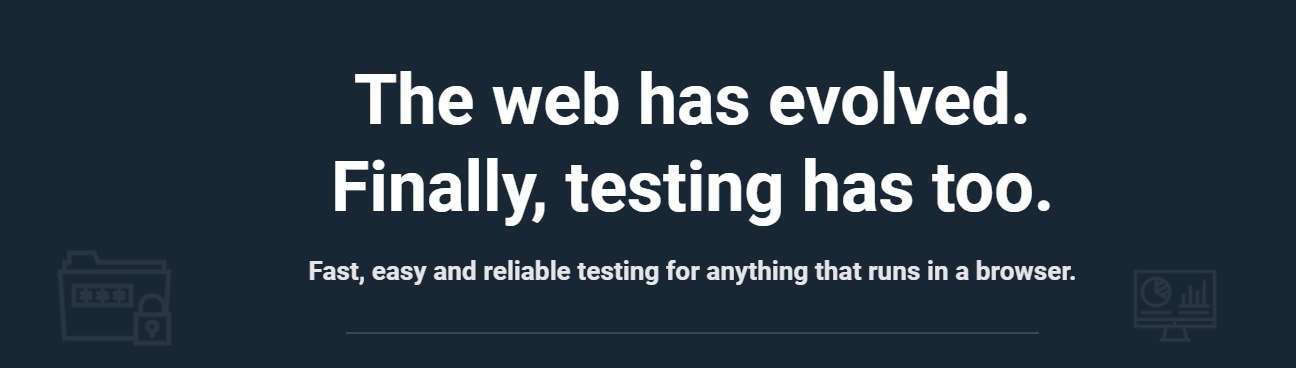
Cypress is a newer end-to-end testing framework written in JavaScript. It is often compared to Selenium and is relatively more user-friendly.
Features
- Allows you to create efficient web test automation scripts
- Enables real-time debugging of web applications
- Can be integrated with popular CI tools
- Advanced component testing capabilities
- Comes with a visual interface that indicates which tests and commands are running, passed, and also failed
- Supports real-time execution of test
Price
Open-source, but additionally comes with paid add-on tools.
Appium

If you’re looking for a testing automation tool for mobile apps, Appium is a good option. When using Appium, you don’t have to recompile your apps for testing native apps.
Features
- Enables users to write automated UI tests for web-based and hybrid mobile apps
- Supports both Android and iOS
- Supports several programming languages, including Python, Java, JavaScript, and finally PHP
- Enables parallel testing
Price
Open-source.
ZeuZ
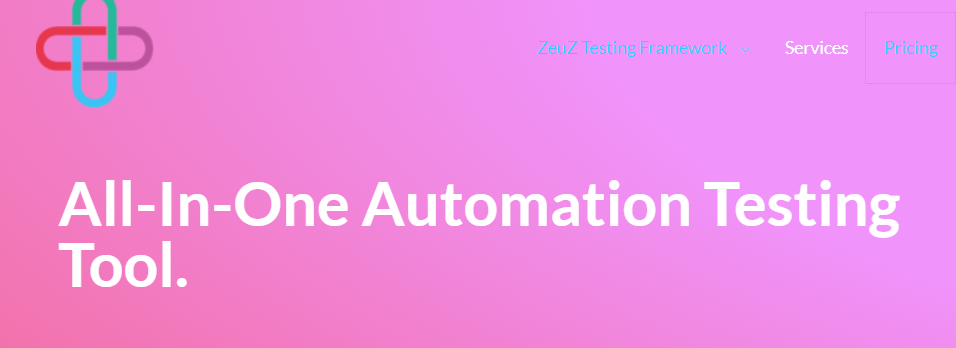
ZeuZ is a scriptless automation testing tool for web, mobile, cloud, and desktop applications. It is essentially an AI-driven tool that doesn’t require programming.
Features
- No need for scripts
- Robust and an all-in-one solution
- Cross-platform – works across multiple browsers
- Support integration with CI/CD tools
- Great tool for stress and performance testing
Price
ZeuZ comes with two pricing plans. It also offers a free trial for two weeks.
Rainforest QA
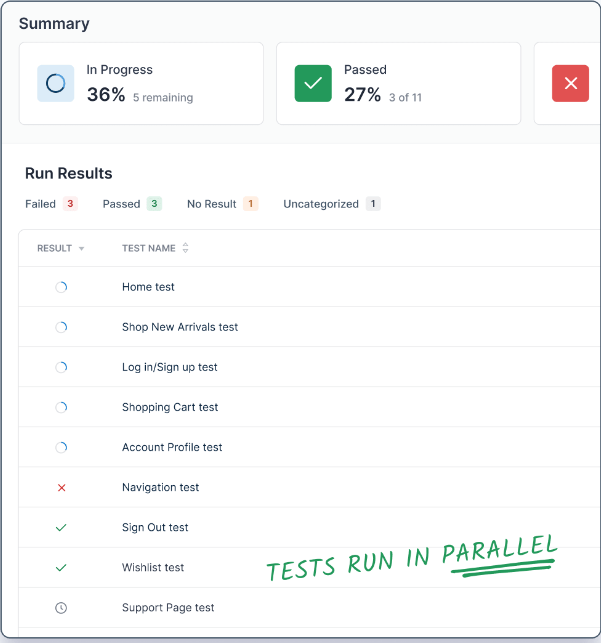
Rainforest is an efficient no-code QA solution for automated testing for agile and post-agile teams. This cloud-based tool comes with an intuitive visual editor to create tests with just a click or drag-and-select of the mouse.
Features
- Doesn’t require any code
- AI-powered, on-demand automated testing solution
- Allows users to develop and run tests quickly
- Tests run in parallel
- Can be integrated directly into your software’s deployment workflow
- Excellent customer support
Price
Comes with two subscription plans – a free plan and an Enterprise plan with custom pricing.
Katalon Studio
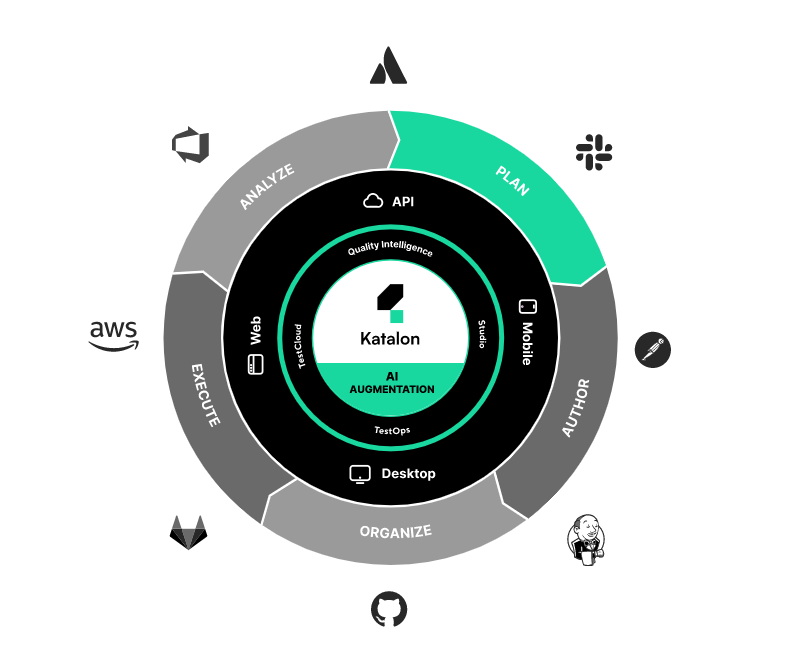
Katalon Studio is among the most popular automation testing tools for web applications. It also enables automated testing of mobile and desktop apps and APIs.
Features
- Low-code
- Allows users to generate and execute tests on all browsers, operating systems, and devices
- Supports both on-premise and cloud infrastructures
- JIRA integration
- Enables data-driven testing, keyword-driven testing, and web service testing
Price
Comes with three plans:
- Free
- Premium
- Ultimate – custom pricing, depending on features
Perfecto
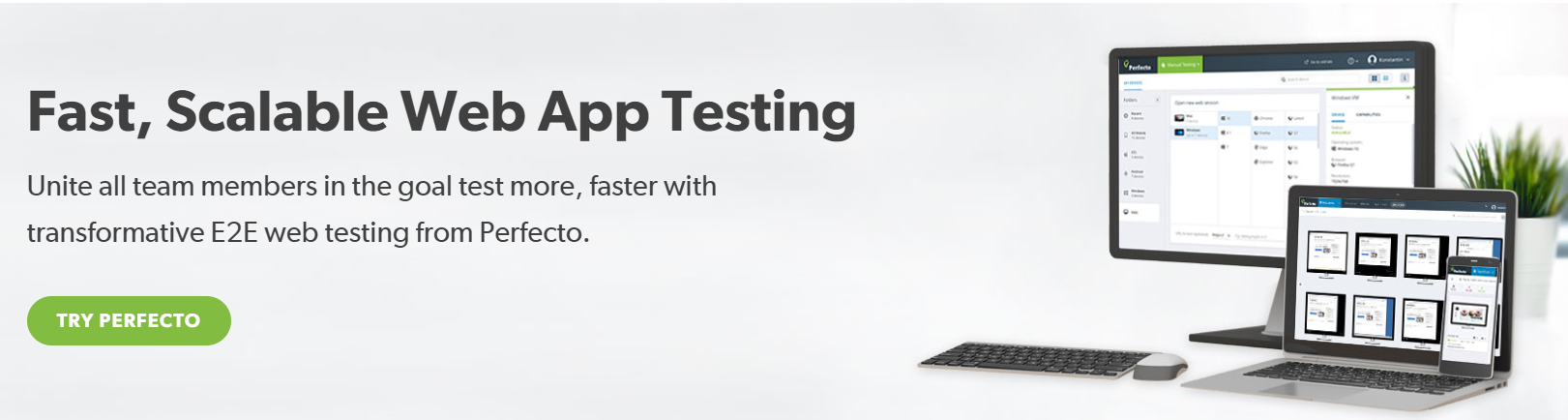
Perfecto is a great cloud-based automation testing tool for web and mobile apps.
Features
- Helps create and execute comprehensive and realistic test cases, which ultimately leads to higher quality apps
- Supports cross-environment executions
- Scriptless tests
- Advanced test analysis
- Integration with several CI/CD tools
Price
Perfecto comes with several pricing plans. If you want automated testing, you can subscribe to the ‘Automate’ plan or ‘Scripless’ and Enterprise plans with custom pricing.
Testim
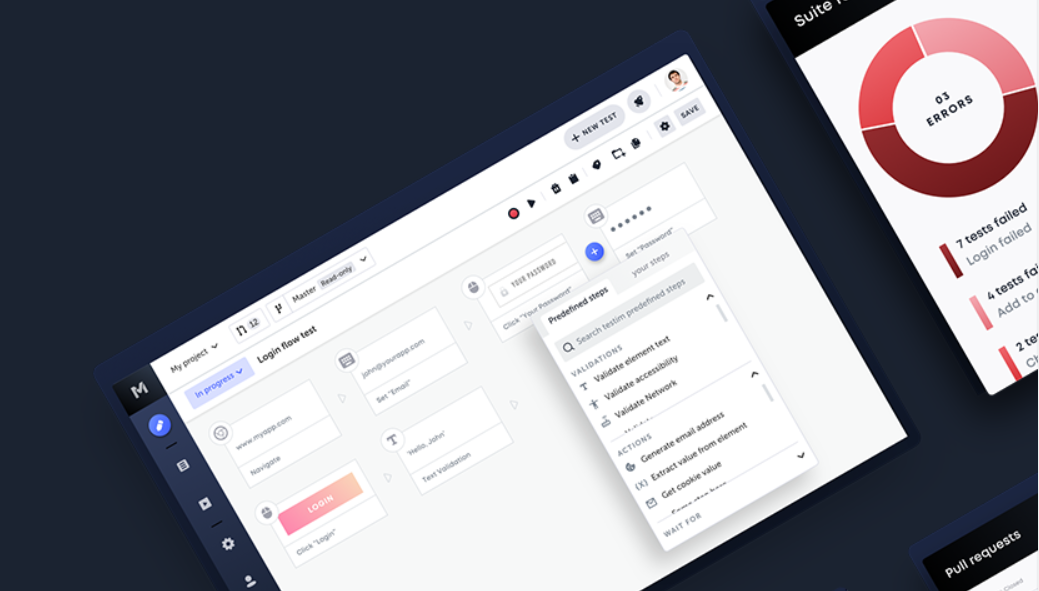
Next on the list of best automation testing tools for web applications is Testim. It is an AI-powered end-to-end automated testing tool.
Features
- Enables fast authoring of AI-stabilized UI and end-to-end tests
- Highly customizable
- Allows users to diagnose failed tests
- Enables users to run cross-browser tests
- Integrates seamlessly with tools like Jenkins, JIRA, Slack, GitHub, and more
Price
Comes with several plans, including a free one.
Cucumber
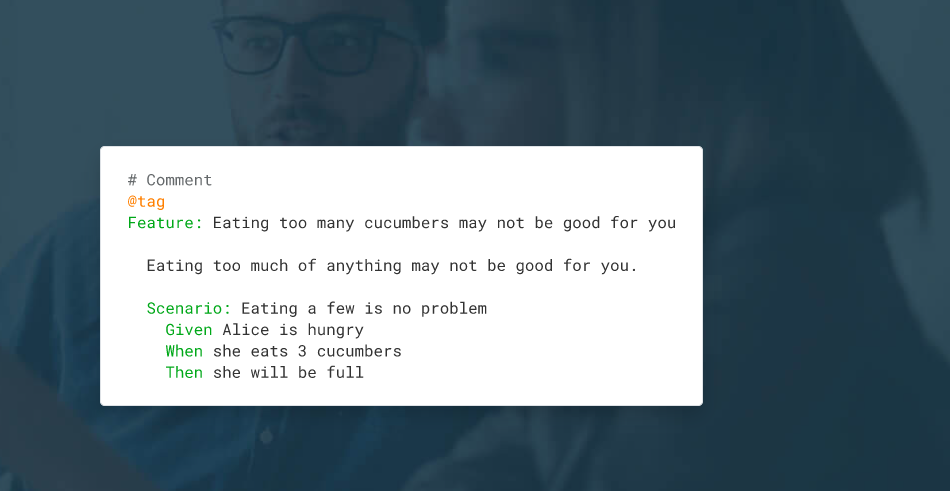
Cucumber is an efficient online Behavior Driven Development (BDD) tool. It enables developers to create easy-to-understand tests.
Features
- Supports a variety of languages
- Integrates with GitHub and Jira
- Facilitates collaboration
- Used by famous platforms like PayPal and Canon
Price
Open-source and free to use.
Leapwork
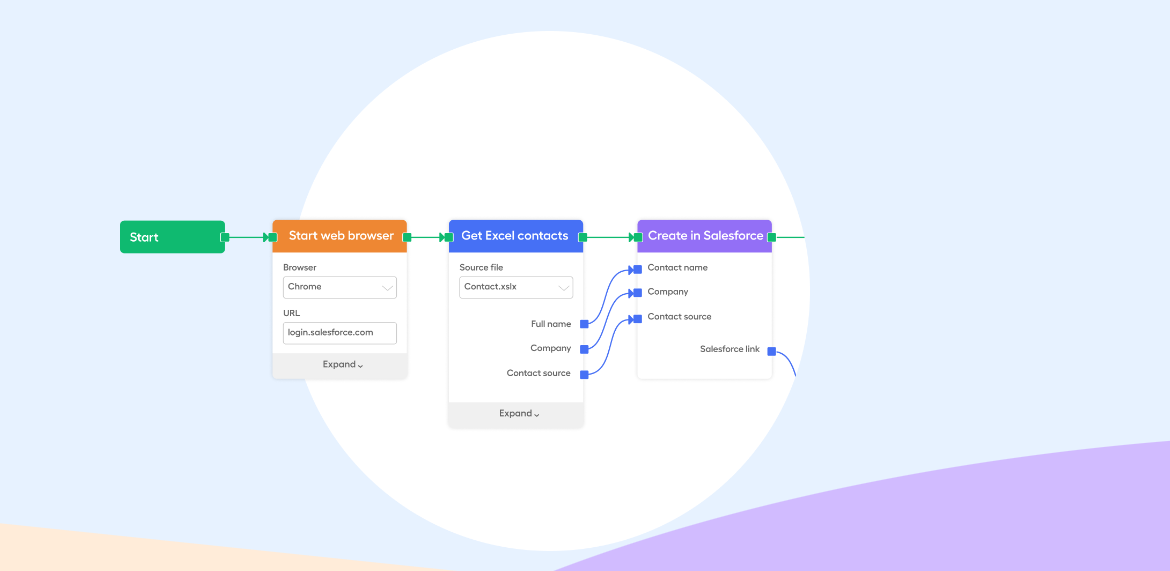
Leapwork is among the best no-code automation testing tools. It enables users to create flows that automate repetitive actions.
Features
- No-code approach for test automation
- Allows you to test Salesforce – both classic and lightning
- Automates repetitive tasks
- Hyper-visual debugging leads and reusability enable faster maintenance
- Enables efficient scheduling of automation flows
Price
Pricing depends on your features requirements and business needs.
Screenster
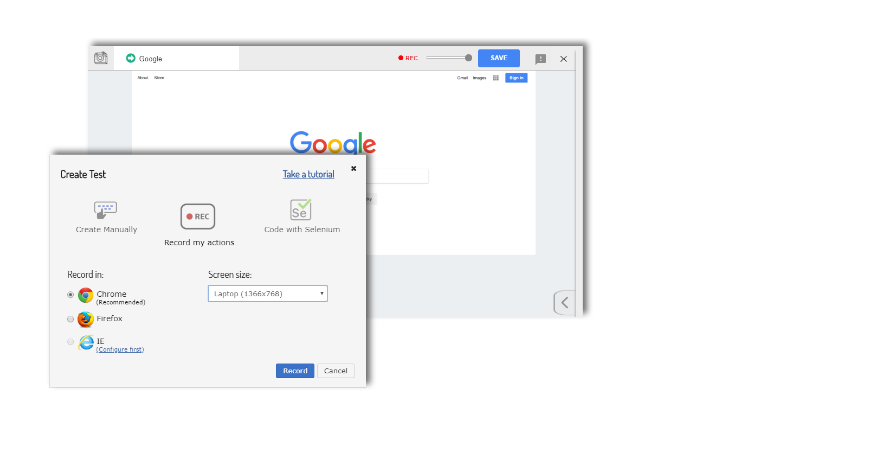
Screenster is an efficient tool for functional regression testing made by the AgileEngine software development company. It is considered a great alternative to Selenium.
Features
- Fast UI testing automation
- Records your actions when you interact with a web page
- Allows users to rerun recorded tests
- Doesn’t require any browser plugins or desktop installation
- Can automatically detect visual and content changes
Price
Comes with several subscription plans, including a free one.
Data Dog
Data Dog is another efficient end-to-end automated testing tool for monitoring your app workflows. It reduces the time required for test configuration and maintenance.
Features
- No-code approach
- Allows users to record end-to-end tests for automating test creation
- Enables users to create tests programmatically through Datadog APIs
- Minimizes manual maintenance
- Test steps are updated with changes in your apps
Price
Comes with three plans, including a free one.
QA Wolf
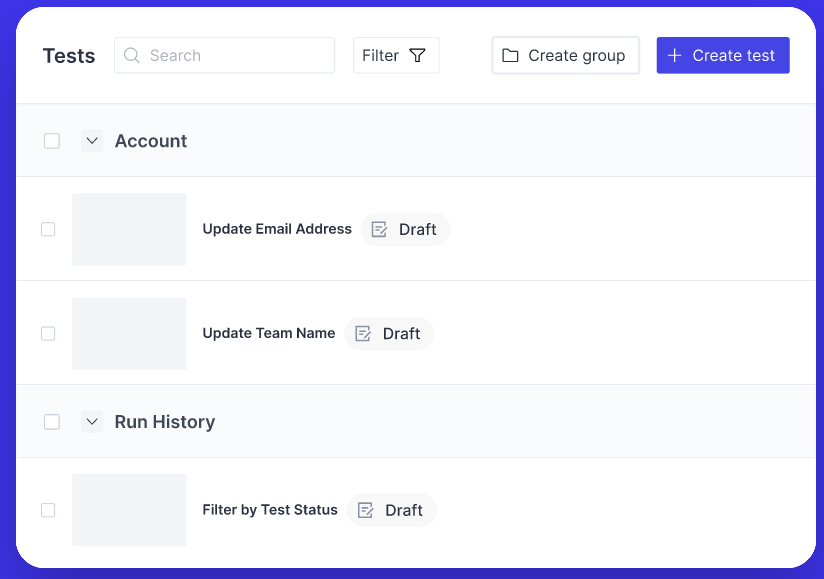
QA Wolf is an efficient tool that generates JS code while you browse the internet. It then converts the Same JS code into an automated software test.
Features
- Automatically develops a test plan for you
- Codes your end-to-end tests automatically
- Analyze every feature of your app and fix test code problems
Price
Pricing depends on your app’s size.
TestProject
TestProject provides a powerful and collaborative space that helps the automation community face day-to-day challenges more easily and delivers flawless products.
Features
- End-to-end test automation
- Provides a hybrid cloud solution and an offline solution for automation testing
- Allows users to create no-code tests
- Zero server maintenance
Price
Free to use.
Conclusion
There are a wide range of options available, when it comes to testing and automation tools for web applications. By integrating an automated testing tool into your workflow, you can accelerate app development, enhance testing efficiency, and ensure higher-quality web applications.
In this article, we’ve explored the prominent features of the 15 best automated testing tools. Ultimately, the best tool for your project depends on your specific project requirements, budget, and the unique needs of your web app.
Try Sencha Test for Automated Testing!
FAQs
What tool is used for automation testing?
Various free and paid automated testing tools are available. The best tools include Selenium, Sencha Test, TestRail, Cypress, and Katalon Studio.
What are automated testing examples?
Different types of automated testing include:
- Unit testing
- Functional testing
- Integration testing
- Regression testing
- Acceptance testing
What is the easiest automation tool?
Some of the easiest-to-use automated application testing tools include:
- Selenium
- Sencha Test
- TestRail
- Katalon Studio
Is Jira a test automation tool?
Jira isn’t a test automation tool but a project management and issue-tracking tool used for tracking bugs and managing projects. However, it can integrate with various test automation tools and frameworks.

React is perhaps the most widely used web app-building framework right now. Many developers also…

React’s everywhere. If you’ve built a web app lately, chances are you’ve already used it.…

Join 5,000+ developers at the most anticipated virtual JavaScript event of the year — August…









