Configuration and Customization Options in Ext JS Pivot Grid
Pivot Grids are powerful tools to represent data and extract valuable insights from it. In the last post we looked at the 5 powerful features of the Ext JS Pivot Grid. In this blog post we demonstrate Pivot Grid Configuration and Customization examples you can directly use into your application.
Pivot Grid Configuration
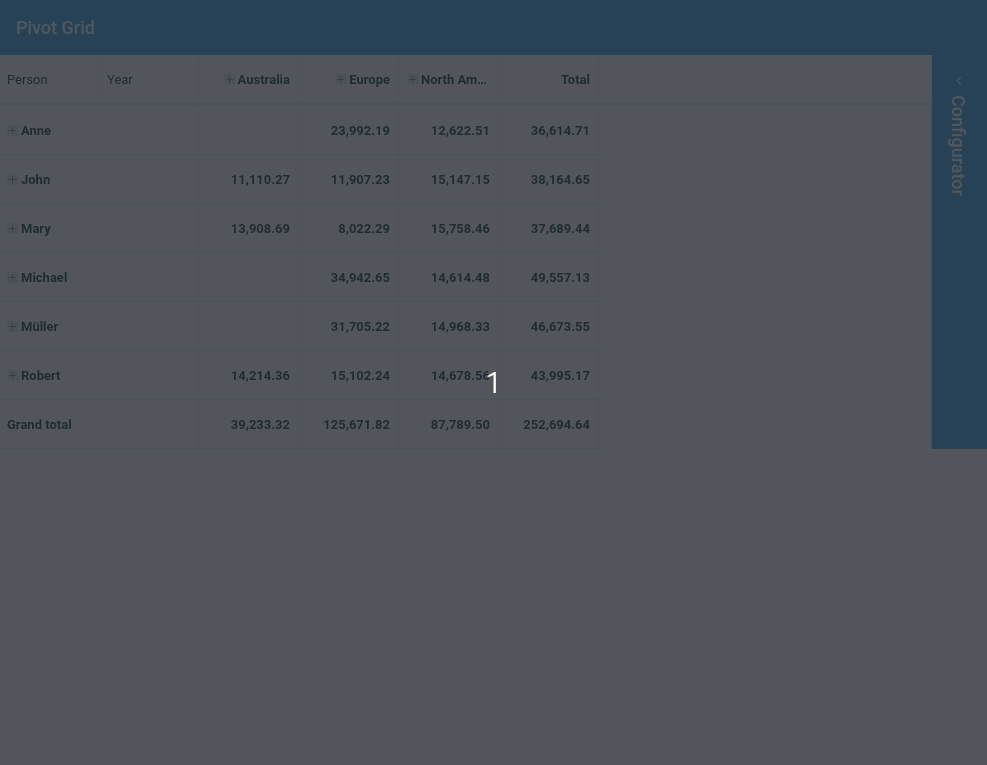
How to:
plugins: {
pivotconfigurator: {
id: 'configurator',
// It is possible to configure a list of fields that can be used to
// configure the pivot grid
// If no fields list is supplied then all fields from the Store model
// are fetched automatically
fields: [{
dataIndex: 'quantity',
header: 'Qty',
// You can even provide a default aggregator function to be used
// when this field is dropped
// on the agg dimensions
aggregator: 'min',
formatter: 'number("0")',
settings: {
// Define here in which areas this field could be used
allowed: ['aggregate'],
// Set a custom style for this field to inform the user that
// it can be dragged only to "Values"
style: {
fontWeight: 'bold'
},
// Define here custom formatters that ca be used on this dimension
formatters: {
'0': 'number("0")',
'0%': 'number("0%")'
}
}
}, {
dataIndex: 'value',
header: 'Value',
settings: {
// Define here in which areas this field could be used
allowed: 'aggregate',
// Define here what aggregator functions can be used when this
// field is used as an aggregate dimension
aggregators: ['sum', 'avg', 'count'],
// Set a custom style for this field to inform the user that it
// can be dragged only to "Values"
style: {
fontWeight: 'bold'
},
// Define here custom renderers that can be used on this dimension
renderers: {
'Colored 0,000.00': 'coloredRenderer'
},
// Define here custom formatters that ca be used on this dimension
formatters: {
'0': 'number("0")',
'0.00': 'number("0.00")',
'0,000.00': 'number("0,000.00")',
'0%': 'number("0%")',
'0.00%': 'number("0.00%")'
}
}
}, {
dataIndex: 'company',
header: 'Company',
settings: {
// Define here what aggregator functions can be used when this
// field is used as an aggregate dimension
aggregators: ['count']
}
}, {
dataIndex: 'country',
header: 'Country',
settings: {
// Define here what aggregator functions can be used when this
// field is used as an aggregate dimension
aggregators: ['count']
}
}, {
dataIndex: 'person',
header: 'Person',
settings: {
// Define here what aggregator functions can be used when this
// field is used as an aggregate dimension
aggregators: 'count'
}
}, {
dataIndex: 'year',
header: 'Year',
settings: {
// Define here the areas in which this field is fixed and cannot
// be moved from
fixed: ['topAxis']
}
}, {
dataIndex: 'month',
header: 'Month',
labelRenderer: 'monthLabelRenderer',
settings: {
// Define here what aggregator functions can be used when this
// field is used as an aggregate dimension
aggregators: ['count'],
// Define here in which areas this field could be used
allowed: ['leftAxis', 'topAxis']
}
}]
}
}
Sencha Fiddle:
Pivot Grid Customizations
Ext JS Pivot Grid provides many customization options.
How to :
matrix: {
//Define "compact" layout
viewLayoutType: 'compact',
compactViewColumnWidth: 250,
textRowLabels: 'Row labels',
//First column is a grand total
colGrandTotalsPosition: 'first',
store: {
type: 'sales'
},
aggregate: [{
dataIndex: 'value',
header: 'Total',
aggregator: 'sum',
renderer: function (value, meta, record) {
//Add CSS background
if (value > 40000) {
meta.style = "background-color: green;";
}
if (value != null && value < 10000) {
meta.style = "background-color: red;";
}
return Ext.util.Format.number(value, '0,000.00');
}
}],
leftAxis: [{
dataIndex: 'person',
header: 'Person'
}, {
dataIndex: 'year',
header: 'Year'
}],
topAxis: [{
dataIndex: 'continent',
header: 'Continent'
}, {
dataIndex: 'country',
header: 'Country'
}]
}
Sencha Fiddle:
More Plugins
More pivot grid plugins such as Cell Editing and Exporter are also available. View detailed documentation.
Build Your Pivot Grid with Ext JS 7.2
The free 30-day trial of Ext JS 7.2 provides full access to the product features. Get started today and see how you can build a powerful pivot grid to make insights from data more apparent.

By 2026, Gartner says 80% of apps will be built using low code tools. That’s…

Did you know that nearly 90% of startups fail? And one of the biggest reasons…

The Sencha team is excited to announce the latest Sencha Rapid Ext JS 1.1.1 release…









