Ext JS Customer Spotlight: Paymo

Paymo started as a simple time tracking application mainly for freelancers and small companies back in 2008. Over the years, Paymo has grown organically in complexity and more features have been added to the app.
Fast forward 10 years, Paymo has now morphed into a full-blown online project management software, serving 70,000 small businesses and freelancers across the world. The software’s main goal is to allow users to easily manage projects from start to finish. It offers all necessary features that work seamlessly under the same roof – task and project management, time tracking and reporting, team scheduling, and project accounting.
The app offers an exclusive free plan for freelancers and two paid plans for small and medium businesses. Schools and universities can also use Paymo for free for one year, and there’s a 50% discount available for nonprofit organizations.
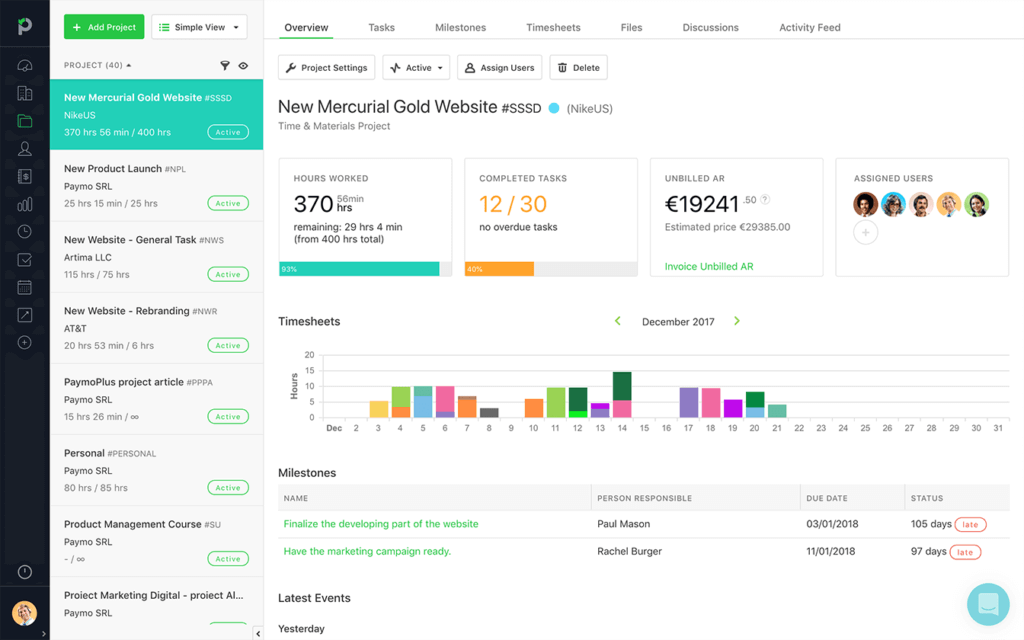
Paymo Dashboard built on Ext JS. Paymo helps your team seamlessly manage projects through their entire life cycle, from initiation to planning, working, making adjustments, and getting paid.
Why Paymo Picks Ext JS
In 2012, we decided to rewrite our existing project management suite (a classical PHP web 1.0 app) to offer a better desktop-like experience on the web to our customers, while keeping the advantages of an online app. After the initial research phase, we decided to use Sencha Ext JS. We needed a strong web framework that could also be used on mobile devices.
Class System
The best thing about Ext JS is the Class System – the mechanism that allowed Sencha to expose the whole hierarchy of classes and components of the framework in an Object Oriented Programming (OOP) style based on classes, different from the native paradigm of Javascript that is based on prototypes.
This comes in handy in terms of adoption of the framework by developers who have previously had experience with languages like Java, C#, and C++, where OOP is based on classes. This, in turn, allows a clear visualisation of classes and components of the system and allows you to extend and customise anywhere in this hierarchy. Ext JS is a framework that leaves a first impression of a “closed” and monolithic system, but in reality it’s not.
Docs
Another very important issue is the documentation offered by Sencha. It is extremely organised and is offered for different versions of the framework. The docs offer a clear and detailed description of the concepts behind the framework, which in turn saves time and costs.
App development lifecycle
The Paymo team appreciated that Sencha Ext JS managed to encompass all aspects of developing an app:
- Data
- Layout
- Routing
- Theming
- Localization
- Build
The package also offers a couple of architecture styles for your app (MVC/MVVM). The framework’s architecture provides a guideline, a really helpful trait for more junior developers.
Another strength of Ext JS is the Data Layer where we load and save all of the app’s data. The Data Layer is composed of a number of classes – Model, Store, Proxy, and Session that help you easily define the data structures.
Within Paymo, Models are an app entity like Users, Projects, or Tasks, while Stores are a collection of Models that we can then use to sort, filter, or paginate. The Session makes sure that there are no duplicate Models and that all Stores that contain the Model are related to the same Model. Due to this fact, modifying a task name in one area in the app will trigger the task name to be updated throughout the entire application.
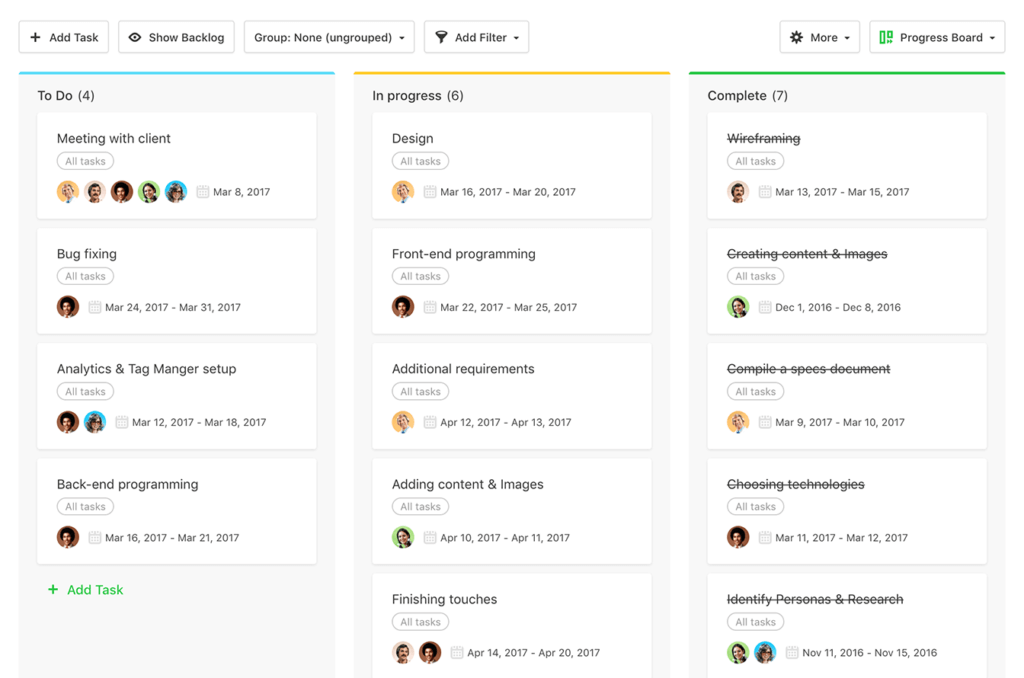
Task Management within Paymo built on Ext JS. Use tasks, task lists, due dates, milestones, and the Kanban module to organize tasks and activities.
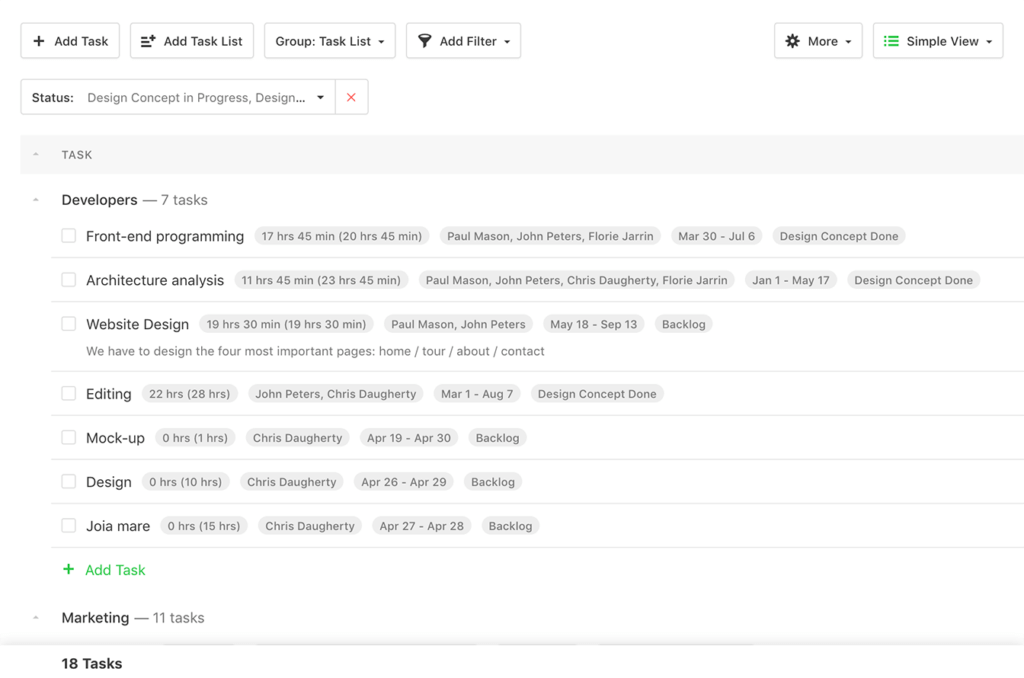
Advanced Task Management within Paymo, built on Ext JS. Switch to an advanced tasks view with filters or check the full task view to see all task details.
Component Library
The library of pre-built UI and non-UI components is huge within Ext JS. There’s a lot to choose from! It’s very easy to set up new themes with the help of SASS syntax that speeds things up with the help of variables, nested rules, mixins, inline imports, etc. The internal structure of the theme helps you remain organised.
Same goes for creating and re-using new components – it’s easy and the code shared across all platforms creates a seamless experience.
We utilized Ext JS’ powerful component library early on, including Grids, Windows, Tab Panels, Buttons, Menus, and more. With the help of the Grid component and the ability to render paginated DOM (bufferedRenderer), we were able to improve the load speeds and the overall user experience of the app.
Another strength was cross-browser and cross-platform compatibility, which enabled the development team to focus much more on business logic and spend less time on HTML/CSS styling.
What Value Did Ext JS Bring to Paymo?
In using Ext JS, Sencha Touch, and Sencha Cmd, we managed to develop the app on many different platforms using only web technologies, and at the same time, reused the components on different platforms. Using Sencha Cmd allowed us to integrate the build system in our continuous delivery system.
We estimate that using Ext JS likely cuts our development time in half versus other solutions that were available on the market at that time.
How Not to Be Clueless in Using Sencha
- Start by carefully reading the documentation.
- Don’t use private methods unless necessary; this will make updating to new versions of Ext JS much easier.
- Eliminate components that are not needed and try to use components for their intended purpose.
- Pay extra attention to DOM size and CSS performance.
- Contribute to the Sencha community when you can.
Helpful pages include Sencha’s support, forum, and documentation pages. You can also email the people at Sencha – I believe even the upper management will respond if they have the time!

React is perhaps the most widely used web app-building framework right now. Many developers also…

React’s everywhere. If you’ve built a web app lately, chances are you’ve already used it.…

Join 5,000+ developers at the most anticipated virtual JavaScript event of the year — August…









