Introducing Rapid Ext JS: The Ultimate Low-Code Editor for Ext JS Development

We’re excited to announce the official release of Rapid Ext JS 1.0, a revolutionary low-code editor designed to streamline and accelerate Ext JS development like never before. If you’re familiar with Sencha Ext JS, you’ll love this new tool, which will make your development process smoother, faster, and more efficient.
In this blog, we’ll explore how Rapid Ext JS can help fast-track your Ext JS projects, its key features, and everything you need to know about this powerful new tool.
What is Rapid Ext JS?
Rapid Ext JS is a Visual Studio Code extension designed to accelerate the development of Ext JS applications. It integrates a low-code editor and a user-friendly graphical user interface(GUI), allowing developers to work more efficiently.
It supports over 140 Ext JS components, enabling drag-and-drop functionality and providing real-time previews, simplifying the development process.
Whether you are experienced with Ext JS or just starting out, Rapid Ext JS helps make application development easier and more efficient.Watch our Explainer Video to see Rapid Ext JS in action!
Why Rapid Ext JS?
The demand for speed and efficiency is higher than ever. Rapid Ext JS addresses this by providing a low-code solution that helps developers streamline their workflows and move faster.
Key Features of Rapid Ext JS and How They Benefit Ext JS Developers
- Faster Development: Rapid Ext JS speeds up development with its drag-and-drop interface and real-time previews, minimizing the need for manual coding.
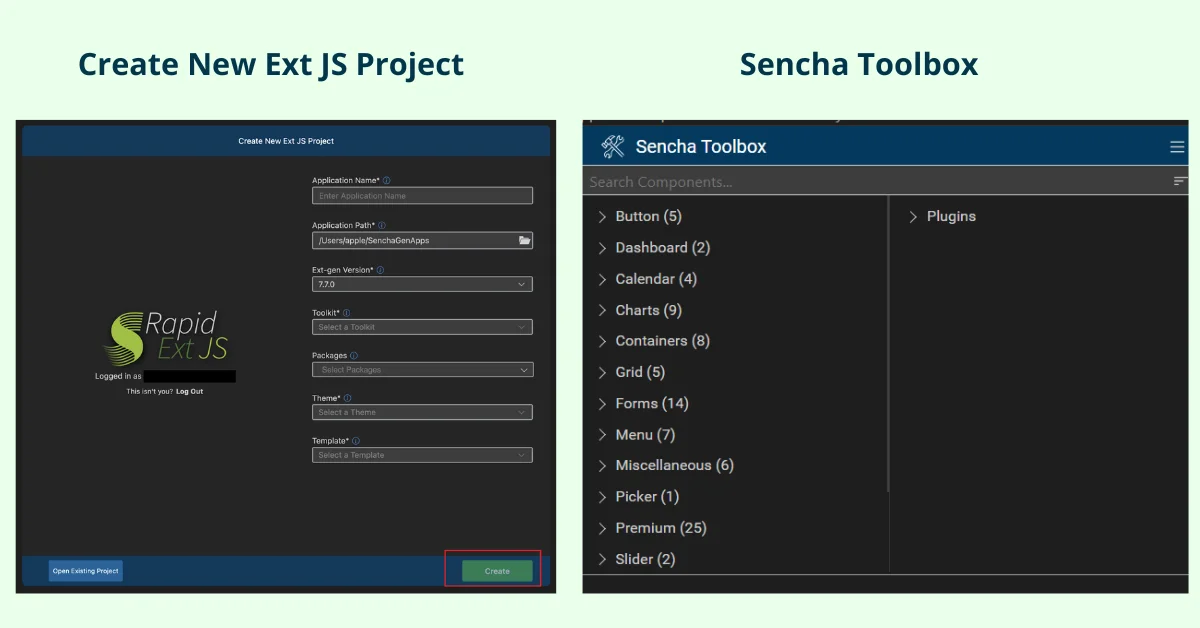
- Extensive Component Support: With access to over 140 pre-built Ext JS components, developers have a broad set of tools to build applications efficiently.
- Real-Time Preview: Instantly view changes with real-time previews, enabling quicker iterations and immediate feedback.
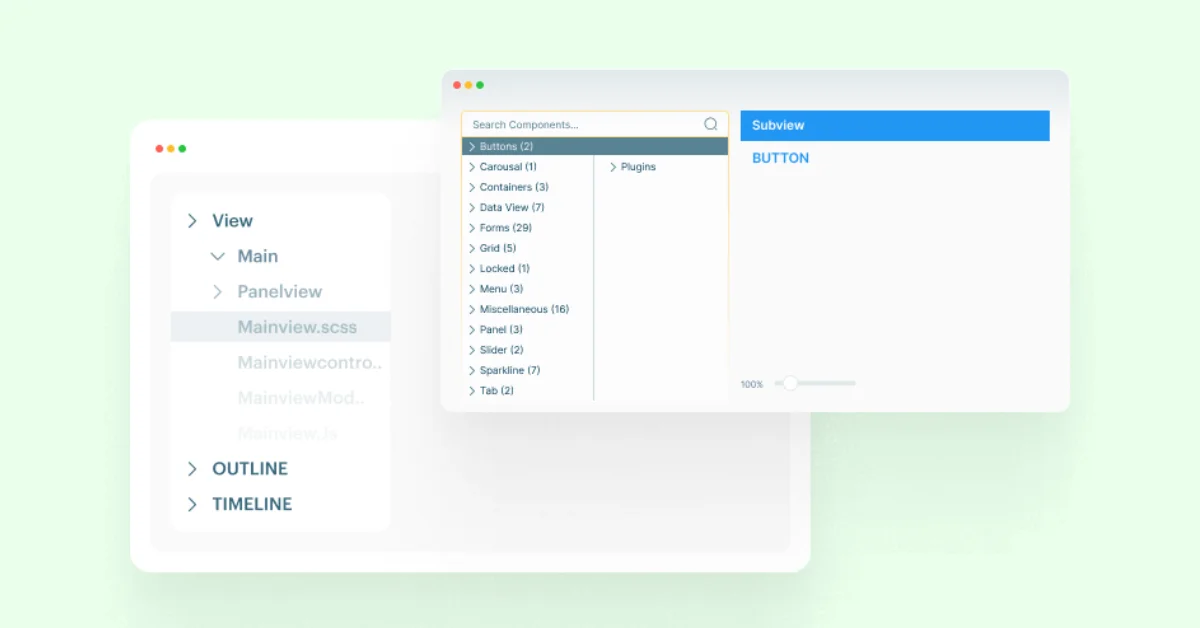
- Efficient Workflow: Rapid Ext JS’s low-code capabilities streamline the development process, making it easier to create applications in a fraction of the time.
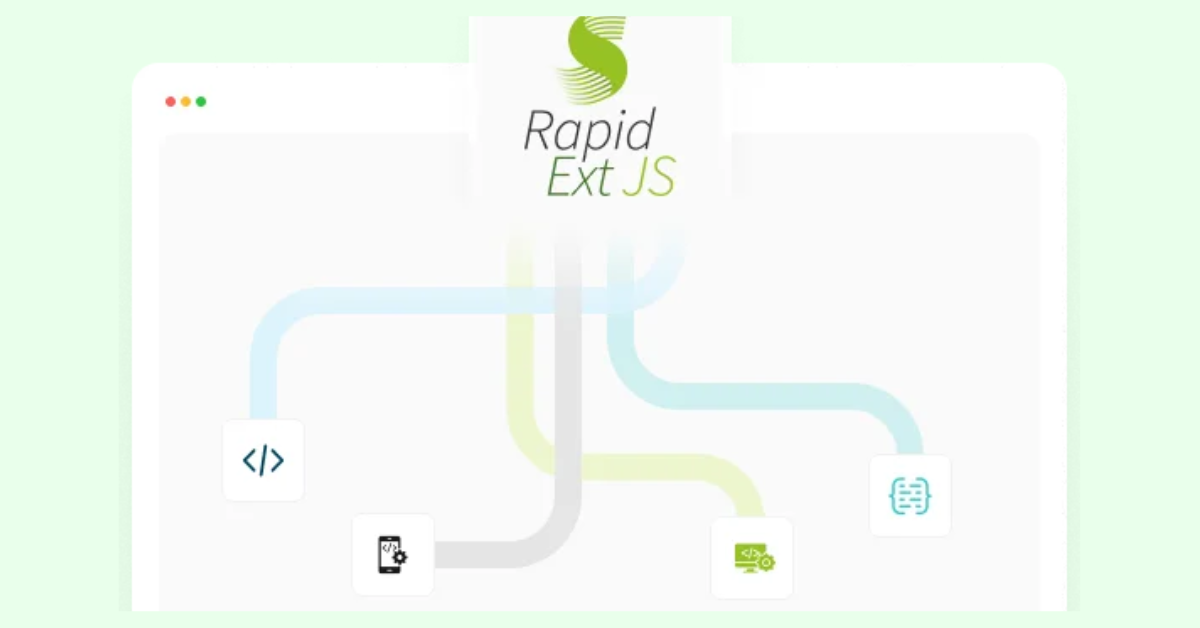
- Compatibility with Ext JS Features: Rapid Ext JS offers the powerful features of Ext JS, with over 140 components, to build an application with significantly less manual effort.
- Create a new Ext JS application
- Open an existing Ext JS project
- Design views with screen resolution
- Component Hierarchy
- New View Generator
- Component Configurations
- Seamless Emulator Integration
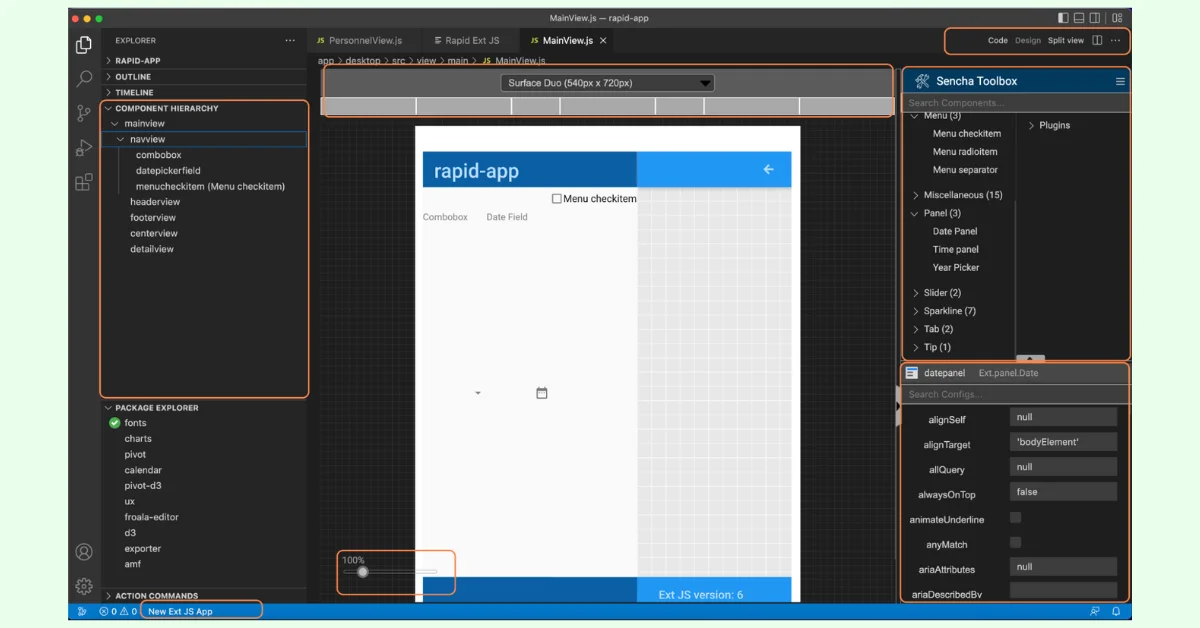
For a detailed list of Rapid Ext JS’s extensive features, visit here.
How Does Rapid Ext JS Work?
Rapid Ext JS integrates with Visual Studio Code Extension and offers a drag-and-drop interface for designing applications. Its real-time preview feature ensures immediate feedback on changes. It supports all Ext JS components, making it easier to create complex applications.
How to Get Started with Rapid Ext JS
Getting started with Rapid Ext JS is simple. Follow our detailed guides to begin building your first low-code Ext JS application:
- Getting Started with Rapid Ext JS Trial and Watch our quick video
- How to Open or Create Ext JS an Ext JS Application
- Extension Features and Troubleshooting
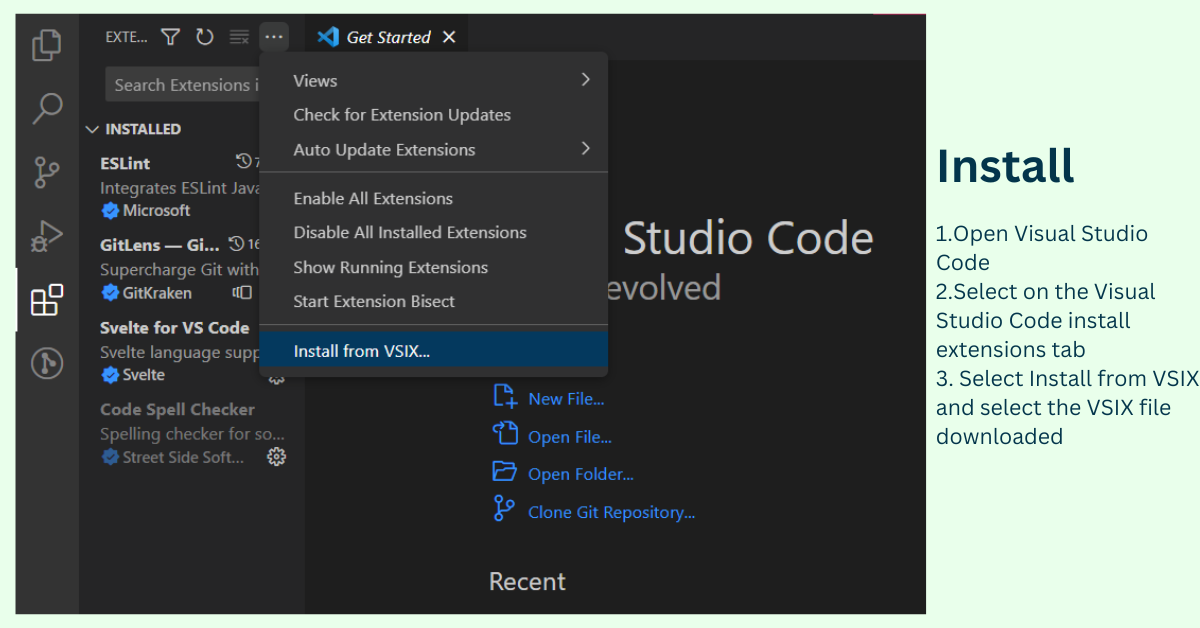
Read the full release notes to dive deep into the new features of Rapid Ext JS 1.0.0
Dive Deeper into Rapid Ext JS with Our Exclusive Webinars
Expand your knowledge and skills with Rapid Ext JS by watching our completed webinar series:
- Webinar 1: An Introduction to Rapid Ext JS v1.0
- Webinar 2: Building Ext JS Applications with Sencha’s Newest Tool
- Webinar 3: How to Create and Edit a New Rapid Ext JS Application
Ready to Experience Rapid Ext JS?
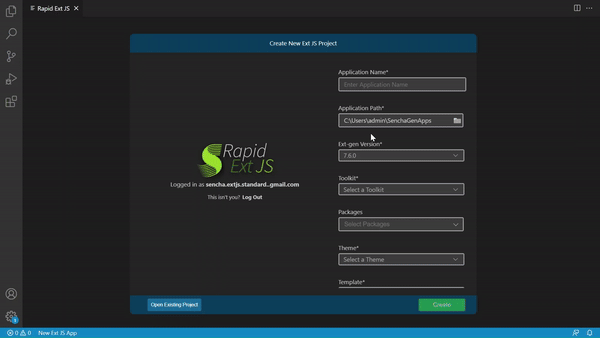
Download Rapid Ext JS today and start building great apps! Visit our Resource Center for guides, FAQs, and examples to help you get started.
Version Support
We now offering support for Ext JS 7.8 in Sencha Rapid Ext JS. To access the latest versions, please visit our Support Portal.
Final Thoughts
We’re excited to introduce Rapid Ext JS and are committed to continuously enhancing its capabilities. If you have feedback or questions, feel free to reach out
– we’re here to support you every step of the way.
Looking for community engagement? Join the Sencha Community on Discord and connect with other Ext JS experts. Join Now.
Frequently Asked Questions (FAQ)
What versions of Ext JS does Rapid Ext JS support?
Rapid Ext JS supports Ext JS version 7.8 and earlier versions starting from 7.0.
Can I import an existing Ext JS project into Rapid Ext JS?
Yes, you can import your existing ExtGen or CMD-based Ext JS projects into Rapid Ext JS.
How does Rapid Ext JS differ from the Architect tool?
Architect focuses on visual application building, while Rapid Ext JS provides a low-code environment integrated with Visual Studio Code, offering more flexibility and advanced features.
Does the extension support ViewModels and data binding?
Yes, Rapid Ext JS supports ViewModels and data binding.
What is the difference between the Pro and Enterprise editions of Rapid Ext JS?
Rapid Ext JS is available only with an Enterprise License, which includes enterprise-grade development support.
For a Pro license, Rapid Ext JS is available for up to 30 days, depending on the remaining days of maintenance period.
How can I get the Rapid Ext JS Extension?
You can download the Rapid Ext JS Extension from our trial page. It integrates with Visual Studio Code.
Can I open a project from Architect in Rapid Ext JS, or is manual migration required?
You can open Architect projects in Rapid Ext JS, though depending on the project’s complexity, manual migration is needed.
How does Rapid Ext JS handle editing a universal app?
Rapid Ext JS allows the management of both desktop and mobile views in a universal app, with easy switching and adjustments.
Will Rapid Ext JS be available in IntelliJ in the future?
Rapid Ext JS is available only for Visual Studio Code, but we are considering other platforms based on demand.

It is fundamental for the robustness of your project to choose the right React component…
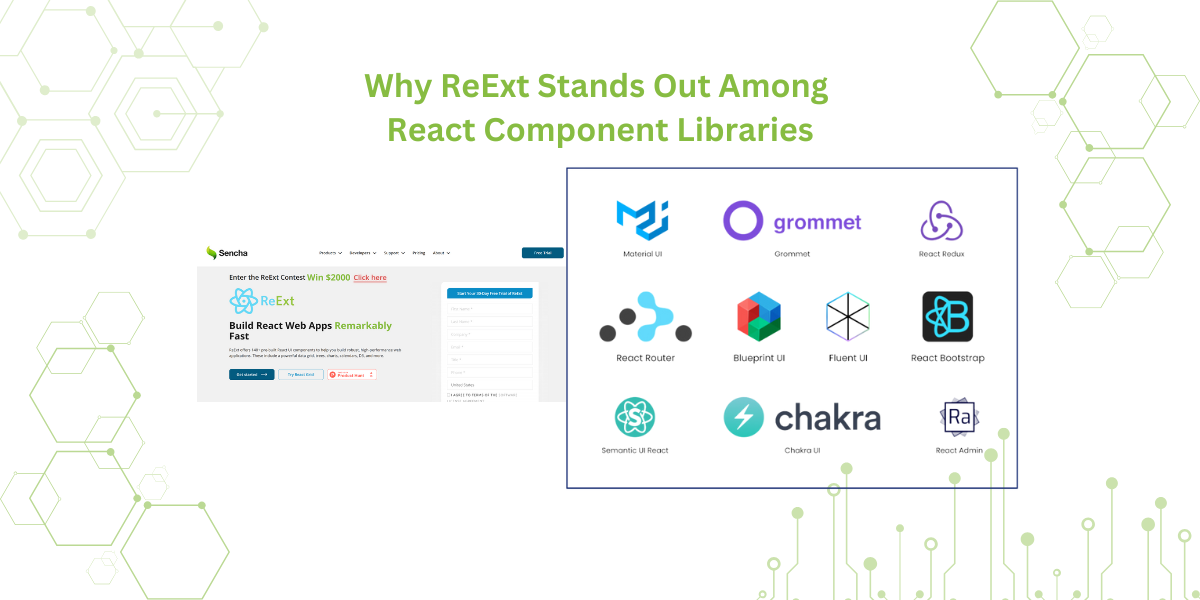
When it comes to React development, developers must make many decisions. One of the most…
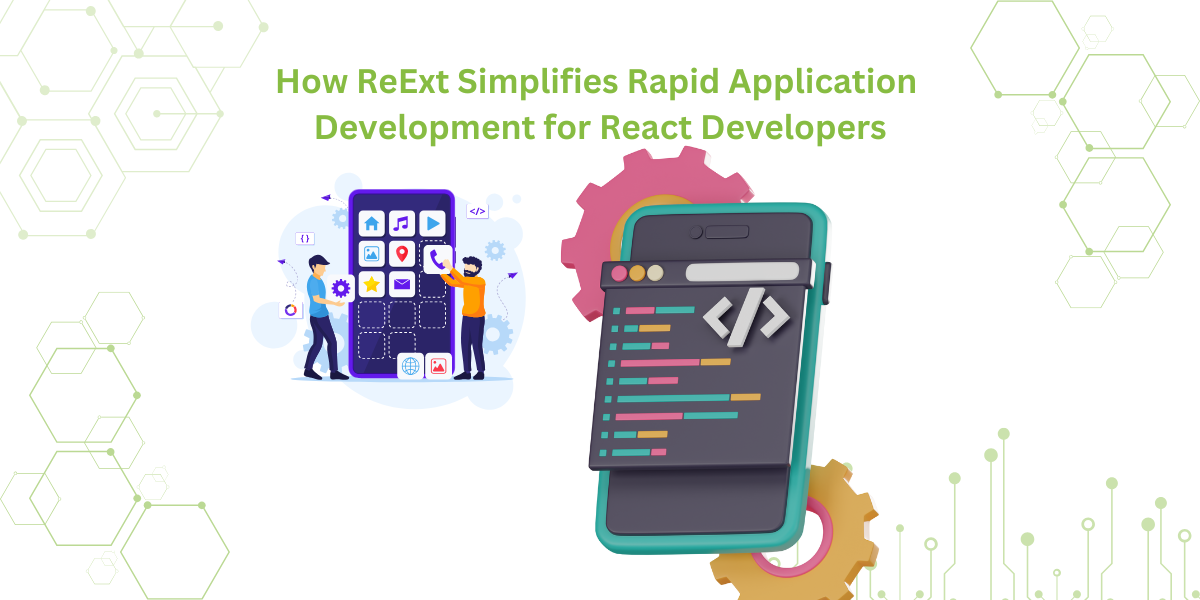
React is a versatile and popular library. It is widely used for creating web applications.…









