ReExt vs. React Grid: Which Is Better?
React developers often need to integrate a data grid in their apps, especially in data-intensive and enterprise-grade apps. These grids allow developers to organize and present large datasets in a structured way. Thus, they make it easy to read and analyze, enhancing the user experience. However, as a developer, you need to ensure your React grid is fast, can handle and process large data sets efficiently, and includes features like filtering, sorting, pagination, and more.
Creating such grids from scratch is complex and time-consuming. Fortunately, various high-performance grid components optimized specially for React projects are available. These components enable developers to integrate pre-built data grids in their React apps and customize them as needed.
In this article, we’ll explore how developers can easily create a React grid for their apps using React frameworks and libraries like ReExt and React Grid Layout.
What is a React Grid Component?
A React grid component is a UI component or element built with React. It allows React developers to display and organize data in a tabular, structured format. These components are designed to handle large datasets and provide a variety of pre-built grid functionalities that simplify the development process. These include:
- A basic grid layout to display rows and columns
- Built-in support for sorting data and options for filtering data
- Support for pagination to manage large datasets efficiently
- The ability to edit cell values directly within the grid
- Features for selecting one or multiple rows or cells
- Custom cell rendering
- Built-in event handling for user interactions, such as clicks and selections
- Responsive design
What is ReExt?
ReExt is a tool that acts as a bridge between React and Ext JS, allowing developers to use Ext JS components within React applications. With ReExt, developers can build highly functional and visually appealing React apps quickly.
Prominent features and capabilities of ReExt include:
- Allows developer to seamlessly integrate Sencha Ext JS components into their React codebase
- Supports all the Ext JS UI components that are specially optimized for React apps. This also includes a powerful data grid with advanced features and capabilities.
- Developers can easily use existing Sencha ExtJS code and custom components in React
- Supports any version of React and Ext JS 7.x and above
- Offers optimized performance with Ext JS Components. This ensures the fast and efficient operation of your apps.
Does ReExt Provide a React Grid?
ReExt supports all Ext JS components, which also include a fast and efficient JavaScript data grid. The data grid is super fast and can seamlessly process millions of records without compromising performance. It offers advanced capabilities and features, such as:
- Row editing
- Cell editing
- Filtering
- Infinite scrolling
- Pagination
- Live data rendering
- Buffered rendering of extremely large datasets. This enables users to scroll through thousands of records without any performance issues.
- Developers can also embed components within grid cells, such as charts and graphs
- Options to optimize grid layout, styling, and theming
- Multidimensional data pivoting. This is useful for summarizing large sets of data.
What Is React Grid Layout?
React Grid Layout is another easy way to add a React grid to your apps. It is essentially a container component that allows you to rearrange and resize content panels.
Moreover, React Grid Layout is responsive, which means the grid will automatically resize or adjust according to the screen size. Thus, you can use it on a variety of devices, including desktops, laptops, and smartphones. It also provides you with absolute control over the layout, allowing you to customize it the way you want. Additionally, the resizable grid layout enables you to change the row and column widths. You can even customize how cells are positioned within the grid.
Key Features of React Grid Layout
- Compatible with server-rendered apps
- Allows you to serialize and restore the layout
- Supports draggable, resizable, and static widgets
- Supports variable width content
- Allows you to add or remove widgets without rebuilding the grid
- Supports responsive breakpoints
ReExt Data Grid vs. React Grid Layout: Which Is The Better Solution?
Data grid by ReExt offers a significantly better solution. It can efficiently handle millions of records which React Grid Layout may not be able to do. Additionally, the ReExt data grid has a smaller footprint and payload than other grid solutions. It ensures that mission-critical apps deliver optimal performance.
Does ReExt Data Grid Offer Faster Data Processing Performance Than React Grid?
Slow data processing speed can affect the user experience. You don’t want to see your application users frustrated with sluggish performance. This is where ReExt data grid is helpful.
With client and server-side buffered stores, the ReExt data grid can load and manipulate large data sets within milliseconds. It is significantly faster and more efficient than other solutions, including React Grid.
Does ReExt Data Grid Offer Advanced Grid Features?
ReExt data grid offers various advanced features, such as pagination, buffered rendering, and multidimensional data pivoting. These features help handle large data sets efficiently. Moreover, the ReExt data grid allows you to embed visualizations within the grid cells, enabling users to understand the data better.
Getting Started With ReExt
Installing ReExt
First, install the ReExt package from npm. You can install the 30-day trial package from Public npm
$ npm install @sencha/reextUsing the ReExt Designer Extension
It’s best to start with ReExt by using the ReExt Designer Extension in Visual Studio Code. You can download the preview version here and then install the extension:
Setting Up ReExt Without VS Code Extension
You can also set up ReExt without VS code extension. Here are examples for quick Windows setup:
Next.js with JavaScript
npx create-next-app@latest reextnext --js --eslint --no-tailwind --no-src-dir --app --import-alias "@/*"
cd reextnext
npm install @sencha/reext@latest
copy node_modules\@sencha\reext\dist\example\next.config.mjs next.config.mjs
copy node_modules\@sencha\reext\dist\example\layout.js app/layout.js
copy node_modules\@sencha\reext\dist\example\page.js app/page.js
npm run devCreate React App
npx create-react-app reextcra
cd reextcra
npm install @sencha/reext@latest
copy node_modules\@sencha\reext\dist\example\vite.config.js vite.config.js
copy node_modules\@sencha\reext\dist\example\App.jsx src\App.js
copy node_modules\@sencha\reext\dist\example\main.jsx src\index.js
npm startHow to Get Started with ReExt | Quick Demo for Building React Apps
Conclusion
Two popular options to integrate a React grid in your app include ReExt Data Grid and React Grid Layout. ReExt data grid is a high-performance grid solution for React apps. It can efficiently deal with a massive amount of data and is very easy to integrate with React. It also offers several performance enhancement capabilities, including column virtualization.
On the other hand, React grid layout is a powerful library for the front-end framework. It allows you to create grids with absolute control over the layout.
Head over to Sencha to get your hands on the best tools on the market!
FAQs
What is the React grid?
A React grid enables developers to present tabular data in an organized and structured way.
How to add a grid in React?
You can use a React grid component, such as the ReExt data grid or React Grid Layout.
What is React Grid?
A React data grid enables developers to organize and present large datasets in a structured way.

It is fundamental for the robustness of your project to choose the right React component…
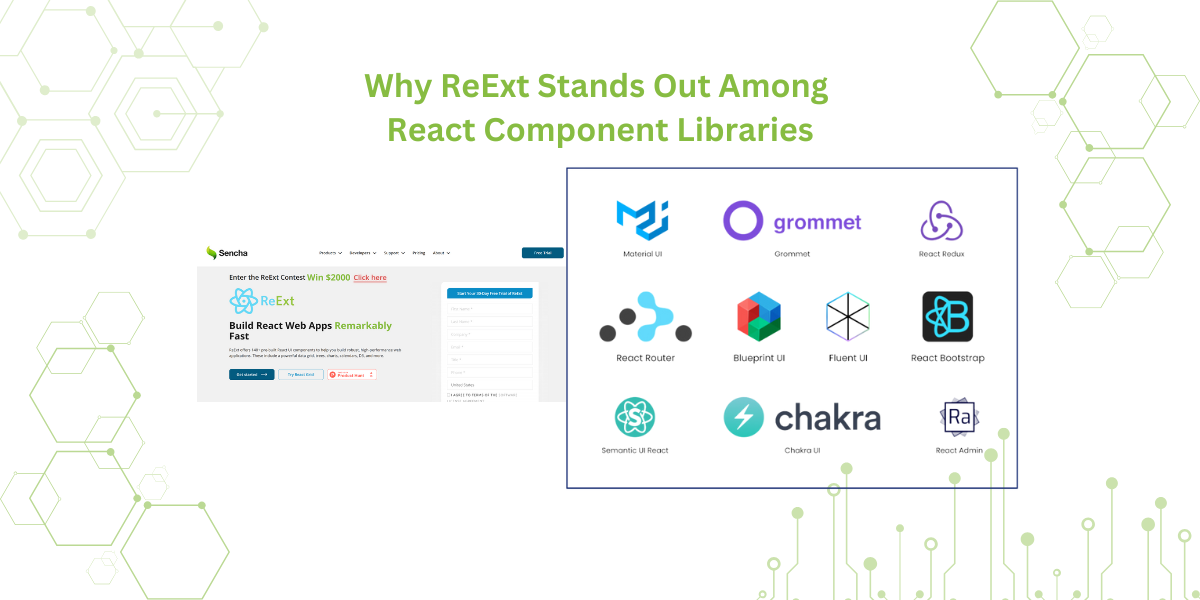
When it comes to React development, developers must make many decisions. One of the most…
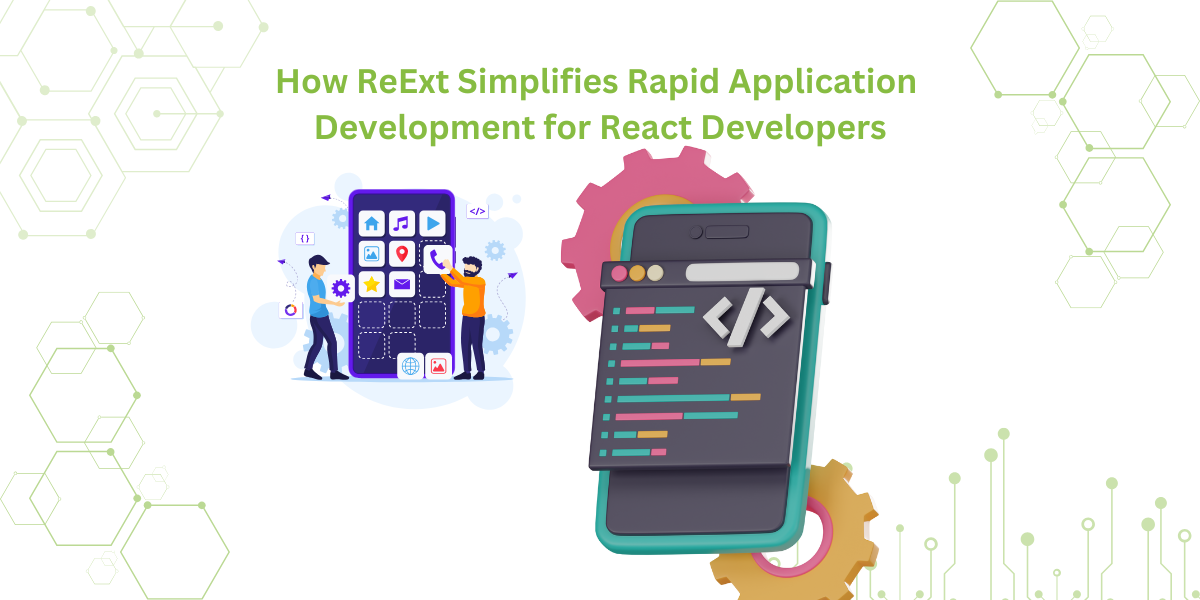
React is a versatile and popular library. It is widely used for creating web applications.…










