10 Compelling Reasons Why You Need JavaScript Web Framework
A software framework is an abstraction that allows user-written code to update software that selectively provides generic functionality. Most website developers favor frameworks because they are more versatile for website design. JavaScript is a multi-paradigm language that you can use to develop in event-driven, functional, or imperative ways. The JavaScript web framework is a tool that also makes working with the language easier and more fluid. In addition, these frameworks allow programmers to code applications that are device responsive.
Sencha Ext JS is, without a doubt, the best JavaScript web framework for meeting all of your web development needs and helping you create a unique application.
This article will go over 10 reasons Sencha should be your JavaScript framework of choice.
Why Do You Need Ext JS as Your JavaScript Web Framework?
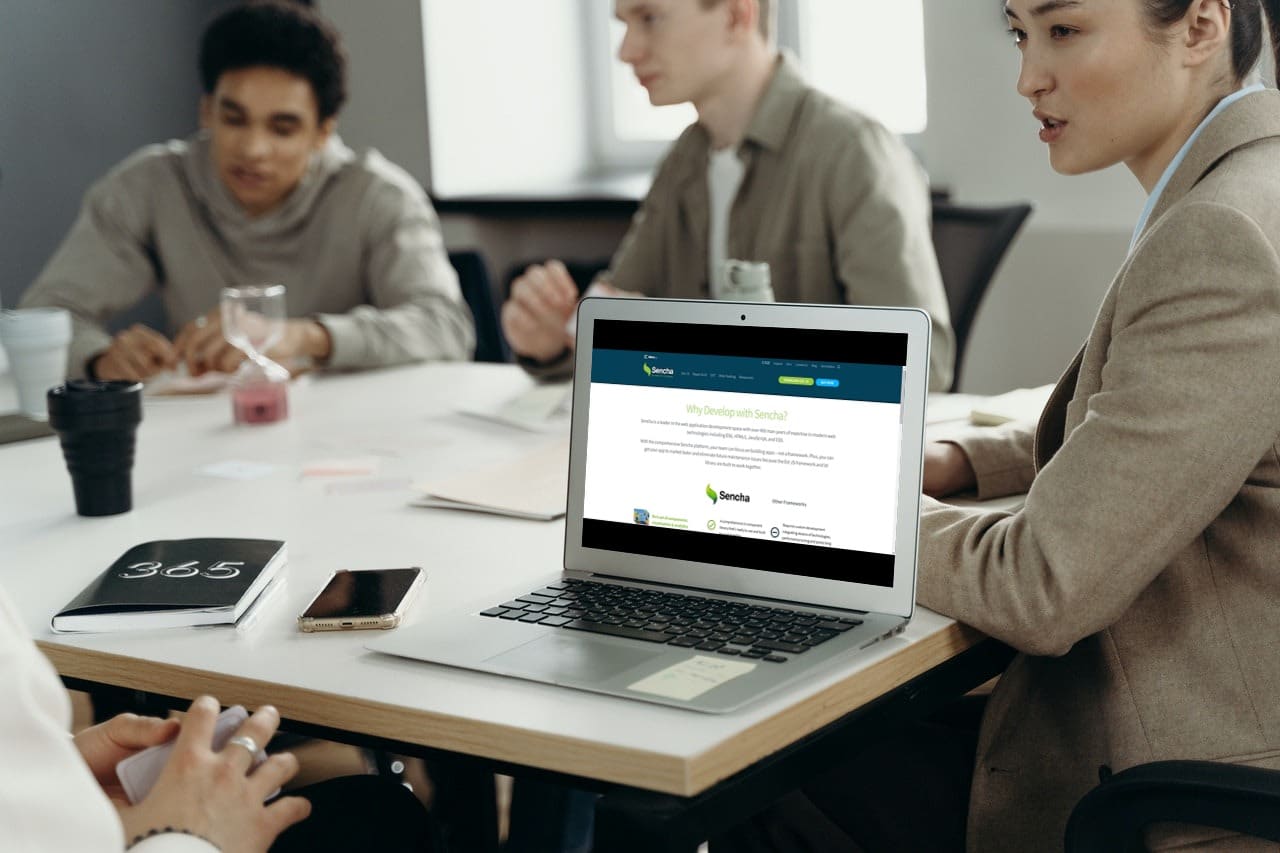
Sencha Ext JS is a JavaScript framework for creating data-intensive, cross-platform online and mobile applications for any modern device. Ext JS comes with over 140 pre-integrated and proven high-performance UI components. This allows you to build data-intensive HTML5 apps with JavaScript. By providing an enterprise-ready framework, components, and tools built to work together seamlessly, Ext JS also accelerates your web application development.
What Features Make Ext JS Best for Web App Development?
The user interface of an Ext JS application contains one or more widgets called Components. All Components are ‘Ext.Component’ subclasses. This allows them to take part in automated lifecycle management such as instantiation, rendering, scaling and positioning, and destruction. Ext JS comes with a number of useful Components by default, and you can simply expand any Component to build a custom Component.
Here are some components in the vast Ext JS vast component library:
- Grid: It can handle millions of records and has built-in features like sorting and grouping.
- Pivot Grid: React applications can now benefit from advanced analytics.
- Exporter: Data can be exported to a variety of popular formats from the normal grid or the Pivot Grid.
- Layouts: The sophisticated and versatile layout system ensures the right sizing and positioning of all components.
- Charts: Use a variety of dynamic and static charts, such as line, bar, and pie charts to visually depict data.
- D3 Adapter: Heatmaps, treemaps, sunbursts, and other Data-Driven Documents package (D3) visualizations can be added to your online applications.
What Are Some Important Tools That You Can Use to Easily Design Web Apps?
You can build your apps from start to finish by pairing Ext JS with other cutting-edge Sencha tools.
For example, you can improve your design process using pre-integrated tools like Sencha Architect, Stencils, and Themer. Architect allows developers to create Ext JS apps using drag-and-drop functionality rather than manual coding. With Stencils, developers can quickly and easily draw up, style, prototype, and assess interface concepts. Sencha Themer allows you to create custom application themes using graphical tools instead of writing code.
Moreover, Fiddle, another Sencha tool, is a free browser extension that lets you test Ext JS code without downloading or installing anything. You simply share your Ext JS code by saving and sharing fiddle URLs.
-
How Can a Developer Test Ext JS Apps?
With Ext JS, testing is very straightforward. This is because you can use Sencha Test, the most thorough unit and end-to-end testing solution for developers and test automation engineers. Ext JS apps also benefit from unit and functional testing which boosts team productivity and shortens release cycles. You can create comprehensive tests using the deep integration of Sencha Test and Ext JS.
-
Is Ext JS Adaptive?
Yes. Ext JS comes with a configurable layout manager that helps you organize data and content across browsers, devices, and screen sizes. It also aids in controlling component presentation, even in the most complicated user interfaces. In addition, Ext JS also has a responsive configuration mechanism that allows application components to adjust to different device orientations (landscape or portrait) and browser window sizes.
Does Ext JS Allow Apps with Accessible Design?
Ext JS complies with the Americans with Disabilities Act (ADA) Standards for Accessible Design. The Ext JS ARIA Package makes adding accessibility support to your apps feasible by giving you the tools you need to comply with Section 508 requirements. You can also use the ARIA package to create apps for users who use assistive technologies like screen readers to navigate the web.
What Is Special About Ext JS’s Data Package?
The Ext JS Data Package loads and saves all the data in your application. It has a lot of different classes, but there are three that are more vital than the others, namely, ‘Ext.data.Model’, ‘Store,’ and ‘Ext.data.proxy.Proxy.’
The powerful Ext JS data package separates UI components from the data layer. The data package enables data gathering on the client-side with highly functional models like sorting and filtering capabilities. It can consume data from any back-end source and is also protocol agnostic. Session management capabilities allow many client-side processes to be performed, reducing round-trips to the server.
How Does Ext JS’s Class System Work?
Ext JS includes hundreds of classes. We now have over 2 million developers who come from various backgrounds and regions. At that scale, delivering a typical code architecture that is familiar and easy to understand, rapid to write, simple to debug, and easy to deploy is important. That is why Ext JS is well-organized, expandable, and easy to maintain.
How Do Layouts and Containers Make Ext JS a Good Choice for Web Development?
The Ext JS layout system is one of its most powerful features. It sizes and positions every Component in your application.
As mentioned above, components make up the UI of an Ext JS application. A Container is a Component that holds other Components. Ext JS applications often consist of numerous layers of nested Components.
How Can You Use Events in Ext JS?
Ext JS Components and Classes fire various events at different times in their lifetime. Your code can react to changes in the environment by using events. Events are a key Ext JS concept.
When anything interesting happens to one of your Classes, an event is triggered. For instance, when an Ext JS Component renders to the screen, Ext JS fires an event when the render is complete.
Does This JavaScript Web Framework Have Documentation?
Yes, Ext JS has very detailed documentation. You can find it here. In just a few minutes, you can create professional applications using our instructions and code samples. There is also a Quickstart Guide. This is helpful for those who don’t want to go through detailed documentation. Finally, Ext JS provides a basic sample app to further help our users. You can also check out examples, videos, webinars, datasheets, and whitepapers about Ext JS.

As a result, Sencha Ext JS has become one of the most popular alternatives for successfully developing efficient web apps. It promises to provide you with the best experience a JavaScript (JS) web framework can provide. It also comes with a variety of plans you can choose from depending on your needs. Because of its unique capabilities, Ext JS is a fantastic way to create stunning web applications.
What are you waiting for? Go ahead and click here to get started with Ext JS.

React is perhaps the most widely used web app-building framework right now. Many developers also…

React’s everywhere. If you’ve built a web app lately, chances are you’ve already used it.…

Join 5,000+ developers at the most anticipated virtual JavaScript event of the year — August…









