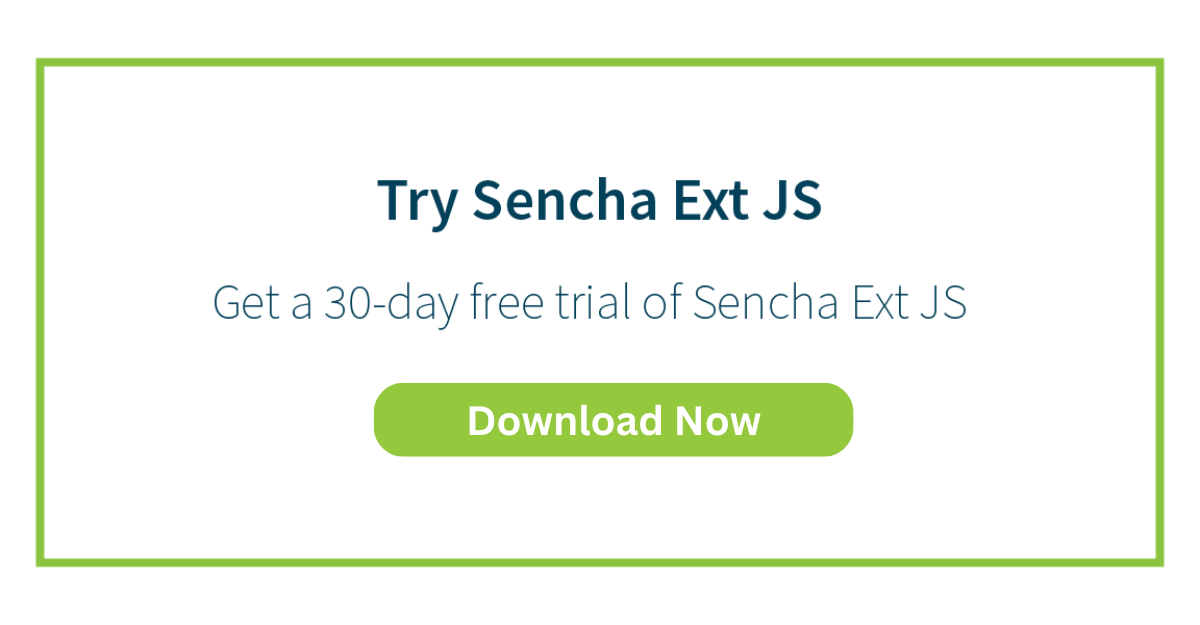6 Key Metrics to Monitor for Enterprise Web Application Performance

Performance is undoubtedly one of the crucial factors that impact the success of a web app. If your app isn’t performing as expected, it simply means decreased productivity, frustrated users, and lost revenue. Thus, monitoring the performance of enterprise web applications is essential. It is important from both technical and strategic aspects. But how do teams efficiently monitor the performance of web applications? By keeping track of certain key metrics. These metrics enable teams to:
- Identify issues
- Optimize performance
- Ensure a seamless user experience
Moreover, by using the right tools and implementing the best practices for web application development, web app developers and teams can ensure the high performance of enterprise apps. For example, using a framework like Ext JS for enterprise web app development can help you create efficient web-based applications.
In this article, we’ll:
- Discuss the basics of enterprise web application performance
- Explore six key metrics to monitor enterprise web application performance
Introduction to Enterprise Web Application Performance
Web application performance is essentially the measure of how well an app functions and responds to user interactions. This also includes the app’s speed, user experience, and it’s ability to handle data processing.
When it comes to enterprise web apps, ensuring they operate reliably and efficiently at all times is crucial. This is because these apps often support critical business functions.
Various factors can impact web application performance. These include:
- CPU, memory, and storage capabilities
- Network latency and bandwidth
- Response time of the web server
- Proper configuration of web servers and databases
- Code efficiency (including all programming languages)
- Browser rendering
- Content delivery
- Scalability
What Is APM?
APM, also called application Performance Monitoring, is basically a practice that involves using a variety of tools and telemetry data to monitor the app’s performance. It helps us detect and fix performance issues early. Thus, APM reduces downtime and ensures the app runs smoothly and efficiently.
Moreover, APM helps us ensure our app is using hardware and software resources efficiently. This reduces costs and improves scalability.
An APM system typically provides:
- Real-time monitoring of application metrics. These include response time, error rates, transaction throughput, etc.
- Notifications when performance metrics cross predefined limits. This allows for timely resolution of issues.
- Diagnostics, which includes detailed analysis of performance bottlenecks.
- Assessing user experience. It helps measure page load times, transaction times, etc.
- Resource monitoring. This includes resources like CPU, memory, disk I/O, and network usage.
All in All, with an APM system, you can efficiently track and evaluate high and lower-level metrics.
Important Metrics to Monitor Web App Performance
Speed Matters: Monitoring Response Time

Response time is the time a web app takes to respond to a user interaction or request. This includes the time it takes to:
- Load pages
- Execute actions
- Return requested results.
There are various ways to measure the response time:
- Average Response Time: Average response time is a useful app performance metric that measures the typical average response time for requests.
- Peak Response Time: Peak response time identifies the longest response time of the web app to respond to a user request, often during peak usage or periods of high load.
- Percentile Response Time: Provides response times at different percentiles, such as 90th, 95th). Thus, it highlights the experience of most users.
Maximizing Efficiency: Measuring Throughput
Throughput basically refers to the capability of a web app to process the number of transactions or requests within a specific time frame. It helps understand the application’s capacity to handle high workloads. Throughput helps:
- Monitor the performance and scalability of an app
- Identify resource limitations
- Ensure optimal resource utilization.
However, throughput is affected by various factors, such as:
- Memory
- Disk I/O
- Network bandwidth
Staying Error-Free: Tracking Error Rates
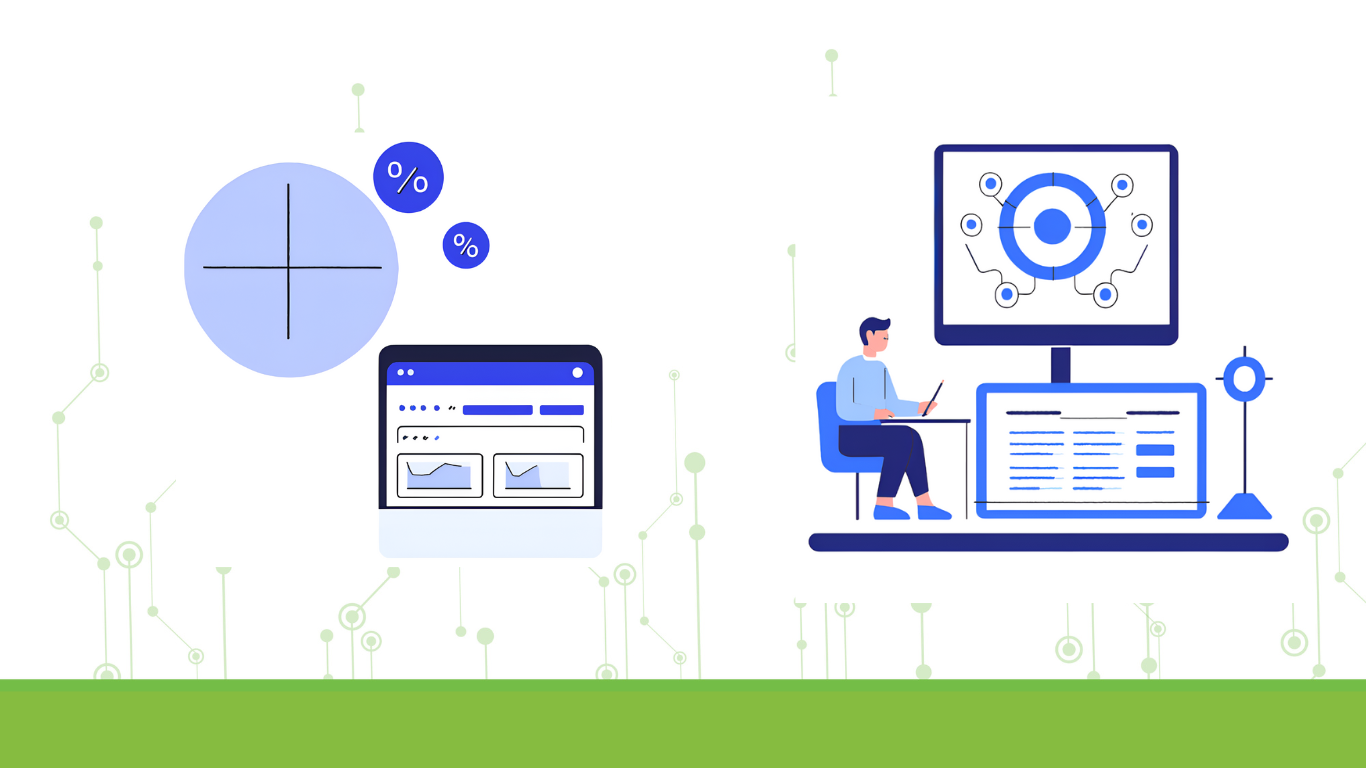
Errors in an app can significantly dent the user experience, making users leave the app. Thus, tracking errors and fixing them on time is crucial. This is what the Error rates metric is for.
Error rates indicate the percentage of requests (made to an app) that fail or return errors. High error rates mean an app is more likely to crash or malfunction, which can severely impact user experience.
Here are three common ways to track application errors:
- HTTP Error Percentage: The number or percentage of requests that lead to HTTP error codes
- Logged Exceptions: The total count of unhandled and recorded errors in your app.
- User-Reported Errors: Issues reported directly by users.
Ensuring Uptime and Availability
By monitoring uptime and availability, we can determine the amount of time the web app is properly functional. These are excellent performance metrics.
Ways to monitor these metrics include:
- Uptime Percentage: The amount of time (%) the application is available.
- HTTP check: Setting up scheduled HTTP checks is a great way to monitor an app’s availability. It involves sending HTTP requests to the application at regular intervals.
- Downtime: Number of times the app is unavailable.
Resource Utilization: Monitoring CPU, Memory, and More
Resource utilization metrics help ensure that the web application is using server resources efficiently. This helps prevent bottlenecks, enhancing the app’s performance.
Common resource utilization metrics include:
- CPU Usage: Percentage of CPU resources being utilized. High CPU usage on your server causes application performance issues. When tracking CPU usage, it’s crucial to track it per server. And it’s equally important to aggregate or combine the CPU usage data from all these individual instances of your app across various servers.
- Network Bandwidth: Amount of data sent over the network.
- Memory Usage: Amount of RAM being consumed by the application. This metric helps us understand how the app consumes and manages resources.
- Disk I/O: Rate of data read and written to disk storage.
User Satisfaction

User satisfaction metrics help us understand the end-user experience and overall satisfaction with the application. These metrics include:
- Page Load Time: Time requires to fully load a web page, including images, HTML, CSS, JavaScript code, and other assets.
- Apdex Score: The Application Performance Index is essentially a score that indicates users’ satisfaction with the performance of the web app. This includes the time a web app requires to respond to user requests.
- User Feedback: Direct feedback from users regarding their experience.
- Session Duration: The time users spend interacting with the application.
Integrating Performance Metrics into Web Development Workflow
Integrating performance metrics into the web app development workflow ensures continuous monitoring and optimization throughout the development cycle. For example, you can implement automated performance testing during CI/CD pipelines to detect performance issues early.
Moreover, regular code reviews focusing on performance can help build high-quality apps. Using profiling tools also helps identify and resolve bottlenecks.
How to Improve the Performance of Your Web Application
Here are some effective ways to improve your web app’s performance:
- Reduce the number of elements on each page
- Use CSS sprites to combine images
- Compress images without losing quality by using the best file formats, such as JPEG and PNG.
- Implement lazy loading
- Ensure your app works seamlessly across various web browsers, such as Firefox, Google Chrome, Edge, and Safari.
- Minify JavaScript files
- Implement caching mechanisms for client-side and server-side
- Distribute incoming traffic across multiple servers. This helps improve response times and handle more concurrent users efficiently.
- Ensure your UI (user interface) is responsive
- Use a CDN to deliver content
Key Takeaways
- One of the key requirements of the modern web application development process is to build high-speed, high-performance, scalable apps.
- Using a web app framework like Ext JS for building web applications can speed up the development process while allowing you to build high-performance enterprise-grade web apps.
- Tracking the following six key metrics can help you monitor web application performance effectively:
-
Response Time
- Measuring Throughput
- Tracking Error Rates
- Monitoring Uptime and Availability
- Monitoring CPU, Memory, etc.
-
Assessing User Satisfaction
FAQs
How frequently should I monitor these metrics?
Metrics like response time, error rates, and resource utilization require real-time monitoring. However, regular monitoring, such as daily or weekly checks, can also help detect long-term performance issues.
How do these metrics contribute to overall business success?
Monitoring these metrics leads to better user satisfaction, increased conversion rates, and improved retention. Moreover, it enhances reliability. All these factors directly impact the overall success of the business.
What tools or platforms can I use to monitor these metrics effectively?
You need different types of tools to monitor these metrics, such as:
- APM Tools (New Relic, Datadog, and AppDynamics)
- User Experience Monitoring Tools (Google Analytics and Hotjar)
- Website Performance Testing Tools (Pingdom and WebPageTest)
Get Started with Ext JS UI: Accelerate Your App Development Today! Claim Your Free Trial!

React is perhaps the most widely used web app-building framework right now. Many developers also…

React’s everywhere. If you’ve built a web app lately, chances are you’ve already used it.…

Join 5,000+ developers at the most anticipated virtual JavaScript event of the year — August…