A Comprehensive Tutorial on Creating Custom Ext JS UI Components
Developers are often faced with the difficulty of creating a user interface that is both reliable and attractive. Imagine that you are working on a web application, but you are unable to create the user experience you had in mind due to the limitation of a pre-packaged UI component. This is where our tutorial on creating custom Ext JS UI components comes to the rescue. An effective JavaScript framework called Ext JS provides a platform for you to create UI elements that are customized for your particular requirements. In this article, we’ll explore the creation of the UI component in Ext JS, highlighting the significance of customization, and how it is the key to maintaining consistency across your web applications.
Getting Started with Ext JS
In this section, we’ll take our first steps into Ext JS.
Installation and Setup
You must install the Ext JS SDK and create a new Ext JS application in order to start using Ext JS.
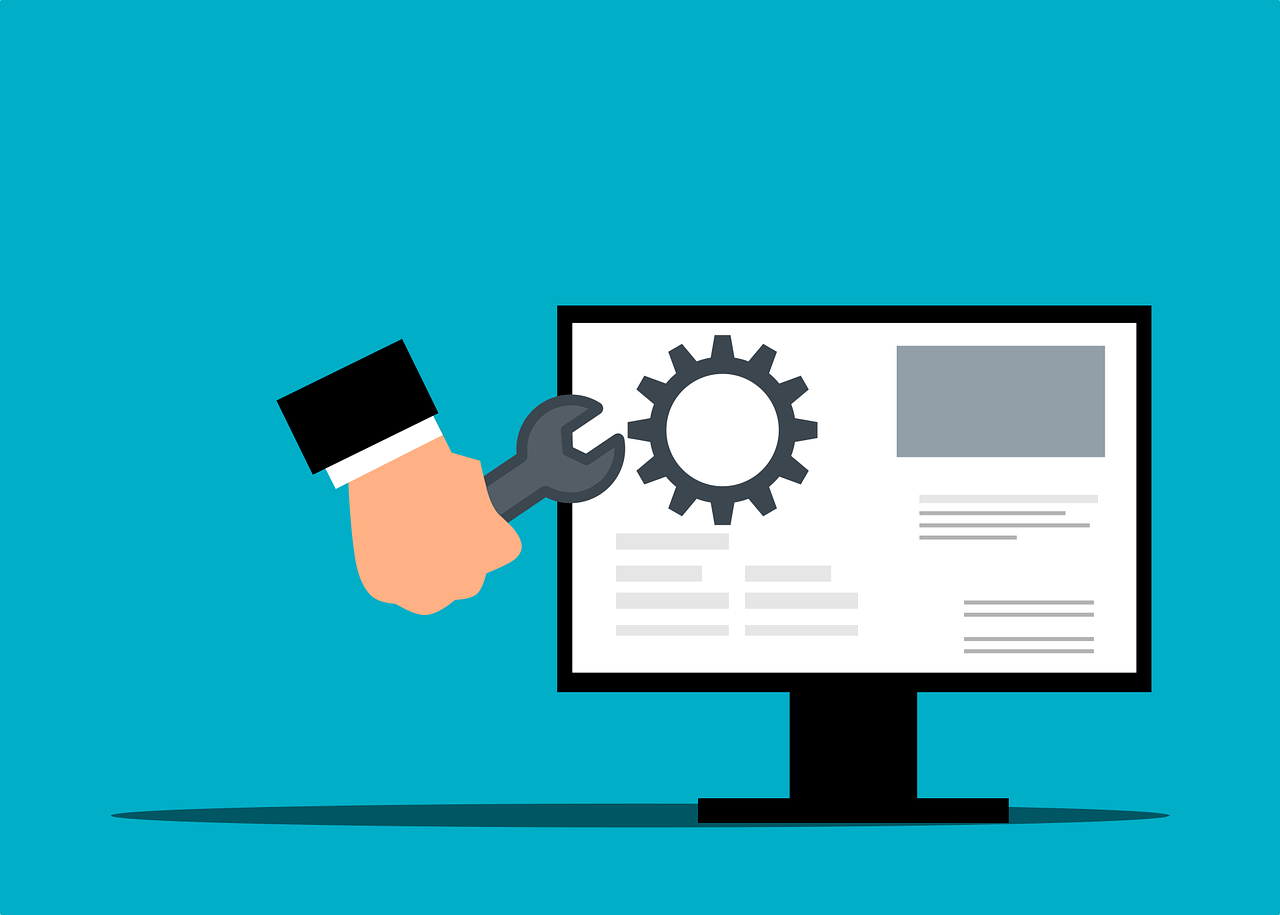
The below commands will create a new Ext JS application directory called my-app.
npm install -g @sencha/ext-gensencha generate app my-appUnderstanding the Ext JS Architecture
Since Ext JS is a modular framework, a wide range of functionalities is made possible by the collaboration of many smaller modules. The Ext JS architecture is divided into the following layers.
- The Core layer provides the basic functionality of Ext JS, such as event handling, rendering, and data binding.
- The Component layer provides pre-built UI components, such as grids, forms, and charts.
- The Theme layer provides themes that can be used to change the appearance of Ext JS applications.
Basic UI Components in Ext JS
Ext JS provides a wide range of pre-built UI components that you can use to build your applications. Given below are some of the most common Ext JS UI.
- Ext.Panel
- Ext.Button
To use an Ext JS UI component, you simply need to create an instance of the component and add it to your application.
The Role of Custom UI Components
Custom UI components are unique user interface elements. However, they’re not part of standard component libraries. Developers create or modify them for specific project needs.

Custom UI components are considered highly valuable for a number of reasons. They’re essential for meeting unique requirements that pre-built components can’t fulfill. These custom elements create a distinctive and consistent appearance, which improves your application’s uniqueness. Other than these, they have a number of advantages.
Advantages of custom UI components
These offer a number of advantages.
- Custom UI components give you complete control over the look, feel, and behavior of your components.
- They can be optimized for your specific application.
- Custom UI components can be reused across multiple applications.
Also Read: 10 Best React UI Component Libraries in 2025
Ready, Set, Go: Your Prerequisites
Before creating custom UI components in Ext JS, there are a few essential prerequisites you must look into. You’ll need tools and software such as the Ext JS framework, a code editor, and a web browser. Additionally, a solid understanding of JavaScript and web development concepts is a major plus. It is also important to be proficient in CSS as it plays a huge role in UI component customization.
With these prerequisites in place, you’re well-prepared to start creating your own advanced components for a user interface. Being consistent in your code and design ensures that it is consistently formatted and will also contribute to a more professional and polished end result.
Designing the Masterpiece: Your Custom UI Component
You must begin by sketching the blueprint of functionality, where you define the component’s purpose and behavior. Then, it’s time to paint the visual masterpiece which ensures that the component aligns with your design. Finally, you’ll compose a symphony of interactions, making the UI component responsive and engaging for users.
Creating Magic: Building Your Custom UI Component
To create a custom Ext JS UI component, you’ll need to create a new project with the appropriate structure. This structure will vary depending on the complexity of your component, but it should generally include the directories such as,
- src
- test
- Build
After creating the project structure, you may begin coding your custom component. You’ll need to extend one of the included Ext JS components in order to accomplish this.
For instance, you would need to extend the Ext.Button component to create a custom button. The render() and initComponent() methods can then be overridden to alter the look and functionality of your component.
Once the code for your customized component has been written, you can design it with CSS. You must make a CSS file and add it to the build directory in order to accomplish this. In your CSS file, you can target your custom component using the ext- prefix. For example, to style a custom button, you would use the ext-button CSS class.
By following these steps, you can create custom Ext JavaScript UI components that meet your specific needs.
Tailoring the Elegance: Customization Magic
Give your UI elements unique qualities and functions, organize spectacular occasions, and draw attention to their attractiveness with customization choices. Improve their performance, give them new features, or change how they look. Numerous choices exist.
You can extend the functionality and capabilities of your default UI components with customization, and you can also incorporate design elements from Material UI or Tailwind CSS to create a more modern user interface. You must become familiar with the particular capabilities and APIs that are offered for the UI components you’re utilizing before you can begin customizing. Most frameworks and libraries provide extensive documentation on customization options.
After you grasp the fundamentals of customization, you may begin exploring and making your own unique components.
The Crucible: Testing and Debugging
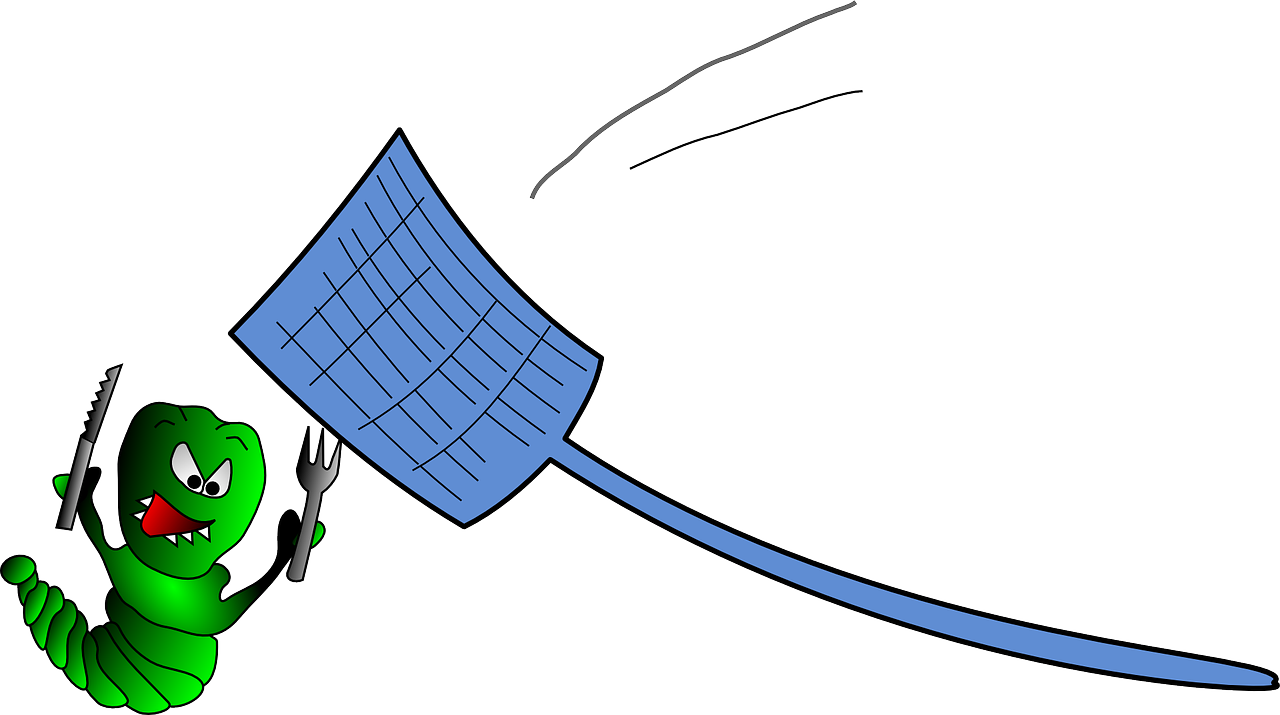
Your work is put to the test during the testing and debugging phase. We begin by building a strong foundation through unit testing which shows that your component functions flawlessly and reliably. This step is very important for identifying and addressing any issues early in the development cycle. Next, we illuminate the shadows by uncovering debugging secrets. Debugging uncovers and resolves issues, making your UI components more polished and efficient. Learn the secrets and techniques to troubleshoot and refine your creations.
Lastly, you must perform cross-browser and device testing to guarantee a consistent and flawless performance across various platforms. This is where you’ll realize that UI Components: They Are Not As Difficult As You Think.
The Chronicles: Documentation and Accessibility

Good Documentation is highly important for any software project, but especially for complicated frameworks like Ext JS. However, it can be difficult to get started without a solid tutorial because there are so many features and components to grasp.
The documentation team for Ext JS has done an excellent job of producing an extensive and well-written collection of documentation. It covers every aspect of Ext JS, from its fundamentals to its advanced capabilities.
Accessibility is another important consideration for Ext JS developers. Ext JS provides a number of features to help developers create accessible applications, but it’s important to understand how to use them correctly. The Ext JS documentation includes a dedicated section on accessibility.
Given below are a few best practices for using the Ext JS documentation.
- When you need to learn more about a certain component or feature, use the API reference. The API reference is thorough and well-written, with code examples.
- Look up specific subjects in the documentation. The documentation search option is excellent, and it can assist you in rapidly finding the information you require.
- Read the accessibility section of the documentation. This section is essential for developers who want to create accessible applications.
Using Your Custom UI Component
Integrating your custom UI element into an Ext JS project involves several key steps. Firstly, open your Ext JS project in your code editor and ensure that the necessary Ext JS libraries are included. Next, import your custom UI component into the project by including its JavaScript file or module.
Create an instance of your custom component within your project, specifying where it should be rendered and how it should interact with other elements, such as input controls in your UI component library.
Configuring and customizing your component is crucial in order to adapt it to your specific needs. Explore the available configuration options for your component, which influence its behavior and appearance. Also, customize the component by setting properties such as colors, text, interactivity, and data sources.
Implement event handlers to respond to user interactions and trigger specific actions. For instance, you might include radio buttons and a search field as part of your custom UI component, allowing users to filter and select data with ease.
Best Practices and Tips
Following best practices can be a very important task. Some of these practices are shown below.
- Performance Optimization: Ensure your UI components run efficiently, providing a smooth user experience.
- Maintainability and Scalability: Implement strategies for long-term maintainability and the ability to scale your components as your project grows.
- Staying Up-to-Date with Ext JS: Keep in touch with Ext JS updates to leverage new features and maintain compatibility with the evolving framework.
Conclusion
In this guide to creating custom Ext JS UI components, we’ve covered everything from the difficulties of learning the design of custom elements to providing a consistent user interface. Key takeaways include the value of custom UI components in achieving uniqueness, optimizing performance, and improving reusability. Prerequisites, design, testing, integration, and best practices have all been discussed. We really urge you to study this topic and apply your ideas and creative thinking to produce the best user interface elements. Ready to craft your own custom Ext JS UI components? Let’s get started!
FAQs
Why create custom Ext JS UI components?
Custom UI components offer customized solutions, which improve performance and maintain brand consistency.
Why is documentation important for custom UI components?
Documentation clarifies usage, promoting collaboration and understanding.
What’s the significance of accessibility in custom UI components?
Accessibility ensures inclusivity and compliance with standards for a broader user reach.

The Sencha team is excited to announce the latest Sencha Rapid Ext JS 1.1.1 release…

React is perhaps the most widely used web app-building framework right now. Many developers also…

React’s everywhere. If you’ve built a web app lately, chances are you’ve already used it.…










