Building Dynamic React Data Grids Using Ext JS Components
Get a summary of this article:
Ever tried building a data-heavy React app and got stuck messing with tables? Yeah, same. Data grids are everywhere these days, over half of web apps use them, and for good reason. They’re great for organizing complex data. But making them dynamic and smooth in React can be a pain.
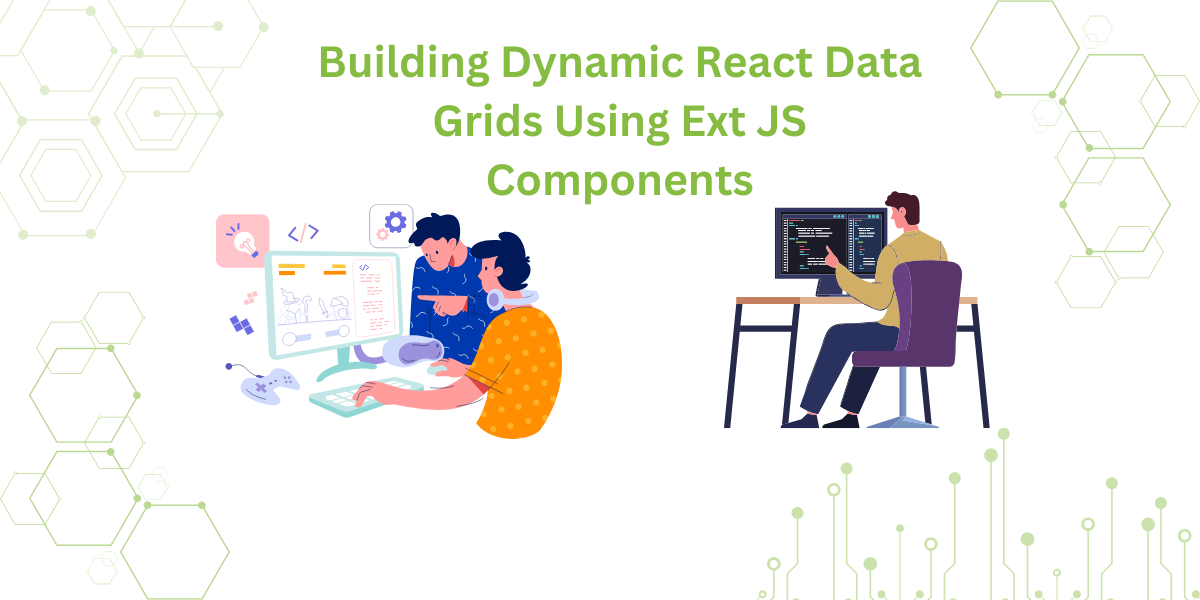
That’s where ReExt comes in. It lets you bring Ext JS components right into your React project, including advanced grids. No hacks. No clunky workarounds. Just drop it in and build. With ReExt, you can create a fully editable React data grid, allowing users to update rows directly while keeping performance smooth. ReExt lets you effortlessly integrate a high-performance data grid UI component into your React app, combining Ext JS’s power with React’s flexibility.
If you’re looking for the best React data grid component used in modern React framework and Application Development Software, this is one solid route to explore.
In this post, I’ll walk you through how ReExt works and why it’s such a game-changer for web and app development. You’ll see how to plug in a grid component in React JS, along with a few real-world examples. It’s super useful if you’re building dashboards or apps with tons of structured data.
Let’s dive in and get your React grids working the smart way.
Why Choose ReExt for React Data Grids?
Choosing the right tool when developing web applications that manage data is key. There are large datasets to be managed and displayed. ReExt is a good option for this. It combines Ext JS UI components with React.
Here are some of the reasons for choosing ReExt for React data grids:
Leverages the Power of Ext JS
Ext JS comes packed with helpful UI components that speed up the build process. When you combine it with ReExt, adding powerful features feels easy. You don’t need to write code from scratch.
The best thing is that it has built-in data grids. They are really helpful in handling and performing different operations on data like sorting, filtering, grouping, and exporting without any extra setup. Just plug it in and go. If you’re working on something using the React data grid component, ReExt is best. Whether you need a full data grid pro or something lightweight, it handles large datasets smoothly and keeps everything running fast.
Smooth Integration with React
One of the best things is that ReExt integrates nicely with React JS grid component setup without messing with your usual workflow. You can easily drop in Ext JS components without changing how you normally structure your app. It keeps your code clean and modular.
This is great if you’re looking to render a complex grid component React. ReExt can handle the complex, performance-related task very nicely. You still control your logic and state management, but the grid rendering becomes much more efficient, especially when you’re working with a lot of data.
Customisation and Flexibility
ReExt doesn’t box you in. It provides you with the facility to change the data grid according to your choice. Adjust column widths, apply custom themes, or style it to match your brand. This flexibility is super useful in real-world web app development where design consistency matters.
It works for anything from a simple grid in JS to more advanced use cases. So if you need a polished UI for dashboards or admin panels, ReExt lets you shape the component grid to fit your needs without performance hits.
Scalability for Large Datasets
If you’re working on enterprise apps or anything with a massive data load, ReExt shines. The Ext JS grid component is built for performance. You can scroll through thousands of rows with zero lag.
So if you’re hunting for the best data grid for React, this combo is worth a look. It’s also one of the efficient and smooth JavaScript data grid solutions for applications dealing with large data.
Support for Modern Web Development
ReExt fits right into today’s web and app development tools. It works well with Redux and other popular libraries. Plus, its modular approach keeps things reusable and clean.
If you are building React data grids, ReExt is a solid choice for modern React UIs. You get performance, flexibility, and a smooth developer experience all in one place.
Key Features of ReExt
ReExt makes it convenient to use Ext JS components in your React app. It helps developers create dynamic, high-performance data grids and interfaces. Some outstanding features of ReExt include the following:
Continuous Updates and Support
ReExt receives regular updates. The latest update brings new stuff, squashes some bugs, and makes things run smoother. Developers always have access to updated tools. Applications are kept secure. Any issues are solved quickly. ReExt is reliable for both short- and long-term projects.
High Performance
ReExt is fully optimized for performance. It guarantees functionality even with large datasets. Updates are real-time, and Load times are reduced. Speed is really important if your app is dealing with large amounts of data. Users receive prompt responses without interruptions. This makes ReExt perfect for business applications.
Cross-Platform and Cross Browser Compatibility
The main idea of ReExt is that it works regardless of the device or browser. It allows the smooth working of the application on all devices like desktops, tablets, and cellphones with ease and efficiency. ReExt makes the user experience similar across Chrome, Firefox, Safari, or Edge.
This functionality is crucial because it allows many users to be reached. It also reduces the time spent testing and debugging across different platforms. This cross-platform development reduces developers’ effort. It makes the application more adaptable.
Fully Customisable
ReExt offers great flexibility in customization. Developers can easily adjust components as needed. Maintaining grid structures, adjusting styles, or adding new features in ReExt is not an issue.
This is especially useful for projects where the user interface is not standard. It allows developers to create applications that meet specific project requirements. Customization does not affect performance. This makes ReExt both flexible and efficient.
Reusable Components
ReExt allows developers to transfer their created units to other projects. One key feature of ReExt is its reusable components. There are four main advantages to this, such as saving time and effort. Reusable components help maintain a consistent appearance throughout the application.
They preserve uniformity in design and functionality. This feature is especially useful in large projects with many developers. It simplifies development by reducing redundancy.
For example, a React data grid example can be reused in multiple modules of an enterprise dashboard, improving scalability.
More on ReExt:
- ReExt packs a ton of useful features that make it a go-to for building a React data grid component.
- Frequent updates keep you up to speed with the latest improvements- no outdated tools here.
- It handles big datasets smoothly, which is huge for any web app development project.
- Works great across platforms, so your grid component in React JS looks and feels the same everywhere.
- Want to tweak things your way. ReExt gives you the freedom to shape your grid component just how you need it, with no rigid templates.
- You can reuse pieces across your project, which honestly saves time and keeps everything looking clean and consistent.
- Building something small or going big with full-on web and app development? Either way, ReExt handles it without breaking a sweat.
Integrating Ext JS Components into React with ReExt
ReExt makes it super easy to drop Ext JS components like grids, buttons, or forms into your React project. So if you’re building a React app but want the rich UI tools from Ext JS, this saves a ton of time.
Quick Start with ReExt
Here’s how to get started with ReExt without the VS Code Extension:
Using Vite with React
Create a new React project:
npm create vite@latest reextvite -- --template react-swc
cd reextviteInstall ReExt:
npm install @sencha/reext@latestConfigure Vite. Copy the configuration files from the ReExt package:
cp node_modules/@sencha/reext/dist/example/vite.config.js vite.config.js
cp node_modules/@sencha/reext/dist/example/App.jsx src/App.jsx
cp node_modules/@sencha/reext/dist/example/main.jsx src/main.jsxStart the application:
npx vite --openYour React application is now ready. You can begin using Ext JS components with ReExt.
This setup creates a solid foundation for building the React JS grid component using Ext JS.
Integrating ReExt into a React Application
The ReExtProvider is a key part of this integration. It handles configuration and connects Ext JS with React.
Here’s how you can use ReExtProvider in your main file:
import { ReExtProvider } from '@sencha/reext';
import ReactDOM from 'react-dom/client';
const ReExtData = {
sdkversion: "7.8.0",
toolkit: "classic",
theme: "classic",
location: "remote"
};
const trialKey = 'your-trial-key';
const root = ReactDOM.createRoot(document.getElementById('root'));
root.render(
<ReExtProvider ReExtData={ReExtData} reextkey={trialKey}>
<App />
</ReExtProvider>
);Example: Using ReExt Components
Here’s an example of how to use Ext JS components in React:
import React, { useState, useRef } from 'react';
import ReExt from '@sencha/reext';
const App = () => {
const [labelText, setLabelText] = useState('Initial Text');
const [row, setRow] = useState(null);
const labelCmpRef = useRef();
return (
<div style={{ display: 'flex', flexDirection: 'column', height: '100%' }}>
<ReExt xtype='button'
config={{ text: 'Click Me' }}
onTap={() => {
labelCmpRef.current.setHtml('Button Clicked');
setLabelText('Button Clicked');
}}
/>
<ReExt xtype='grid'
style={{ height: 300 }}
config={{
title: 'Sample Grid',
columns: [
{ text: 'Name', dataIndex: 'name', width: 200 },
{ text: 'Email', dataIndex: 'email', flex: 1 },
{ text: 'Phone', dataIndex: 'phone', width: 200 }
],
data: [
{ name: 'John Doe', email: '[email protected]', phone: '555-1234' },
{ name: 'Jane Doe', email: '[email protected]', phone: '555-5678' }
]
}}
onSelect={(grid, selected) => {
setRow(selected[0].data);
labelCmpRef.current.setHtml(JSON.stringify(selected[0].data));
}}
/>
<ReExt xtype='label' config={{ html: labelText }} ref={labelCmpRef} />
</div>
);
};
export default App;Using Custom Ext JS Components
You can also use custom Ext JS components in your React app. Here’s an example:
Define the custom component in MainList.jsx:
Define the custom component in MainList.jsx:
Ext.define('ReExt.view.main.List', {
extend: 'Ext.grid.Panel',
xtype: 'mainlist',
store: { type: 'personnel' },
columns: [
{ text: 'Name', dataIndex: 'name' }
]
});Use the custom component in React:
<ReExt xtype='mainlist' />It’s a great choice for someone who wants to have full control over how their grid component in React JS behaves and looks. Whether you’re just trying out a simple React data grid example or building something more serious for web app development, ReExt makes things easy.
You get the flexibility of React’s component grid setup with the rich UI features from Ext JS—all in one.
Some Practical Applications of ReExt
ReExt isn’t just an easy and fun development process; it actually used in real-world tools across different industries. Here’s where it really shines:
Enterprise Dashboards
Think big data, live updates, and fast views. A React data grid component becomes the heart of these setups, handling complex tables like a pro.
CRM Systems
From client profiles to interaction logs, CRMs need a solid data grid React setup. ReExt makes it easy to manage that in a smooth, scalable way.
Healthcare Platforms
Hospitals use JavaScript data grid tools to keep patient information organized. With ReExt, it’s not just fast, it’s reliable.
Retail Inventory Systems
Handling thousands of items is not an easy task. ReExt’s React JS grid component helps retailers track SKUs and stock levels with ease.
Whether it’s a component grid or a full grid component in React JS, ReExt handles it with a clean, customizable UI. Instead of wrestling with “grid in JS” logic, you get ready-to-go pieces, ideal for modern web and app development.
Conclusion
If you’re building a modern UI and need something solid for handling big tables or complex layouts, ReExt is worth a look. It gives you ready-to-use React data grid components but also lets you customize your own grid in JS if that’s your thing. You don’t have to start from scratch or wrestle with endless configs.
ReExt makes web app development smoother and helps you ship responsive apps that look great on any screen. Whether you’re spinning up a quick MVP or scaling a full product, it’s got the tools to get you there faster.
And if you’ve ever wondered how to get a grid component in React JS working without the mess, this is it. ReExt pairs the power of Ext JS with the flexibility of React. If you’re searching for the best data grid for React, especially one that fits real-world web and app development needs, ReExt should be on your list.
FAQs
How to display data in React JS?
Use JSX with components like ≶table<, or better yet, use a library like ReExt that includes ready-to-use grid components.
How to make grids in HTML using JS?
Use HTML ≶table< elements and manipulate rows using JavaScript. For better UX, opt for React + ReExt for dynamic grids.
How to get grid data in JavaScript?
In ReExt, you can grab grid data using props or event handlers like onSelect. When a row gets clicked, it just hands you the data object. It’s super straightforward.
Can’t resolve react-data-grid-addons?
Ensure you have installed the right version. Run npm install react-data-grid-addons and check for compatibility with react-data-grid.
What is grid spacing?
Grid spacing is actually the space between different components in your interface layout. You can change it using margin or customise styling.
What is front-end web development?
It’s the development of user interfaces and experiences using HTML, CSS, and JavaScript (including frameworks like React).
How to close the chart data grid in PowerPoint?
Click outside the chart or hit Esc after editing the embedded Excel-like data grid.
How to create a grid in React JS?
Use ReExt or react-data-grid to quickly create responsive and functional grids with editable rows, sorting, and more.
How to display a grid in JS and CSS?
Use display: grid in CSS for layout and fill it using JavaScript DOM manipulation or frameworks like React.
Use ReExt to build amazing dynamic React data grids using the Ext JS components.

The mobile application development landscape has undergone a profound transformation over the past decade. Organizations…

For Independent Software Vendors operating in competitive global markets, the user interface has evolved from…
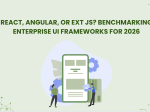
The selection of a front end framework for enterprise applications remains one of the most…









