Enhancing User Experience with Ext JS UI Framework
Get a summary of this article:
User experience is very important in building applications, as the features used. Users don’t like delays. A good app should be easy to use and look clean. Since there are so many apps now, a smooth and reliable design makes yours stand out. Focus on keeping it simple for users.
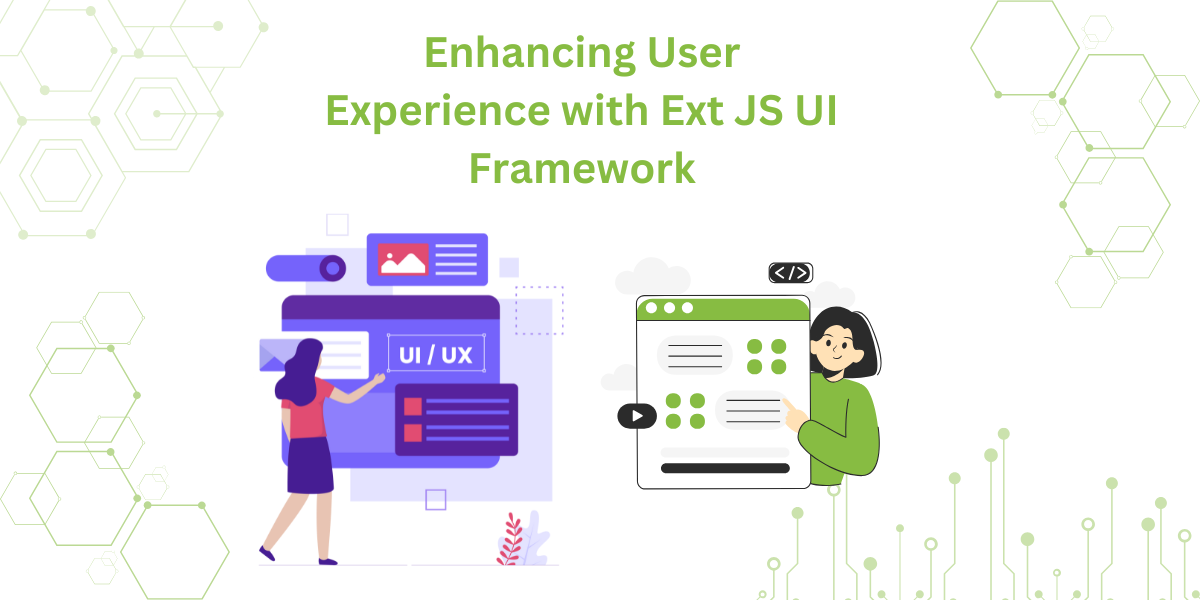
That’s where Ext JS really helpful. It’s a complete JavaScript UI framework built for creating responsive, data-driven apps. It doesn’t matter on what scale you are building, either a simple mobile dashboard or a complex enterprise app. It provides you with the tools to move fast and build confidently.
Ext JS is a powerful data-driven JavaScript UI library that helps developers build interactive, real-time applications with minimal effort.
In this post, we’ll look at how Ext JS improves web apps. You’ll come to know about how different components, data handling, and accessibility tools are helpful in creating a great user experience.
So if you’re searching for the best UI framework for React, a solid website design framework, or just exploring your options for a JavaScript UI framework, this guide’s for you. Let’s break it down and see what makes Ext JS a strong pick for modern web projects.
Why Choose Ext JS to Enhance User Experience?
You really need a reliable and easy working environment for building web applications that handle large amounts of data. That’s where the Ext JS web UI framework helps. This makes life easier for both developers and users.
Most JavaScript UI frameworks offer just a few basic tools. Ext JS comes with everything in one place, responsive layouts, rich UI component controls, and features that save time. You don’t need to hunt for extra libraries.
It works well with both vanilla JavaScript and the React JS framework UI. React is one of the best UI frameworks that helps in building fast and efficient interfaces. This works smoothly on phones and computers. It’s perfect for today’s apps. The design makes things easy, no matter what device you’re using.
That’s the reason many developers choose it as one of the most popular JS frameworks for building great user experiences.
Rich Component Library
Ext JS has more than 140 high-performance, ready-to-use components. Some of these include data grids, trees, forms, charts and date picker. And the best part is they allow customisation, you can make changes according to your requirements.
For example, the grid components are really powerful. You can sort and filter data, move through pages, edit rows directly, group items, and even drag rows to rearrange them. For developers building dashboards, admin panels, or project trackers, this grid alone makes Ext JS the best React UI framework when integrated using ReExt.
It offers many features, so you don’t need any other external library for that. That helps to reduce the time spent on setting things up, and you can focus on actual building. Ext JS is one of the most popular JS frameworks, if you compare it with other libraries. It’s totally because of its built-in components and functionality.
Responsive Design Across All Devices
Today’s modern application needs to run smoothly on all types of devices. Ext JS takes care of the layout stuff, so everything just fits. No headaches, no extra work. It just works. Your app will look clean and work well on any device.
Ext JS handles the responsive design for you, so no extra coding is needed. The design adjusts to fit any screen. No extra hassle, just a smooth experience.
This React JS UI framework works great for mobile apps. It has settings focused on phones and tablets. The responsive design helps whether you’re making business tools or apps for regular users. It makes everything easier to use. And when it comes to choosing good UX frameworks, that really matters.
Customisable Themes and Styles for Branding
A brand isn’t only about the logo. The look and feel of your app matter. Ext JS comes with clean, pre-built themes like Triton and Material. You can adjust them to match your brand. It keeps designs looking sharp without extra work.
While many JavaScript UI testing frameworks offer basic customisation, Ext JS lets you go much deeper. You can easily customise Sass variables to tweak fonts, buttons, and borders. This level of control helps teams maintain a consistent design, making it a great UI framework for polished projects.
Whether you’re working on a healthcare tool or a fintech dashboard, you can keep the brand experience smooth without rewriting the main components. It’s a solid choice for any web UI framework.
Data Binding and Real-Time Updates
One of the strongest parts of Ext JS is how it handles data. With two-way data binding, when your data changes, the interface updates right away. And when users interact with the UI, it updates the data too. That’s great for real-time use.
Let’s say you’re building a stock trading tool. With Ext JS, users can see price changes live, without refreshing. In a medical app, doctors can monitor patient data as it updates in real time. It’s efficient and quick.
Many JS web frameworks need extra code to sync everything. Ext JS simplifies that. This is one reason it’s ranked among the best JavaScript UI frameworks, especially when working with live data.
User Interaction Enhancements
Even the best UI frameworks need to offer smooth user experiences. Ext JS focuses a lot on that with useful interaction features. It comes with easy ways to handle clicks, typing, and touch controls, with no extra setup needed.
The app just makes sense- drag and drop files, right-click to open menus, or use shortcuts to speed things up. Makes things quicker. No confusing clutter, just simple controls that feel familiar. That’s what keeps people happy.
Adding animations like fades and transitions is also simple. These little effects make the interface feel more alive. They guide users without getting in the way. That’s something every React UI framework should aim for.
Building Interactive and Intuitive Interfaces
To have a good user experience, a smooth and easy UI is really important. That’s where Ext JS comes in. This makes your job easier while creating the interfaces. The tools it provides ensure a seamless experience for users. The focus is on improving functionality so people can interact with your app effortlessly.
Dynamic User Interfaces with Ext JS
One thing developers love about Ext JS is how quickly it lets you build modern web UI frameworks. Take the grid component as an example. It’s not just for listing rows of data. Users can sort, group, and filter content right in the browser.
Just click on any row to view or edit the details right away. It keeps things simple and makes your app feel more responsive and interactive. Unlike many other JS front end frameworks, Ext JS gives you more control and flexibility when shaping your layout.
A lot of developers really like Ext JS because it makes apps feel more responsive and smooth. If you’re already using something like React, it blends in pretty well. You don’t have to choose one or the other- it works nicely alongside other popular tools.
Examples of Interactive Components
Drag and Drop Grids
These work well for task boards or project planners. Moving tasks between lists feels smooth and natural.
Accordion Layouts
Sometimes, pages have a lot of things that feel overwhelming. Accordion layouts help the users to expand only the section they want, keeping the rest as it is. It keeps things neat, especially on settings pages, without taking away any important options or controls.
Live Updating Charts
They work really well for real-time dashboards or tracking tools. You don’t have to do anything- no refreshing, no manual updates. The data just keeps updating on its own. It’s one of those things that just runs quietly in the background and makes everything feel effortless and always current.
If you’re using React or just need a flexible UI setup, Ext JS is honestly a pretty reliable choice. It fits right in with what most modern web projects need. The best part is that it works nicely with testing tools, so you’re not spending hours fixing weird bugs. Everything feels like it connects the way it should. Building out your UI and making changes later doesn’t feel like a chore anymore. It just flows.
Performance Optimisation for Seamless User Experience
Fast-loading pages with no lag are key. They make the site easier and more enjoyable for people to use. Ext JS comes optimised for performance right out of the box. It is helpful for applications dealing with large data because of the features available, like lazy loading and infinite scroll.
Ext JS helps to load only the part of the content that is required. Hence, improving load time when the user first opens it and reducing the usage of memory.
Other optimisations include:
- Pagination avoids browser crashes by loading data in chunks.
- Buffered Rendering: Essential for rendering large data tables.
- Efficient DOM updates ensure that it only updates the part that has changed. Hence, doing minimal re-rendering for better performance.
Because of these flexible features, Ext JS is considered one of the best React UI frameworks when it comes to speed and scalability.
Accessibility and Inclusivity
Accessibility isn’t just a checklist; it’s a design priority. Ext JS supports ARIA (Accessible Rich Internet Applications) standards, making apps easier to navigate for screen readers.
It includes:
- Keyboard Navigation: Navigate without a mouse.
- Focus Management: Keeps users oriented during navigation.
- High-Contrast Mode: For users with visual impairments.
Unlike many JavaScript UI testing frameworks that skip accessibility by default, Ext JS builds it into the foundation.
Making websites easy to use matters. It helps everyone and follows the law. Good design works for all people. Keep it simple and accessible.
Importance of Inclusive Designs
Through inclusive design, we ensure that our app is usable by the maximum users. It’s really important not only for disabled users but also for increasing the performance for users. It includes users speaking different languages. Also, those using different types of devices or having different levels of ability. When you make things easier for one group, you often make them better for all.
Inclusive design benefits all users
Ext JS helps simplify this kind of development. This tool helps you create apps everyone can use. It works well for both young and older users. You get simple, flexible features to build accessible designs. It supports custom setups and works well across different screen sizes and needs.
One of the best UI frameworks for accessibility
That’s why many developers see it as one of the best UI frameworks out there, especially if your focus is on building user-friendly, human-centred apps using a strong website UI framework.
Real-World Applications of Ext JS
Ext JS is used in actual products, not just demos. It’s one of the most popular JS frameworks for building reliable tools across different fields.
Retail
Many retailers use Ext JS grids to build inventory dashboards. It helps them track stock in real time without the clutter.
Healthcare
In clinics and hospitals, apps built with Ext JS manage patient data using forms and live charts. It keeps things clear and quick for staff.
Finance
Trading apps rely on this JavaScript UI framework for real-time updates and clean, responsive tables.
Government
Public sector portals use it to create secure layouts that work well on any device.
Its flexibility makes Ext JS a go-to web UI framework for teams that need something strong, fast, and ready for complex tasks.
Conclusion
User experience isn’t optional anymore; it’s the critical part that makes or breaks an app. Users don’t bother to slow down apps. That’s where Ext JS helps you build web apps that are fast, responsive, and easy to use.
It has 140+ ready-to-use components that help in building efficient and user-friendly apps. It’s not just a usual JavaScript UI framework tool. In fact, it’s a full package that helps from designing interfaces to the performance of the application.
Whether you’re picking your first web ui framework or comparing the most popular JS frameworks, Ext JS is worth a look. It could be the best ui framework for React or even your next go-to for building apps. For teams exploring react ui framework options or looking for the best long-term value, Ext JS stands out among today’s leading JS front end frameworks. Especially if you’re aiming to build a responsive react js mobile ui framework that works well across devices.
FAQs
What is user experience?
User experience, or UX, means making your app easy and enjoyable to use. It’s about clear navigation, a nice design, and leaving users happy with their experience. A smooth, clean interface often makes the biggest difference.
What is the React framework?
React is one of the best JavaScript frameworks that helps in building user interfaces. It provides you with built-in reusable components that help in fast development. It is also preferred because of the flexibility and performance.
What is the best JavaScript UI framework?
Ext JS works well if you need powerful UI tools and fast performance. It depends on your project, though. Some apps benefit from their features, others might not. For flexibility and a big developer community, React is one of the most popular JS frameworks out there.
What component framework is good for React?
If you’re using React, Ext JS with ReExt gives you powerful components like charts, forms, and grids. It’s a great way to enhance your react ui framework with more ready-to-use tools.
What is a JS framework?
A JS framework is a set of tools and code structure that helps you build web apps more efficiently. It gives you a base to start with, so you’re not creating everything from scratch. You’ll find it in most JS front end frameworks today.
What is a JavaScript framework?
A JavaScript framework is a pre-built code setup that speeds up how you build apps. It includes layout patterns and UI elements to help you stay organised. Think of it as a shortcut for modern web development.
What is the best JavaScript UI framework?
Ext JS is considered one of the best ui frameworks because of the range of ready-to-use components, and effective and responsive design. React and Angular are also among the top choices, depending on the needs of the project. It’s all about choosing what fits your team and app goals.
How to compare JS design UI frameworks?
To compare any javascript ui framework, we have to look for the following things: built-in components, how well these components perform, and how easy it is to learn and use. Also, examine the documentation and the community support.
Which JS framework is best for web development?
Ext JS is one of the best frameworks used for large-scale applications. It offers a complete web ui framework with powerful tools and fewer dependencies. React frameworks and Vue are also popular for general-purpose projects.
Which is the best JS framework?
There isn’t one perfect answer. Ext JS works well when you need something stable and scalable with a strong set of UI components. But if you want more flexibility, a React best ui framework or a Vue-based approach might suit your needs better.

Rapid Ext JS is a low-code visual editor delivered as a Visual Studio Code extension…

Modern business users don’t want to learn your grid’s filter UI – they want to…

The mobile application development landscape has undergone a profound transformation over the past decade. Organizations…









