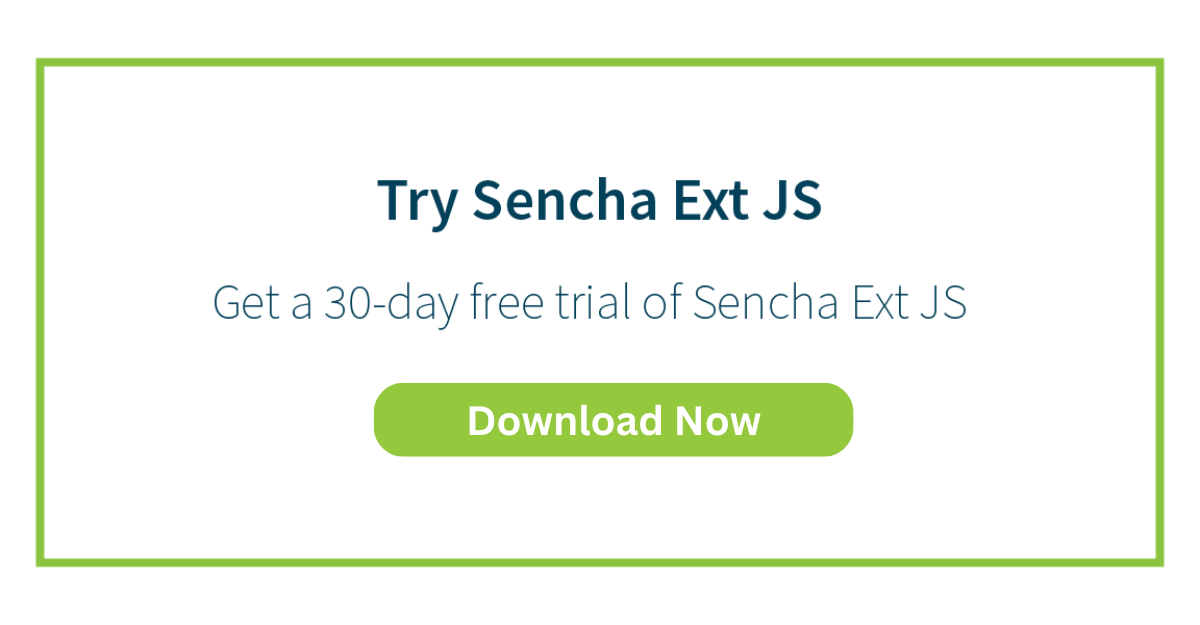JavaScript Grid Solution for Enterprises in 2025
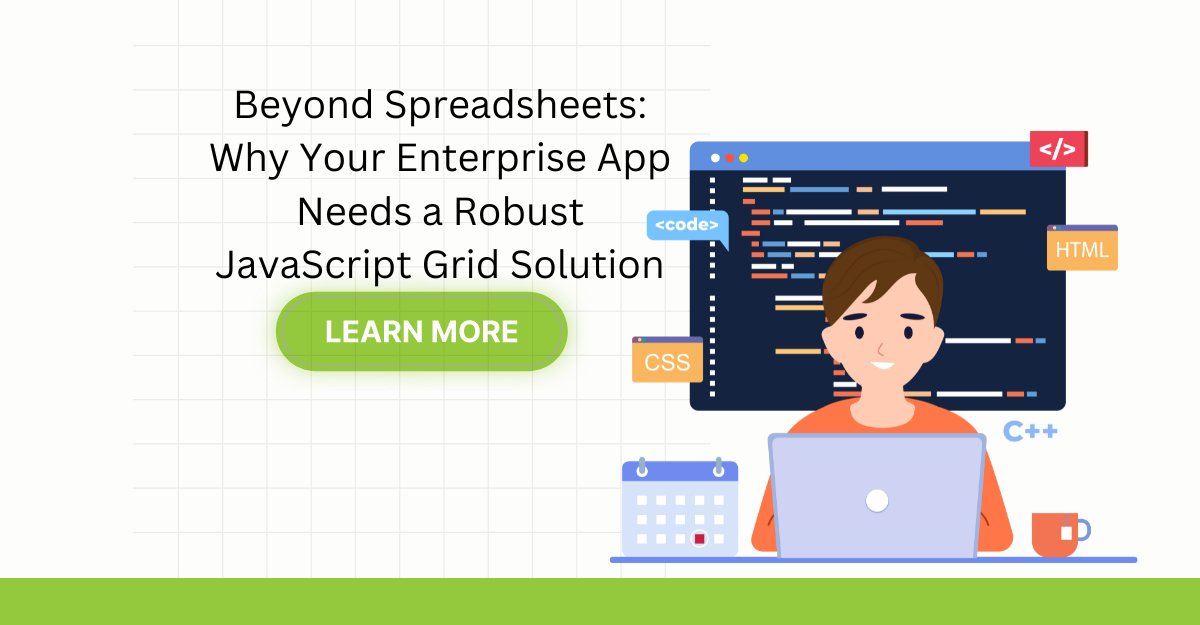
Are spreadsheets preventing your company from growing? 80% of organizations still rely on spreadsheets for mission-critical operations. This dependence frequently results in poor data management. However, the Ext JS grid can help you deal with such a problem. We will talk about the role of the JavaScript grid in today’s article.
Spreadsheets were never intended to handle the intricacies of modern business. They are inefficient for real-time data processing, scalability, and advanced manipulation requirements. That’s where robust Ext JS grid solutions come into play.
This blog post will discuss the development of JavaScript grids within enterprise applications. It will outline the limitations of traditional spreadsheets while showcasing how contemporary data grid solutions address those challenges.
Additionally, it will delve into critical features such as performance, real-time data updates, and advanced data manipulation capabilities—ultimately declaring Ext JS Grid supreme for enterprise applications. It will also include a guide on how to get started with a JavaScript grid solution. Let’s get started.
The Evolution of JS Grids in Enterprise Applications
Enterprise applications using JavaScript horizontal and vertical lines have seen significant changes in their grids. Initially, grids were simple with limited features, mainly used for displaying data. They lacked advanced capabilities, making them unfit for complex tasks that required sorting, filtering, or pagination.
Over the years, these grids have evolved into powerful tools. They can handle large datasets easily and provide real-time updates on modern web browsers. Advanced data manipulation and integration with other systems are now possible without issues.
Additionally, the interface can be customized to fit specific needs, as one size does not always suit every business. Performance has dramatically improved, making these grids suitable even for managing large amounts of information.
This evolution highlights the importance of having a robust data management system. As businesses generate more data than ever before, relying on spreadsheets is no longer sufficient. A better solution, such as JavaScript grid systems, is needed to get things done efficiently instead of wasting time on manual processes.

What are The Limitations of Spreadsheets?
Spreadsheets have been a business staple for decades. However, as business needs grow, their limitations become clear.
One major issue is their lack of scalability. Spreadsheets struggle with large datasets. This leads to slow performance and increased error risks. As data grows, managing it in spreadsheets becomes cumbersome and time-consuming.
Collaboration is another limitation. Spreadsheets are not designed for real-time teamwork. When multiple users edit the same document, version control issues occur. This can cause data conflicts and inconsistencies. Spreadsheets also lack advanced data manipulation features. Complex filtering, sorting, or visualization tasks are limited. This makes it hard to gain insights from large datasets.
Security is a significant concern as well. Spreadsheets often lack strong security features. Sensitive data in spreadsheets is vulnerable to unauthorized access or accidental sharing. Human error is another risk. A small mistake in data entry or formulas can lead to major inaccuracies. These errors can affect critical decisions.
Lastly, spreadsheets lack integration capabilities. Modern businesses use multiple systems and tools. Spreadsheets do not easily connect with other software or databases. This hinders the smooth flow of information across the organization.
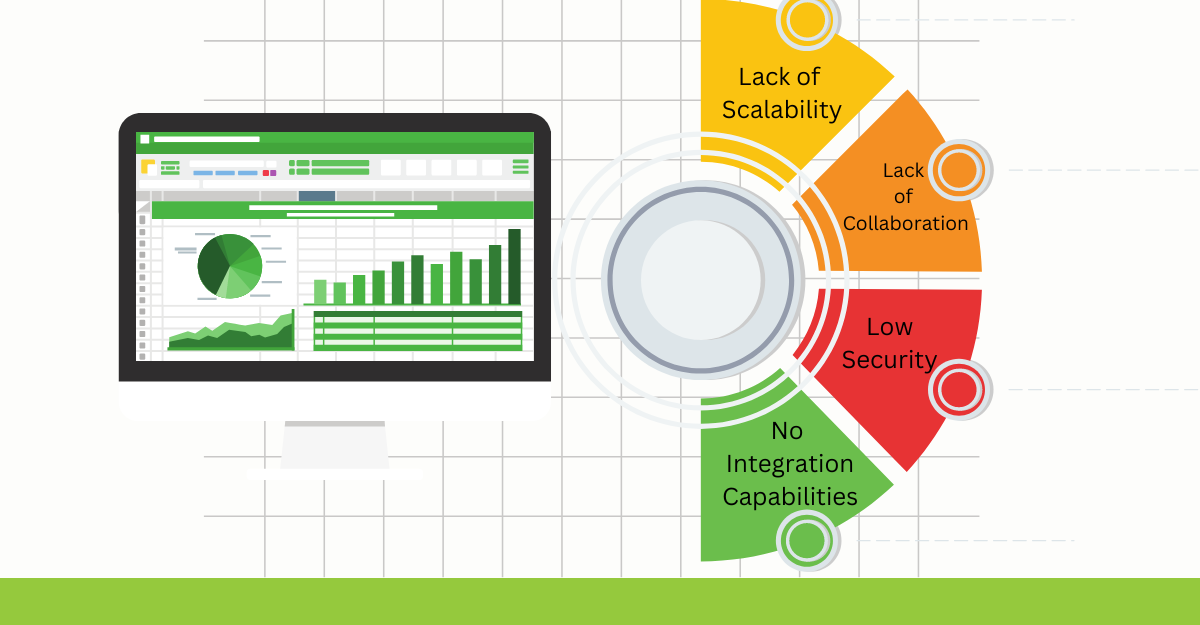
How Do Modern JavaScript Grid Solutions Differ From Traditional Spreadsheets?
Modern JavaScript grids are very different from traditional spreadsheets. They provide more flexibility, better performance, and easy integration with web applications. This improves the user experience and adds powerful features.
One key difference is in how they handle data. Traditional spreadsheets, like Microsoft Excel or Google Sheets, are meant for personal use. They store data on the user’s device or in the cloud. These spreadsheets can become slow with large datasets.
Modern JavaScript grids, like AG Grid or Handsontable, are designed for web applications. They efficiently manage large amounts of data using server-side processing and virtualization. Even with millions of rows, they still perform smoothly.
For example, Salesforce uses modern JavaScript grids in its platform. This allows users to update and work with data in real-time. The grid is interactive and responsive, which is difficult to achieve with traditional spreadsheets.
Bloomberg also uses these grids for live market data, a task that traditional spreadsheets would struggle with.
Modern JavaScript data grid container is very customizable. Developers can easily change how the grid works and looks. They offer features like custom cell designs, advanced filtering, and real-time collaboration.
These are standard in modern grids but are complex to achieve In traditional spreadsheets. For web applications needing high performance, modern JavaScript grids are the better choice.
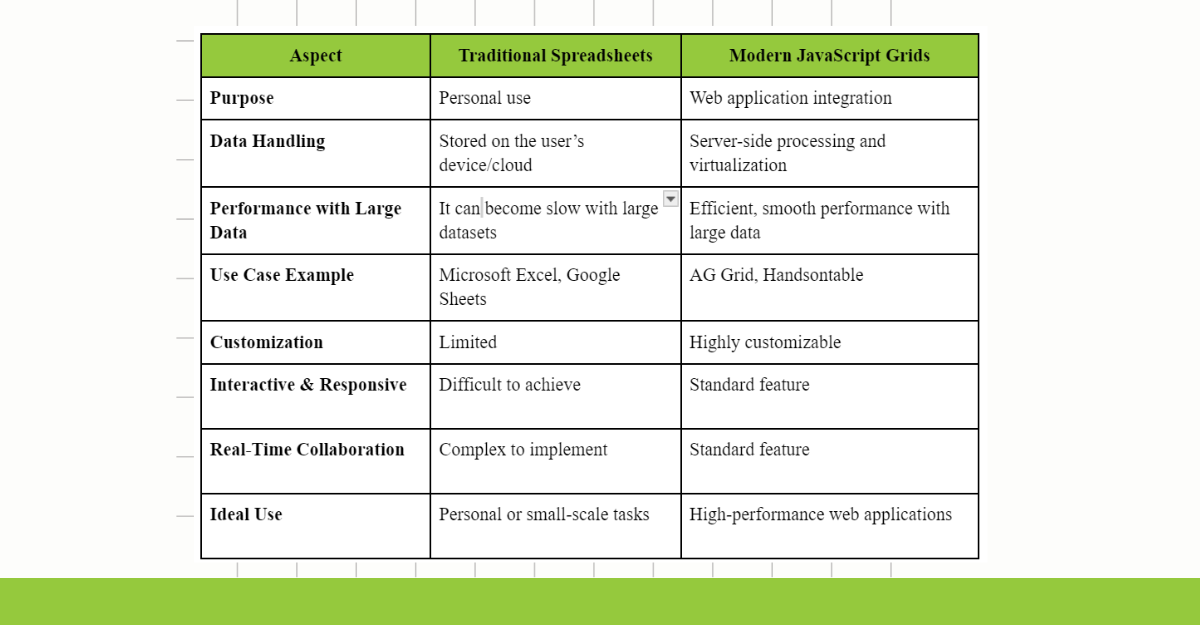
Key Features of a Robust JavaScript Grid Solution
A strong JavaScript grid layout is essential for modern web apps. These grids are more than just tools for showing data. They help handle large amounts of information efficiently. They also support real-time updates and easy integration with other systems.
Here are the main features of a good JavaScript grid, along with real-life examples.
1. Performance and Scalability
Performance and scalability are very important in a JavaScript grid. As data increases, the grid needs to remain quick and responsive. Modern grids achieve this with features like lazy loading. This feature loads data in small parts instead of all at once. Virtual scrolling is another feature that keeps everything running smoothly. It allows users to scroll through large amounts of data without any delay.
AG Grid is a good example. Companies like Bloomberg use AG Grid to manage huge financial datasets. These datasets can have millions of rows. AG Grid’s performance features ensure the grid stays fast and easy to use, even with large amounts of data.
2. Real-Time Data Updates
Performance and scalability are very important in a JavaScript grid. As data increases, the grid needs to remain quick and responsive. Modern grids achieve this with features like lazy loading. This feature loads data in small parts instead of all at once. Virtual scrolling is another feature that keeps everything running smoothly. It allows users to scroll through large amounts of data without any delay.
AG Grid is a good example. Companies like Bloomberg use AG Grid to manage huge financial datasets. These datasets can have millions of rows. AG Grid’s performance features ensure the grid stays fast and easy to use, even with large amounts of data.
3. Advanced Data Manipulation Capabilities
A JavaScript grid is powerful because it can manage complex data tasks. It can sort, filter, and group data in various ways. These features need to be quick and simple to use. They help users explore the data in detail.
Salesforce is a real-world example. Its functionalities includes data binding. In Salesforce, grids help users sort customer data by different factors. They can filter by deal size, industry, or region. Grouping helps organize data for better analysis. This is essential for sales teams to manage leads and prioritize their tasks.
4. Customizable and Flexible UI
A good JavaScript grid should be easy to adjust and personalize. This allows developers to shape the grid according to their specific needs. It also makes the user experience better. Customization can involve changing how the grid looks or adding special features for certain types of data.
Microsoft Power BI often uses grids that can be customized. In Power BI, users can modify the appearance and functionality of grids to suit their needs. This flexibility ensures the grid integrates smoothly with the rest of the application.
5. Integration With Other Enterprise Tools and Systems
A JavaScript grid should easily work with other business tools. It must connect smoothly with databases, APIs, and other services. This helps data flow easily between different parts of a business.
SAP Fiori apps are a good example. These apps use JavaScript grids that connect with SAP’s systems. The grids take data from SAP HANA databases and show it in a simple way. This connection gives real-time access to important business information.
6. Enhanced Security Features
Security is very important for any web application. JavaScript grid solutions need to have strong security features. These features include data encryption, secure login, and access control. They help protect sensitive information.
Healthcare applications often use JavaScript grids. For example, Cerner uses grids to show patient data. These grids encrypt the data and ensure only authorized users can see it. The grid solution also works with the system’s security to meet regulations like HIPAA.
Why Ext JS Grid Is a Top Choice for Enterprise Applications
Sencha Ext JS Grid is a great tool for managing enterprise data. It works fast and has many advanced features. This JavaScript grid is designed to handle large amounts of data smoothly. It can manage millions of records without slowing down.
In tests, Ext JS Grid performs better than many other grid tools. This makes it a top choice for businesses that need quick and reliable data processing. It has many useful features, like row grouping, custom sorting, and infinite scrolling. These features help users easily navigate large datasets.
The grid improves data accessibility and management, even in complex apps. It also connects easily with different data sources, such as local arrays, Ajax, JSON, and RESTful services.
Customization is another key benefit of Ext JS Grid. Developers can easily change the grid’s look and functions. This includes adjusting column headers, menu options, and column structures. The grid also allows for custom cell styles and behaviors.
Managing row aggregation and grouping is simple. The grid’s layout fits well within web pages, making it easy to integrate with existing designs. Plus, it supports data export in formats like CSV, PDF, and XLS, making data sharing easy.
Ext JS Grid is reliable on various platforms and browsers. It performs well on web, mobile, and desktop environments. This flexibility makes it a strong choice for enterprises needing applications across different platforms.
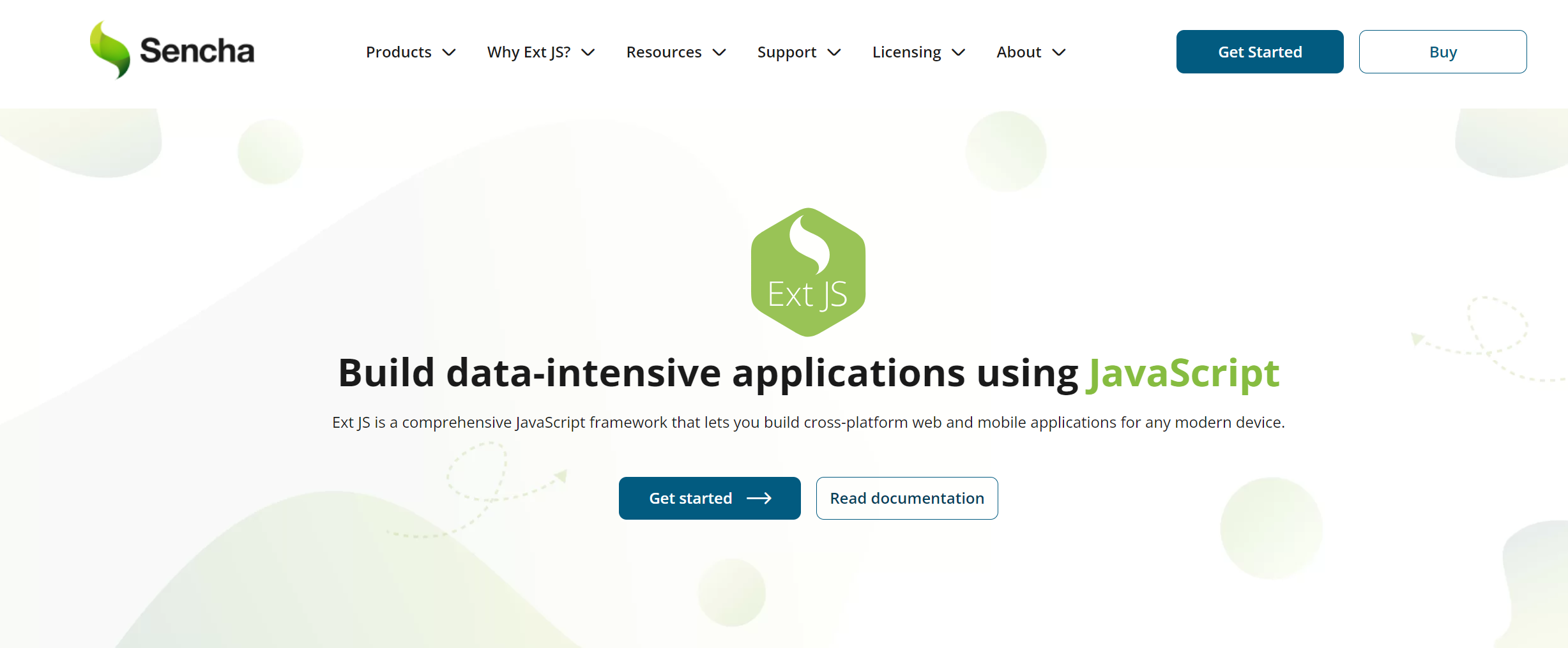
Conclusion
Switching from traditional spreadsheets to a powerful JavaScript grid has many advantages. Spreadsheets are familiar, but they often struggle with today’s business demands. They don’t handle real-time updates well and have difficulty with large amounts of data and complex tasks.
JavaScript grids perform better. They manage real-time data efficiently and easily integrate with other business systems. These grids can also be customized to meet specific business needs.
Security is another advantage. JavaScript grids offer stronger protection for sensitive data. By using a modern grid like Ext JS Grid, businesses can manage data more effectively, improve efficiency, and stay competitive in today’s fast-paced market.
FAQs
How Does a JavaScript Grid Solution Improve Data Handling and Processing?
A JavaScript grid solution enhances data handling and processing through efficient, real-time management.
What Should Enterprises Consider When Choosing a JavaScript Grid Solution?
Enterprises should consider performance, scalability, customization, and security when choosing a JavaScript grid solution.
How Can I Get Started With Ext JS for My Enterprise Application?
Download Ext JS, follow the setup guide, and begin building your enterprise application.
What is the Simplest Way to Add a JavaScript Grid?
Use a pre-built JavaScript grid library like AG Grid or Ext JS for easy integration.
Get the most powerful data management capabilities—try Ext JS Grid for your enterprise today!

React is perhaps the most widely used web app-building framework right now. Many developers also…

React’s everywhere. If you’ve built a web app lately, chances are you’ve already used it.…

Join 5,000+ developers at the most anticipated virtual JavaScript event of the year — August…