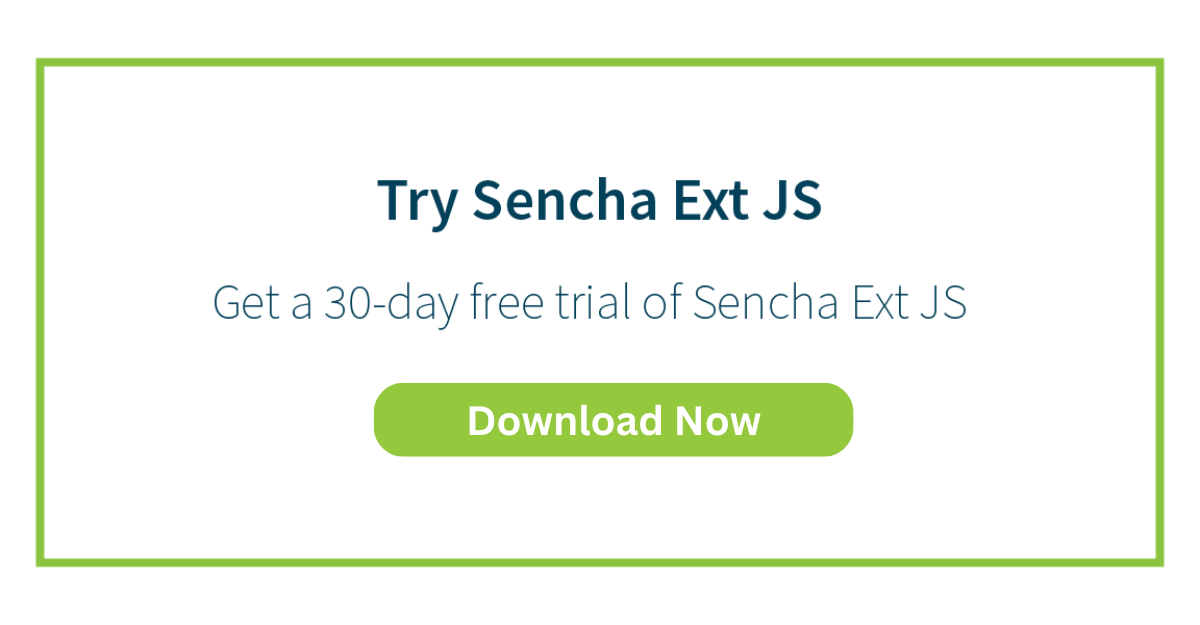Why Enterprises Are Adopting a JavaScript Grid Over Spreadsheet
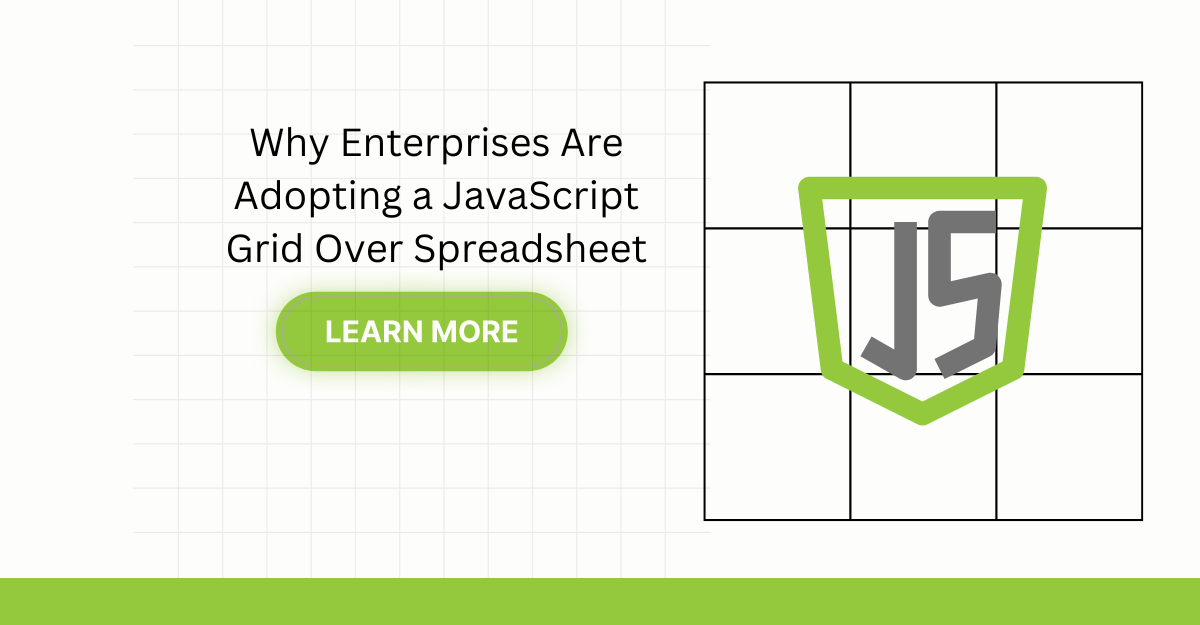
Have you ever wondered why more than 80% of enterprises are leaving spreadsheets behind? Spreadsheets have limits. These limits are now more noticeable than ever. A study by Gartner shows that businesses lose up to 30% of their productivity due to poor data handling. This fact highlights the need for better tools, such as a JavaScript data grid. That’s where JavaScript grid such as Ext JS grid comes in.
JavaScript grids are changing how businesses manage, display, and use data. They offer flexibility, scalability, and easy integration with modern technologies. A data grid is a powerful tool that organizes data into a grid layout, allowing easy access and interaction. The Ext JS grid layout typically consists of horizontal and vertical lines that form grid lines, dividing the grid container into manageable sections. Each section, known as a grid item, holds specific data, making it easy to navigate.
In this blog, we’ll explore what a JavaScript grid is. We’ll explain why data grids are now so important. We’ll also compare JavaScript grids to traditional spreadsheets. You’ll see how they differ. Finally, we’ll look at the key features that make JavaScript grids the top choice for enterprises. We’ll discuss how tools like ag-Grid and the grid template columns feature enhance data management.
We’ll also explain why Ext JS Grid is the best option for managing enterprise data. Whether you’re a developer or a business leader, this blog will give you useful insights. You’ll learn how to improve your data management processes.

What is a JavaScript Grid?
A JavaScript grid is a tool for displaying and managing data.
- It organizes data into a grid layout with rows and columns, similar to a CSS grid.
- Each cell in the grid holds a piece of data. This layout makes it easy to sort, filter, and edit large amounts of data.
- Functionalities include data binding, which connects the grid to the data source.
JavaScript grids are customizable and can be styled using CSS grid properties, such as row gap and column gap, to adjust the spacing between grid items. They work well with modern web technologies. They support features like pagination and infinite scrolling. Moreover, They are also responsive, meaning they adjust to different screen sizes.
Unlike traditional spreadsheets, a JavaScript grid offers better performance. It can handle complex data tasks efficiently. This makes it a key tool for creating grids in dynamic, data-driven web applications.
What is the Importance of Data Grids?
Data grids are essential tools for managing information in today’s world. They offer a structured way for displaying data, editing, and analyzing large amounts of information.
Unlike traditional methods, data grids functionalities includes data binding, which allows real-time updates. This means any changes in the data source are immediately shown in the grid. This instant feedback is crucial for making quick decisions.
Data grids are organized into rows and columns, similar to a CSS grid. They use grid template rows and grid auto rows to create layouts that are neat and easy to read. Row gaps and column gaps help keep the data well-organized. This layout makes it simple to sort, filter, and edit information, with data filtering being one of the key features.
Data grids are also highly scalable. They can handle large datasets, including tree data, without slowing down. Some of the fastest JavaScript grids excel in managing complex datasets efficiently.
How Do JavaScript Grids Differ From Traditional Spreadsheets?
JavaScript grids and traditional spreadsheets both manage data, but they are quite different.
JavaScript Grid
- JavaScript grids are more dynamic and customizable.
- They handle large datasets easily.
- These grids offer advanced features like real-time data binding and data filtering.
- They also support complex structures, such as tree data.
- JavaScript grids can adapt to different screen sizes using CSS grid properties like grid template rows and grid auto rows.
- They are often considered the fastest JavaScript grid solutions available.
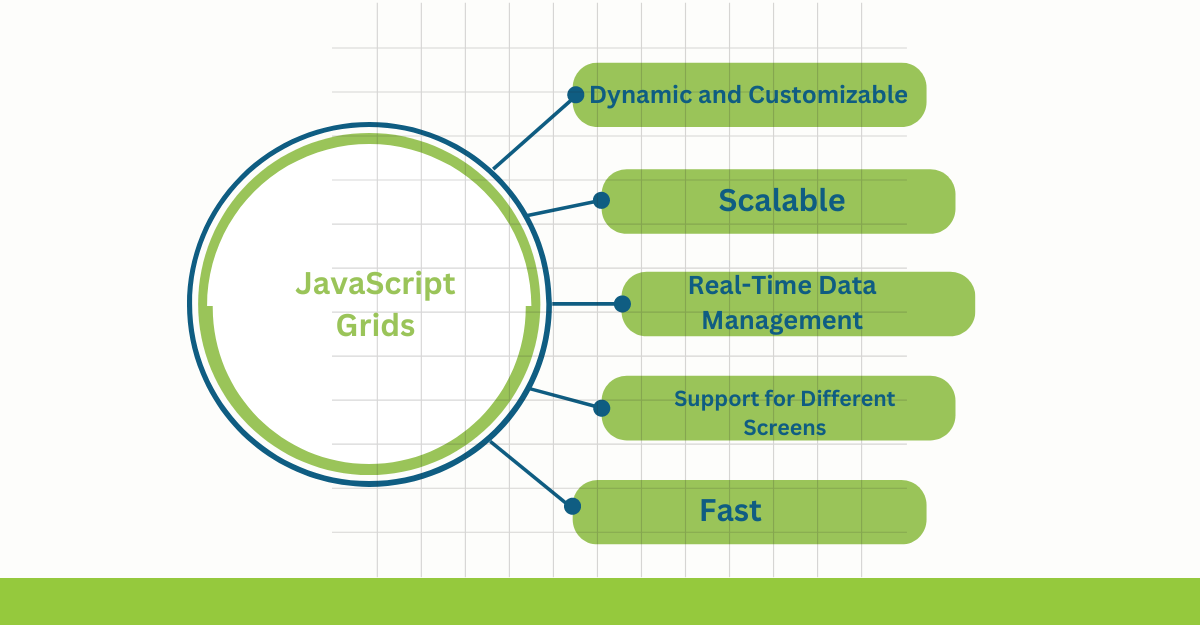
Traditional Spreadsheets
- Traditional spreadsheets are more static.
- They often struggle with large amounts of data. Spreadsheets lack the ability to adjust layouts automatically for different devices.
- They also perform poorly with complex data.
- They don’t offer the same level of speed and scalability.
- Spreadsheets also lack advanced features like data summaries and efficient management of row lines and column lines.
Key Features of JavaScript Grids
JavaScript row line grids are powerful tools that help businesses manage and analyze large amounts of data. They stand out due to their advanced features. Hence, making them flexible, efficient, and user-friendly. Below are the key features that make JavaScript column line grids essential for modern businesses.
Enhanced Power and Flexibility
JavaScript grids offer great power and flexibility. They can handle large datasets without slowing down. Users can sort, filter, and edit data in real-time. The grids are highly customizable. You can adjust the tree grid row, grid column start, and grid row start positions, or even define grid template areas to suit your needs.
The ability to create custom grid items with specific row lines and column lines adds to this flexibility. Hence, allowing you to design layouts that fit your specific requirements.
Scalability and Performance
Scalability is crucial for businesses that deal with growing data. JavaScript grids, particularly the best JavaScript datagrids, are built to scale efficiently. They can manage large datasets smoothly, thanks to features like asynchronous data loading.
This ensures that the grid maintains high performance even under heavy loads. JavaScript code grids are optimized for modern browsers and can handle complex data structures, such as tree grids, with ease.
Pagination and Infinite Scrolling
JavaScript grids include features like pagination and infinite scrolling to improve performance and user experience. Pagination grid gap divides large datasets into smaller pages. Hence, reducing load times and making the data easier to navigate.
Infinite scrolling automatically loads more data as you scroll, providing a seamless experience without manual page changes. These features are ideal for web pages and applications that require continuous data access.
Seamless Integration with Modern Technologies
JavaScript grids work well with modern web technologies. They integrate seamlessly with frameworks like React, Angular, and Vue, as well as backend technologies like Node.js or REST APIs. This integration allows developers to add grids to existing web pages with minimal changes. JavaScript grids can also interact with other web components, enhancing the overall user experience.
Customization and User Experience
Customization is a key feature of JavaScript grids. Users can tailor the grid’s look and function to fit their needs. You can change the layout, style, and behavior of the grid items. For example, you can control grid row start and grid row end positions to organize data effectively. This customization ensures the grid aligns with your application’s design and purpose.
JavaScript grids also focus on user experience. Features like drag-and-drop, inline editing, and responsive design make them easy to use. By improving user experience, JavaScript grids help businesses boost productivity and reduce training time for new users.
Robust Security and Compliance
Security is vital in today’s data-driven world. JavaScript grids come with strong security features, such as user authentication, role-based access, and data encryption. These measures protect sensitive data from unauthorized access. Many JavaScript grids comply with industry standards and regulations, making them a safe choice for businesses that must follow strict rules.
Future-Proofing Your Business
Technology is always changing, and businesses need tools that can adapt. JavaScript grids are built with the future in mind. They support the latest web standards and receive regular updates. A large community of developers also supports ongoing improvements. This ensures that your JavaScript datagrid remains effective and up-to-date. By choosing a future-proof solution, businesses ensure their data tools will continue to meet evolving needs.
Why Ext JS JavaScript Grid is the Best Option for Enterprise Data Management?
Sencha Ext JS Grid is the best choice for enterprise data management. It offers high performance and a wide range of advanced features.
- This JavaScript grid is built to handle large datasets efficiently. It can manage millions of records without slowing down.
- In tests, Ext JS Grid outperforms many other data grid options. This makes it ideal for businesses that need fast and reliable data processing.
- One of its key strengths is its feature-rich control. The grid includes advanced features like row grouping, custom sorting, and infinite scrolling. These features help users navigate large datasets easily.
- Data becomes more accessible and manageable, even in complex applications. The grid also offers flexible data binding, connecting with various data sources like local arrays, Ajax, JSON, and RESTful services.
- Customization is another strong point of Ext JS Grid. Developers can adjust the grid’s look and functions to meet specific needs. This includes customizing column headers, column menu options, and defining column definitions.
- The grid also supports customizable cells. Therefore, allowing specific styles and behaviors for individual cells.
- Aggregating rows and adjusting row grouping are easy to manage as well. The grid’s layout can fit within a container div on web pages. Hence, ensuring a smooth integration into existing designs.
- Additionally, the grid supports data export in multiple formats, such as CSV, PDF, and XLS. This versatility makes it easier to share and use data.
- Ext JS Grid is also reliable across different platforms and browsers. It has been tested extensively to ensure it works well on web, mobile, and desktop environments. This adaptability makes it a strong choice for enterprises that need to deploy applications across various platforms.
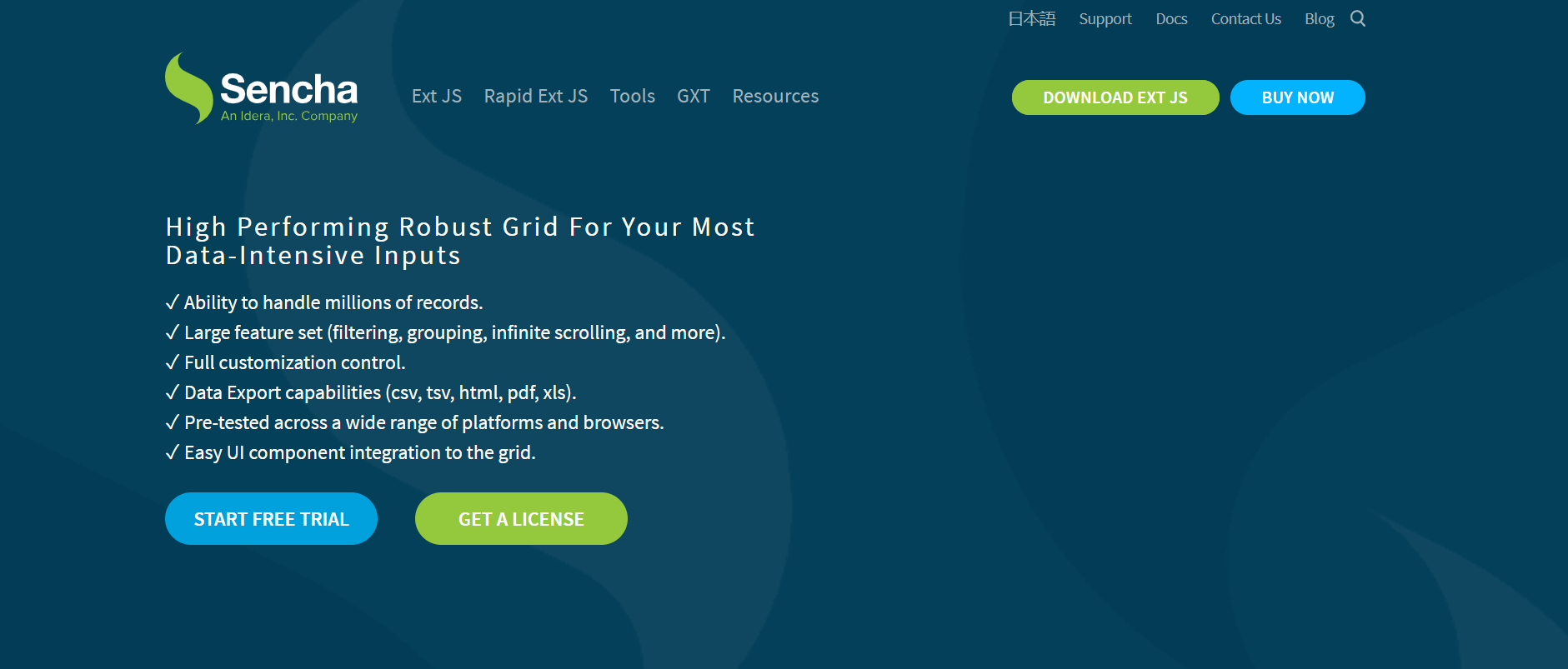
Conclusion
Sencha Ext JS Grid shows why JavaScript grids are so important for modern data management. It combines high performance with flexibility and advanced features. This makes it a top choice for handling large datasets. The grid integrates easily into web pages. It also supports custom sorting, row grouping, and customizable cells. These features create a powerful tool for managing data.
The grid offers strong security and future-proofing. This ensures that your data tools stay effective as technology changes. With options to adjust column headers, column menus, and row aggregation, businesses can customize the grid to fit their needs. The grid’s reliable performance across different platforms and browsers adds to its versatility.
Businesses can increase productivity and improve data security through Ext JS grids. They also gain a competitive edge in the digital world. This grid stands out as a high-performance solution. It helps businesses manage their data more efficiently and effectively.
FAQ
Can a JavaScript Grid Handle Large Datasets?
JavaScript grids efficiently manage large datasets with smooth performance and scalability.
How Does JavaScript Grid Enhance User Experience?
JavaScript grids offer customization, real-time updates, and responsive layouts, improving user interaction.
How Can I Get Started With a JavaScript Grid for My Enterprise?
Start by choosing a grid framework, integrate it with your data, and customize it.
What Is the Best JavaScript Datagrid for Developers?
Sencha Ext JS data Grid is highly recommended for its performance, features, and flexibility.
Ready to enhance your data management journey? Sign Up for free at Sencha Ext JS now!

It is fundamental for the robustness of your project to choose the right React component…
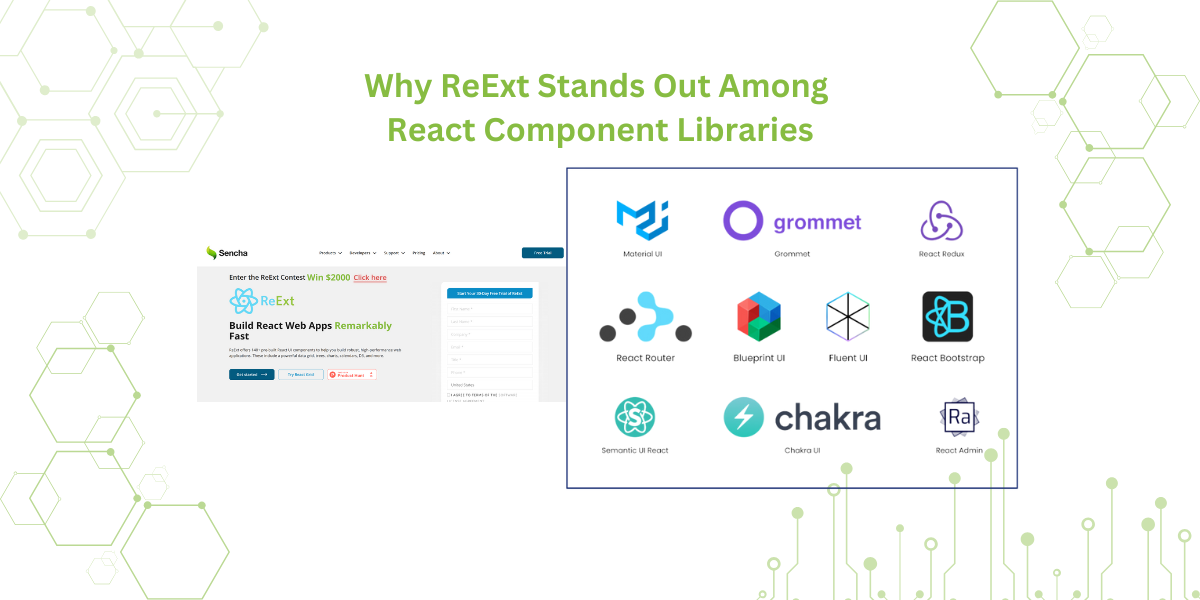
When it comes to React development, developers must make many decisions. One of the most…
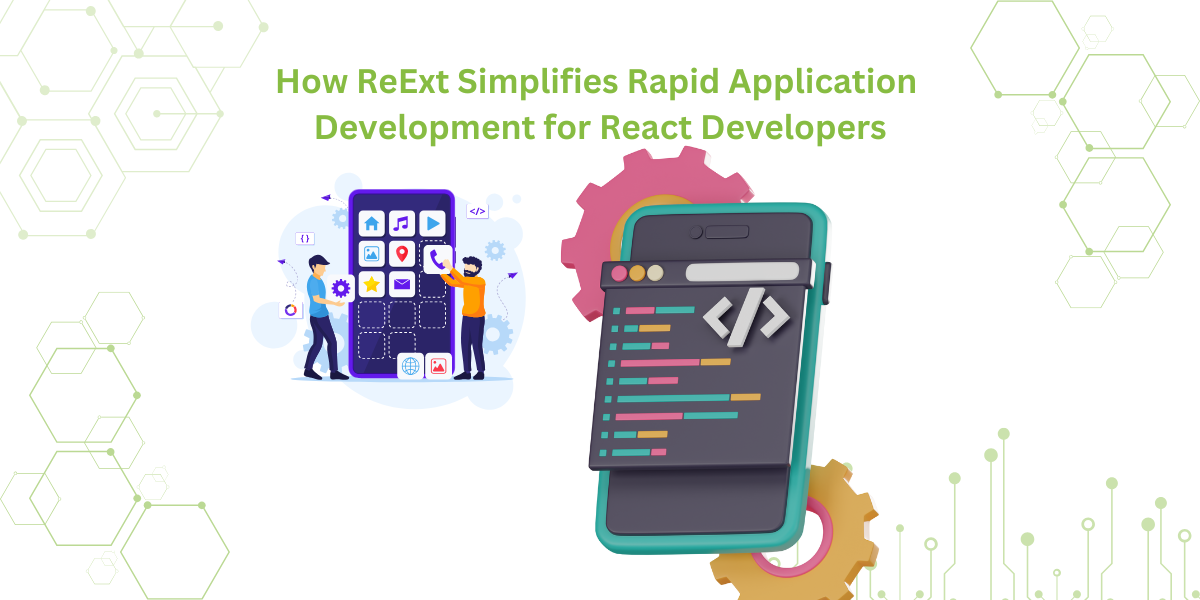
React is a versatile and popular library. It is widely used for creating web applications.…