Everything You’ve Ever Wanted to Know About UI Components
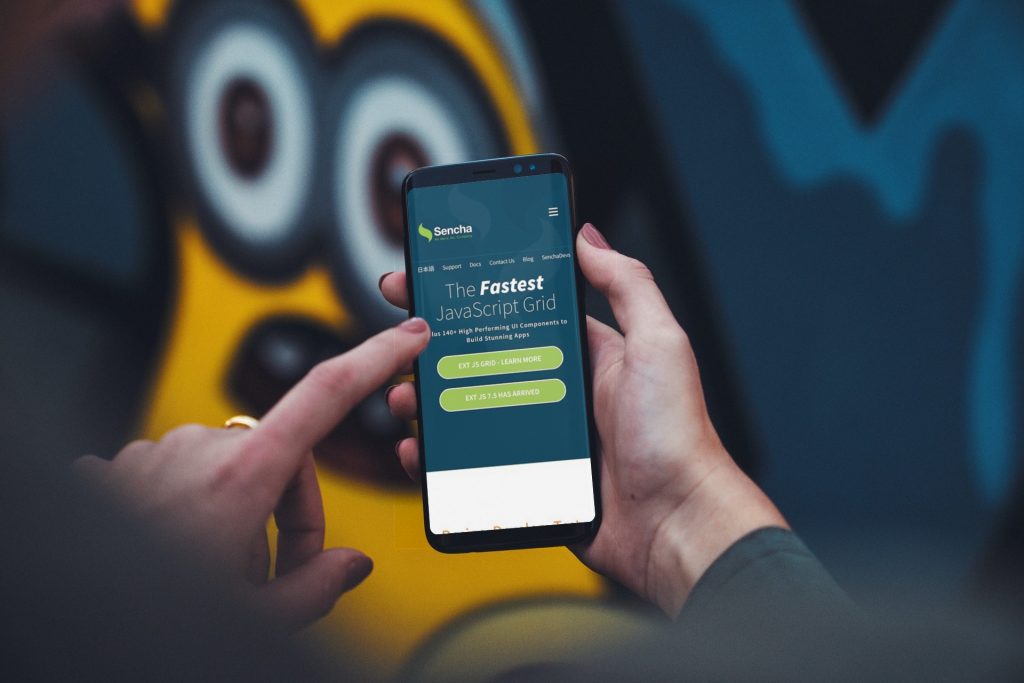
Building an attractive user face is an important requirement for any application for promoting positive user engagement. In modern application designing, figma tailwind ui components play a key role in achieving reusability and compatibility across multiple platforms. In simple terms, a component is a logical grouping that represents a particular web element that does a specific task that you can re-use across your application. UI components are the major building blocks of any application. Today, many react ui component libraries provide a wide range of aws-ui-components-react for anything you need to visualize in your UI. For example, Ext JS Kitchen Sink consists of simple components such as Buttons, DataView, Login Forms to more sophisticated components like Grid, Trees, Charts, and Calendar. Let’s explore in this article everything you have ever wanted to know about js ui components.
What can UI components do?
Usually, a UI component is a child component of a parent UI component. Users’ basic UI components include rendering a template, showing and hiding, enabling and disabling, and centering in the main container. Users can also do advanced functions based on the component, such as changing the size and position, drag and drop, floating, docking other components, etc. For example, all Sencha UI components are children of the parent class Ext. Component. Therefore, all the components inherit every function of a parent component.
How do UI components help web development?
Pre built UI components make UI building an easy task for web developers. UI components libraries allow developers to drag and drop the component they want without writing any code to help accelerate the development. However, developers also get the flexibility to customize the components according to the way they want. Such reusable components help organize a UI and maintain consistency across the entire application. It also amplify ui components to help standardize a UI.
How can you make use of button components?
Buttons aws ui components are basic UI components frequently used in the application among all the UI components. They help you take any action, such as directing the page to another page and making a choice. Developers not only can include basic button functionality but also, there are offers a wide range of button components, from basic to advanced. For example, Ext JS best javascript ui component library Button components include Menu buttons that can drop a menu upon clicking the button, Split buttons with icons and texts, buttons containing a link, and segmented buttons. Developers can make use of such advanced button components to provide more capabilities for the UI.
How can you bind data with components?
To make a component functional, data binding is an essential requirement. You can use component configs to bind data. When you connect the data with the component config, it automatically reflects any update to data. Components can do different types of data binding. For example, Ext JS Dynamic data binding enables dynamically generating data in components. Two-way data binding is another capability Ext JS provides. In two-way data binding, when one component changes, another component will automatically change accordingly. Other data binding components can include connecting formulas, binding associations, changing the components state, chaining combo boxes based on the data, and chaining selections. In addition, you can do remote data binding to render data from external data sources. All these data binding helps realize data utilization the way developers want.
What can you do with grid components?
A grid is an important steps UI component that helps render millions of data efficiently on a web page without affecting the application performance. You can build tables with advanced functionalities such as sorting, filtering, adding charts to visualize data, advanced searching, and pagination using grid react material ui components. Ext JS grid angular material ui component library, for instance, offers many core features for developers. Grouped grids enable building grids that can group data, and you can use grouped header grids to group by the header field. You can add a checkbox to select the data and add row numbers. There are also functionalities specific to rows and columns, such as row editing, expanding and cell editing, etc.
How can you utilize pivot grid components?
Sometimes you may be required to display data summaries in a table for which pivot components should be the ideal choice. Pivot grids can show summaries of data columns from a large volume of data. It means you can use pivot grids to show powerful data analytics to understand useful insights from data. You can use Ext JS pivot grids three layouts for pivot grids which are outline, compact and tabular layouts. Also, you can lock in some of the columns if you have several columns in your pivot grid.
Why UI Components Improve Development Speed and Code Quality
UI components dramatically improve development workflows by encouraging reuse and modularity. This becomes especially evident when using a well-established react ui component library. Such libraries streamline the design process by providing ready-made building blocks that developers can plug into their applications.
For instance, a ui with no logic component — like a styled button or static card — allows developers to focus purely on layout without embedding behavior prematurely. These components reduce complexity and improve maintainability across projects.
Many javascript ui components found in libraries today are optimized for performance and follow modern development practices. With consistent use, these components help maintain a coherent design system while minimizing repetitive coding tasks.
Choosing the Right UI Component Library for Your Project
Choosing the right library can determine how quickly your team can deliver features. If you’re working with React, there’s a wide array of react ui component libraries to consider, each offering unique strengths. Some focus on customizability, while others emphasize strict adherence to design systems like Material Design.
Meanwhile, Angular developers might turn to angular material ui component library resources for highly integrated components that align with Google’s design principles.
For teams prioritizing performance and breadth, Ext JS is considered one of the best javascript ui component library options available, particularly for enterprise-grade applications.
Each library—whether for React, Angular, or Vue—should be evaluated based on your project’s scope, visual requirements, and long-term maintainability.
Best Practices for Building Custom UI Components
Sometimes, off-the-shelf components aren’t enough, and custom development becomes necessary. When building your own javascript ui components, focus on maintainability and reusability.
Consider breaking large components down into steps ui component patterns to manage multi-step forms or wizards efficiently. This approach improves clarity and guides users through complex processes more intuitively.
In media-related applications, developers often need specialized elements like seek bar video player components in ui. These components require precise control and responsive design considerations, especially across different screen sizes.
Whether you’re creating a modal or a seek bar, the goal is to create flexible components that adapt to their context while maintaining a consistent user experience.
The Future of UI Components: Trends to Watch in 2025
Looking ahead, trends like headless components and design-tool integrations are reshaping the future of UI development. Modern libraries, such as MUI and Radix, are evolving to support accessibility and theming out of the box.
One such example is the Vue component radix ui, which exemplifies how modern tools are merging component logic with accessibility and developer ergonomics.
Additionally, libraries like react material ui components are incorporating more customization options without sacrificing performance. They also support global themes, responsive layouts, and full accessibility compliance—traits that will be crucial moving forward.
As the ecosystem matures, we can expect react ui component libraries to become even more integrated with design systems, code generators, and AI-assisted workflows.
How Figma and Tailwind UI Components Simplify Design and Development
Using design tools like Figma in combination with tailwind ui components has revolutionized the way developers and designers collaborate. Figma allows you to easily design user interfaces, and with the addition of tailwind ui components, you can export those designs directly into code-ready components. This integration makes it easier to transition from visual design to actual development, saving both time and effort.
Figma tailwind ui components provide pre-built, responsive components that can be customized based on the project’s needs. These components include everything from navigation bars and buttons to form elements and modals. By leveraging tailwind ui components, developers can speed up their workflow, focusing more on functionality and user experience rather than writing styles from scratch.
On the development side, tools like AWS-UI-Components-React provide a powerful set of UI components specifically designed for integration with AWS services. This allows developers to easily build scalable, cloud-powered applications with the benefit of accessible ui components. When combined with pre-built ui components from libraries, these tools help developers create clean, reusable, and functional UI elements without the hassle of repetitive coding.
Leveraging React JS UI Components Library for Scalable Applications
One of the most powerful ways to accelerate UI development is by using a react js ui components library. These libraries, such as aws ui components, offer pre-built components that are optimized for use in React applications. React’s component-based architecture pairs perfectly with these libraries, allowing developers to easily manage state, props, and event handling within a clean and modular structure.
By using js ui components, you’re not just adding UI elements—you’re streamlining the development process. These components are highly reusable and can be customized to suit various application needs. For instance, aws-ui-components-react offers a collection of scalable components that integrate well with Amazon Web Services, making it easier to build cloud-based applications.
For developers focusing on accessibility, amplify ui components provide a range of accessible ui components, ensuring that applications meet modern web accessibility standards. These components are designed with user-friendly features, such as screen reader compatibility and keyboard navigation. By incorporating pre-built ui components, you can improve both the development speed and accessibility of your application, ensuring a better experience for users across different devices and platforms.
What components can you use to visualize data?
Data visualization using different types of charts like pie charts, line charts, and bar graphs is a very useful feature you may want to include in your web applications. You can do this by using UI components. For example, Ext Js offers UI components for building different charts. If you want to build column or bar charts, you can use basic charts or stacked, renderer, or multi-axis column or bar charts. Ext Js also offer 3-D bar and column charts. Other charts include line, pie, radar, gauge, box plot, and many more. Therefore, developers build powerful data visualization with different types of chart components.
Are you excited to get started with Ext Js UI Components?
UI components are the building block of any web application re-usable across all the UIs. Therefore, UI components make a developer’s life easier. Today, several UI libraries offer useful components for almost any task, such as building tables with millions of data to visualize the data providing analytics insights. This article talked about everything you have ever wanted to know about UI components, providing examples from Ext JS UI components. Each component type consists of basic components to components with advanced features. Ext JS kitchen sink provides useful components developers can build powerful UIs with almost no code and less development time.
FAQs
How To Create A Filter Component On UI?
A filter component should utilize both input fields together with dropdowns and checkboxes. The user selections should be tracked through state which updates the displayed content. Save user choices through state so the presented information can be updated.
How To Customize Material UI Components?
The sx prop enables customization of Material UI components along with the styled API for customization. Adjust colors, typography, and spacing. Building your unique themes represents another available option.
How To Style Material UI Components?
The sx prop allows CSS-in-JS to style Material UI components. To implement custom styles you can use the sx prop together with makeStyles and the styled API structures.
What Are The Primary UI Components In The Servicenow Platform?
The ServiceNow vue component radix ui contains primary components which include forms alongside buttons and tables together with data visualization elements. Workflow automation and IT service management find support from these system components.
How To Build UI Component Library?
Develop a React UI component library that includes reusable components which you can create now. Arrange them to form a systematic design system. All components should be documented and displayed through Storybook. Ext JS is the most useful react js ui components library with accessible UI components.
How To Design Better UI Components 3.0?
The design of better JavaScript UI components requires that users focus on usability while maintaining consistency in addition to accessibility standards. The system must contain reusable components that also provide easy maintenance.
What Is Component In UI Design?
The basic element seek bar video player components in UI design is known as a ui with no logic component because it exists as a self-contained and reusable unit. Buttons with inputs together with modals represent the standard examples in component integration for user interfaces.
Does Material UI Use Styled Components?
The default configuration for Material UI does not activate styled-components. The integration of styled-components with Material UI is possible although Material UI functions independently by default.
How To Change Css Of Material UI Components?
The CSS of Material UI components can be modified through either the sx prop or the styled API methods. The makeStyles API allows you to apply specific custom styles.
Get started building powerful UIs with Ext JS UI Components!

By 2026, Gartner says 80% of apps will be built using low code tools. That’s…

Did you know that nearly 90% of startups fail? And one of the biggest reasons…

The Sencha team is excited to announce the latest Sencha Rapid Ext JS 1.1.1 release…









