Guide to Estimating ROI When Switching From DIY Libraries to Full Software Development Platforms Like Ext JS
Extended JavaScript, known as Ext JS, is a full low code platform with built-in user interface components, layout tools, and data handling. This guide shows how to estimate return on investment, or ROI, when moving from DIY stacks to a complete development platform.
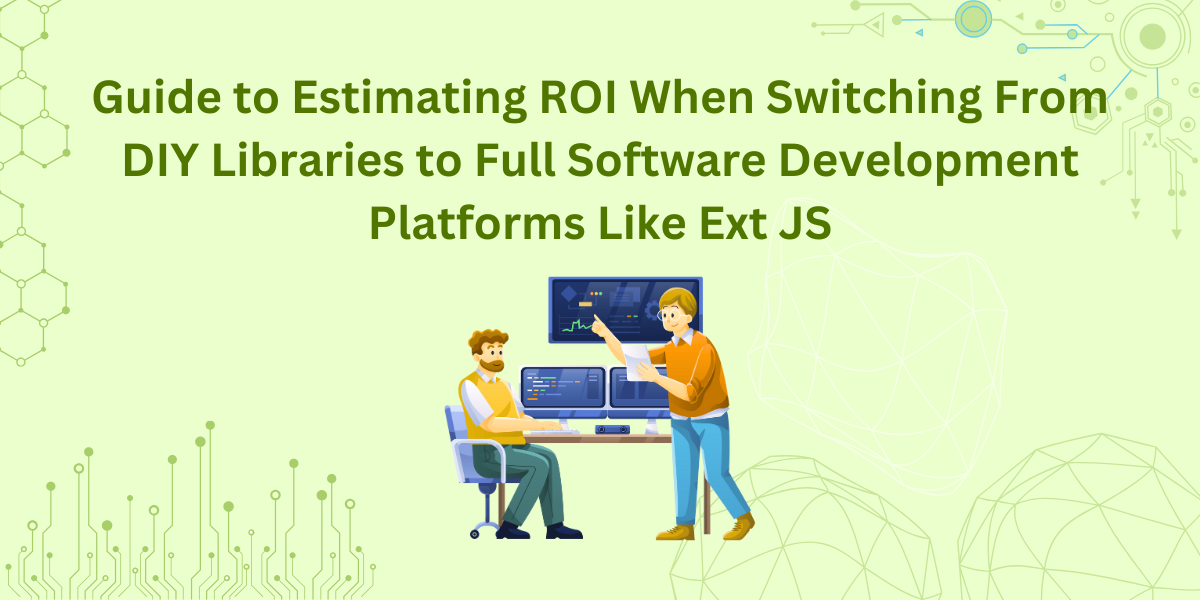
DIY JavaScript libraries like jQuery and Bootstrap helped many teams build fast front ends. Developers used these tools with a mix of custom code to get the job done. It worked until projects grew more complex.
The problems usually show up over time. Teams spend hours maintaining scattered code.
UI components behave differently across screens. Performance lags. And building new features takes longer with each release. It gets messy fast.
That’s where Ext JS comes in. It’s not just another library; it’s a full low code development platform. It gives you a complete set of built-in components, layout tools, data handling, and theming, all in one place.
Instead of patching things together, your team works with a consistent structure from day one.
Choosing the right approach can make or break your timeline and budget. Data from Statista shows that about 59% of developers still prefer building apps with individual languages for each platform.
But 41% now go with a unified method. Something that supports multiple platforms from a single base. That’s a big shift, and it makes sense.
If you’re thinking about moving from DIY-Do It Yourself stacks to something more complete, ROI which means Return on Investment is a good place to start. You want to know if the switch will save time, money, and effort.
In this guide, we’ll walk through how to estimate the return on that decision, in real terms.
Understanding the Cost of DIY Development
Poor tool compatibility hurts UX, or user experience, and makes agile development harder to manage. What seems cheaper up front ends up costing clarity, speed, and long-term control.
When you build apps from scratch, a lot of time goes into connecting things together. Developers often spend hours integrating multiple tools like grids, charts, and analytics tools. That time adds up fast and drags down the development lifecycle.
Then there’s the cost of maintaining custom-built parts. Something breaks? Your team has to dig through their own code to fix it. Over time, these small fixes become a full-time job.
Using different tools that don’t connect well makes things harder. Each one works differently and takes time to learn. Making them work together smoothly is a lot of extra work.
Debugging also becomes a mess. Without proper version control and continuous integration, you’re always chasing bugs. It slows down your app development and drains the team’s energy.
UX also suffers. When tools don’t work well together, the user interface feels messy or slow. That makes it harder to ship new features quickly.
Plus, every change needs more testing. Agile project management becomes harder when the setup isn’t unified. The lack of an intuitive interface or shared structure adds complexity you didn’t plan for.
DIY might seem cheaper at first, but long-term costs stack up. You lose speed, clarity, and control. And that slows the whole project down.
The Ext JS Advantage
CI/CD, which means Continuous Integration and Continuous Deployment, helps automate builds and testing. It supports secure access, cloud integration, and scales well for teams or solo developers.
The following are the Ext JS advantages:
- Ext JS brings everything into one place. You get rich UI components, responsive layouts, and built-in data binding. That means less time stitching tools together.
- Pre-built themes give your apps a clean, consistent look. You don’t need to worry about styling from scratch. It just works out of the box.
- It works well for teams building internal tools or full client-facing platforms. You can manage databases, connect APIs, and handle dynamic data smoothly.

- The development tools are a big plus. Sencha Architect and Themer help with rapid prototyping and custom styling. The Modern Toolkit keeps things lightweight and mobile-ready.
- You also get solid automation capabilities. Automated testing and CI/CD means Continuous Integration / Continuous Deployment support help automate workflows and reduce manual steps. That’s great for teams moving fast.
- Ext JS offers seamless integration with major cloud providers like Google Cloud Platform. It also supports integrated version control, allowing developers to stay on track.
- It fits into most development methodologies. Whether you’re writing code solo or working with a team, it scales well. The user-friendly interface makes learning it less of a headache.
- Built-in security features keep your data safe. From access controls to encrypted traffic, you get peace of mind. And everything’s documented clearly, with long-term support to back it up.
Key ROI Metrics to Track for Software Development Platforms
No code and drag-and-drop tools reduce bugs by keeping things structured from the start. Smooth performance, fast delivery, and modern tools like Microsoft frameworks cut maintenance costs and keep users coming back.
Track key ROI metrics like time to market, developer productivity, bug reduction, customer retention, and lower maintenance costs efficiently.
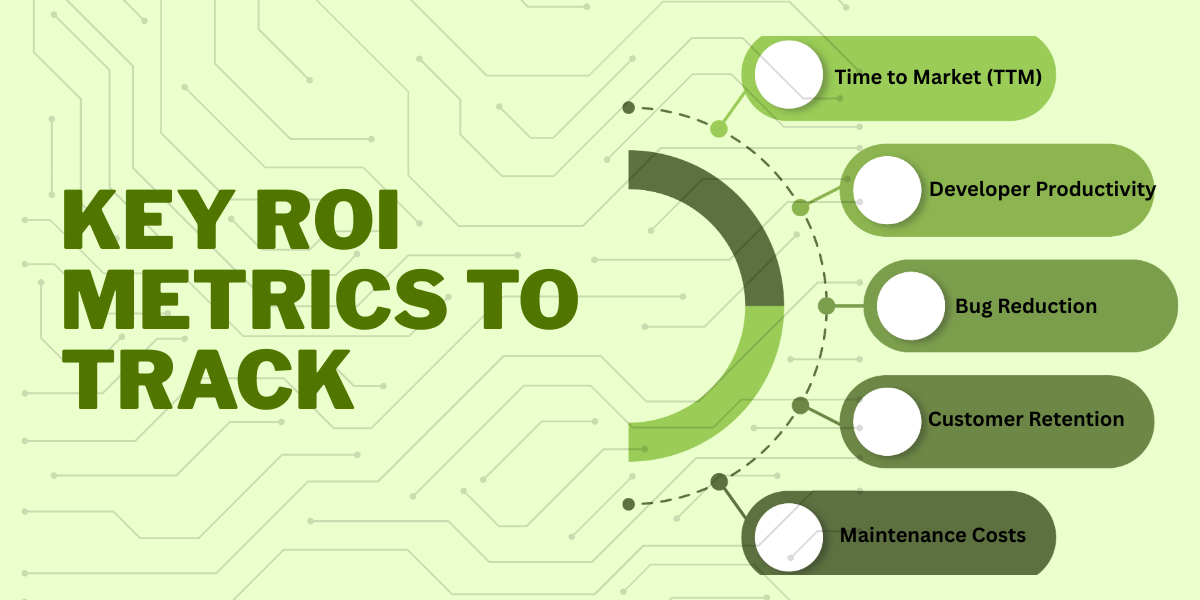
Time to Market (TTM)
Speed matters in software engineering. When you’re using a cohesive platform with built-in components, you skip a lot of the repetitive work. No need to build everything from scratch.
Pre-tested UI or User Interface kits, intelligent code completion, and drag and drop interfaces help cut development time. You’re not stuck on repetitive tasks or endless testing. Just build, tweak, and ship faster.
That means your app gets to users quicker. You can respond to changes fast, too. That’s a huge win for any team working on custom applications.
Developer Productivity
Developers do their best work when they’re not slowed down. With rapid application development tools and collaboration tools, teams can stay focused. More features get built per sprint.
You get clean, reusable components. You also avoid fixing the same bugs over and over. That saves energy and keeps the momentum going.
Clear tools and procedures facilitate collaborative creation. Everyone collaborates, which increases output. Particularly when engaged in cooperative initiatives or cross-platform support.
Bug Reduction
Reliable, pre-tested components make a difference. They’ve already been tested thoroughly, so you deal with fewer surprises. That lowers your bug count from day one.
Plus, a good no code platform or drag and drop interface helps prevent errors. It keeps things structured. And that structure protects against silly mistakes.
Fixing fewer bugs means more time for building features. It also makes your development workflows smoother. Avoiding bugs saves a lot of time because they slow down teams.
Customer Retention
Users care about how fast and smooth your app feels. If it loads quickly and responds without hiccups, they’re more likely to stay. But if things lag or buttons don’t work right, they’ll leave fast. It’s a small detail that makes a big difference.
With better tools, enabling developers to focus on performance is easier. That leads to better apps. And better apps lead to happier users.
Fast delivery plus clean design equals trust. People remember how your product feels. That experience keeps them coming back.
Maintenance Costs
Keeping up with outdated, in-house solutions can be costly. You’re rewriting, patching, and fixing things all the time. Your team is exhausted by that.
Modern platforms cut that work down. With Microsoft tools or other flexible frameworks, updates are easier. You spare yourself the agony of having to rebuild every time something breaks.
Working with tools that enhance collaboration and handle updates for you is a game changer. It saves time and keeps projects effective. You get more done without burning out.
Meet Ext JS — Our All-In-One Product
Ext JS, short for Extended JavaScript, is a full toolkit with 140+ components like grids, charts, and forms; no need for extra tools. It helps you build fast, responsive apps with built-in theming, accessibility, and QA or Quality Assurance tools.
You get solid support, regular updates, and commercial SLAs or Service Level Agreements for long-term reliability. It also includes a ReExt bridge to integrate with React, so you keep your workflow without major rewrites.
Ext JS means Extended JavaScript brings everything you need into one powerful toolkit. It offers over 140 enterprise-grade components. Grids, charts, forms, pivot tables, you name it.
You don’t need to hunt for separate software development tools or plugins.
You can build fast, responsive apps across browsers and devices. It comes with built-in theming, full accessibility support, and tools for smooth cross-platform QA or Quality Assurance. That means fewer delays in your software development process.
For software development teams that need long-term stability, Ext JS has your back. It offers commercial SLAs or Service Level Agreements, solid support, and regular updates. There’s also a ReExt bridge, so you can use it with React without rewriting everything.
If you’re serious about picking the right software development tools, integration really matters. Ext JS fits right into how teams actually work.
It’s a smart choice for development teams that want control and flexibility in their application development software.
ROI Framework: Inputs, Outputs & Formula
When you’re looking at the return on software tools, start with the basics. What are you putting in? Think license costs, time spent on migration sprints, and how much training your team needs.
Now think about what you’re getting in return. Low code development cuts hours off your development time and speeds up delivery. With fewer bugs, there’s less mess to fix later.
That’s a big deal when you’re building software under pressure. Customizable workflows let teams move the way they want. Tools like Visual Studio Code and other solid code editors help you stay in the flow.
You also gain from smart automation. You get auto deployment, solid search, and a bit of machine learning built in. That means faster releases and fewer roadblocks along the way.
Testing tools catch problems early. User login is already built in, so you don’t have to set it up yourself. Add in self service infrastructure, and your team spends more time building, not waiting.
So the formula’s simple: spend smarter, work faster, fix less. That’s how you get real ROI.
Step-by-Step ROI Calculator
When choosing tools for web application development, integration is a big deal. If your platform doesn’t talk to your existing systems, you’ll lose time and productivity. That’s where Ext JS makes life easier.
It works well with backend tech like Java, .NET, and Node.js. You don’t have to tear down what you already have. That saves time and lets your team push to production faster, with fewer headaches.
Ext JS also plays well with third-party APIs, which are Application Programming Interfaces and web services. If your team relies on external tools, it won’t slow things down. You can keep your workflow intact and avoid the steep learning curve that often comes with switching platforms.
This flexibility is huge for enterprise software development. You get automation features, smart layouts, and even some built-in AI-powered tools. These help developers to create better apps, faster.
What was the outcome? Building takes up more of your team’s time than competing technology. That kind of time savings turns into real ROI. It’s an essential resource for any team trying to boost productivity.
DIY UI vs. Ext JS: Time-To-Market Showdown
Creating your own user interface may seem like a wonderful idea at first. However, everything slows slowly when you start from zero. You’re wiring things up, tracking layout bugs, and losing hours on basic structure.
Ext JS skips all that. It gives you ready-to-go components built for Web App Development. You jump straight into building features that actually matter.
You’ll feel the time difference fast. That same UI might take five days with DIY tools, but just two with Ext JS. That’s a serious time saver.
Additionally, every day matters when you have strict deadlines. Instead of falling behind, rapid development helps you keep up with your backlog. It keeps your group on track.
Its integration capabilities make things smoother, too. Ext JS works well with popular software development platforms, so you don’t waste time connecting the dots. No more fighting with mismatched systems.
Advanced functions are also included right out of the box. Data grids, forms, and charts are all pre-installed and operational. There’s no need to start from scratch.
You can launch faster with automated deployment and strong search tools. Even with technical debt, you can still manage projects well.
In short, Ext JS helps you ship faster with way less hassle. That speed gives you a real edge.
Real-World Scenario
Using the right tools and keeping it simple helped our small team build a fast, secure app without missing deadlines.
I was working on a client dashboard not long ago. They needed user authentication, fast performance, and powerful search capabilities. Small team, tight timeline, no room to mess around.
We went with a web development stack that had the advanced features built in. Stuff like routing, form validation, and session handling. It saved us a lot of time from the start.
We split the work to handle the projects effectively. I took care of the login and roles. My teammate handled the search and the UI. Splitting it that way really boosted our team productivity.
We tested everything while it was running live, just like in the real world. Fixed what was broken and tightened up the security. In the end, the app ran smoothly and felt quick, just worked like it should.
Honestly, using the right tools and not overcomplicating things is what got us across the finish line. That’s what made the deadline doable.
Risk & Sensitivity Analysis
We tested live, planned for risks, handled legacy systems, and kept learning smoothly with bootcamps and docsuments.
We plan carefully, test hard, and make learning smooth. So you can upgrade without surprises or headaches.
Whenever you change something, there’s a chance it’ll break. Things stop working, or act weird. That’s why we think through what could go wrong before we do anything.
We examine the connections between things. Even little adjustments can cause unanticipated problems. Therefore, we thoroughly inspect everything before handling everything.
Additionally, we test edge cases, unusual inputs, strong loads, and push the system a little. We want to detect any cracks early on if they occur under pressure.
Migration Complexity & Legacy Entanglement
Legacy systems are tricky. Over the years, they end up tied to all sorts of things. Pulling one piece can mess with five others.
So we map out what’s connected where. That helps us avoid breaking stuff by accident. Once we know what we’re dealing with, we can plan smarter.
Sometimes we rebuild. Sometimes we patch. The goal is to move forward without losing what still works.
Learning-Curve Mitigation (Our Bootcamps & Docs)
New tools take time to learn; no way around that. But we try to make it less painful. Our bootcamps are quick, hands-on, and focused on the stuff that matters.
The documents are easy to follow. Clear steps, real examples, nothing extra. You can find what you need fast without digging around.
We built this for real teams doing real work. It fits how people actually build on software development platforms, no guesswork.
Conclusion & Call-to-Action
Ext JS helps your team move faster, cut costs, and stay focused. You don’t have to manage tools or write the same code twice. Everything you need is in one place, and it actually works.
The result? Fewer slowdowns, cleaner code, and everything just runs smoother. Developers aren’t getting held up; they’re actually building stuff. That leads to faster launches and apps people enjoy using.
If you’re ready to see the numbers for yourself, try the ROI calculator. It’ll show you how much time and money you could save. Or go one step further and book a live Ext JS demo.
You’ll get to see how it works with your usual setup. It’s easy to try, and there’s no pressure. You’ll quickly know if it’s right for you.
FAQs
How Do I Estimate Time Saved With Ext JS?
Look at how much faster you build common features. Then compare that to your usual process. The savings add up fast.
We’re Security-Focused. How Does Ext JS Reduce Risk?
It’s all built in, so you don’t have to mix and match tools. Less stuff to manage means fewer security issues.
Why Even Calculate ROI for Front-End Choices?
Because the front-end delays are also costly. If your team ships faster but support drops, it’ll hurt the bottom line more than it helps.
What Data Can I Show Finance to Justify Ext JS?
Show them dev hours saved, fewer tools to pay for, and faster release cycles. That’s the stuff finance actually cares about.
Is Switching From JQuery or Bootstrap to Ext JS Really Worth It?
If your app’s getting bigger and harder to manage, yes. Ext JS saves time, keeps things consistent, and cuts down on the mess.
What Makes Ext JS Better for Long-Term Projects?
It runs solid, gets support when you need it, and grows with your team. Less time patching things, more time shipping real work.
What’s the ROI When Switching From DIY to Ext JS?
It’s the difference between the time and effort you save and the money you spend. Such as quicker delivery, fewer errors, and more seamless releases.
How Does Ext JS Speed up Development?
It gives you built-in components out of the box. So you skip the boilerplate and get to shipping faster.
Is a Full Platform Like Ext JS Always Cheaper Long Term?
Though not always required, it saves time, prevents stupid problems, and maintains the sanity of the codebase in larger programs or with several developers.
Does Ext JS Make Apps More Stable and Fast?
Yes. It’s optimized for big apps, fewer bugs, smoother performance, and consistent behavior across browsers.
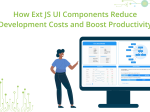
Modern web users expect pixel-perfect interfaces and enterprise-grade performance—delivered yesterday. Yet most teams still spend…
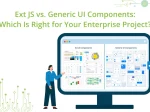
Enterprise web applications are increasingly complex, requiring rich user interfaces, scalable architecture, and robust data-handling…

Ext JS powers nearly 80% of enterprise apps built on a JavaScript framework. You often…










