How Ext JS UI Components Reduce Development Costs and Boost Productivity
Get a summary of this article:
Modern web users expect pixel-perfect interfaces and enterprise-grade performance—delivered yesterday. Yet most teams still spend a huge slice of the schedule hand-crafting grids, charts, forms, and responsive layouts.
The result:
- Ballooning budgets
- Slower release cycles
- Frustrated stakeholders
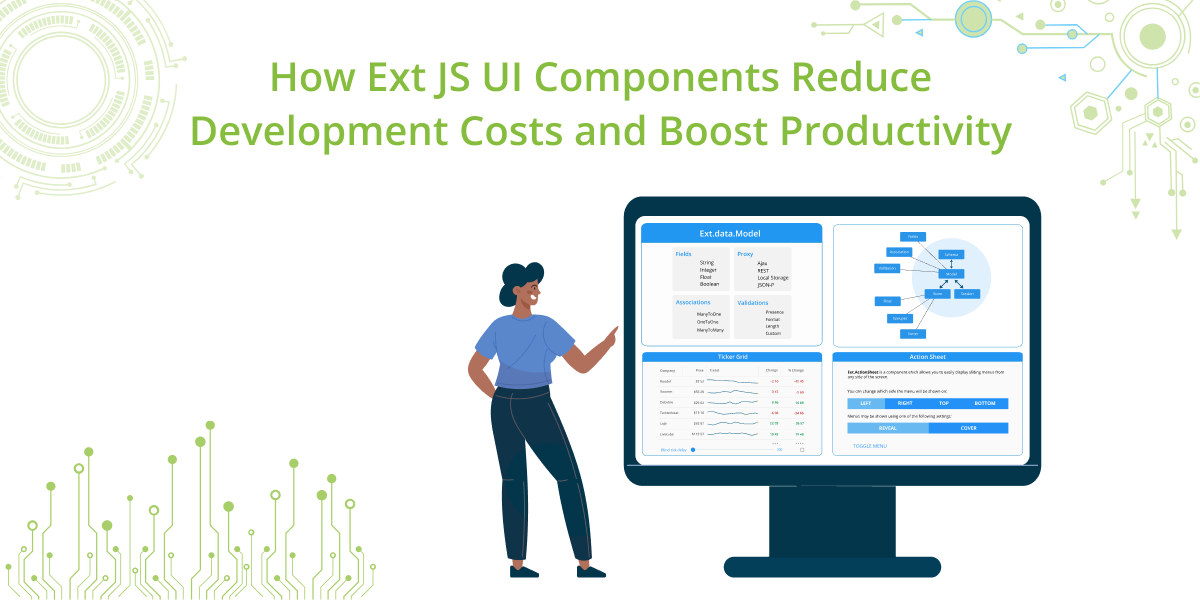
Ext JS fixes that. With 140 + professionally-tested UI components, built-in tooling, and first-class documentation, Sencha’s JS framework lets enterprises ship complex apps faster and at a fraction of the traditional cost.
Challenges in Traditional UI Development
- High costs of building and testing components from scratch.
- Inconsistencies between projects that trigger re-work and regressions.
- Dependency sprawl — dozens of third-party plugins, each with its own license and learning curve.
- Longer cycles & higher maintenance as teams juggle performance tuning, cross-browser fixes, and refactors.
Ext JS UI Components at a Glance
Ext JS ships everything you need, neatly organised into logical categories.
Grids & Data Visualisation
- Ext.grid.Panel, LockedGrid, TreeGrid
- Paging, infinite scroll, row grouping, in-cell editing
Charts & Graphs
- High-performance SVG/Canvas charts—bar, line, pie, radar, heat maps
- D3 package for custom visualisations
Forms & Input Controls
- Text, date, number, file, tag fields
- Validation, masking, two-way binding
Navigation & Menus
- Tab panels, accordions, breadcrumbs, toolbars, context menus
Layouts & Containers
- Border, HBox/VBox, Card, Fit, Responsive, Anchors
- Powerful responsiveConfig for automatic device adaptation
Kitchen Sink demo: https://examples.sencha.com/extjs/7.9.0/examples/kitchensink/
How Ext JS Reduces Development Costs
| Cost Driver | Ext JS Benefit |
|---|---|
| Component R&D | 140 + ready-made widgets—you never reinvent the wheel. |
| Third-party licenses | One vendor, one license. Minimal external dependencies. |
| Debugging & QA | Components are cross-browser tested by Sencha; built-in profiler and linting cut defect counts. |
| Device Fragmentation | Single codebase renders consistently on desktop, tablet, and mobile. |
| Performance tuning | Grids use buffered rendering; charts switch between Canvas & SVG automatically—no manual tweaking. |
Boosting Productivity with Ext JS
- Rapid prototyping – drop-in components let you storyboard complex UIs in minutes.
- Sencha Architect – drag-and-drop designer that generates clean MVC/ MVVM code.
- Consistent codebase – shared patterns (MVC/MVVM, data stores, binding) streamline on-boarding.
- Rich docs & support – API docs, Kitchen Sink examples, forum, premium support, and the new Sencha AI coding companion.
Sample: Create a Data Grid in 20 Lines
Ext.application({
name : 'QuickGrid',
launch : function () {
Ext.create('Ext.grid.Panel', {
renderTo : Ext.getBody(),
height : 400,
width : 600,
title : 'Orders',
store : {
autoLoad : true,
fields : ['orderId', 'customer', 'total'],
proxy : {
type : 'ajax',
url : '/api/orders.json',
reader : { type : 'json' }
}
},
columns : [
{ text : 'ID', dataIndex : 'orderId', width : 80 },
{ text : 'Customer', flex : 1, dataIndex : 'customer' },
{ text : 'Total ($)', dataIndex : 'total', width : 120, xtype : 'numbercolumn', format : '0,000.00' }
]
});
}
});
No external grid plugin, no pagination widget—everything ships with the framework.
Feature Comparison: Ext JS vs. Generic UI Libraries
| Feature | Ext JS | Generic Libraries (e.g., Bootstrap, Material UI) |
|---|---|---|
| UI Component Coverage | 140 + enterprise widgets (grids, pivot, schedulers) | 20-40 basic components |
| Dev Speed | Visual builder, code generators, CLIs | Hand wiring + multiple plugins |
| Performance & Scalability | Buffered rendering, virtual scroll, data stores | Varies by plugin; often DIY |
| Integration & Dependencies | Single cohesive stack | Mix-and-match packages, risk of version conflicts |
| Cost / Licensing | Commercial | Mostly MIT but hidden integration costs |
Conclusion
Ext JS delivers the holy trinity every enterprise craves:
- Lower Development Costs – pre-built UI Components, fewer dependencies, less re-work.
- Higher Productivity – rapid prototyping, drag-and-drop tooling, consistent patterns.
- Enterprise-Grade Quality – security, performance, and cross-platform reliability baked in.
If your team juggles tight budgets, aggressive timelines, and mission-critical requirements, Ext JS is the fastest path to scalable, maintainable, cost-effective UI solutions.
Start your free 30-day trial and experience the difference.
FAQs
Do UI components improve collaboration between developers?
Yes. A shared component library enforces consistent patterns and naming, making it easier for multiple teams to work on the same codebase without conflicts.
Do UI component libraries work across different browsers and devices?
Ext JS components are tested on all major browsers (Chrome, Firefox, Safari, Edge, IE 11) and adapt automatically to desktop, tablet, and mobile screens.
How does Ext JS compare to open-source libraries like Bootstrap or Material UI?
Open-source libraries cover basic styling; Ext JS offers enterprise widgets (pivot grids, schedulers), data binding, routing, theming, and official support—dramatically reducing total cost of ownership.
What makes Ext JS more productive than generic UI libraries?
The combination of ready-made complex widgets, Sencha Architect’s visual builder, robust CLIs, and exhaustive documentation lets teams prototype, iterate, and ship faster with fewer bugs.

Rapid Ext JS is a low-code visual editor delivered as a Visual Studio Code extension…

Modern business users don’t want to learn your grid’s filter UI – they want to…

The mobile application development landscape has undergone a profound transformation over the past decade. Organizations…









