10 Essential JavaScript Libraries Every Developer Should Know: Most Popular Libraries
Get a summary of this article:
Working on web projects? You’ll quickly learn that JavaScript libraries are total game-changers. Sure, JavaScript can do a lot, but building everything from the ground up is a time sink.
That’s why developers lean on libraries. Think of them like shortcuts you actually want to take. Instead of rewriting the same features over and over, you just plug in what you need.
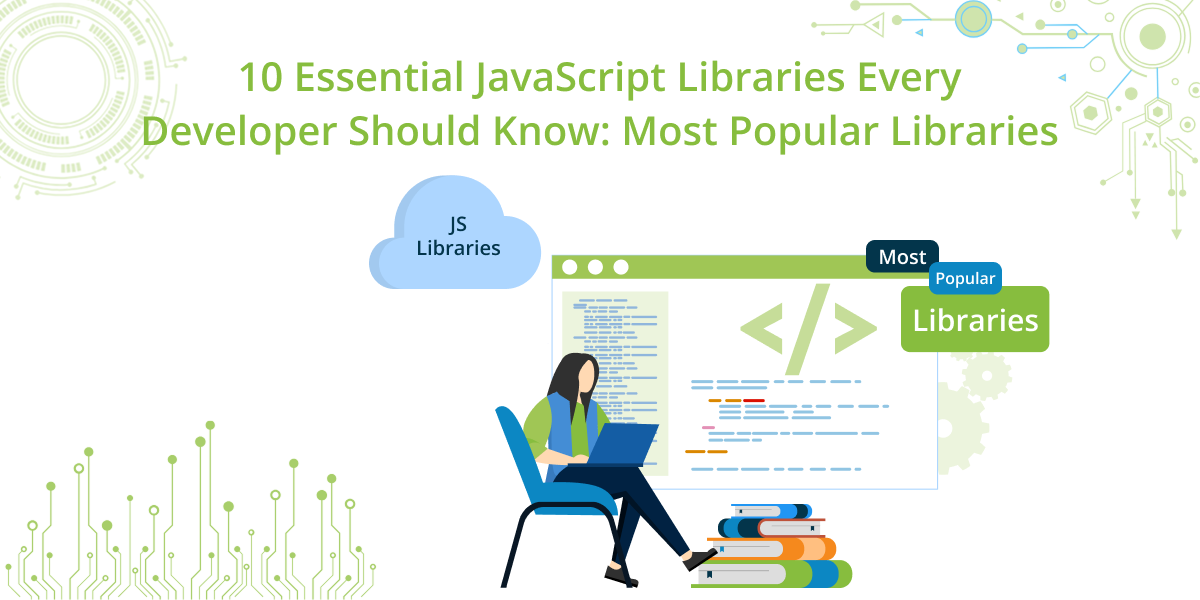
Some libraries just make things look better, like when you need clean charts or want your data to actually tell a story. Others are all about feel, like adding smooth drag-and-drop or subtle animations that bring your site to life. It’s the little touches that count.
There’s a JavaScript library out there for pretty much every task. You don’t need to reinvent the wheel, just pick the right tool and go. You’ll also find a ton of options for data and visuals, such as JavaScript chart libraries, graphing libraries, and full JavaScript libraries for visualization.
In this post, we’ll go over 10 must-know libraries like React, Vue, D3.js, Bootstrap, and Three.js. Each one tackles something different, like handling app state, drawing charts, or just making your layout look cleaner.
Once you get how they work, choosing the right one becomes easy. It’s all about working smarter, not harder. So let’s jump in and check out the top JavaScript tools.
Why Do We Need JavaScript Libraries?
If you’ve ever built something with just plain JavaScript, you’ve probably hit that moment where it all starts blending together. Same lines, different day. That’s usually when a good JavaScript library steps in and saves you from pulling your hair out.
Let’s say you’re adding a drag-and-drop tool or a cool chart. No need to start from scratch—just pick a solid drag drop JS library or a reliable JavaScript chart library. That’s it.
There are so many great options out there now, like React JS libraries, JS UI libraries, and even full web frameworks. So you can pick whatever fits your project.
Most of these tools are built by experienced developers and tested by tons of others. So they’re reliable and make your code cleaner. And when updates roll out, the community’s got your back.
Whether you’re building dashboards, animations, or complex UIs, there’s probably already a JavaScript graphing library or React component library for it. You just plug it in and keep moving.
The essence is that libraries save time, reduce bugs, and make development way smoother. Once you start using them, going back feels like building a house with just a hammer.
What Are Some Popular JavaScript Libraries?
Here are some of the most popular libraries that every developer should know about:
Sencha Ext JS
Sencha Ext JScomes with lots of built-in features that help to build web and mobile apps. Apps can run on any device smoothly. It’s more than just a code library—it comes with a bunch of helpful tools to make development easier, like these:
- Sencha Cmd
- Sencha Architect
- Sencha Stencils
- Sencha Themer
- Sencha Test
- Sencha Inspector
- Sencha Fiddle
These extras make it easier to manage, test, and style your apps.
You also get 140+ pre-built UI components, kind of like plug-and-play pieces. These include things like:
- Calendars
- Tables
- Forms, and more
Think of them as the building blocks that help you put your app together quickly and neatly. Whether you’re building for desktop or mobile, everything stays clean and responsive. It’s all about keeping your layout looking sharp, no matter the screen size.
One great thing about Ext JS is its focus on accessibility. It’s built to support features like screen readers, so your apps work well for all users. That means you’re not just building fast, you’re building for everyone.
As one of the most popular libraries in the enterprise space, the Ext JS library stands out with a full-featured JavaScript UI library perfect for data-heavy dashboards. If you’re into building complex layouts with charts, grids, or forms, this is a strong React JS component library alternative. It fits right in alongside other top web frameworks and JavaScript libraries for visualization.
React
React can help in building user-friendly web interfaces.. It’s very convenient. Instead of starting from scratch every time, you can use reusable blocks called components, kind of like LEGO for web apps. It’s a simple way to piece together modern interfaces without the extra hassle.
One of React’s best tricks is how fast it is. Thanks to its “virtual DOM”, it only updates what’s needed on the page, not the whole thing. That means your site feels snappy, even with lots going on.
Another big win. React works great with other JavaScript tools. Whether you’re mixing in a JavaScript chart library, a JavaScript animation library, or even a drag drop JS library, it all fits in smoothly. That flexibility is why React is a go-to in today’s web frameworks.
React isn’t just a tool; it’s one of the most popular libraries around. It’s a powerful React JS component library that lets developers build, test, and scale fast. You’ll find a rich ecosystem of JS libraries for things like charts, animations, and even full UI kits like Material-UI or the Ext JS library.
The modular setup of React encourages clean, maintainable code. That’s why so many developers rely on it for everything from dashboards (using a good JS chart library) to interactive tools powered by JavaScript libraries for visualization. React simply makes the job easier and more fun.
Vue JS
Vue.js is super flexible and great for building clean, good-looking interfaces. Just starting out with coding? No stress, it’s super beginner-friendly and easy to learn as you go.
Developers like using Vue because it is performant and keeps your sites running light and fast. Hence, it’s perfect when you care about performance.
Vue’s got a solid set of tools for things like routing, state management, and handling dynamic data. You’ll also find a growing mix of JavaScript libraries for visualization, animation, and UI elements.
Suppose you need a JS chart library. Vue works with the best. Want drag-and-drop? Covered. It fits nicely with any modern JS component library or even a React JS component library.
Overall, it’s up there with React and Angular as one of the top web frameworks today.
D3.JS
D3.JS is user-friendly, and it can help you if you are working with data visualization. D3.JS is like a toolbox that can help you choose according to your needs, like interactive charts, graphs, or anything visual. Whether you’re working with SVG, HTML, or CSS, D3 provides you with visuals that can change dynamically.
What makes it even better? It’s not just powerful, it’s also well-loved. The D3 community is massive, so you’ll find tons of guides, examples, and helpful extras whenever you need a hand. Stuck? Someone’s probably already solved it.
D3 is often seen as the best JS chart library for custom visuals, especially in dashboards. It’s a go-to among data visualization JS libraries thanks to its flexibility. You can easily bind data to elements and apply changes that make your charts come alive—just the kind of stuff you’d want from a solid JavaScript graphing library or animation tool.
Bootstrap
I’ve found Bootstrap super useful when creating web designs that need to look good on any screen. It’s easy to work with and has loads of ready-made stuff you can just drop in.
Also, it gets along well with most JavaScript tools, which makes life easier for developers.
If you’re building responsive layouts, Bootstrap is often a first choice. It comes loaded with CSS and JS bits like modals, tooltips, and sliders that just work.
Lodash
Lodash comes with built-in functions that help in many coding tasks like working with arrays, objects, and strings. It’s very friendly and easy to learn and really helps to speed up workflow.
You can just choose the tool you need and start working. That makes it flexible and super convenient.
It’s a utility library of JavaScript that handles common tasks like data cleanup, deep cloning, and throttling functions. It fits right in with any React.js component library or JS component library, and works smoothly alongside other JavaScript libraries for visualization.
Axios
Axios is one of those tools that just makes life easier when working with JavaScript. You can use it to send and receive data, whether you’re building in the browser or with Node.js. It handles Promises, which keeps your code clean and readable.
It also helps protect your app from stuff like XSRF attacks, so it’s not just functional—it’s safe.
Need to cancel a request? Axios has your back.
Out of all the JS libraries out there, it’s a favorite in the React JS library world and fits right into any JS UI library setup.
Three.JS
Honestly, if you’ve ever messed around with adding 3D stuff to a site, you know it can get complicated fast. That’s where Three.js really saves the day. It’s not fancy just for the sake of it, it actually makes working with 3D in the browser way less painful.
Want to throw a spinning cube on the page? Easy. Want to make it shiny or add some light effects? That’s just a few lines. You don’t need to dig into the low-level graphics stuff; Three.js does most of that for you. It runs on WebGL, which basically means it works across most devices, desktops, phones, whatever.
What makes it even better? The community. There are tons of devs out there sharing snippets, demos, and add-ons. So if you hit a wall, chances are someone’s already figured it out.
Among all the JavaScript libraries for visualization, Three.js is a standout. It’s not just a JavaScript graphing library; it’s the go-to for 3D. People often use it alongside a JS UI library or a React JS component library to build super interactive, animated web apps. And when it comes to 3D visuals, this might just be the best JS chart library out there.
Redux
Redux can help manage state in a web page. It’s a simple and flexible tool. It just helps you deal with messy state stuff, and honestly, it works fine alongside most modern React setups and whatever web framework you’re already using.
It’s widely used in React development and has a strong, active community. That means you’ll find tons of helpful tips, tools, and plugins to expand your projects.
Redux works well with tons of other JS libraries. Whether you’re messing with a React setup, putting together a UI with some component library, or just trying to keep things organized.
Most Popular JavaScript Libraries and Extensions
When it comes to building visuals and UI, some of the most popular JavaScript libraries developers keep going back to are:
- React
- Vue.js
- Angular
- D3.js
- jQuery (Still hanging around for older projects)
- Lodash
Each of these has its own vibe, and you can level them up with all sorts of plugins and add-ons.
Want charts? Tools like Chart.js or Highcharts have your back. Need drag-and-drop? React DnD is a solid pick. For slick animations, check out Anime.js or GSAP—they’re go-tos in the JavaScript animation library world.
Conclusion
Honestly, JavaScript libraries take a huge load off your plate. You don’t have to build everything from scratch anymore. There’s usually a tool that already solves the problem.
Say you’re working on a dashboard, a graph, or even just styling stuff, there’s a JS library for it. I’ve leaned on things like the React JS component library, Ext JS, and even JavaScript chart libraries more times than I can count.
If you’re into data visualization JS library or working with UI elements, these tools are gold. They help you work smarter, not harder, and that’s the real win in modern web frameworks. They speed things up, clean up your code, and often come with strong communities behind them.
If you’re getting into data visualization, try a good JavaScript graphing library or a lightweight JS UI library. These tools aren’t just helpful, they’re how modern web frameworks get things done today.
FAQs
What Are Third-Party Libraries Used in React JS?
React JS supports third-party libraries like Material-UI, React Router, or Redux. These libraries can save time and handle UI, routing, and state. So there is no need to do it all from scratch.
How to Include JS Library in HTML?
To use a JavaScript library in your HTML, just drop a <script> tag linking to a CDN or local file. For example, to add Vue.js, you’d use:
<script src="https://cdn.jsdelivr.net/npm/vue/dist/vue.js"></script>After completing this you’re ready to start working with Vue in your project.
What Is the Most Popular JavaScript Library?
React’s a favorite among developers because it’s fast, flexible, and backed by a massive community.
How to Import an External Library in JavaScript?
Use the import statement for modules, or include the library with a <script> tag for global access. For example:
import axios from ‘axios’;
What Are the Best JavaScript Charting Libraries?
Some of the best charting libraries include:
- D3.JS
- Chart.js
- Highcharts
- ECharts
- Google Charts
These libraries provide various chart types and customization options.
How to Secure JavaScript Libraries?
To keep things secure, use well-known CDNs or packages and keep everything updated. It also helps to check your dependencies often and set up CSP headers to block anything sketchy.
What Is D3 Visualization?
With D3, you can turn data into interactive visuals right in the browser using plain old HTML, CSS, and SVG.
How to Use JS Library in TypeScript?
First, install the library along with its type definitions, then just import it like usual. TypeScript adds helpful static typing to make coding smoother.
What Are the Most Popular JavaScript Libraries and Extensions?
Some go-to libraries are React, Vue.js, Angular, D3.js, and Lodash. Plus tons of handy tools like Axios and various add-ons for UI, charts, and animations.
Sign Up and Start Building!

Rapid Ext JS is a low-code visual editor delivered as a Visual Studio Code extension…

Modern business users don’t want to learn your grid’s filter UI – they want to…

The mobile application development landscape has undergone a profound transformation over the past decade. Organizations…









