Meet Sencha AI Coding Companion: Your AI-Powered Assistant for Faster Ext JS Development
Building modern web applications should be exciting. But too often, developers find themselves buried in documentation, endlessly Googling framework quirks, or stuck solving the same UI challenges again and again. What if you could skip the mundane and stay focused on what truly matters: innovation, performance, and building beautiful apps?
We’re excited to introduce Sencha AI Coding Companion – Your AI-powered development assistant built exclusively for Sencha Ext JS, whether you’re debugging tricky component layouts or trying to remember which config goes where, AI coding companion is here to help – instantly and intelligently.
Why We Built an AI Coding Companion
AI coding companion helps you move fast and stay focused, not get bogged down in complexity. Sencha AI coding companion lightens the load by turning documentation into actionable code, making it easier than ever to build enterprise-grade web applications with speed and confidence.
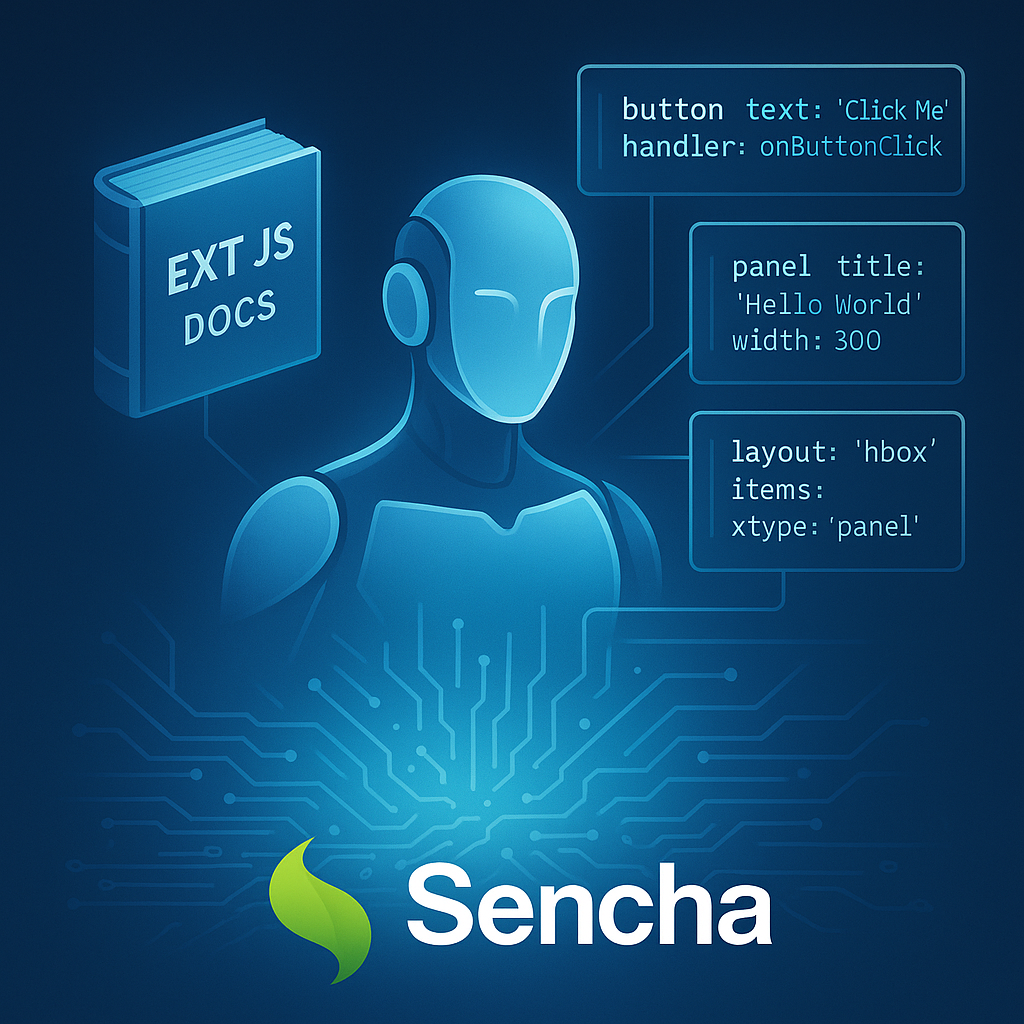
We built an AI coding companion to do one thing: help developers focus on the magic, not the mundane. Whether you’re new to Ext JS or a seasoned pro, AI coding companion can help you:
- Bootstrap apps in seconds – generate code snippets, starter templates, or whole components
- Translate ideas into UI – describe what you want in plain English with context like Ext JS classic or modern toolkit, and the AI coding companion writes the code
- Understand APIs instantly – ask questions like
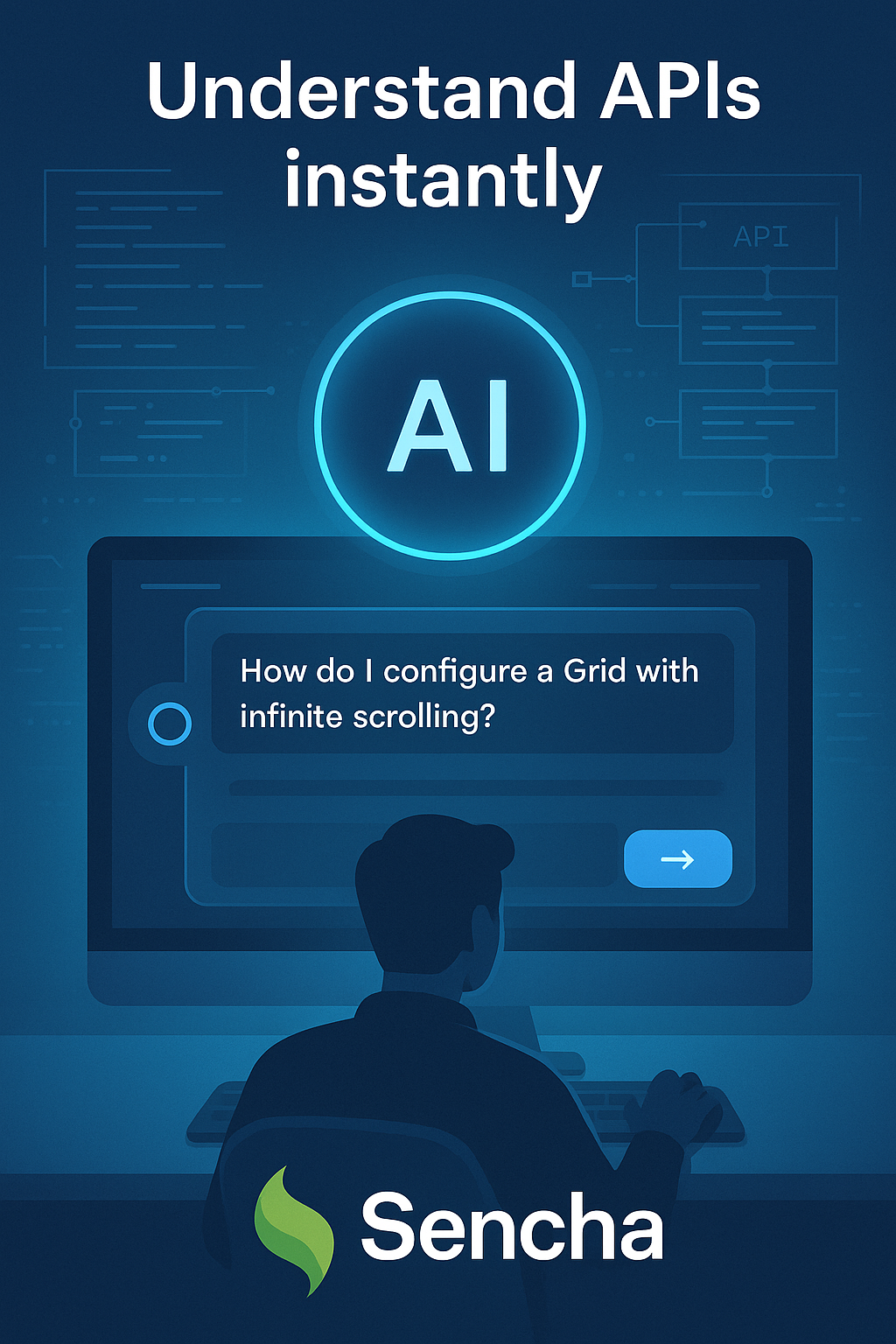
- Debug smarter– get contextual help when things break (we’ve all been there)
AI coding companion is part of our vision to modernize the Sencha ecosystem – with smarter tools, faster workflows and an even more productive developer experience.
AI Coding Companion Is Built for Developers (Not Just Any Chatbot)
You’ve probably seen AI chatbots pop up in every corner of the internet. But most of them are generic, limited in context, or simply not deeply trained on Sencha documentation. AI coding companion is different. It’s been trained specifically on Sencha Ext JS, our frameworks, documentation, community best practices, and more.
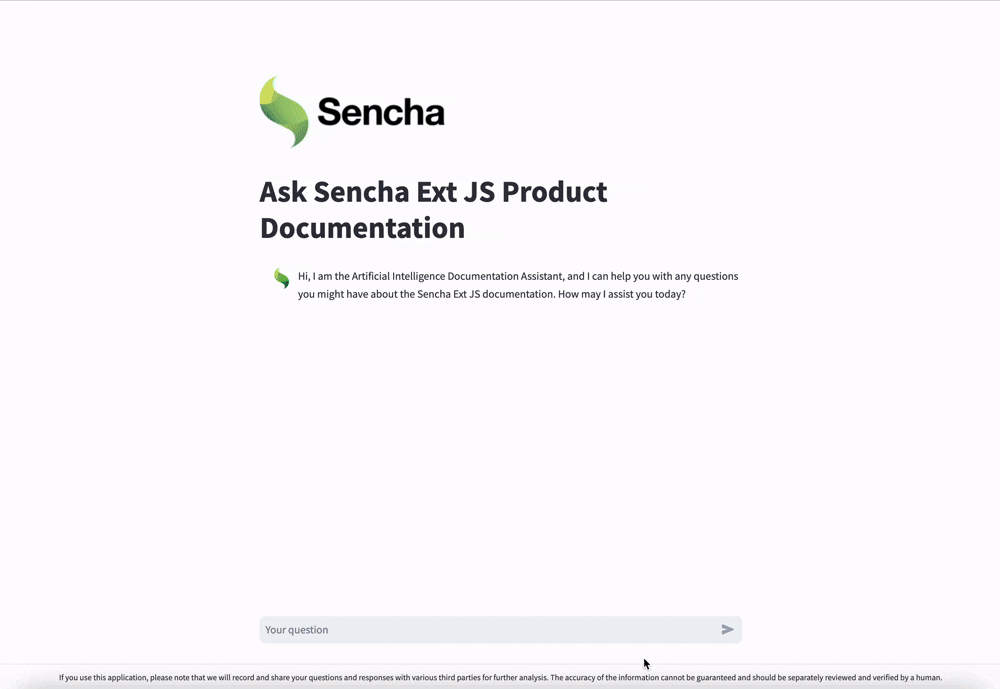
Think of an AI coding companion as your in-house Sencha expert, available 24/7. With an AI coding companion, you can:
-
Search API Docs with Natural Language: No more flipping through multiple pages to find how to configure a Grid. Just ask.

-
Get Code Examples Instantly: Need to create a form panel with validation? AI Coding Companion can generate sample code on the fly.
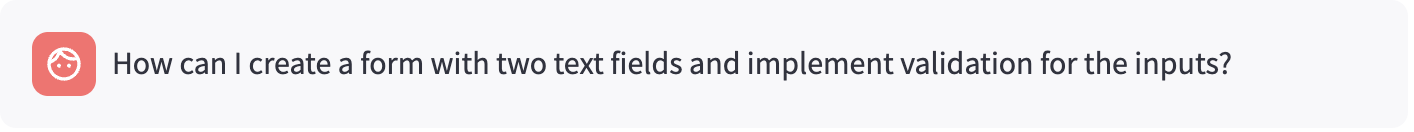
To create a form with two text fields and implement validation for the inputs in Sencha Ext JS, you can use the Ext.form.Panel along with Ext.form.field.Text. You can apply built-in validations such as allowBlank and minLength to ensure the inputs meet your requirements.
Here’s an example:Ext.create('Ext.form.Panel', { renderTo: Ext.getBody(), title: 'Sample Form', width: 300, bodyPadding: 10, items: [{ xtype: 'textfield', fieldLabel: 'First Name', name: 'firstName', allowBlank: false, // Field is required minLength: 2, // Minimum length of 2 characters emptyText: 'Enter your first name' }, { xtype: 'textfield', fieldLabel: 'Last Name', name: 'lastName', allowBlank: false, // Field is required minLength: 2, // Minimum length of 2 characters emptyText: 'Enter your last name' }], buttons: [{ text: 'Submit', formBind: true, // Button will be enabled when form is valid handler: function () { var form = this.up('form').getForm(); if (form.isValid()) { Ext.Msg.alert('Success', 'Form is valid!'); } else { Ext.Msg.alert('Invalid Data', 'Please correct form errors.'); } } }] });In this example:
- Two text fields are created for “First Name” and “Last Name”.
- The allowBlank: false configuration ensures that the fields are required.
- The minLength: 2 configuration ensures that the input must be at least 2 characters long.
- The formBind: true configuration on the submit button ensures that the button is only enabled when the form is valid.
For more information on form validation, you can refer to the Sencha Ext JS Forms Guide.
- Understand Complex Concepts Easily: From MVVM to class system intricacies, the AI coding companion explains it clearly and concisely.

Shown: example output from AI coding companion - Speed Up Troubleshooting: Facing an obscure layout issue? An AI coding companion can walk you through debugging strategies.
Why Developers Love AI Coding Companion

AI coding companion aims to streamline enterprise app development by eliminating repetitive research and guesswork. Here’s what sets AI coding companion apart:
- Context-aware answers: Get responses tailored to your exact use case – whether it’s responsive layout design, store filtering, or data binding.
- Built-in code examples: Most answers come with ready-to-use Ext JS code, so you can copy, tweak, and deploy without delay.
- Learning made easy: AI coding companion can explain concepts, recommend best practices, and even guide junior developers through the basics of MVC/MVVM architecture in Ext JS.
- Always up-to-date: Backed by the Idera AI engineering team, AI coding companion evolves alongside the product roadmap.
What’s Next for AI Coding Companion?
We’re just getting started with Ext JS documentation. Future updates will bring:
- Integrating documentation for various Sencha products, including CMD, ExtGen, Themer, Architect, IDE Plugins, GXT, Sencha Test, Inspector, Rapid Ext JS, ReExt, and others.
- Personalized learning paths for new developers
- And more.
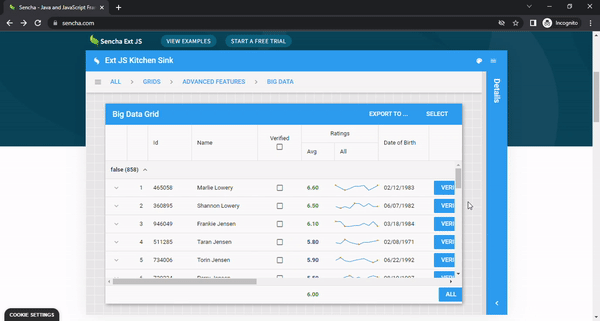
Try Ext JS grid today and see for yourself all the impressive features that it offers.
Build Smarter, Code Faster: The AI-Powered Future of Ext JS Development
AI won’t replace developers, but it will make our work easier, faster, and more creative. With AI coding companion, you’re free to spend less time googling and more time building what matters.
You don’t need to install anything. Just head to SSencha documentation -> Ext JS -> Ask Sencha AI and start chatting. Ask about components, architecture, events, theming – anything Ext JS related – and get answers tailored to your development needs.

Let AI coding companion handle the repetitive questions and deep documentation dives, so you can stay in the zone, building amazing apps. Sencha AI coding companion is live now. It’s free to try, and always getting smarter.
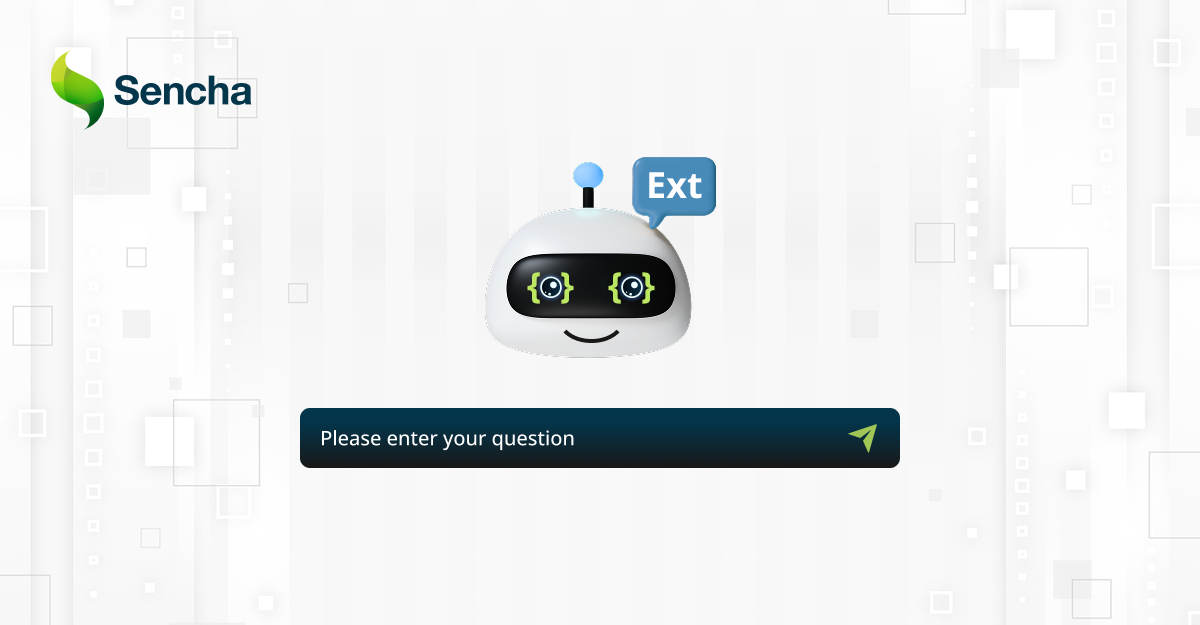
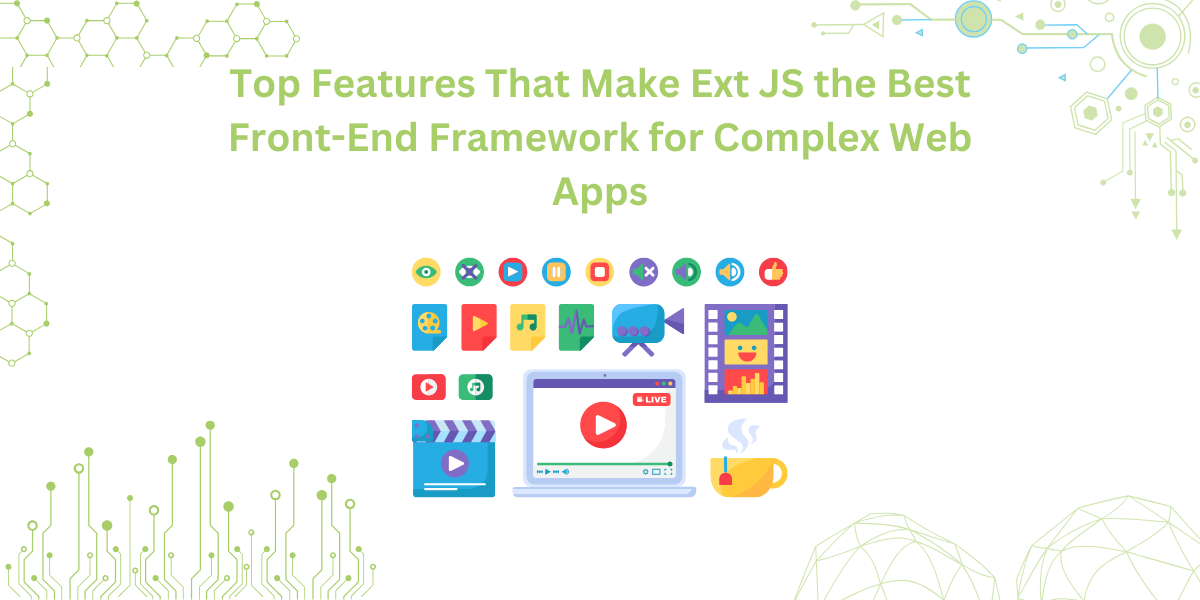
Ext JS powers nearly 80% of enterprise apps built on a JavaScript framework. You often…

We’re thrilled to share a recap of JS Days 2025, our premier virtual JavaScript event,…

Businesses now rely on rapid application development tools for faster and scalable web apps. Rapid…










