Taking Ext JS from Desktops to Smartphones
We’re very excited about Ext JS 6. We’re now less than one month away from its general availability on July 1st. One of the innovations we’re most excited about is the merging of the Ext JS and Touch frameworks. Now, teams will have a single JavaScript framework for designing and developing web applications on desktops, tablets, and smartphones. Based on our discussions with attendees at SenchaCon and the SenchanCon Roadshows, we know a lot of you are excited about this too.
Download the Ext JS 6 beta to see what’s coming.
At SenchaCon, Don Griffin, Director of Engineering and Gautam Agrawal, Director of Product Management talked about our journey to merge the Ext JS and Touch frameworks. It started back with Ext JS 5 where we brought together the best Class/Loader, DOM, Data Package, MVC/MV and utilities from the two frameworks to form a common core. At that time, we had just the Ext JS side of the views.
“With the unified core and classic and modern toolkits, we’re providing you with a universal framework to build universal applications.
With the release of Ext JS 6, we now have one framework and two toolkits; classic and modern. These new toolkits are the view layers that allow you to build applications across any device type and browser, including legacy browsers such as IE8 which lack CSS3 support. You will be able to customize the user experience across these devices, based on your target platforms — including smartphones.
We’ve also adjusted the package structures inside the Ext JS codebase (classic and modern) to allow maximum sharing of code across the models, SASS, and other resources, for building applications at scale in a multi-device environment. If you are using Sencha Cmd, it can manage the application structure in a way that is largely transparent to you. Sencha Cmd can collapse your application structure to target only classic, or only modern toolkits, should you choose to target only desktop and tablets or only tablets and smartphones.
With the unified core and classic and modern toolkits, we’re providing you with a universal framework to build universal applications. We want to give you the tools you need to deliver the right experience on the right screen at the right time.
Watch Don use Ext JS 6 to build a universal application targeting desktops, tablets and smartphones — and learn how to maximize code sharing while ensuring the best possible user experience across all devices.
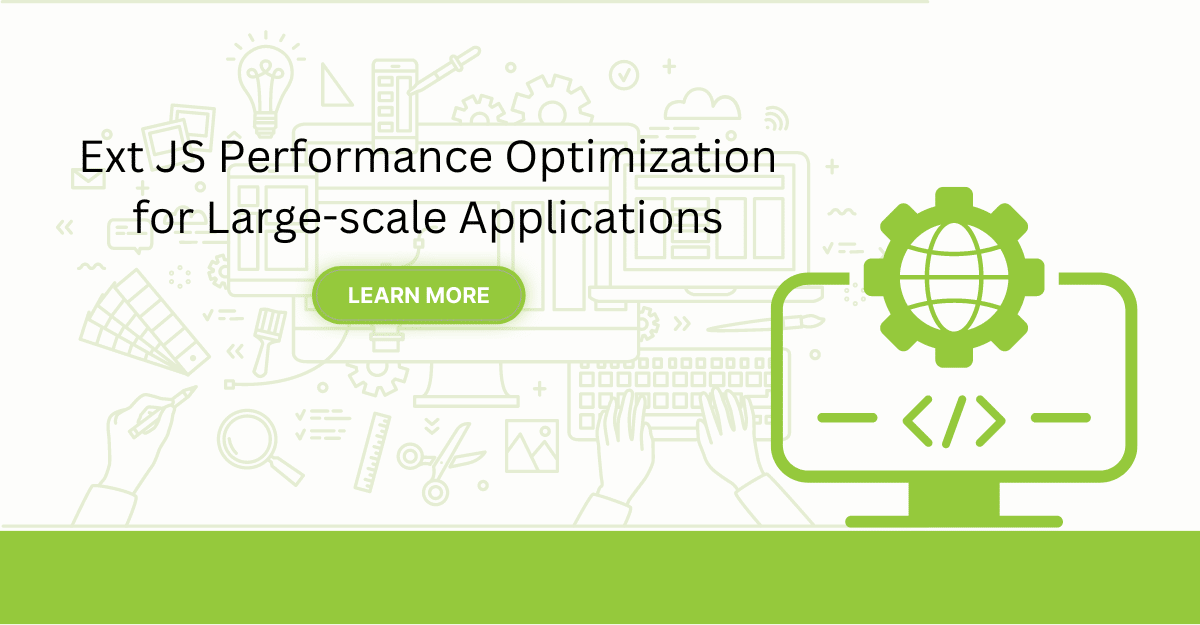
Are you facing issues with Ext JS applications’ performance as they scale up? Don’t worry!…
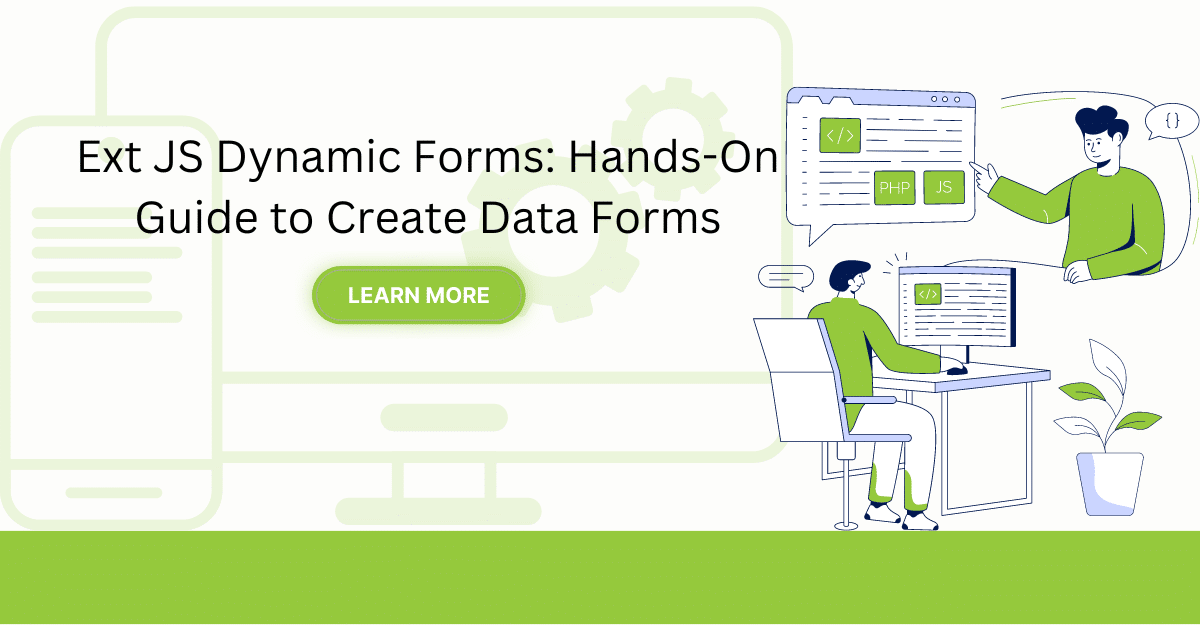
Dynamic forms are changing the online world these days. ExtJS can help you integrate such…
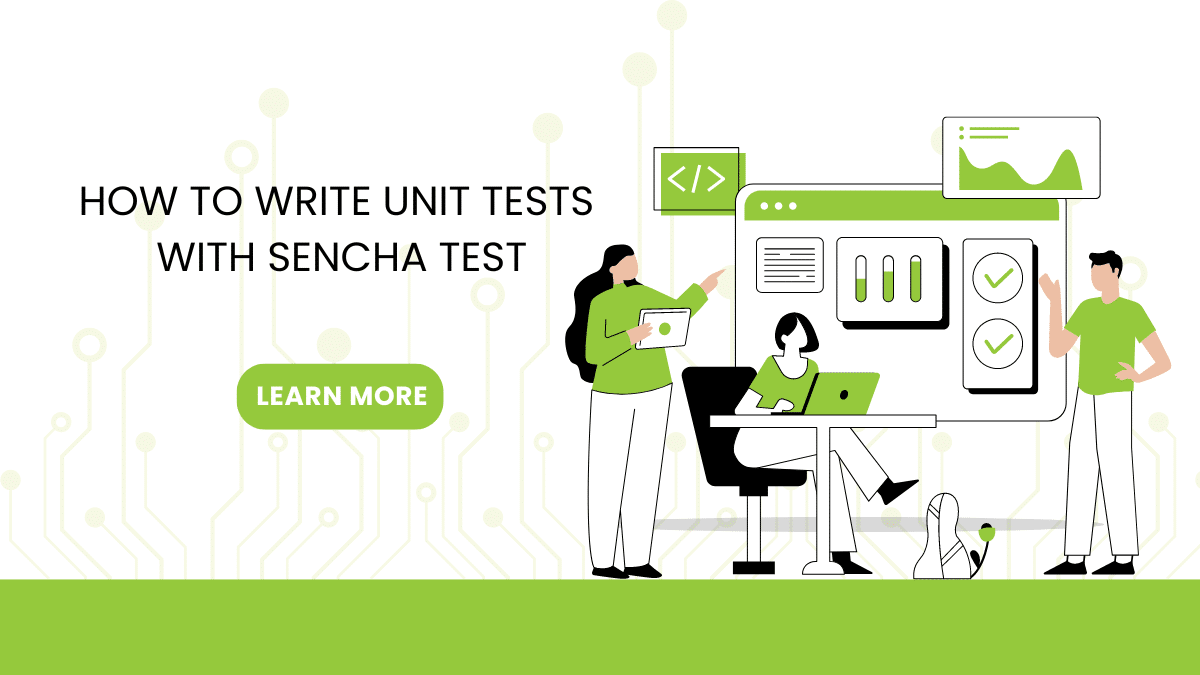
In modern software development, unit testing has become an essential practice to ensure the quality…



 Rapid Ext JS (beta)
Rapid Ext JS (beta)











