Top Use Cases of JavaScript Grid in Modern Business Applications
In today’s world, data is everything, from large enterprises to small organisations or businesses. It gets really messy most of the time while dealing with huge amounts of data. You’ve got tons of numbers, records, and updates flying in from every direction. Whether it’s customer profiles, invoices, or shipping logs, keeping them all organized is a job on its own. That’s why so many developers lean on JavaScript grids.
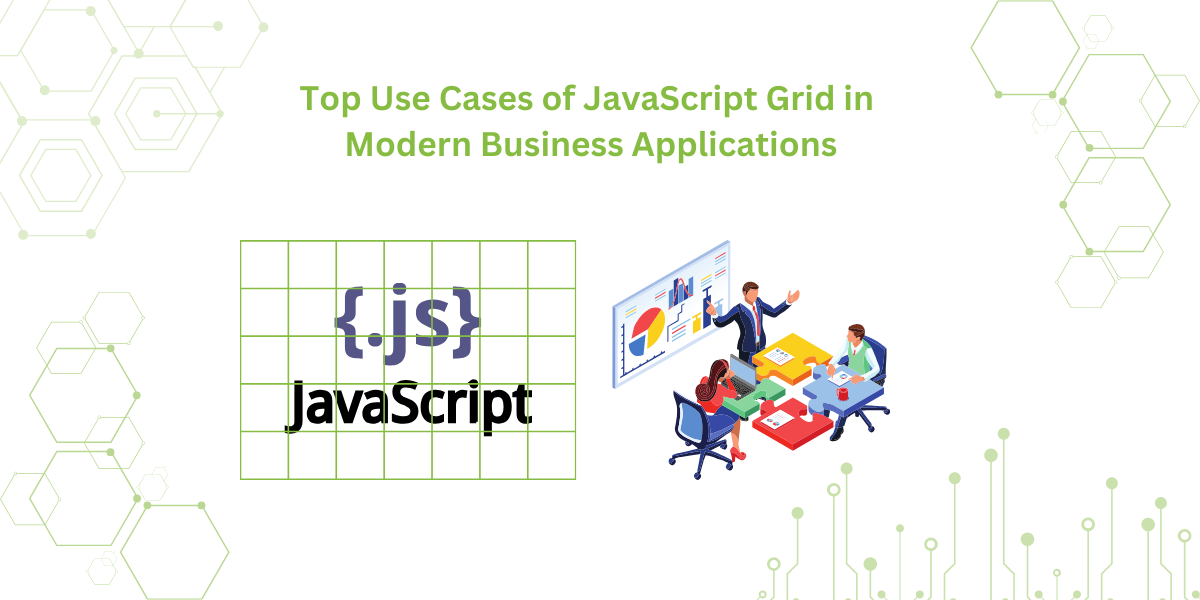
Think of them as smart, flexible tables that live inside your app. But way better than a spreadsheet. Users can filter data, make quick edits, sort columns, basically, get what they need without digging through clutter. If you’re building any kind of modern application, especially one dealing with live or large datasets, these grids quickly become a must-have.
From finance dashboards to healthcare management tools, JavaScript grids help power the kind of business software that teams actually enjoy using. There are different tools, like Ext JS , that are really helpful in building these grid structures for scalable business software solutions. And you don’t even have to start from scratch.
Suppose you’re into developing something for business applications that really save your time and give you control for handling live data. They provide built-in features and functionality that are helpful in building interactive and user-friendly interfaces.
In this post, we’ll break down how grids fit into real-world application services, look at different frameworks, and share some everyday examples that just make sense.
The Role of JavaScript Grids in Modern Business Applications
Data grids are not just about visual presentation, but also when you are working in business software systems. Let’s be honest, businesses can’t afford to lag behind anymore. They need live data, smart tools that can guess what’s next, and apps that people don’t hate using. This is where using the right JavaScript grid can make things a whole lot easier.
Grids are a core component in modern application architecture. They enable businesses to manage large datasets with precision and flexibility. Whether it’s numbers from a finance app, hospital records, or logistics info, JavaScript grids take the chaos and turn it into something you can actually work with.
It not only manages the rows and columns. These grids provide efficient interfaces for data analysis, dynamic interaction, and making real-time decisions.
These days, businesses need more than basic data tables. They want tools that help them explore information quickly. Easy filtering and interactive features make data more useful. Modern apps should let users work with data in a natural way, not just stare at numbers. Simple, powerful tools win over static reports every time.
Key Features That Empower Modern Applications:
These features are vital for responsive interface development in business application software. They also align with goals like operational efficiency, better UX, and faster processing, key drivers of modern application development.
- Sorting:It helps to manage and organise the data by name, amount, date, or any other value.
- Filtering: It is important to narrow down the large dataset or records.Helps you pull up exactly what you’re looking for, like, say, your top 10 customers. Super convenient when you don’t wanna dig through a huge list.
- Pagination: Basically, it doesn’t throw all the data at you, just loads like 20 rows first, then more if you scroll. It keeps things snappy and doesn’t fry your browser. Honestly, it’s way easier to work with than scrolling through thousands of lines in one go.
- Real-time Updates: This one’s pretty straightforward. Basically, the data keeps updating itself, no need to refresh or click around. So yeah, users always see the latest info without even thinking about it. Super handy for dashboards or live data stuff.
As responsive web design took off, JavaScript grids had to keep up, too. Now they work nicely across different devices, phone, tablet, laptop, whatever. They just adjust themselves. Honestly, that kind of flexibility is a big deal for any modern web application.
Take Ext JS, for example. It doesn’t just give you grid features, but it comes with a full set of tools for building solid business apps. You get responsive UI components, built-in APIs, and honestly, way less hassle. What I like is how consistent the UI stays across the board.
It scales well, too, so you’re not constantly reworking stuff as things grow. Plus, it saves you from chasing random layout bugs or dealing with weird performance issues. That alone’s a win.
Use Case 1: Fintech
Financial technology, better known as fintech, is all about speed, precision, and trust. Fintech companies deal with massive volumes of data daily, from live market feeds to customer portfolios and compliance reports.
Challenges in Fintech:
- Handling billions of transactions securely
- Real-time data processing for trading and analytics
- Accurate portfolio risk assessments
- Rapid changes in market data
How JavaScript Grids Solve These:
Ext JS really shines here; it’s got a solid data grid and lets you tweak almost everything. You can group stuff, filter it on the fly, sort multiple columns… all that good stuff. Super convenient for tracking things like financial trends without messing up security or getting stuck in old systems.
For example, a fintech firm may use Ext JS to build a trading dashboard where:
- Livestock prices update every second
- Traders sort assets by volatility
- Analysts compare portfolio performance across sectors
Now, imagine combining this with secure APIs, real-time alerts, and responsive UI, you’re looking at a full-fledged modern business application that helps firms stay ahead of the market curve. Tools like Ext JS provide a dependable backbone for this transformation. The platform’s emphasis on speed and efficiency ensures financial institutions never miss a beat.
Ext JS isn’t just about grids – it also handles real-time charts and data binding. Honestly, it’s kind of a full toolkit if you’re building modern apps, especially for stuff like fintech dashboards. Incorporating such tools into business software management frameworks allows financial firms to remain agile and responsive, an essential competitive edge in today’s markets.
Use Case 2: Healthcare
Healthcare deals with tons of data every day – patient records, live monitors, all of it. Keeping that info private and easy to access isn’t just important, it’s critical. Honestly, if it’s slow or exposed, it’s a real problem.
Industry Needs:
- Secure handling of electronic health records (EHR)
- HIPAA compliance and medical data security
- Fast access to patient information for treatment
- Scheduling, billing, and case documentation systems
Ext JS offers tree grids, embedded forms, and calendar components that are tailored for medical environments. Healthcare providers use it to:
- Streamline patient intake forms
- Build dashboards for analyzing treatment effectiveness
- Manage appointment calendars and doctor availability
Its application services include drag-and-drop UIs, visual analytics, and cross-platform accessibility, allowing doctors to access EHR from tablets, nurses from kiosks, and admin staff from desktops.
It doesn’t stop at UI. The power of modern application architecture lies in how different modules connect and communicate. Ext JS makes things easier with clean APIs that help info move safely between systems. What’s cool is, it’s built for mobile too, so doctors can pull up patient details right at the bedside – or even at home visits. It’s super convenient in real-world healthcare setups.
Using Ext JS in healthcare business applications helps providers stay accurate, meet regulations, and improve patient care. It also cuts down on admin work – a great example of how modern application development supports smarter business software and solutions for healthcare.
Use Case 3: Logistics
Logistic companies are really dependent on doing things on time and accurately. One missed shipment or route delay can snowball fast. That’s why modern applications, business software solutions, and smart apps for business make all the difference today.
Key Challenges:
The following are the key challenges:
- Keeping track of fleet and inventory sounds simple, but it’s complicated and challenging for logistics.
- Warehouse management is not just about storing stuff; it’s more than that. It’s really important to track the inventory in real time. Hence, it reduces the error and keeps the process smooth.
- Accurately forecasting what to stock and when is risky, and it is necessary to do demand planning.
If you’re using Ext JS, JavaScript grids basically give you one spot to handle all your data. Super convenient when stuff starts piling up.
For instance:
- Shipment tracking dashboards can be built with live grid updates.
- Inventory records can be rearranged using grid drag-and-drop.
- Forecasting models can be integrated into pivot grids for deeper analysis.
Thanks to the responsive design and robust architecture of Ext JS, logistics firms can build business applications that scale. Ext JS lets you build all kinds of stuff – from mobile apps for drivers to tools that help warehouse managers get things done.
But the pressure on logistics companies increases to become speedy and respond to real-time disruptions as well. Ext JS helps address this through interactive dashboards that support alerting, quick decision workflows, and smooth data visualization.
It gives the team what they need to spot late deliveries or shift things around fast, all in one place. Honestly, having that kind of quick access is super helpful in today’s fast-moving apps, and it fits right into an application modernization framework.
Key Features of Ext JS for Business Applications
Ext JS isn’t just about grids. Yeah, it does that really well, but it’s actually a full development platform. If you’re building a modern business application and need something scalable and solid, it’s got you covered from start to finish.
Here’s why it leads in application modernisation:
1. Customizable Grids
Tailor every detail, from column rendering to custom cell editors. Meet your unique business application development needs without third-party plugins.
With customizable grids, businesses can implement task-specific behavior, such as conditional formatting for financial alerts, editable fields for logistics updates, or embedded charts for healthcare metrics. These aren’t just basic add-ons; they’re designed to actually get the job done.
2. Built-In Responsive Layouts
Doesn’t matter if you’re on a phone, tablet, or laptop – everything just fits where it should. It’s built with mobile in mind first, which honestly makes it super handy for today’s web apps.
Let’s be honest, responsive design isn’t a nice-to-have anymore. It’s expected. The good thing is, with Ext JS, your users get the same smooth experience whether they’re at a desk or out on the floor with a tablet.
3. Massive UI Component Library
Over 140 components, including charts, pivot tables, trees, calendars, and forms- all integrated for building holistic business software and solutions.
Dev work gets way easier when you don’t have to build everything from scratch. These components are already tested, run well across browsers, and honestly save tons of time. Less guesswork, fewer bugs. It’s kinda like having a toolbox that just works.
4. Real-Time Data Binding
Grids update right away, no need to reload the page. It’s really helpful in applications like tracking hospital data or watching financial trends, where time and accuracy are very important.
And here’s the thing – with data binding, everything stays in sync. Your forms, reports, and dashboards all pull the latest info automatically. That means you get things done quicker, skip the usual mistakes, and make smarter decisions without the wait.
5. Enterprise Security
Security is very important for every enterprise, especially when you are dealing with sensitive data like health or financial information. That’s where Ext JS steps in and makes life easier. It’s got encryption baked in, so you’re not writing all that security code from scratch. It manage the session, protects your data, and does it quietly in the background. Honestly, it saves a lot of hassle.
6. Scalability and Performance
It really takes the stress out of working with loads of data. Stuff like virtual DOM and buffered rendering keeps things snappy. Even when the app’s kind of huge, it doesn’t lag. Honestly, it’s pretty nice to work with.
Once it scales well, you’re not rebuilding everything each time the business gets bigger. Ext JS supports sustainable digital growth from day one.
Competitive Analysis: Ext JS vs AG Grid vs Syncfusion
Let’s compare how Ext JS stacks up against other leading JavaScript grid frameworks.
Ext JS
- Complete development suite with 140+ components
- Consistent APIs across all modules
- Enterprise-grade security and performance
- Unified theme and layout system
- Ideal for building end-to-end modern business applications
Ext JS is kinda like a toolbox that’s already packed for you. It’s got all the pieces, they play nice together, and honestly, that saves a ton of headaches when you’re building something big that needs to last.
AG Grid
- Excellent for heavy data operations and fast rendering
- Strong performance for grid-specific tasks
- Lacks full UI ecosystem, requires integrations for forms, charts, etc.
AG Grid is great for teams laser-focused on grids alone. But if you need broader app-level tools, you’ll likely need to pair it with other frameworks.
Syncfusion
- Wide component offering with easy integration into Angular, React, and Vue
- Offers business intelligence applications support
- Not as unified as Ext JS, often requiring additional setup for a consistent look and feel
Syncfusion’s solid, especially if your team’s juggling hybrid setups. But yeah, it needs a bit more setup, which can slow things down. Ext JS is kinda plug-and-play, so it’s quicker to get rolling without much hassle.
Conclusion
In today’s world of modern business application development, JavaScript grids are very important for handling large data and making effective decisions. They are helpful in many industries like fintech, healthcare, and even logistics. If you want your business application to build fast, and it should be scalable and reliable, grids can do most of the work automatically.
Ext JS gives you a full toolkit to build apps for business that are secure, scalable, and easy to use. It supports modern application architecture while making business software management feel simple and efficient. It’s the best choice for building modern applications, whether you’re building something from scratch or improving existing systems.
If you’re trying to level up your business tools or just make data less of a headache, this is a solid place to begin. Ext JS helps you build modern web apps that actually make sense – and yeah, it plays nice with AI applications in business and all the smart business features too.
Start your free trial or request a demo to see Ext JS in action!
FAQs
What is application modernisation?
It’s basically giving old software a fresh start. You don’t toss it out, you just fix it up with modern tools and smarter code. Makes it run faster, work better, and actually feel usable for today’s stuff.
What is a business application?
Business application is the broader term. It contain the software or tools that businesses use to manage their everyday operation, like management of stock, invoices, customer-related data, etc.
What is business application software?
It’s the type of software businesses use on a daily basis to keep things organised, manage information, and ensure the smooth working of everything related to business.
How to make a business application?
First, figure out what the business actually needs. Then pick a solid modern framework like Ext JS. After that, sketch out the UI, hook it up to your backend, and get it live. Simple steps, but they matter.
What are application services?
These are backend services or cloud tools that provide data access, automation, security, and scalability features to apps.
What is SAP software?
SAP’s basically a popular ERP system that pulls stuff like finance, HR, and supply chain into one place. It keeps everything connected, which is nice – though yeah, it can be a bit much to learn at first.
How to create a business application?
Use a structured development plan with Ext JS or similar frameworks. Design data models, build UI, test features, and deploy across platforms.
What is business application modernization?
It’s the effort to bring legacy applications into a modern framework so they can scale, perform faster, and provide better user experiences.
What is business application development?
It’s the full lifecycle of building, deploying, and maintaining apps that solve specific business problems or automate tasks.

The modern enterprise ecosystem thrives on agility, scalability, and digital innovation. In today’s competitive market…
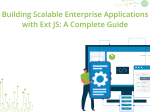
In today’s hyper-digital economy, enterprises no longer compete merely on products – they compete on…

Enterprise software has never been under greater pressure. Digital-first users expect consumer-grade experiences; stakeholders demand…









