4 Low-Code Software Development Platforms Ranked by Scalability
Get a summary of this article:
By 2026, Gartner says 80% of apps will be built using low code tools. That’s huge. And honestly, it makes sense.
Custom software development makes things faster, lighter, and way less painful. Especially if you don’t want to write every single line of code. But here’s the thing no one talks about, and it’s scalability.

It’s easy to build something small. But what happens when you get more users? More data? More features?
That’s when weak platforms start to break. You’ll notice slow performance, hard integrations, and user limits that just don’t work for growing apps.
Security’s another big one. Many low code platforms lack solid security, and that’s a risk no developer wants. Plus, if your app can’t handle multi-user management or connect cleanly with other tools, it just becomes a mess. Among the best low-code development platforms in 2026, Rapid Ext JS stands out for its enterprise scalability, powerful UI components, and developer-friendly low-code environment built for complex, data-driven apps.
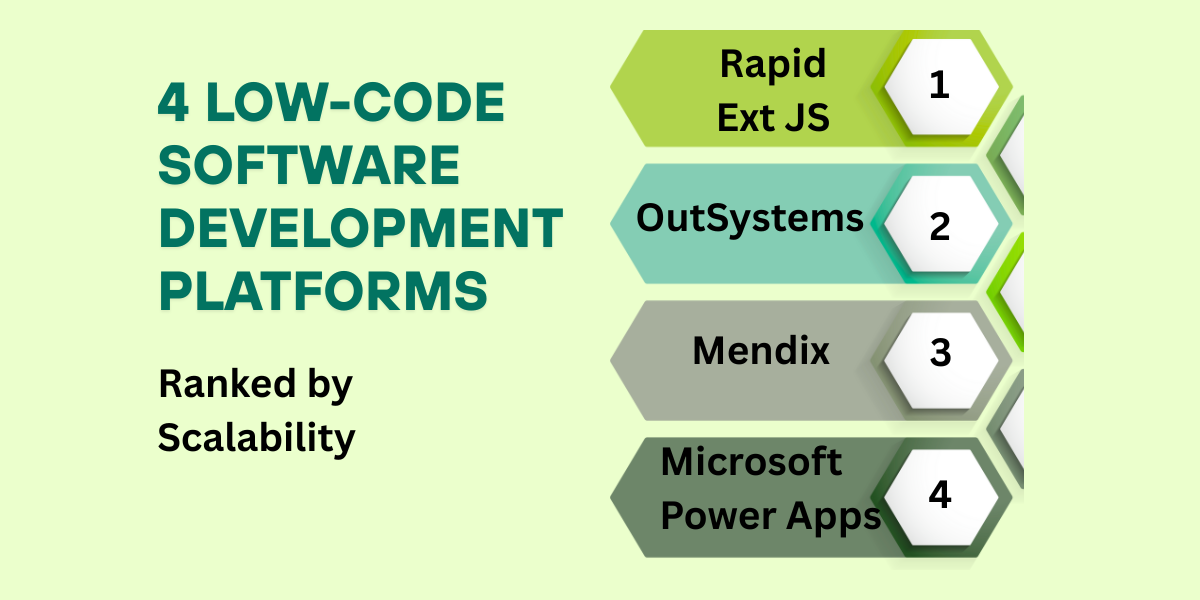
So, we ranked the best low code development platforms based on four things: performance, enterprise-readiness, cloud support, and flexibility for professional developers who still want to get hands-on.
One that really stands out is Rapid Ext JS. It’s fast and solid for complex UIs. It lets you get into the code when you want more control.
Scalable apps need strong software development platforms.
Rapid Ext JS – Built to Scale Enterprise Applications
If you’ve ever felt stuck between two extremes, full-on traditional development on one side. Super limited no code platforms, on the other hand.
Rapid Ext JS lands right in the middle. It’s the perfect middle ground. Fast to use, but still gives you control.
It’s a low code application platform. It actually feels like it’s built for developers, not just for clicking and dragging stuff around.
Behind the scenes, it’s based on Ext JS, which you probably know for its powerful UI components. It also has solid handling of complex data. Even if you’re building a complex dashboard or a heavy admin panel, it can handle it no problem.
And yes, it’s not just for quick prototypes; it can scale all the way to full-on production-grade apps.
What I like is how it gives you a proper drag and drop interface. But still, let’s both be professional developers. And newer folks build fast without feeling boxed in.
Whether you’re used to rapid application development or coming from a heavier stack, it fits in with the tools you already use. For example, like React, backend APIs, or whatever REST services you’ve got running.
In short, it’s a solid choice if you want speed without giving up control. For anyone exploring Enterprise low code development, it definitely stands out among other low code development tools and no code development platforms.
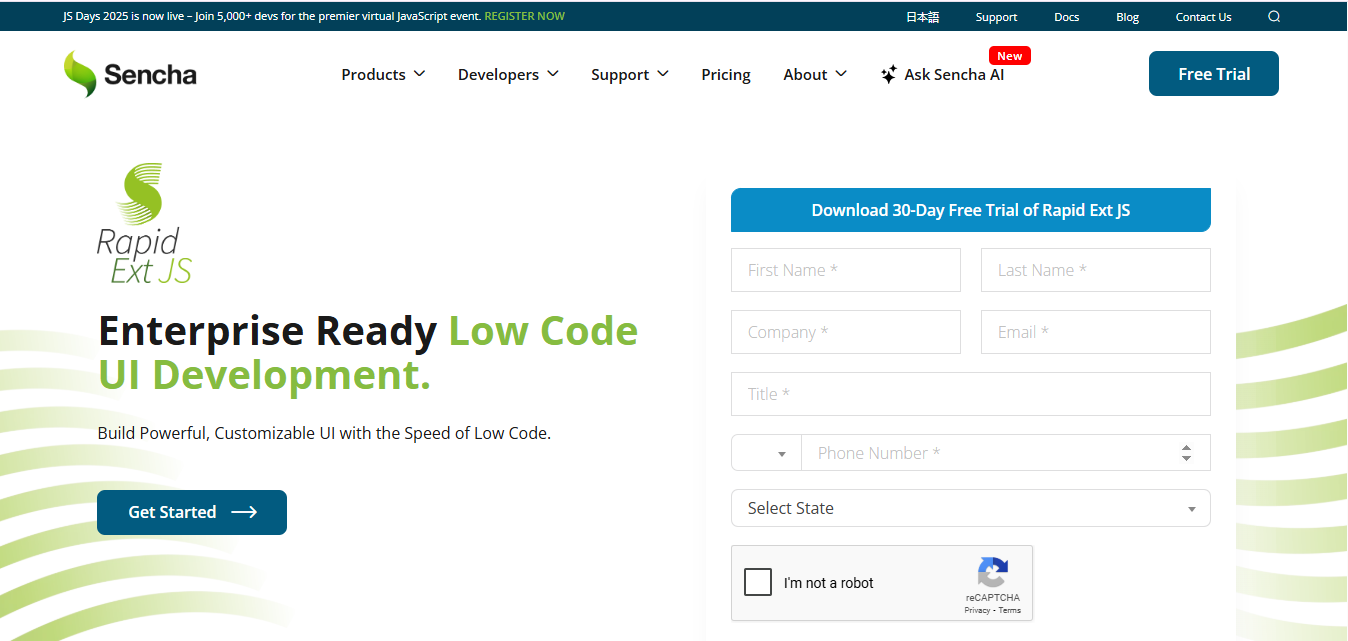
OutSystems – Full-Stack Low-Code with High Scalability
If you’ve done Enterprise application development, you know how messy it gets. You’re handling code, rules, and business needs all at once. It adds up fast.
That’s where OutSystems really saves the day. It’s a full-stack low-code platform built for serious, high-load environments. And yes, it’s not just for small apps or quick prototypes.
With OutSystems, you don’t have to choose between low code and writing every line from scratch. You can mix and match and use custom code when needed. But speed things up with visual tools when it makes sense. It’s great for both citizen developers and pros who have real technical expertise.
Whether you’ve got solid coding skills or barely any coding knowledge, OutSystems keeps the development process moving. Its integrated development environment feels familiar. Even if you’re coming from a more traditional coding background.
And it’s built to help you solve business problems fast, not just build for the sake of building.
You’ve got full CI/CD, version control, and built-in monitoring baked in. Plus, deployment to AWS, Azure, or GCP is smooth. It handles complex business processes well. So it’s a great fit for regulated industries like healthcare or finance.
You can build real, full-on business apps without getting buried in repetitive code. Low-code makes it way easier to go from an idea in your head to something actually working, fast. Even if you’re working on large-scale code app development projects.
Honestly, it takes a lot of the pain out of the application development lifecycle. You can create apps faster and solve actual business problems.
Focus more on what matters, not just trying to wrangle infrastructure. If you’re into enterprise low-code development platforms, this one’s worth checking out.
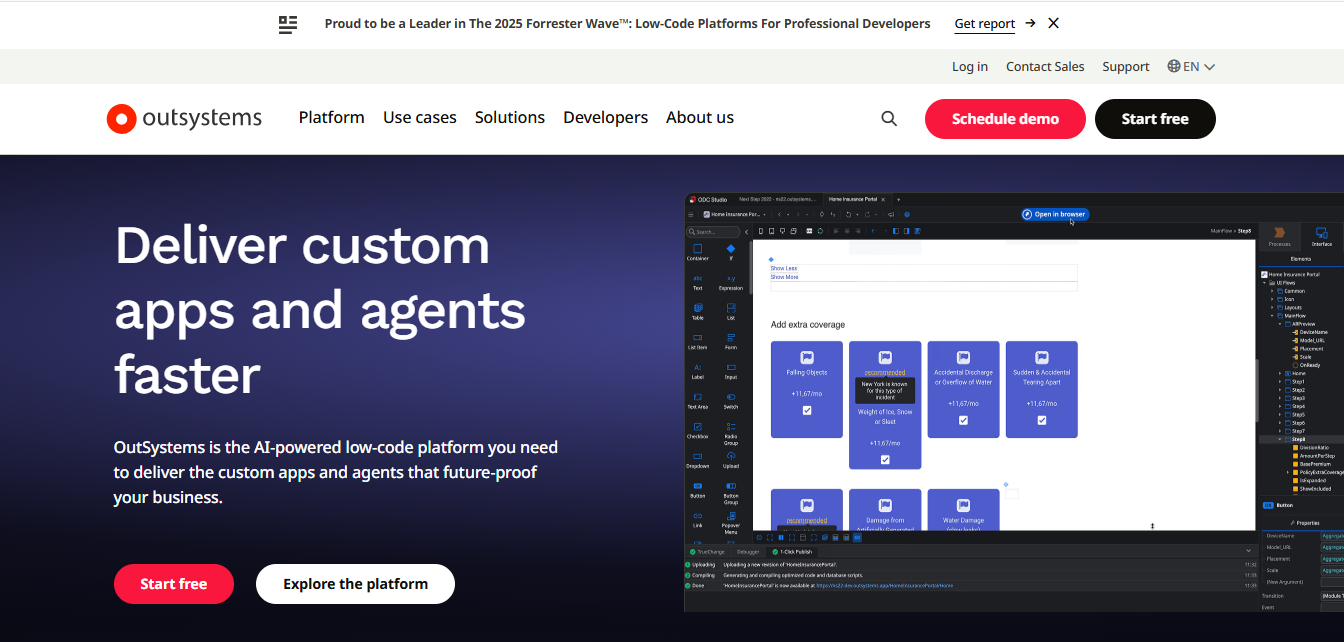
Mendix – Visual Development That Grows With You
Suppose you’ve ever tried building software the traditional way. You know it can get messy fast, especially when business users and developers don’t speak the same language. That’s where Mendix comes in.
It’s a low code platform that makes app building feel a lot less like code and more like collaboration.
With its drag and drop tools and clean visual development interface, Mendix makes it easy to get started. It helps both seasoned developers and non-technical users. Yes, even business analysts jump into development projects.
No need to dive deep into syntax or mess with complicated setups. It’s honestly one of the easiest ways to create enterprise applications without all the usual headaches.
Here’s why folks really like it:
- Business users can prototype fast without waiting on dev sprints.
- Developers get a full low code environment with powerful backend options, microservices, and multi-cloud deployment.
- Teams can collaborate across departments. It saves time and gets everyone on the same page early.
One of the most underrated parts is that Mendix scales. You can start with a small internal app. When things take off, it’s ready to handle mission-critical systems too.
The built-in AI features and solid application lifecycle management tools make that growth feel pretty smooth.
If you’ve dealt with slow rollouts or messy setups, Mendix’s Rapid Web App Development makes things feel a lot easier. You get speed, flexibility, and solid governance without the extra stuff.
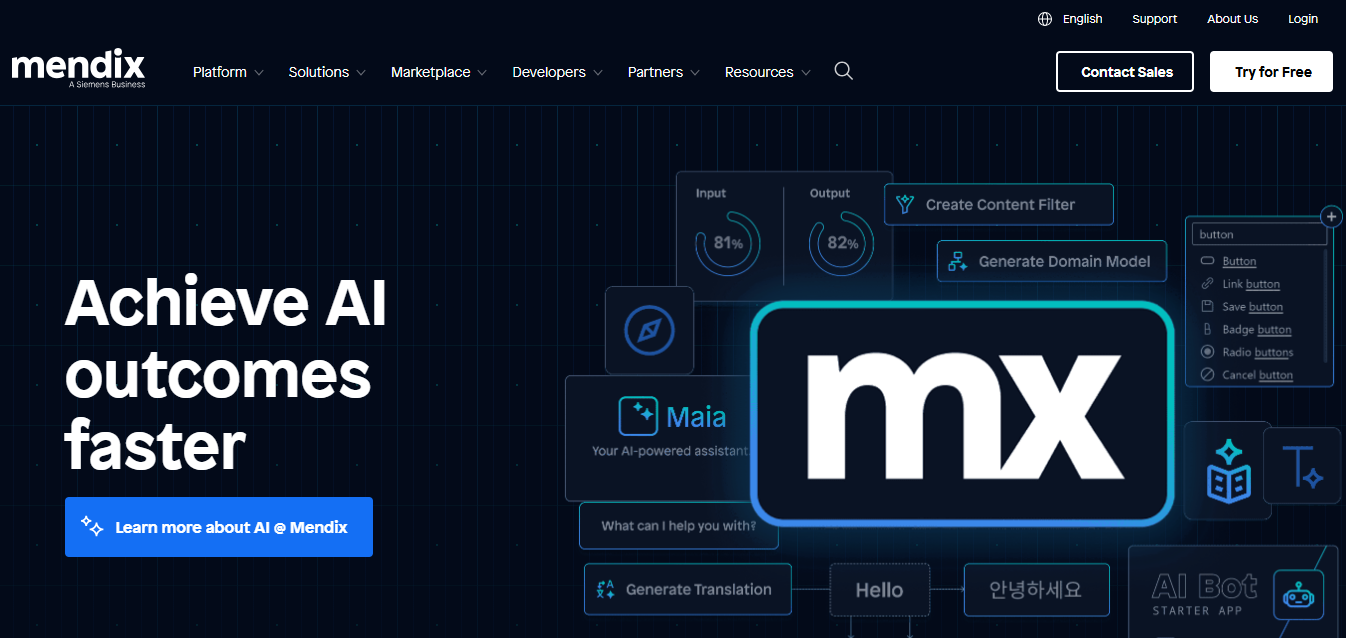
So yeah, whether you’re a student experimenting or a developer juggling multiple software solutions. Even a business analyst is just trying to solve a workflow issue. Mendix can meet you where you are.
No code platforms are fine for the super basic stuff, but if you’re after something serious, the right low code platform like Mendix is where things really start to click.
Microsoft Power Apps – Great Start, Limited Long-Term Scaling
If you’re already on Microsoft 365, Power Apps just kinda makes sense. It’s already there. And honestly, it’s pretty easy to pick up. You can build simple stuff without having to write much code.
It’s great for internal tools, things like forms, approval workflows, or basic dashboards. You get out-of-the-box connections with Dataverse, Power Automate, SharePoint, and more. That built-in data integration saves time and avoids the mess of stitching APIs together.
For early-stage digital transformation, it checks a lot of boxes. You can solve business needs quickly using low code apps. And because it’s part of Microsoft’s platform, there’s less setup and fewer compatibility headaches.
Power Apps really works best when your apps are small and focused. It handles basic workflows well, but starts to struggle with scale. The more screens, logic, or users you add, the more you’ll feel the limits.
You can only push it so much before it starts having issues. Once your app gets a bit heavy, like lots of data or logic, things start to drag. It’s great until it’s not.
And debugging in Power Apps isn’t as flexible as traditional application development.
You can extend things with some custom code or external connectors. But honestly, once you’re doing that, it might make more sense to use proper development tools. Power Apps isn’t really designed for building full-blown enterprise apps.
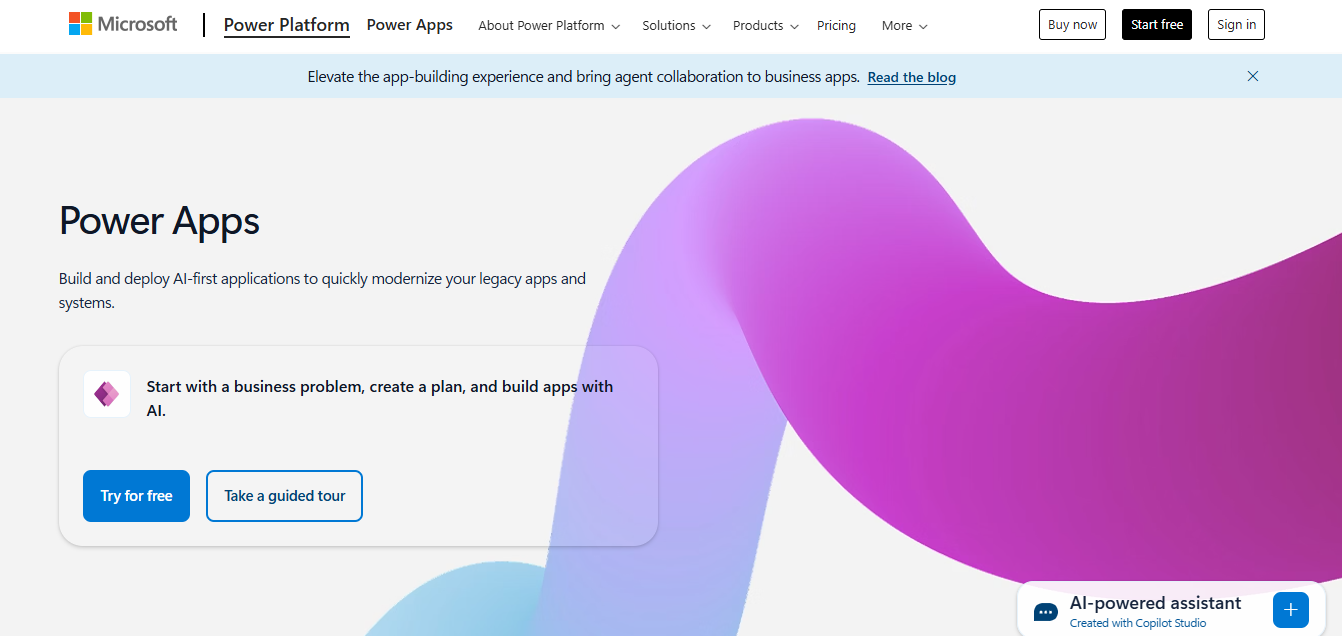
It’s solid for quick wins, especially if you don’t have a big development team. But for long-term use or customer-facing apps, it’s easy to hit a wall. At some point, scaling needs real development, not just low code shortcuts.
Here’s a quick summary if you’re on the fence:
- If you’re already on Microsoft 365, it just kind of works out of the box
- It’s solid for quick tools or fixing small internal stuff
- Gets clunky when your app starts growing or doing too much
- Not really built for big, long-term projects with a lot going on
Focus more on what matters, not just trying to wrangle infrastructure. If you’re into enterprise low code development, a solid Low Code Editor like this one is worth checking out.
Platform Comparison Table: Scalability at a Glance
| Platform | Scalability Score | Best For | Cloud Support | Developer Control |
|---|---|---|---|---|
| Rapid Ext JS | ⭐⭐⭐⭐⭐ – Handles scale like a pro | Complex, data-heavy web apps | Yes – Cloud or self-hosted | High – lots of control |
| OutSystems | ⭐⭐⭐⭐ – Great for big builds | Full-stack enterprise solutions | Yes – Multi-cloud friendly | High – very flexible |
| Mendix | ⭐⭐⭐⭐ – Good for growth | From team tools to full apps | Yes – Multi-cloud ready | Medium – some limits |
| Retool | ⭐⭐⭐ – Better for small stuff | Internal tools and dashboards | Yes – Mostly Azure-focused | Low to medium control |
How to Choose a Scalable Low-Code Software Development
If you’re checking out low-code platforms and wondering, “Which one won’t break down on me later?”, you’re definitely not the only one.
Those slick drag-and-drop demos can be pretty convincing. But with low-code application development, the real trouble usually shows up when you try to scale. Let’s break it down in a simple, real-world way.
First, What Does “Scalable” Really Mean to You?
Start by defining your own version of scale. Are you expecting 50 users or 5,000? Will you be handling massive data loads or just lightweight transactions?
And how much do you rely on integrations with third-party systems or internal web services?
Your answers matter because some low-code tools work great for small internal apps. But choke when you’re trying to handle complex applications or connect across multiple systems.
First, What Does “Scalable” Really Mean to You?
Even if you’re not in finance or healthcare, don’t ignore the basics. Stuff like role-based access, audit logs, and encryption still matter especially if your app will handle any customer data.
Some platforms offer out-of-the-box compliance features (like GDPR or HIPAA readiness). At the same time, others leave that all on you. So, make sure your evaluation criteria include the security side of things early on, not when it’s too late.
Don’t Skip the Tech Support and Community Check.
Honestly, every platform runs into issues. That’s just how it goes. What matters is solid docs. Responsive support. And a community you can lean on when things get weird.
If you’re part of a team (or even a solo developer juggling multiple projects), real time collaboration tools also make a huge difference. Especially when multiple developers are working on custom applications with shared codebases or templates.
Bonus tip: Just Google “[Platform Name] issues” and see what people are really saying. Reddit, forums, GitHub, all goldmines.
Don’t Just Think About Today’s App. Think Two Years From Now.
A lot of folks choose a low-code platform because they want to move fast. Build that prototype and get it out the door. But fast can become fragile if the tool can’t handle versioning, project management, or more advanced development work as the app grows.
You want something that enables developers, not boxes them in. You might need to extend the logic with code. Or build complex workflows. Or bring in devs for backend stuff.
Your platform should grow with you, not force weird workarounds later.
Conclusion
If we’re ranking these tools by scalability, the best ones are those that enable growth without extra hassle. They support both developers who like to write code line by line and teams that lean on low code application development. That flexibility is key when your projects start getting bigger.
Future-proofing your tech stack really matters. You don’t want tools that break the moment your team or app grows. Low code platforms reduce a lot of that pain.
They provide quick ways to build with drag and drop functionality, which makes trying ideas faster and easier.
And don’t just trust the marketing pages. Try the free trials. Set up a small project that feels real. See how it holds up when used like your actual day-to-day work. That’s where the truth shows up.
Pay attention to how smooth the real time collaboration tools feel. Ask yourself, can my team work together without roadblocks? Does the platform grow with us or slow us down?
Use your own experience as the evaluation criteria. No shiny features can replace how a tool actually feels when you’re deep in a build. That’s what tells you if it’s really worth it.
FAQs
What Makes a Low-Code Platform Scalable?
A scalable low-code platform supports modular builds, real-time collaboration, smooth integrations, and handles growing user, data, and process loads efficiently.
Can Low-Code Platforms Really Handle Enterprise-Scale Applications?
For sure, most low-code platforms these days can handle big company needs. They’re built with solid security, flexible setups, and tools that actually make scaling feel doable.
Is Rapid Ext JS Suitable for Backend Development as Well?
Not really. Rapid Ext JS is mainly frontend-focused. You’ll still need backend tools or APIs to handle server-side logic.
Are There Limitations in Power Apps When Scaling?
It’s solid for small to mid stuff, but once things get heavy. Yeah, you’ll probably need some add-ons or pay more.
What is a low-code software development platform?
A low-code platform allows developers to create applications with minimal hand-coding by using visual interfaces, drag-and-drop components, and prebuilt templates. It speeds up development and reduces complexity.
Why is scalability important in low-code platforms?
Scalability ensures that applications can handle growing amounts of users, data, and transactions without performance issues. This is crucial for enterprise-grade applications.
Which low-code platforms are best for scalable applications?
Platforms like Sencha Ext JS with ReExt, OutSystems, Mendix, and Appian are known for their ability to scale efficiently in enterprise environments.
Can small businesses benefit from scalable low-code platforms?
Yes, scalable low-code platforms grow with your business. You can start small and expand your application capabilities as needed without rebuilding from scratch.
How do I choose the right low-code platform for my project?
Consider scalability, integration capabilities, ease of use, cost, and community support when selecting a low-code platform to ensure it meets your current and future needs.

Rapid Ext JS is a low-code visual editor delivered as a Visual Studio Code extension…

Modern business users don’t want to learn your grid’s filter UI – they want to…

The mobile application development landscape has undergone a profound transformation over the past decade. Organizations…









