7 JavaScript Grid Features You Didn’t Know You Needed in 2026
Get a summary of this article:
The web keeps changing quickly. A clean and easy design matters more than ever. As apps get heavier with data, developers need something that can manage it well. This is where the grid component helps a lot. If you’re working with React, a good React JS grid component can save you serious time.
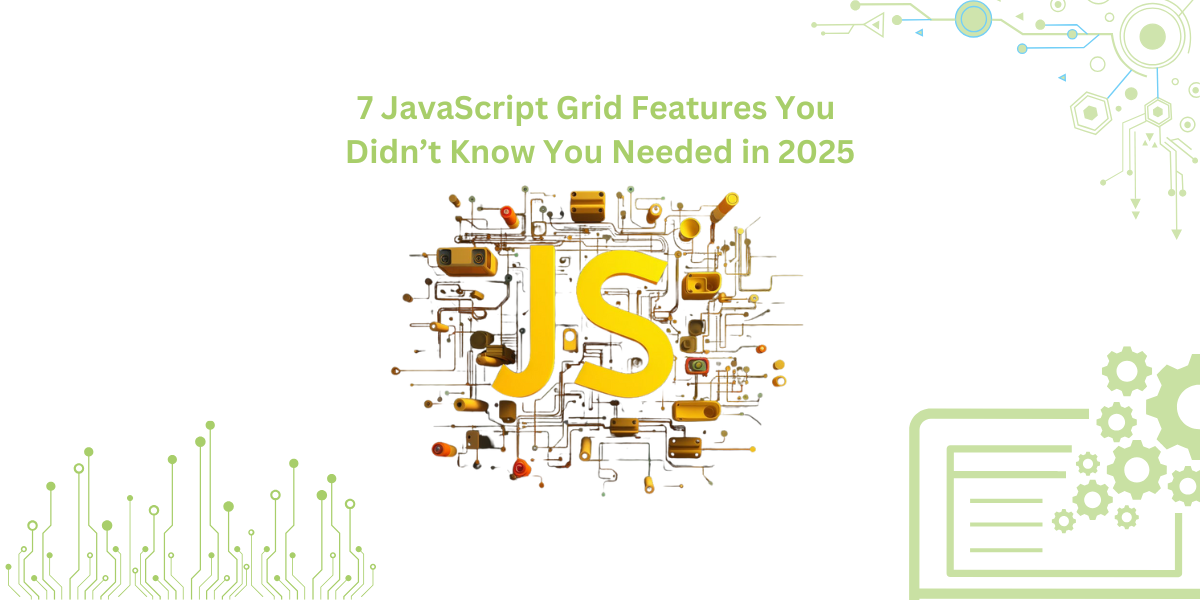
Whether you’re building dashboards or sorting massive tables, using a grid in React JS makes life easier. But these tools aren’t just about columns and rows anymore. Modern JavaScript data grids offer way more than you’d expect. Think infinite scrolling, real-time updates, and even mini-charts built right in. If you’re into web application development, these are game changers.
Discover the future of React data grid with Ext JS — build scalable, high-performance grids featuring live updates, infinite scrolling, and advanced visualizations for modern web apps.
Tools like Grid JS or options from a JavaScript component library let you fully customize how your data looks and works. Modern JavaScript grids like Ext JS and React JS help you build a fully responsive web application that adapts seamlessly across devices while handling large datasets with speed and efficiency. And if you’re into building a React grid library, there’s a lot you can tweak for speed, style, and accessibility.
We’ll break down seven underrated features that make today’s React data grid tools the best yet. Whether you’re looking for the best React data grid, a cool React data grid example, or just ideas to level up your app, you’re in the right place.
Let’s get into it.
1. Advanced Filtering and Search Capabilities
These days, JavaScript data grids include amazing advanced filtering tools. It’s no longer just about basic, one-line searches. A modern grid component in React or any framework now lets you apply multiple filters across all kinds of data types.
When you use a React JS grid component, it’s easy to see how simple and flexible column filtering is now. It just works the way you expect. You can filter using text, numbers, or dates. You can also set custom rules if needed. Want to add more than one condition? That’s easy, too.
Since it uses built-in data binding, changes show up instantly. No need to reload the page. It really helps when working with large datasets.
Tree grids and nested data work great with these filters, too. Let’s say someone wants to pull up records updated during a specific month. Using a JavaScript component library with support for tree filtering makes that easy to set up. It keeps things easy and simple for the user.
We want the React data grid to be smooth if we are building it from scratch. It should feel simple and smooth for users. Even if you’re just trying out grid JS tools, these features make your app easier to use.
Smart filtering is now a must in web application development, and it’s one reason why the best React data grids stand out today.
2. Infinite Scrolling for Massive Data Sets
Handling massive datasets used to be a nightmare, but infinite scrolling has changed the game. A key feature in the best React data grid components, infinite scroll ensures smooth performance by loading data on demand as users scroll. Instead of waiting for entire datasets to load, users experience faster rendering and uninterrupted workflows.
This method helps cut down the load on the server. It also makes handling big databases simpler. With clear column settings and easy sorting tools, developers can keep things organized and fast. Grid JS libraries with this feature make navigation across thousands of entries effortless.
Infinite scrolling comes in handy for everything from finance apps to inventory tools. It keeps things smooth for users by loading data as they scroll. That way, the grid stays fast and responsive even when handling large amounts of information. This really helps when creating a React grid library for big enterprise use.
3. Real-Time Data Updates
These days, data is constantly updating, and your UI needs to be responsive without delays. A solid grid component in React is expected to handle live updates without breaking a sweat. Whether you’re tracking stock prices, streaming match stats, or monitoring an IoT dashboard, a real-time grid is essential.
To update the cells in the React JS grid component, there are tools like WebSockets or polling APIs. There is no need to fully reload the page. Just smooth, dynamic updates. Pair that with smart rendering tricks like column virtualization, and you get both speed and a great user experience.
Interactive features like Excel-style filters and auto row selection also work better with live data. You can sort or filter without losing your place. If you need to grab a snapshot, many JavaScript data grids even offer PDF export.
This makes your JavaScript UI components perfect for fast, responsive web application development. It’s everything you’d want in a modern data grid.
4. Drag-and-Drop Customization
A good grid should feel personal. Using drag and drop in a grid component makes it easy to move things around. You can shift rows or columns to suit your layout. Need to reorder columns, group some data, or adjust field sizes? It’s all right there. This kind of control puts users in charge of how they view their data.
That kind of flexibility really helps. It keeps the layout simple, makes it easier to focus, and clears up any mess on the screen. When you’re working in a React JS grid component, or something like Ext JS, these custom settings can even be saved so layouts stay the same next time.
If you’re working on a React data grid or checking out a real example, drag and drop makes things easier to handle. It’s super useful in web apps where people need different layouts to fit their needs. Whether you’re using Grid in React JS or exploring Grid JS libraries, this kind of customization improves the whole experience.
5. Configurable Column and Row Pinning
Ever scrolled through a huge table and lost sight of the headers? That’s where column and row pinning come in. It lets you freeze key rows or columns, so the important stuff stays put while you scroll.
This comes in handy on finance or HR dashboards, where you’re always comparing numbers. Whether you’re using a grid component in React or working with a full JavaScript component library, this feature makes a big difference.
The best part is that it’s configurable. Users can choose what they want to pin and keep it visible. That means quicker access, better focus, and easier navigation.
If you’re building a React JS grid component or working with a JavaScript data grid, pinning is a must-have for solid web application development. It’s one of those small features that make the whole grid experience smoother.
6. Embedded Charts and Visualizations
You can now add charts right inside table cells using modern JavaScript data grids. Bar charts, pie charts, trends – whatever works best. It all shows up together in one view. That way, the data’s easier to read and quicker to make sense of. No need to switch screens to get insights.
Using a React JS grid component, you can turn a regular table into a live dashboard. Think of a sales grid showing monthly performance as tiny bar charts. By hovering, you can see the details and click on them for more explanation.
Because of modern grid component React libraries, you can connect with charts like Chart.js or D3.js very easily. Whether you’re building a React data grid or exploring a grid in React JS, visuals help people understand data faster. It’s a smart way to simplify decision-making in web application development using flexible JavaScript components.
7. Accessibility and Keyboard Navigation
These days, accessibility isn’t optional. While building any type of web app, make sure it is accessible to everyone. Even the people with disabilities. That’s why JavaScript grid components now support keyboard controls, screen readers, and even high-contrast themes.
You can move around a data grid with the arrow keys or use shortcuts to trigger actions. It feels smooth and easy to use. These features also help meet WCAG standards, which many companies and public projects ask for now.
React JS grid components like AG Grid and MUI make this easy. They’ve built-in accessibility support, so you’re not just building fast apps; you’re also building inclusive ones with great grid components for React.
Also read: Exploring Advanced JavaScript Topics in the 2025 Tutorial
Ext JS: Leading the Way in JavaScript Grid Innovation
Ext JS is a solid choice for web apps that handle lots of data. It’s widely known in the JavaScript component world for its strong and flexible grid features. If you’re building dashboards or need to work with big datasets, it helps keep things quick and smooth. It makes managing everything feel simpler.
Fast and Reliable Grid Component
The ExtJS grid can handle a lot of data easily, and it is designed in this way. It has advanced features like lazy loading and virtual DOM rendering, which make it efficient and flexible. Even if you are working with large, complex data, it makes it a solid choice for anyone building data-driven apps like reporting tools, admin panels, or analytics dashboards.
Live Data and Cell Customization
Ext JS comes with powerful data binding. Backend updates show up instantly on the front end, keeping everything in sync. You can customize each cell using built-in options or add things like inline editors and mini charts. It’s great for real-time apps like scheduling and monitoring. It should keep things fast and efficient.
Responsive Grid for Every Device
Ext JS is built while keeping in mind mobile responsiveness. The grid automatically adjusts to different screen sizes. It also carries gestures like pinch and swipe. You have a smooth experience whether you are on a phone, tablet, or desktop. This flexibility is key for modern web application development.
A Smart Pick for Scalable Apps
From the start, Ext JS helps developers focus on what matters. You get a complete set of JavaScript UI components, a high-performing React JS grid component, and everything needed to build rich interfaces. Whether you’re using a grid in React JS or building a custom grid component React setup, Ext JS supports fast development and clean results.
Comparison Table: Ext JS vs Other Grid Libraries
| Feature / Library | Ext JS Grid | AG Grid | MUI DataGrid | Grid.js |
|---|---|---|---|---|
| Performance with Large Data | Virtual DOM + buffered rendering for millions of records | Strong, but can get heavy with complex data | Good for small–medium datasets | Limited for huge datasets |
| Customization | High — built-in editors, charts, themes | High — custom cell renderers | Medium — depends on Material UI ecosystem | Low–Medium |
| Real-Time Updates | Built-in data binding for live sync | Supported with APIs | Basic support | Limited |
| Mobile Responsiveness | Native gestures, adaptive layouts | Responsive but not gesture-focused | Basic responsiveness | Minimal |
| Ease of Use | All-in-one JavaScript UI component suite | Steeper learning curve | Easy if you already use Material UI | Very simple |
| Best For | Enterprise apps, dashboards, analytics-heavy apps | Data-intensive apps, advanced devs | Material UI projects, smaller apps | Lightweight apps, quick prototypes |
Conclusion
Grid components are now everywhere in web development. They really help when you need to work with a lot of data. Since websites are handling more content than ever, it’s key to keep things clear. Grids make it easier to show and manage information without slowing things down.
Modern JavaScript data grids offer a lot of helpful tools. You get things like live updates, infinite scrolling, and even built-in charts. Features like drag and drop make them easy to work with. Libraries like Ext JS and React JS grid components stand out for being quick and simple to customize.
If you want users to really connect with your data, adding these seven features can help a lot. Whether you’re building a React grid library or using something ready-made, smart and interactive grids are shaping the future of web application development.
FAQs
What is grid spacing?
Grid spacing is the little bit of room between items in a layout. It keeps things from looking cramped. Helps with clean design and makes everything easier to scan and read.
What is front end web development?
Front end web development is all about what users see on the screen. It uses HTML, CSS, and JavaScript to build layouts, buttons, colors, and how things work when clicked. It’s essentially the visual aspect of things.
How do you develop a web application?
First, figure out what your app should do. Next, sketch out how you want the interface to look. Then, build both the front end and the back end. After that, add the features one by one. Make sure to test everything, and once it works well, upload it using a hosting platform.
How to build a web application?
Choose your tools like React or Node.js. Set up the layout, build the front end, and add backend logic. Test all parts to make sure it works. Then, put it live online. That’s the usual way modern web apps are made now.
What is a web-based application?
It’s a program that runs inside a browser. No need to install anything. You just open a link, and it works from anywhere, as long as you’ve got internet access.
What is a progressive web application?
A PWA works like a regular website but feels like an app. You can open it offline, save it to your home screen, and even get push notifications if needed.
What is the most popular web server application?
Apache and Nginx are still at the top. They’re reliable, fast, and used for hosting everything from small blogs to full web applications for businesses. Most servers use one of them.
How do you design a web application?
Begin by learning what your users need. Draw rough ideas, plan the flow, and choose fonts and colors. Create mockups and keep testing along the way. A good design keeps the app simple and pleasant to use.
How can I integrate this code with a web application?
First, you need to add a library if you are working with a JavaScript data grid. Set up your grid component like you would in React. Feed it some data and hook it up to your backend or API. That’s pretty much it.
What is the best authentication method for web applications?
OAuth 2.0 is popular for connecting accounts. JWT is great for tokens. SSO works well for big systems. Use what fits your app’s size and how users will log in.

In enterprise application development, charts transcend their role as mere visual aids – they become…

Our recent webinar spotlighted a product that aims to remove one of the biggest friction…

Rapid Ext JS is a low-code visual editor delivered as a Visual Studio Code extension…










