7 Software Development Platforms Every Startup Should Evaluate in 2025
Did you know that nearly 90% of startups fail? And one of the biggest reasons is choosing the wrong tech early on? Yeah, that one decision, your development platform, can either speed things up or totally hold your product back.

Startups don’t have the luxury of time or money to waste. You need a software development platform that keeps things moving fast without wasting your resources. Speed, cost-efficiency, flexibility, and scalability -that’s the stuff startups live or die by.
Whether you’re building an MVP or just getting started, your platform choice matters. It can seriously shape how your whole development process turns out.
Now, 2025 is shaping up to be a wild year. AI is going mainstream, and low code development platforms are getting seriously powerful. Cloud-native tools aren’t just a bonus anymore; they’ve pretty much become the new normal.
So when you’re looking at software development options, you’ve gotta think ahead. Can this tool scale with me? Does it play well with AI or automation? Can my team actually use it without pulling their hair out?
In this guide, we’re breaking down 7 solid options. You’ll see what each one does best, and where it might fall short.
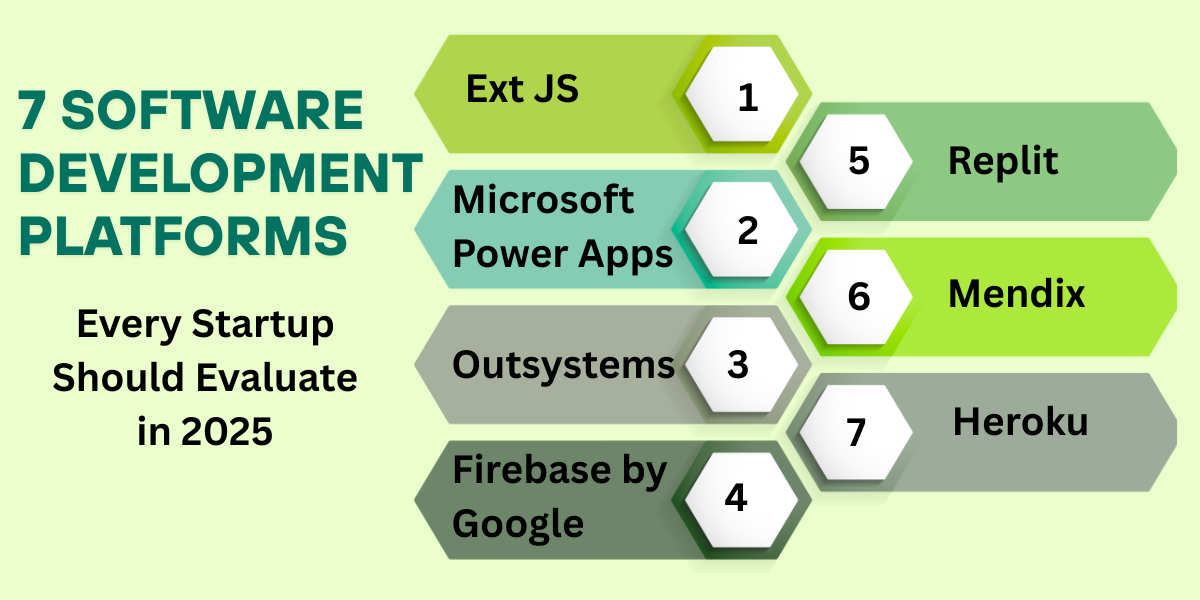
Ext JS – Enterprise-Grade Power for Ambitious Startups
If you’re part of a startup dealing with deadlines, data, and design, Ext JS might just be the right software development tool for you. It’s built on a solid component-based setup. So you’re not stuck building the same things, grids, forms, charts, from scratch over and over.
You get a bunch of useful features built in from the start. Huge help when you’re trying to move fast without messing things up.
For teams building data-heavy mobile and web applications, Ext JS really shines. You don’t have to manually combine multiple tools just to get basic things working. It handles responsive layouts, performance tweaks, and even cross-browser headaches.
Honestly, when you’re low on time and dev help, a tool that just works really saves the day.
Plus, it works smoothly with stuff you’re likely already using -like Visual Studio Code, your project management tools, and version control. No need to mess with your whole setup just to get started.
Whether you’re a student, developer, or part of a growing software engineering team, the free trial is worth trying. And yes, the support community? Super active and actually helpful. Feels more like having extra teammates than digging through outdated documents.

Microsoft Power Apps – Low-Code for Rapid MVPs
Suppose you’ve ever needed to build a working app fast. For internal stuff like approval forms or team dashboards, Power Apps honestly feels like a bit of a cheat code. It’s low-code, so you don’t have to be an expert in building something that actually works.
What I really like is how smoothly it works with all the Microsoft stuff you’re probably already using. If your team’s on Teams, SharePoint, or even just Excel, Power Apps kinda feels like it’s already part of the setup.
I’ve seen it myself; even people who aren’t technical can help out. Maybe someone from HR wants a custom leave form? They don’t need to wait on developers; they can build a rough version on their own.
That kind of collaboration speeds up the whole software development process, especially in teams that follow agile project management.
It’s not perfect, though. Power Apps works great for internal tools and CRM tweaks. But it’s not ideal for complex or public apps. Also, the licensing costs can creep up, especially as your app development scales.
Still, when it comes to software development tools, Power Apps helps developer teams stay focused on the bigger tasks. Meanwhile, others can take care of the user interface and logic using its easy, visual integrated development environment.
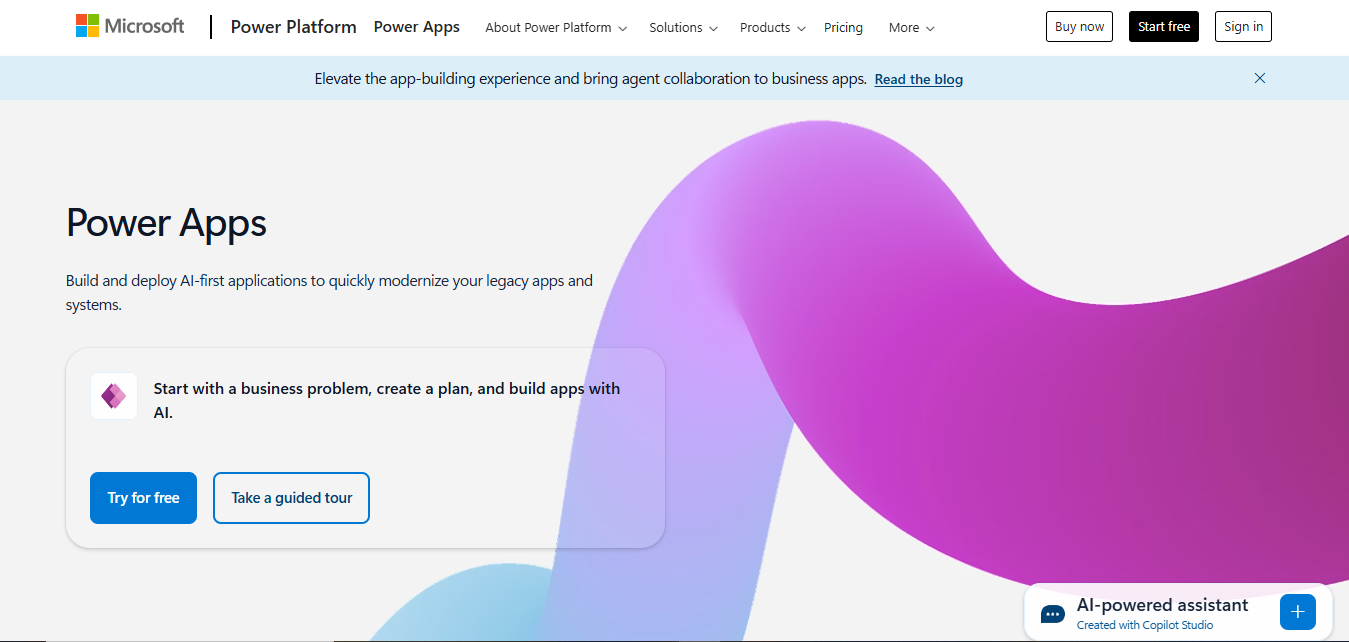
Outsystems – Fast, Full-Stack Low-Code Platform
Suppose you’ve ever felt stuck between building fast and building right. OutSystems might actually help you breathe easier. It’s a full-stack low-code platform that lets you develop projects effectively without drowning in endless lines of code.
You get a drag-and-drop interface, which honestly feels a bit like using design software. But under the hood, it’s handling real, scalable apps.
It’s great if you’re in a small team or an early-stage startup. You don’t need to hire a bunch of devs to get moving. It takes care of the boring bits, so you can spend time on the stuff that actually matters. You also get built-in analytics to see how things are going.
But it’s not all smooth sailing. If you’re used to writing code in specific programming languages, it might feel a bit limiting. Going beyond what OutSystems allows isn’t always easy. Still, for many teams, it strikes a good balance.
Whether you’re checking out software development platforms, OutSystems is a good place to start. Even for custom software development, it’s easy to pick up.
The development tools are solid and don’t need much setup. It’s not perfect, but it’s practical, and sometimes, that’s all you need to keep moving.
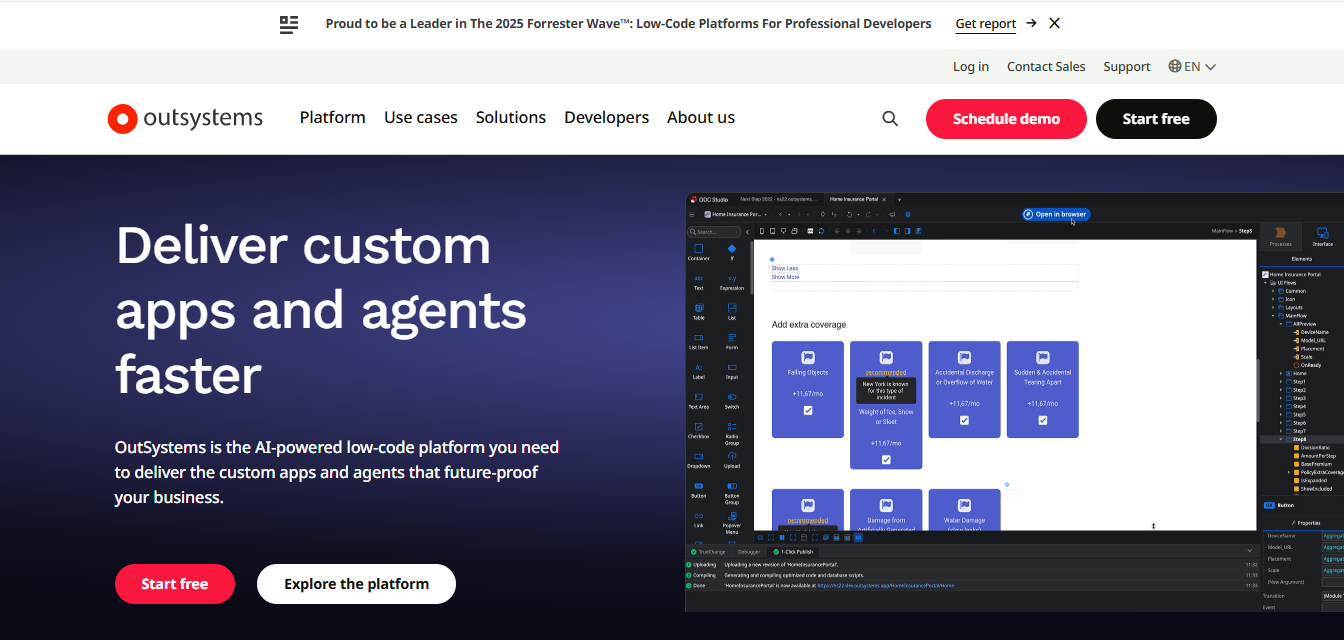
Firebase by Google – Backend-As-A-Service (Baas)
If you’re working on mobile or real-time apps, Firebase is honestly one of the easiest ways to get moving fast. It’s like having a full backend without starting your own servers.
You get a real-time database, built-in authentication, and hosting. All neatly packed together. No need to piece together five different services.
For folks into application development software or web application development, Firebase feels like a cheat code. It’s especially good for individual developers or small teams who don’t want to spend half their time managing infrastructure.
You just write your frontend, and Firebase handles the rest behind the scenes. What’s nice is how it ties into the Google Cloud Platform. So if you ever need to scale up later, you’re already in the ecosystem.
Plus, the intuitive interface makes it easy to get started even if you’re not super backend-savvy.
It also plays nicely with automated workflows. The integrated version control means fewer headaches when you’re pushing changes. Just a heads-up, costs can add up as your app grows.
So it’s worth keeping an eye on usage. Especially if you’re just building internal tools or trying out features, overall, it’s a pretty solid pick.
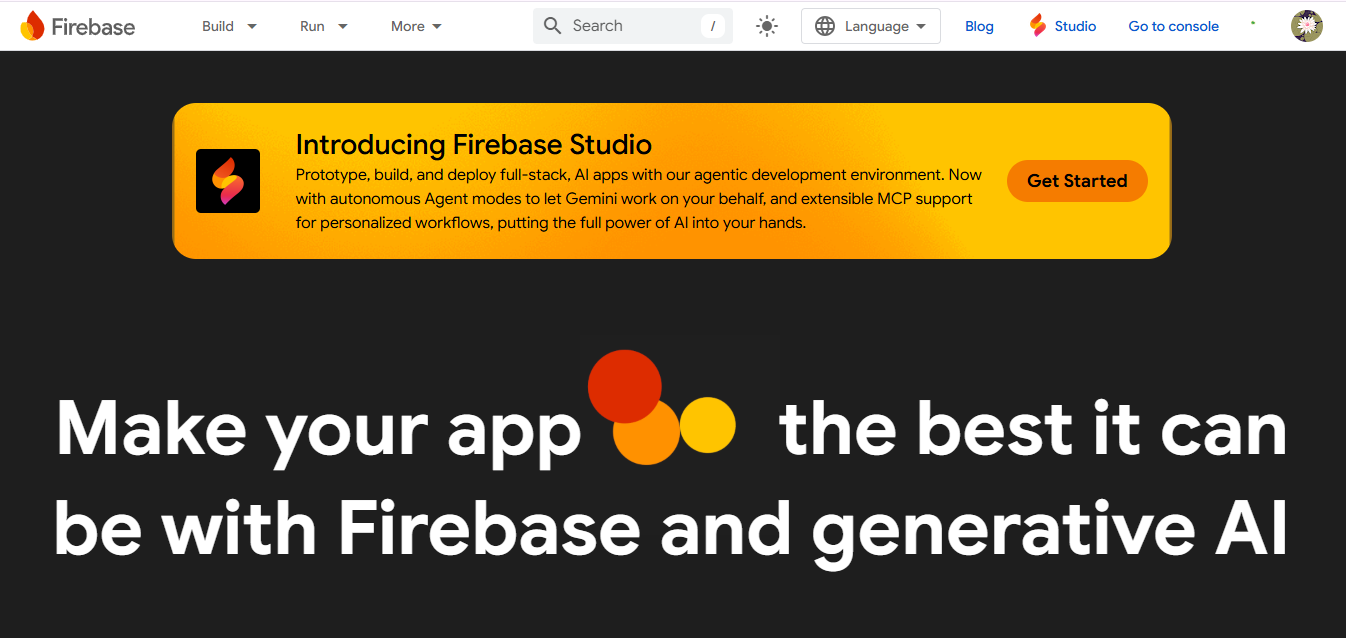
Replit – Collaborative Cloud IDE for Fast Prototyping
If you’re into web app development, Replit might be worth checking out. It’s quick and simple. Honestly, it’s pretty fun to use.
It’s a cloud IDE where you can write, run, and deploy code, all in one place. All in your browser. No setup headaches. Just open it, pick your language (there are tons, by the way), and you’re off.
One thing I really like? It’s awesome for coding with others. You and your team can work together live, like Google Docs, but for code.
Really handy for hackathons or quick MVPs. The interface is clean and easy to use. So you’re not wasting time clicking through clutter.
Plus, the intelligent code completion is surprisingly good. It catches a lot, even when you’re typing fast and messily.
Now, it’s not perfect. If you’re working on enterprise-level apps, Replit might not be enough. It can also feel limited if you’re using something heavy like Ext JS or Microsoft tools.
It’s not built for that level of complexity. But for rapid application development or just testing out ideas, it’s solid.
I’ve also seen students using it to get through the learning curve faster, especially with the drag and drop interface and built-in deployment features. There’s even a decent free plan to get started.
It’s not a no code platform, but with its collaboration tools and integration capabilities, it’s a solid step in that direction. Definitely worth a try.
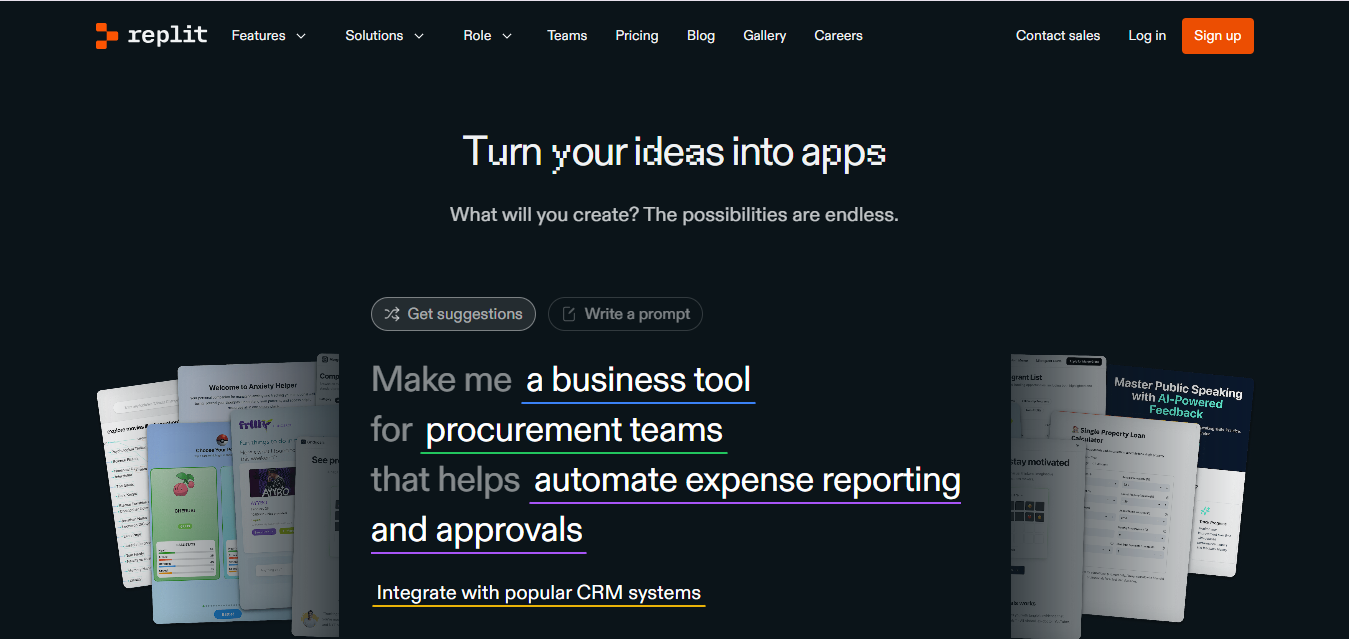
Mendix – Visual Development With Enterprise Features
Mendix is one of those tools that makes life easier. It’s especially convenient when you’re building web applications with a mixed team, no need to hand-code every single thing.
Just drag and drop your UI. It’s super visual, and honestly, kind of fun once you get used to it.
If your team includes both tech folks and non-tech members, this keeps everyone involved. It’s great for collaborative projects where communication can be tricky.
But don’t let the visual part fool you. It’s not just for simple apps. You can build serious custom applications, too. It supports Java development, customizable workflows, and even continuous integration.
I’ve used it to speed through repetitive tasks that would’ve taken forever otherwise. Plus, it works across devices. That cross platform support really helps when testing.
There’s also a free tier, which is perfect if you’re just testing things or learning. It’s not fully free and open source, but you get plenty to start.
Startups love it because it helps teams move fast. And if you’re enabling developers to work smarter, not harder, this tool checks a lot of boxes.
Just keep pricing in mind as your app grows. But overall? If you’re building software and want speed without losing control, Mendix is worth a try.
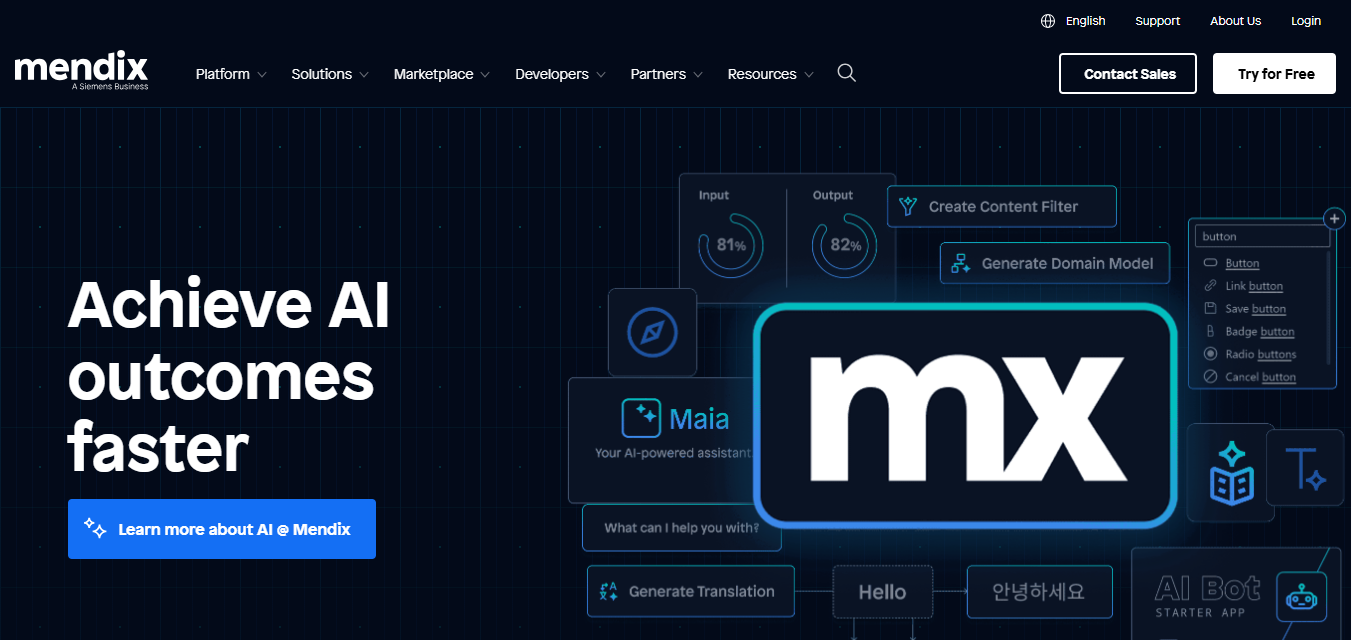
Heroku – Developer-Friendly Cloud Platform
Heroku is one of those platforms that just gets developers. Especially if you’re working in a small team or launching a startup and want to move fast. It’s a PaaS (Platform as a Service), but what makes it so nice is how little setup it needs.
You push code with Git, and everything’s up. No long configuration hell. No servers to manage. Just code, deploy, and go.
The documentation? Honestly, some of the best out there. Clear, straight to the point, and full of real examples. I remember when I first tried setting up CI/CD on Heroku, it just worked.
Combine that with its built-in testing tools. You’ve got a smooth development to production flow without all the typical delays.
Heroku also plays well with extras. Want user authentication? There’s an add-on for that. Want to add machine learning, smart search, or connect with other web services? It’s all doable without going down a steep learning curve.
And the code editor support is solid too. Especially if you’re working in teams, it really becomes one platform for everything, from testing to your full production environment. That helps teams stay focused and makes it easier to get more done.
Whether you’re a student, working solo, or an experienced developer, Heroku is a tool you’ll likely keep using again and again.
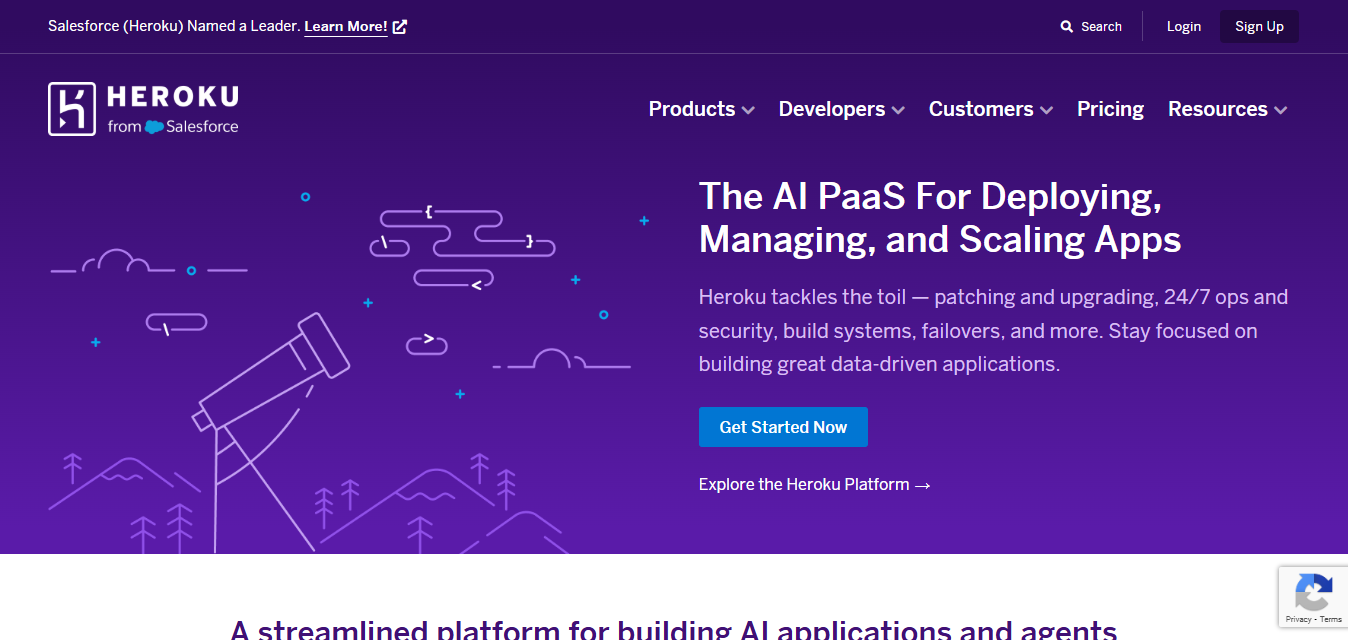
Comparison Table: Quick Glance at All 7 Platforms
| Platform | Ideal For | Type | Key Benefit | Pricing Model |
|---|---|---|---|---|
| Ext JS | Building solid enterprise apps | Full-stack JS | Loaded with advanced UI components | Paid license required |
| Power Apps | Quick internal tools | Low-code | Works great with the Microsoft stack | Tiered plans based on usage |
| OutSystems | Full-featured web and mobile apps | Low-code | Great for fast builds that can scale | Custom pricing (depends on needs) |
| Firebase | Real-time apps and mobile projects | Backend-as-a-Service (BaaS) | Comes ready with backend services out of the box | Pay-as-you-go |
| Replit | Prototyping and quick experiments | Online IDE | Code instantly in the cloud, no setup | Free to start, paid features available |
| Mendix | Teams with both devs and non-devs | Low-code | A mix of visual building and DevOps tools | Tiered pricing |
| Heroku | Web apps and fast deployments | Platform as a Service (PaaS) | Super friendly for developers, easy to scale | Pay-as-you-grow |
How to Choose the Right Platform for Your Startup
Choosing the right platform for your startup isn’t just about jumping on whatever’s popular. Start by thinking about what you’re actually building. Is it a quick MVP to test an idea? Or something more complex, like an enterprise solution or a mobile app?
Your use case really matters. It’ll help narrow down the platforms that support what you really need from the start.
Next up, consider your team’s skill level. If you’re working with students or less experienced folks, a low code or user friendly interface might save everyone a lot of pain.
On the flip side, experienced development teams usually want more control. Things like advanced features, automated testing, and full access to the development lifecycle matter.
Now, budget, yes, that’s always a thing. There are platforms that are completely free to start with, which is perfect when you’re just trying to get something off the ground. But don’t forget to check if they scale well, especially if you’re planning to grow fast.
Scalability, teamwork, and plugging into other tools matter, too.
If you’re building something that needs advanced analytics, powerful search, or language support, you’ll want a platform that can actually grow with you. Not just now, but later on as things get bigger.
Whatever you pick, just make sure it fits your project and your people, not just the trend.
Conclusion
When it comes to enterprise software development, choosing a future-ready platform is essential. Doesn’t matter if you’re deep into web development. Running a small software dev team? The right platform can really make or break things.
You want something that supports rapid development, encourages collaborative development, and doesn’t make your life harder in the future.
Honestly, if you’re just starting out, don’t settle too fast. Try at least two or three different platforms before locking in. Most tools offer free trials or even solid free plans, which is super helpful.
You can test how the UI feels. Whether the analytics tools make sense to your team, or if the powerful search capabilities actually help you find stuff instead of wasting your time.
These trials show you what actually helps your team work better, and what doesn’t. It’s kind of like trying on shoes. The platform needs to fit your workflow, not just look good in the demo.
A truly future-ready tool should feel like an essential resource. Enabling teams to build smarter, faster, and with fewer headaches.
FAQs
What Are the Best Software Development Platforms for MVP Development?
Honestly, it depends on your team. But platforms like Ext JS, Firebase or Supabase make MVPs fast to build and launch.
Which Platform Offers the Best UI Components for Startups?
Suppose you want clean, ready-to-go UI stuff. React with libraries like Chakra or MUI is super startup-friendly and flexible.
Are Low-Code Platforms Suitable for Scaling to Enterprise Apps?
They’re great for getting started. But once things grow complex, most software development teams still prefer full custom builds.
What’s the Difference Between BaaS, PaaS, and Full-Stack Platforms?
Think of BaaS as backend only. PaaS adds hosting and tools, and full-stack gives you everything you need to build both frontend and backend.
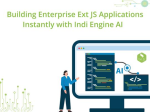
Pavel Perminov, the solo founder and developer of Indi Engine AI, for an insightful session…

Data-rich applications often present users with powerful but complex data grids. While traditional filtering and…
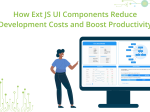
Modern web users expect pixel-perfect interfaces and enterprise-grade performance—delivered yesterday. Yet most teams still spend…









