Beginners Guide to UI Development with Ext JS Framework

In today’s web development landscape, a well-designed, visually appealing, consistent and functional user interface (UI) is the cornerstone of every modern web app. It is, in fact, the gateway to user satisfaction, user engagement and retention, and brand loyalty. However, creating such user interfaces has its challenges. From creating an attractive design and maintaining design consistency across the app to ensuring ease of use, responsiveness and cross-browser compatibility, developers face a myriad of challenges while creating UIs for today’s web apps.
Fortunately, the introduction of JavaScript UI frameworks has revolutionized the way we develop user interfaces. These frameworks accelerate and simplify the UI development process, saving time and helping developers deliver a seamless and consistent user experience. Ext JS is one such JavaScript framework used by thousands of developers and enterprises for UI development.
In this beginner’s guide, we’ll delve into all the core concepts of the Ext JS framework that you need to understand to get started with the framework. We’ll also discuss how using Ext JS can benefit you and why so many developers and organizations rely on it for their front-end development needs.
What is Ext JS?
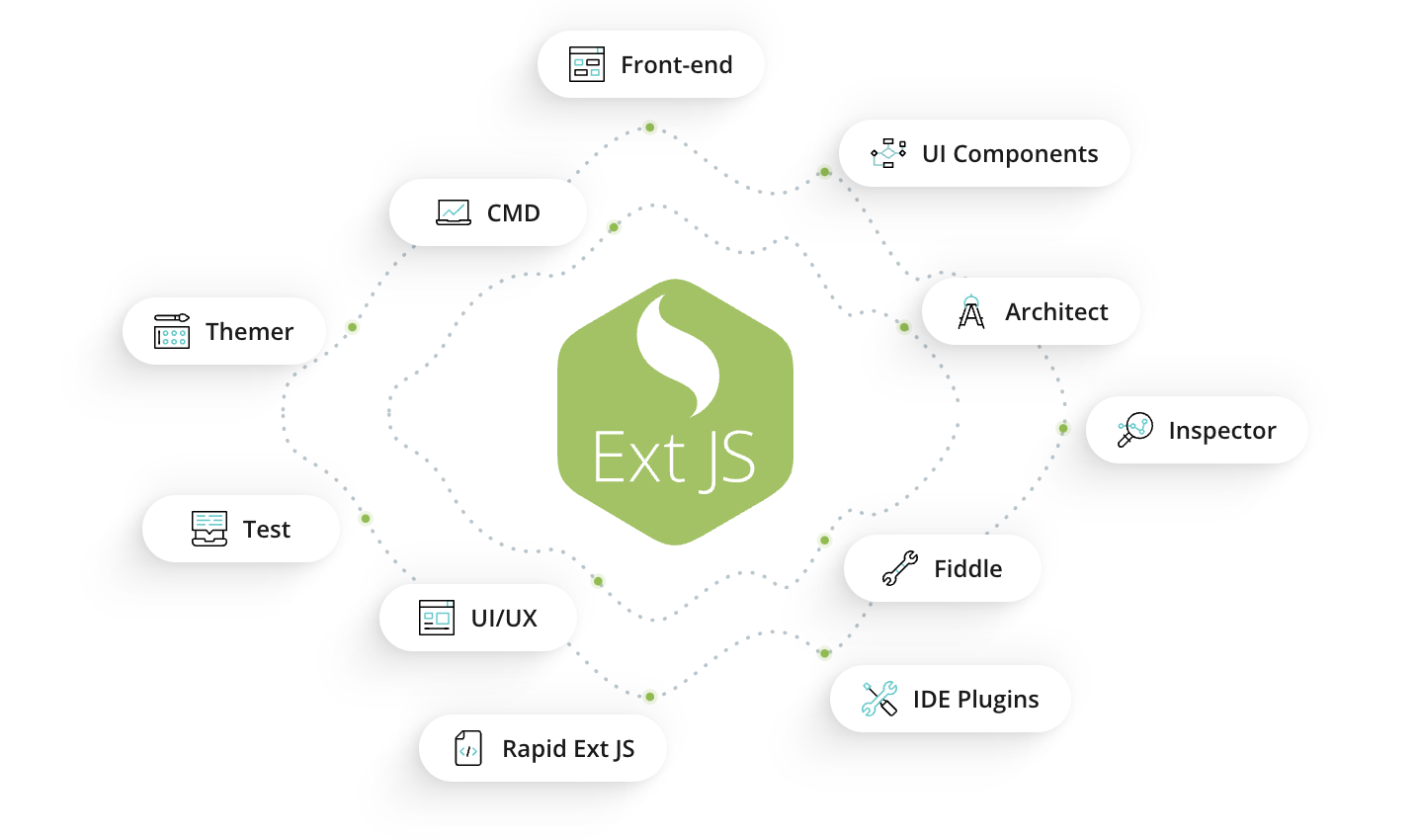
Ext JS is a leading JavaScript framework designed to help developers build beautiful, functional and highly secure single-page web and mobile apps. The widely-used front-end development framework offers an extensive range of features and tools for creating complex UIs of enterprise-grade web applications faster. It is packed with 140+ pre-built, fully tested, and highly customizable UI components. Hence, it facilitates the rapid development of beautiful and interactive user interfaces. Furthermore, it features one of the fastest JavaScript grids and a wide range of charts, graphs and D3 visualization, making it the best JavaScript framework for creating data-rich apps. It is also cross-browser compatible, ensuring your apps work seamlessly across browsers.
Another major contributing factor to the Ext JS framework’s popularity and widespread adoption is its security. It efficiently eliminates the risks associated with open-source javascript frameworks and ensures data safety and integrity. Today, Ext JS is trusted by 200,000+ developers and 60% of Fortune 100 companies, including Apple, Adobe, Cisco, Microsoft, and Samsung.
Key Concepts in Ext JS
Component-based Architecture
Components are fundamental building blocks in Ext JS for creating the user interface. They essentially represent individual parts of the user interface where each component has its own appearance and functionality. In essence, the UI of an Ext JS app comprises one or multiple components depending on the UI’s complexity. They can be buttons, menus, panels, text fields, grids, charts, etc. It’s important to note that all the components inherit from the Ext.Component class, meaning they are a subclass of the Ext.Component class. This allows them to be a part of the automated lifecycle management, which includes rendering, sizing, positioning, etc.
Another core concept related to the components is containers. A container in Ext JS is a special type of Component where we can add other containers and components or child components. Thus, they create a hierarchical structure. Containers essentially manage the component lifecycle of their children components.
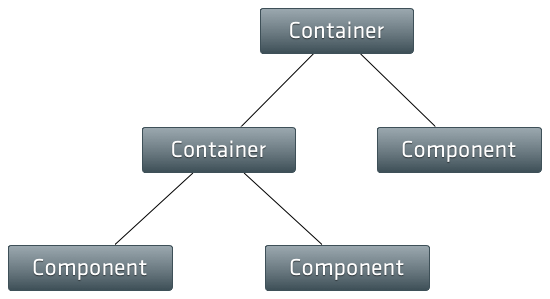
Data Model and Stores
Data Models and Stores are also core concepts in the Ext JS JavaScript framework for working with and managing data in your web apps. These two classes are crucial to handling data and facilitating interactions with the server. In other words, the majority of your app’s data is sent, organized, retrieved, and modelled using these two classes.
Data Models essentially define the structure of a specific type of data. They are usually defined using the ‘Ext.data.Model’ class, allowing you to define fields, types, validations and associations.
Here is an example code showcasing how to define a model, specify fields, and add validators:
Ext.define('User', {
extend: 'Ext.data.Model',
fields: [
{ name: 'name', type: 'string' },
{ name: 'age', type: 'int' },
{ name: 'phone', type: 'string' },
{ name: 'gender', type: 'string' },
{ name: 'username', type: 'string' },
{ name: 'alive', type: 'boolean', defaultValue: true }
],
validators: {
age: 'presence',
name: { type: 'length', min: 2 },
gender: { type: 'inclusion', list: ['Male', 'Female'] },
username: [
{ type: 'exclusion', list: ['Admin', 'Operator'] },
{ type: 'format', matcher: /([a-z]+)[0-9]{2,3}/i }
]
}
});A Store is like a data repository or cache that manages collections of data records or instances of a Data Model.
Here is an example code for defining a store and assigning the model:
Ext.define('MyApp.store.Users', {
extend: 'Ext.data.Store',
alias: 'store.users',
model: 'MyApp.model.User',
data : [
{firstName: 'Seth', age: '34'},
{firstName: 'Scott', age: '72'},
{firstName: 'Gary', age: '19'},
{firstName: 'Capybara', age: '208'}
]
});Layout Management
Ext JS provides a robust layout management system for managing the layout of UI components. It helps ensure that the components are displayed correctly and are responsive, adapting to various screen sizes and orientations. For example, Ext JS allows you to use layouts to define the size of child components and how they should be positioned in a container.
Event-Driven Programming
Events are another core concept in Ext JS that allows your code to respond to user interactions, data changes and other events happening in your app. Events are triggered whenever something happens to any of your Classes. For example, an event occurs when a user clicks a Button component. You can listen for an event by defining a listeners object:
Ext.create(‘Ext.Button’, {
text: ‘Click Me’,
renderTo: Ext.getBody(),
listeners: {
click: function() {
Ext.Msg.alert(‘Success!’, ‘I was clicked!’);
}
}
});
Advantages of Ext JS
Secure Framework
Security is a big concern of enterprises when it comes to using a JavaScript framework. This is because enterprise apps handle sensitive data that should only be accessible to authorized users. However, with open-source JS frameworks, everyone can access the source code. Moreover, these frameworks provide limited control over the source contributions. For this reason, many CEOs avoid enforcing open-source governance in their organization and prefer Ext JS proprietary UI framework. Ext JS enables users to regulate and authorize access to the source code. Additionally, all of its UI components are highly secure and fully tested, eliminating the risk of embedded malware in the code.
Rapid Development with 140+ Rich UI Components
Ext JS has an extensive library of pre-built UI components that facilitate faster development of rich and consistent UIs. These high-performance and beautifully designed components are fully tested and designed to work together seamlessly in any UI. Moreover, they are responsive and cross-browser compatible, so you don’t need to design and test components for various browsers separately. These components also come with built-in themes, and you can customize them easily without writing lengthy code.
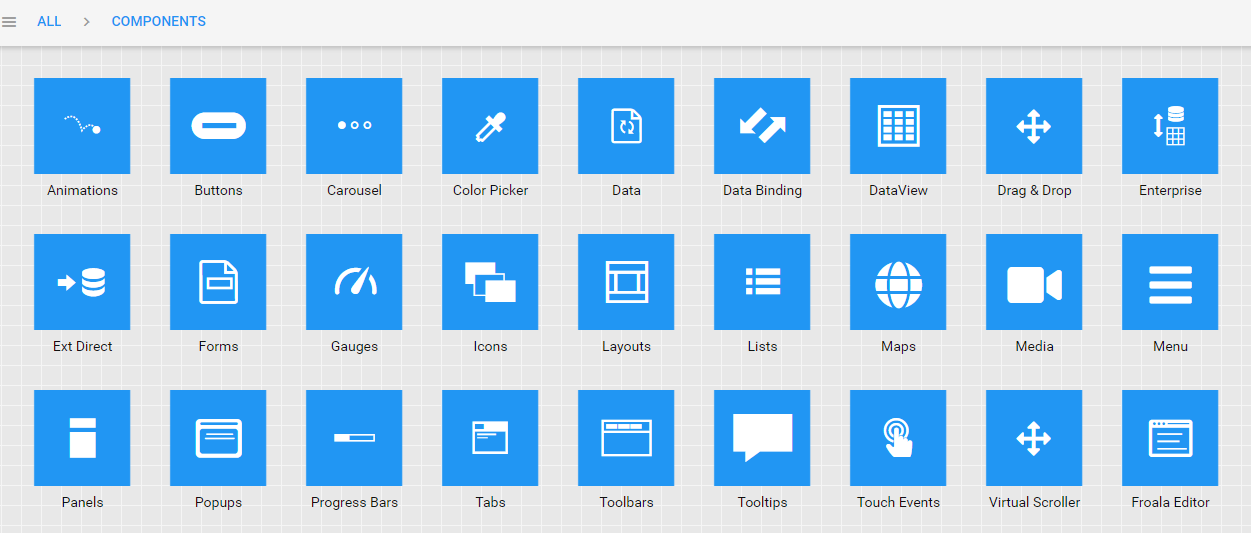
Cross-Browser Compatibility
Creating web apps that work flawlessly on any browser is crucial. However, developing such apps is challenging and requires lots of time and effort. Fortunately, Ext JS makes it easy with its cross-browser support. Our robust framework is tested on various browsers, ensuring any app built with Ext JS runs smoothly across browsers. Moreover, all the Ext JS components are responsive and are designed to adapt to different screen sizes and orientations. This ensures your apps look and function properly on mobile and desktop browsers.
Also Read: A Beginner’s Guide to The Best Javascript Framework
MVVM Architecture
Ext JS leverages MVVM or Model-View-ViewModel architecture, which efficiently separates an app’s business logic from its UI controls. This leads to a clean, structured, and more maintainable code. In other words, implementing the MVVM architecture makes app maintenance simple and easy, even when you add more features to your app.
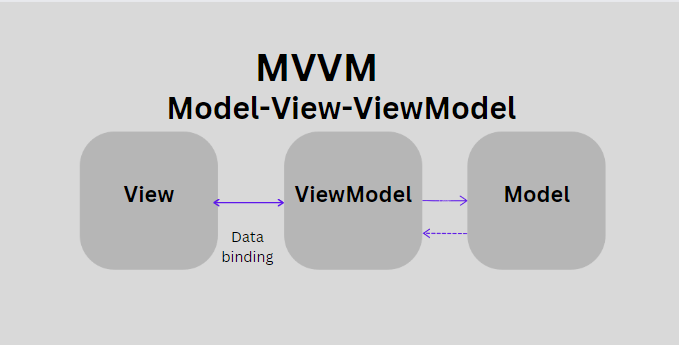
Learn how to implement MVVM architecture in Ext JS web applications here.
Data Binding and Two-Way Binding
Data binding is a core concept in the Ext JS framework. It essentially establishes a link between a data model and a view component. Notably, Ext JS supports two-way data binding, which automatically synchronizes UI components and data models. In other words, when any changes are made in the UI, the underlying data model is updated automatically and vice versa. This bidirectional synchronization eliminates the need for manual updates and simplifies data management.
Reusable Components
Another time-saving feature of Ext JS is that it enables developers to reuse the components, accelerating UI development. Developers can use the pre-built components directly in any app or they can customize them according to their needs and use them across projects. They can also build their own unique UI components and use them in different apps as needed.
Cost Savings
Although Ext JS is a proprietary framework, it proves to be more cost-effective than many popular JavaScript frameworks when you consider costs associated with maintenance, security breaches, and performance issues. Many enterprises and developers have saved money on maintenance, security, and front-end development with Ext JS.
A survey conducted by Dimensional Research shows Ext JS users have saved:
- 50% on front-end development
- 75% on annual app maintenance
- 75% on cross-platform and cross-browser development
Read the full analysis of customer ROI here.
Numerous Learning Resources
Ext JS comes with extensive documentation where you’ll find all the information regarding the framework’s features, functionality, usage and capabilities. It also provides various coding examples to help you get started quickly. Sencha also has an outstanding Resource Center that consists of a wide range of learning resources, such as:
- Webinars
- Supporting videos
- Whitepapers
- Ebooks
Conclusion
Ext JS is a popular JavaScript framework that comes with a wide range of tools and features for the rapid development of visually appealing and functional web and mobile applications. However, creating structured and well-designed UIs with Ext JS requires understanding its core concepts, such as classes, components, containers, data models, stores, events, and layout management. This guide has covered all these concepts in detail.
Begin The journey of creating interactive web apps using Ext JS Now!
Frequently Asked Questions (FAQs)
Which JavaScript framework is used for web development?
Some of the best JavaScript frameworks and JavaScript libraries for web development include Ext JS, React, Angular and Vue, which offer customized and reusable elements.
Why should I use Ext JS for UI development?
Ext JS is a leading JavaScript framework for enterprise-level app development trusted by thousands of developers and enterprises. It offers various benefits, such as cost-saving, rapid development, security, pre-built components, and more.
What is the difference between React JS and Ext JS?
Ext JS is a proprietary framework that offers next-level security and pre-built and fully tested UI components that can be customized and used across projects. React is an open-source JavaScript framework offering features like reusable components and virtual DOM or virtual Document Object Model.
What are the key features of Ext JS?
Some of the key features of Ext JS include 140+ pre-built and fully-tested high-performance UI components, customizability, the fastest JS data grid, security, cross-browser compatibility, and extensive documentation.

The Sencha team is excited to announce the latest Sencha Rapid Ext JS 1.1.1 release…

React is perhaps the most widely used web app-building framework right now. Many developers also…

React’s everywhere. If you’ve built a web app lately, chances are you’ve already used it.…










