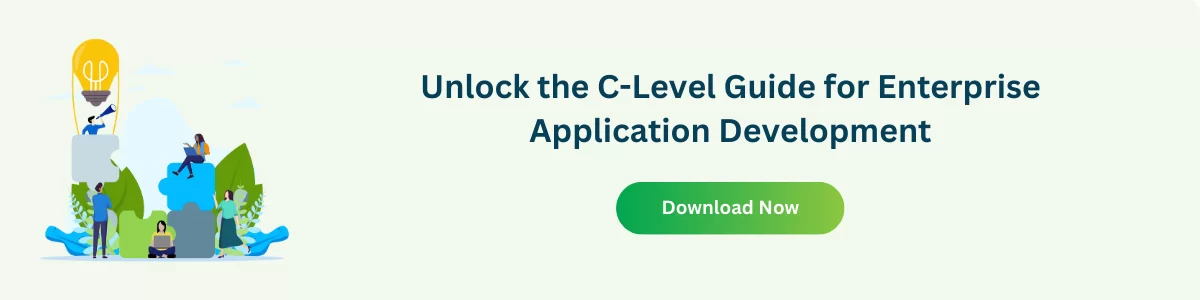JS Frameworks: A Guide to Dodging 10 Common Blunders
Get a summary of this article:
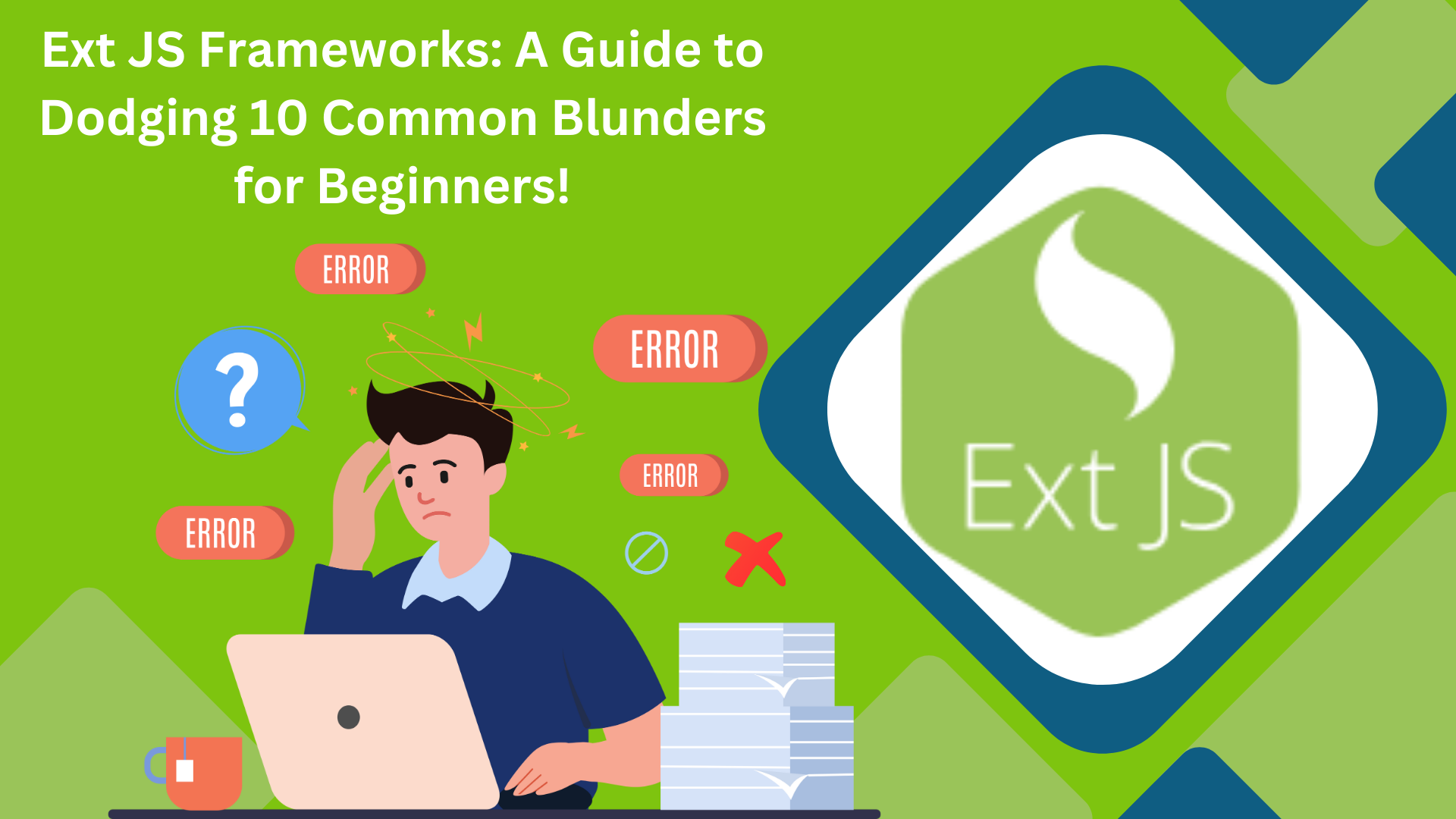
Ext JS is one of the most Popular JS frameworks for creating interactive websites. However, beginners often face challenges when using it. This guide helps beginners avoid common mistakes, which are important for a smoother experience in a JavaScript framework Web development framework. This guide will discuss ten common mistakes and how to avoid them.
Understanding Ext JS and avoiding these mistakes will help beginners create better websites through Front-end Frameworks. It helps you handle errors effectively and provides excellent user interfaces. Besides, you spend less time on errors and focus more on enhancing code organization. Master Ext JS JavaScript UI library, and build secure, high-performance, and interactive web apps faster than ever. Let’s explore it now.
What is Ext JS Framework?
Ext JS helps us create dynamic web apps with a nice user interface. It has many features, such as grids, charts, and forms. Knowing how Ext JS works is important before starting to use it. This practice will help you use it effectively and build better mobile apps.
For beginners, it’s good to start with the official tutorials. These teach you the basic ideas behind Ext JS, like how to use its components and manage data. You can also learn by looking at sample apps and trying the code yourself. This helps you see how everything fits together.
Joining the Ext JS community can also be helpful. You can ask questions and learn from others who use Ext JS.
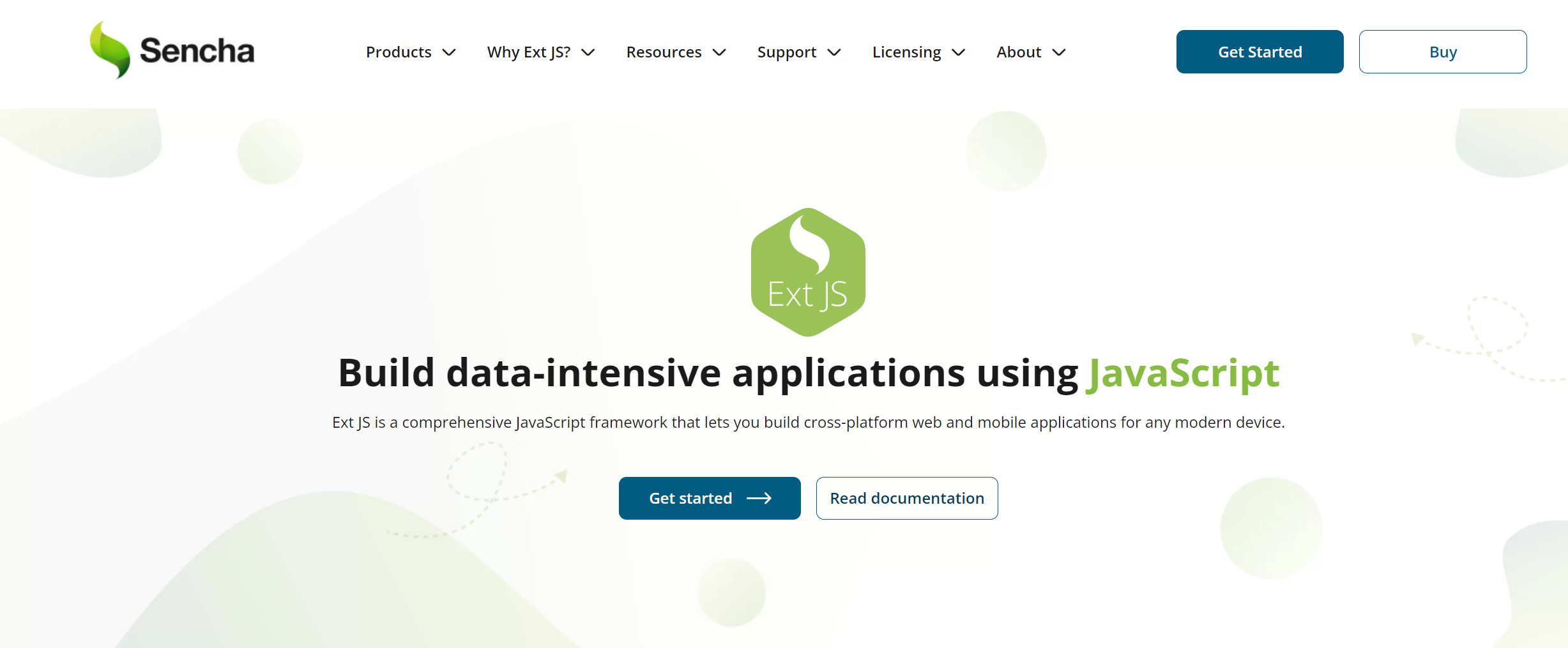
What Are the Common Mistakes When Creating Proper Setup and Configuration in JS Frameworks?
Neglecting to set up Ext JS properly can cause problems later on.It will prevent a smooth development process. Let’s check the steps to set up Ext JS properly.
- Get Ext JS from the official website.
- Use a tool like Visual Studio Code or WebStorm for coding. Install any plugins needed for Ext JS.
- Use the Ext JS command-line interface (CLI) to create a new project. This sets up the basic structure for you.
- Open your project in the development tool and set it up as needed. This includes adding extra tools and setting up the Ext JS framework.
- Once everything is set up, you can start coding your Ext JS app. Use the Ext JS documentation and examples to help you.
- Test your app regularly to make sure it works correctly. Use the testing tools provided by Ext JS or other tools you prefer. Sencha Test helps us test applications created through Ext JS.
- You can deploy your app to a server or other platform when it is ready. Ext JS provides tools to help with this.

What Are the Mistakes When Checking Documentation and Resources for JS Frameworks?
One mistake beginners often make with Ext JS is not effectively using the available documentation and resources. This can lead to confusion and problems while coding.
It’s important to refer to the official Ext JS documentation. It explains how to use Ext JS features with examples and detailed explanations. This helps beginners learn how to use Ext. JS libraries correctly.
Using community resources, like forums and blogs, is also helpful. These resources allow developers to ask questions, share ideas, get community support, and learn from others’ experiences.
The Sencha documentation is a key resource. It provides guides, API documentation, and examples. The Sencha forums are also helpful for getting assistance from the community.

What Is the Importance of Carefully Evaluating Component Lifecycle Methods?
Ignoring UI Component lifecycle methods in Ext JS is a common mistake. These methods are important for managing how components are created, displayed, and removed.
The Ext JS component lifecycle includes methods like
- `initComponent`
- `beforeRender`
- `render`
- `destroy`
Each method has a specific purpose in the component’s lifecycle.
For example, `initComponent` helps us set up a component’s initial state. On the other hand, `render` is used to prepare a component for display in the browser. Here is the code example:
Ext.define('MyApp.view.NorthPanel', {
extend: 'Ext.panel.Panel',
xtype: 'northpanel',
initComponent: function() {
console.log("test north child");
this.callParent();
}
});
Ext.application({
name: 'Fiddle',
launch: function() {
Ext.define('MyApp.view.TestView', {
extend: 'Ext.panel.Panel',
title: 'Parent',
height: 300,
layout: 'border',
items: [{
xtype: 'northpanel',
region: 'north',
title: 'North Child'
}],
initComponent: function() {
console.log("Test parent");
this.callParent(arguments);
}
});
Ext.create('MyApp.view.TestView', {
renderTo: document.body
});
}
});
What Results in Lack of Modularity and Code Organization?
A common mistake in Ext JS is writing all the code in one big chunk without organizing it properly. This can make the code hard to understand and work with as the app gets more extensive.
✔️It is important to Breaking the code into smaller, reusable parts called modules is important. This makes the code easier to manage, test, and update.
✔️To organize Ext JS code, start by identifying different parts of the app that can be separated into modules. For example, a calendar or a grid can be a module.
✔️Then, use Ext JS’s class system to define these modules as classes. Each module should have a clear job or purpose.
✔️Using the Ext JS MVC architecture can also help. This divides the code into models (data), views (UI), and controllers (logic), making it easier to understand and maintain.
How to Prevent Poor Data Handling Practices?
In Ext JS development, how you handle data is an important step for your app’s performance. Mishandling data can make your app slow and unresponsive.
- To handle data properly, use efficient methods to fetch data from the server. Use tools like Ext JS’s data package or asynchronous requests to avoid slowing down the app.
- Use arrays or objects to store data efficiently. Avoid storing too much data in memory, making your app slower.
- When manipulating data, use Ext JS’s methods, such as data models and stores. These practices help us ensure that data changes are made correctly and don’t cause issues in your app.

What Do You Optimize the Performance of Your Apps?
One way to optimize performance is lazy loading. This means only loading parts of the app when they’re needed.
Another way is code splitting. It involves breaking your code into smaller parts that can be loaded separately.
You can also improve performance by using light web components and images and reducing the number of things your app has to load.
Also Read: Next-Gen UI Components: Elevating User Interfaces with JavaScript in 2024
Why Should You Prevent Disregarding Cross-Browser Compatibility?
Developing an Ext JS app without considering cross-browser compatibility can cause problems. It’s important to ensure your app works well in different browsers to reach more users and keep them happy.
- Use tools like BrowserStack or CrossBrowserTesting to test your app in different browsers.
- Use browser prefixes like -WebKit or -moz for CSS properties to ensure they work in all browsers.
- Before using a browser, libraries like Modernizr should be used to check if a browser supports a feature.
- Add polyfills to fill in missing features in older browsers.
- Design your app to work best in modern browsers but still function in older ones.
Why Shouldn’t You Skip Testing and Debugging?
Skipping testing and debugging when building an Ext JS app can lead to problems. Testing helps ensure your app works correctly, while debugging helps fix any issues.
Testing tools for Ext JS include:
- Sencha Test
- Jasmine for unit testing
- Selenium or Cypress for end-to-end testing.
Debugging tools like Chrome DevTools or Firefox Developer Tools can help find and fix issues in your Ext JS code.

Why Shouldn’t You Forget About Accessibility?
Accessibility allows disabled people to use our web applications without any hurdles. To make your Ext JS app accessible:
✔️Test your app for accessibility using tools like the WAVE Web Accessibility Evaluation Tool.
✔️Use HTML elements and ARIA attributes correctly to make your app easier to use with screen readers.
✔️Ensure your app works well with a keyboard, as some people can’t use a mouse.
✔️Add alternative text for images and captions for videos so people using screen readers can understand them.
JS Frameworks: Conclusion
Starting with Ext JS can be tricky, but avoiding common mistakes is key. Understanding the basics, organizing code neatly, and ensuring accessibility and cross-browser compatibility are important.
Additionally, optimizing performance, handling data well, and testing JavaScript code thoroughly are important too. While learning Ext JS may be challenging, the results are rewarding. With practice and following good practices, developers can make the most of Ext JS to create great web apps.
JS Frameworks: FAQs
What Resources Are Available for Learning Ext JS?
- The Sencha documentation
- Blogs
- Community forums
How Can I Improve the Performance of My JS Framework Application?
To improve performance, optimize code, minimize DOM manipulations, and use lazy loading where possible.
What Are Some Common Mistakes Beginners Make When Starting With Ext JS?
Beginners often overlook documentation, neglect testing, and ignore component lifecycle methods in Ext JS.
What Are the Best JS Frameworks?
Ext JS is one of the best JavaScript frameworks in 2025.
What are the most common mistakes developers make with JavaScript frameworks?
Some common mistakes include poor state management, overusing third-party libraries, ignoring performance optimization, weak error handling, and not following framework best practices.
How can I choose the right JavaScript framework for my project?
Consider factors like project size, performance needs, community support, documentation quality, learning curve, and long-term maintainability before selecting a framework.
Why is performance optimization important in JS frameworks?
Without optimization, apps can become slow and unresponsive. Techniques like lazy loading, code splitting, and virtual DOM usage help keep apps fast and scalable.
What role does state management play in avoiding framework mistakes?
Improper state handling can lead to bugs, inconsistent UI, and maintenance headaches. Using built-in solutions (like Vuex, Redux, or Context API) ensures cleaner and more predictable code.
Can relying too much on third-party libraries cause issues?
Yes. Over-reliance can increase bundle size, introduce security vulnerabilities, and make long-term maintenance harder if libraries become outdated.
How do I keep my JavaScript framework app scalable?
Follow coding standards, modularize code, use consistent naming, document thoroughly, and regularly refactor to avoid technical debt.
Are these mistakes the same across all frameworks like React, Angular, and Vue?
While details differ, the core issues—such as performance bottlenecks, poor state handling, and lack of testing—are common across most modern JS frameworks.

Rapid Ext JS is a low-code visual editor delivered as a Visual Studio Code extension…

Modern business users don’t want to learn your grid’s filter UI – they want to…

The mobile application development landscape has undergone a profound transformation over the past decade. Organizations…