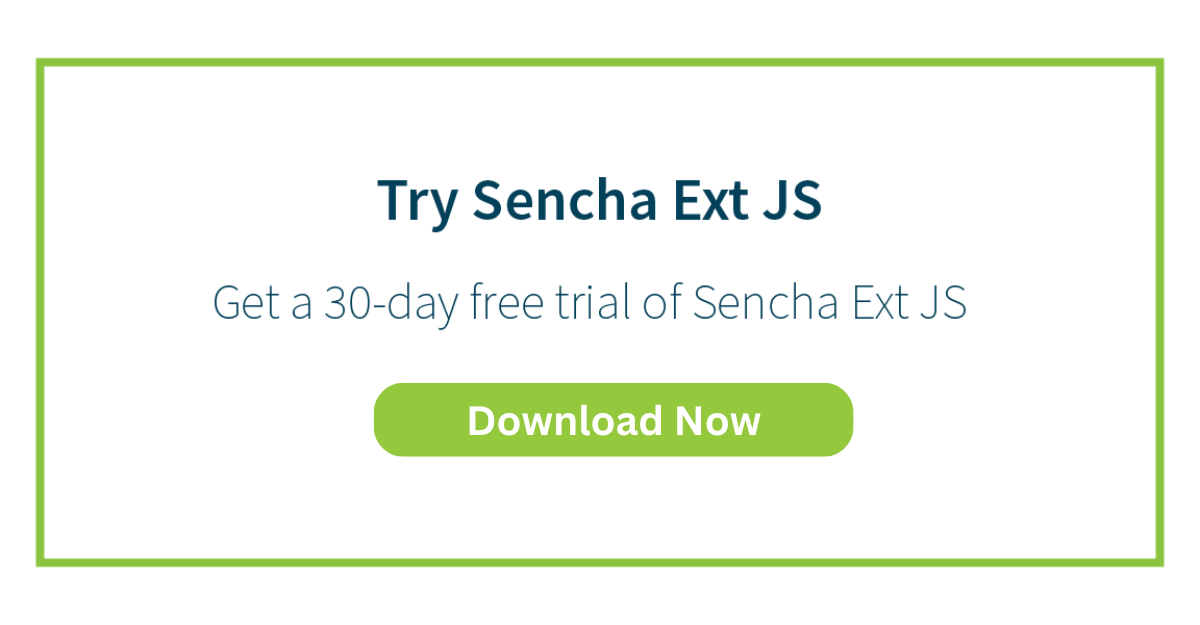JavaScript Libraries For Building the Progressive Web Apps
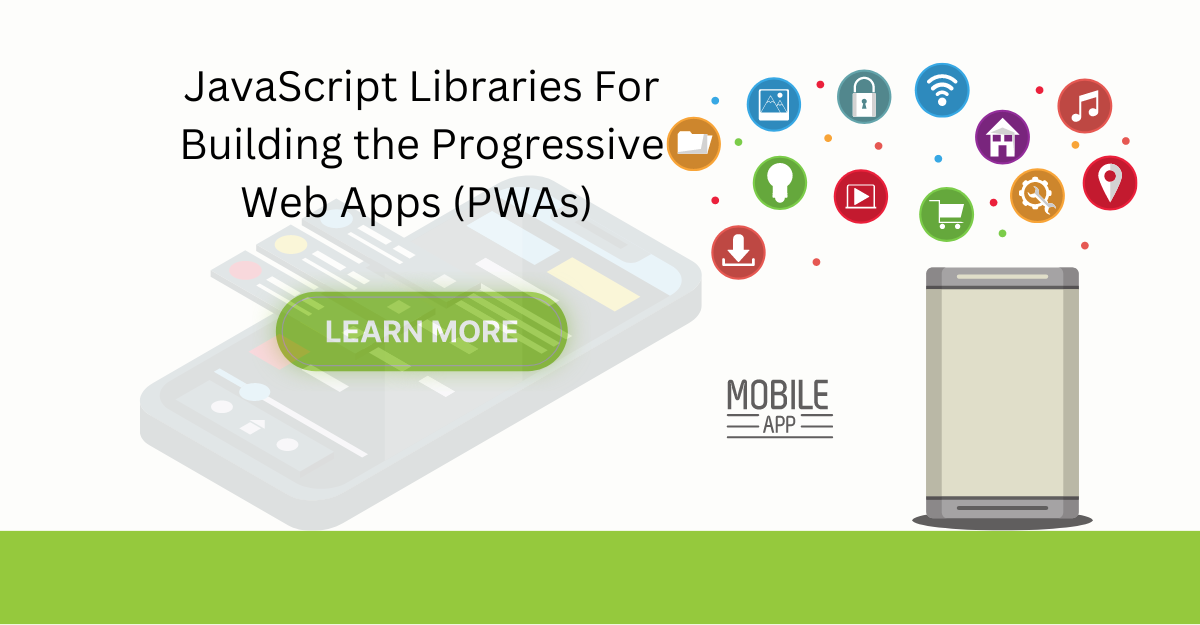
Have you ever wondered why some web apps feel as smooth as mobile apps? The answer is Progressive Web Apps (PWAs). PWAs make web apps faster, more reliable, and more engaging. They work like regular web pages but offer an app-like experience without downloading anything. JavaScript libraries, like Ext JS, are key to building these PWAs.
In this blog, we will explore why PWAs are important. We will look at the benefits of PWAs, such as better performance and offline access. JavaScript libraries, including Ext JS, make building PWAs easier and faster with pre-built tools and features.
We will discuss how to set up the Ext JS environment for PWAs. We’ll also introduce popular JavaScript libraries and frameworks like Ext JS, React, Angular, and Vue.js that help create PWAs. You’ll see real-world examples of PWAs built with Ext JS, showing how these tools work in practice. Let’s begin.
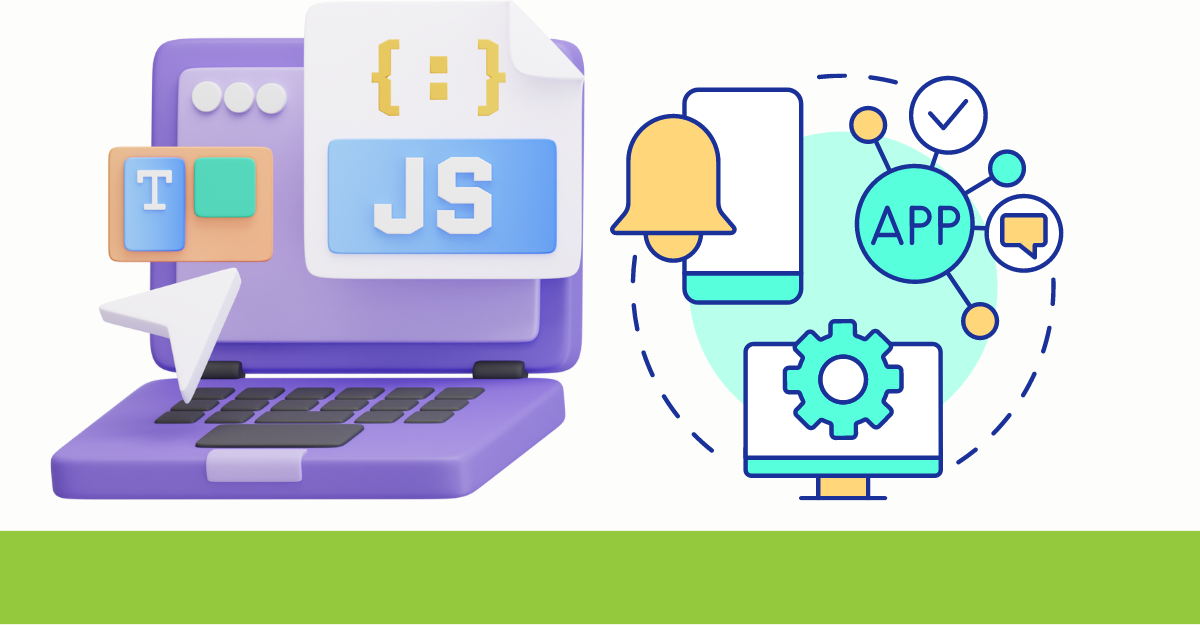
What is a Progressive Web App (PWA)?
Progressive Web Apps (PWA) are web applications developed and improved using modern APIs to offer advanced features. At the same time, they remain accessible to any web user on any device with a single codebase. They merge the wide accessibility of web apps with the robust functionalities of platform-specific apps. Therefore, enhancing the user experience.
A Progressive Web App (PWA) is a web app that feels like a mobile app. It is built using web technologies like HTML, CSS, and JavaScript. PWAs are designed to be fast, reliable, and engaging.
PWAs work offline, send push notifications, and can sync data in the background. They look good on any screen size and are secure because they use HTTPS, which protects your data.
PWAs combine the best parts of web and mobile apps. They give users a smooth and immersive experience. Hence making them more engaged and satisfied. PWAs are a cost-effective way for businesses to reach more people with one app.
Some successful PWAs include:
Twitter Lite
Starbucks
AliExpress

What are the Benefits of Progressive Web Apps (PWAs)?
Progressive Web Apps (PWAs) offer many benefits for both users and businesses.
- They load quickly, even on slow networks, which keeps users happy.
- PWAs also work offline so you can use them without an internet connection.
- PWAs look good and work well on any phone, tablet, or computer device.
- They can be added to your home screen without needing an app store, making them easy to access.
- They can also send push notifications to keep users updated and engaged.
- For businesses, PWAs are cost-effective because one app works on all platforms.
- They also improve search engine rankings, making it easier for users to find them online.

Why Use JavaScript Libraries for PWAs?
Using JavaScript libraries for Progressive Web Apps (PWAs) has many benefits that make development easier and improve the app’s performance.
First, JavaScript libraries provide ready-made components and tools. This saves developers time since they don’t have to build common features from scratch. Libraries like React and Vue.js offer reusable parts that can be quickly added to a PWA. Hence, making development faster and more consistent.
Second, these libraries help make PWAs faster and more responsive. For example, React uses a virtual DOM, which speeds up how the app updates on the screen. Libraries like Workbox offer ways to cache data. Therefore, PWAs work well even without an internet connection.
Ext JS is another useful library. It has a wide range of UI components designed for complex apps that handle lots of data. Ext JS includes advanced data management and many UI widgets. Hence, making PWAs more interactive and visually appealing.
JavaScript libraries also simplify adding complex features. Polymer, for instance, allows developers to create custom elements that can be reused. Angular provides a complete framework for building scalable and maintainable PWAs.
How Do You Set Up the Ext JS Environment for Progressive Web Apps?
To set up the Ext JS environment for Progressive Web Apps (PWAs), you need to follow a series of steps. Here’s a streamlined guide based on the official Sencha documentation:
1. Install Required Tools
Ensure you have the following installed:
- Ext JS 6.x SDK
- Sencha Cmd 6.5 or later
- Google Chrome Browser 56+
- A web server with HTTPS support
2. Create a New Ext JS Application
Use Sencha Cmd to generate a new Ext JS application. Open your terminal and run:
sencha -sdk /path/to/extjs/sdk generate app PWA /path/to/sample-pwa -modernReplace `/path/to/extjs/sdk` with the actual path to your Ext JS SDK and `/path/to/sample-pwa` with your desired application directory.
3. Configure PWA Features
Modify the `app.json` file in your generated application to include PWA configurations. Add a `progressive` section with the manifest details:
"progressive": {
"manifest": {
"name": "Progressive App",
"short_name": "PWA",
"icons": [
{
"src": "resources/pwa96.png",
"sizes": "96x96"
},
{
"src": "resources/pwa192.png",
"sizes": "192x192"
},
{
"src": "resources/pwa256.png",
"sizes": "256x256"
}
],
"theme_color": "#054059",
"background_color": "#054059",
"display": "standalone",
"orientation": "portrait",
"start_url": "/index.html"
}
}4. Enable Loader Caching
Configure loader caching in the `app.json` file to ensure that scripts, styles, and images are cached:
"loader": {
"cache": true,
"cacheParam": "_dc"
}5. Build and Deploy the Application
Build the application using Sencha Cmd:
sencha app buildDeploy the contents of the `build/production/PWA` directory to your HTTPS web server.
6. Add Service Workers
To enable offline support and caching strategies, create and configure a service worker. For instance, to cache Ajax responses, modify your store definitions:
Ext.define('PWA.store.Personnel', {
extend: 'Ext.data.Store',
alias: 'store.personnel',
fields: [
'name', 'email', 'phone'
],
autoLoad: true,
proxy: {
url: 'resources/personnel.json',
type: 'ajax',
reader: {
type: 'json',
rootProperty: 'items'
}
}
});7. Test Your PWA
Open the application URL in Chrome on an Android device. Add it to your home screen from the browser menu. Verify that it behaves like a native app and supports offline functionality.
By following these steps, you can successfully set up the Ext JS environment for creating PWAs.
What are the Most Popular JavaScript Libraries and Frameworks for Building Progressive Web Apps?
Here are the most popular JavaScript libraries and frameworks for building the most effective PWAs:
Ext JS
Ext JS is a popular framework for building enterprise applications. It has over 140 pre-built components like pivot grids, exporters, layouts, charts, and D3 adapters. The latest version, Ext JS 7.7, includes several improvements. These include better grid scrolling, Timefield and Calendar Modern components updates, and enhanced chart components.
It also supports:
- On-demand downloads of the framework and templates
- The latest IDEs with new plugins
- CMD enhancements for better tool integration.
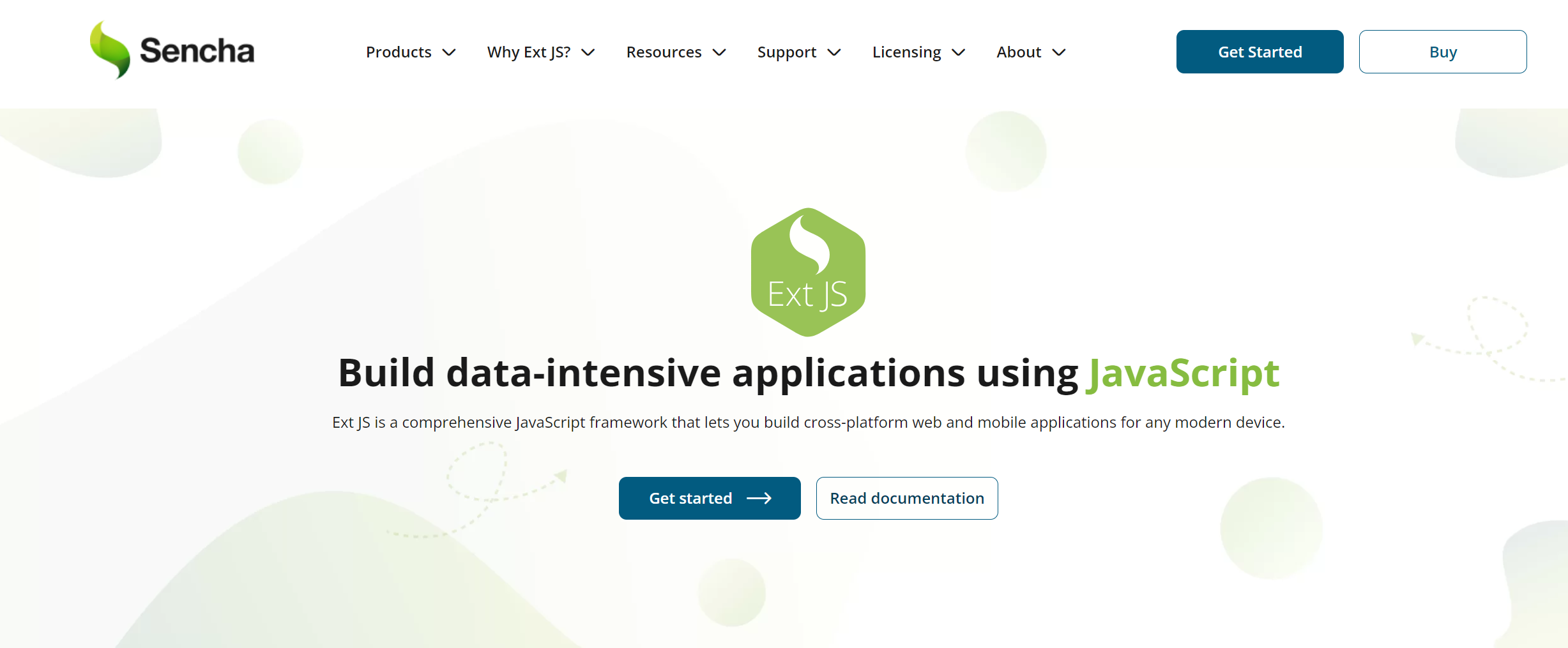
React
React, made by Facebook, is known for creating dynamic and interactive user interfaces for web and mobile apps. It is versatile and allows for creating reusable UI components, speeding up development and keeping designs consistent.
React uses a virtual DOM, which improves performance by only updating changed components. It also has a robust ecosystem, with tools like Create React App and Next.js. Moreover, it is ideal for single-page applications (SPAs) that provide smooth, native-like experiences.
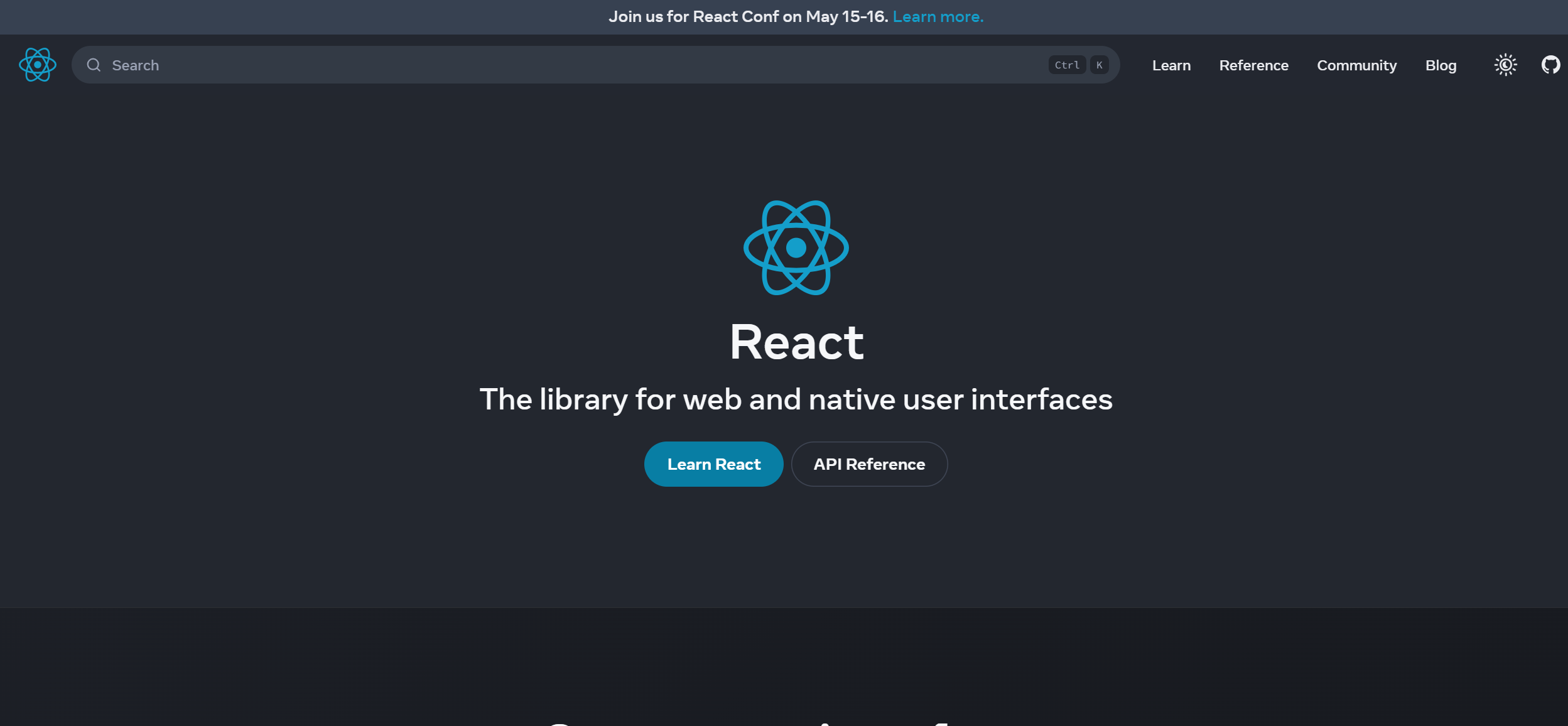
Angular
Angular, developed by Google, is a powerful framework for dynamic web applications. It uses TypeScript and offers a robust structure with many features. These include:
- Two-way data binding for easy model and view synchronization
- Dependency injection for reusing services
- Modular development for organizing code into reusable parts.
The Angular CLI helps with tasks like creating and deploying components. Supported by Google, Angular receives regular updates and has a strong community.
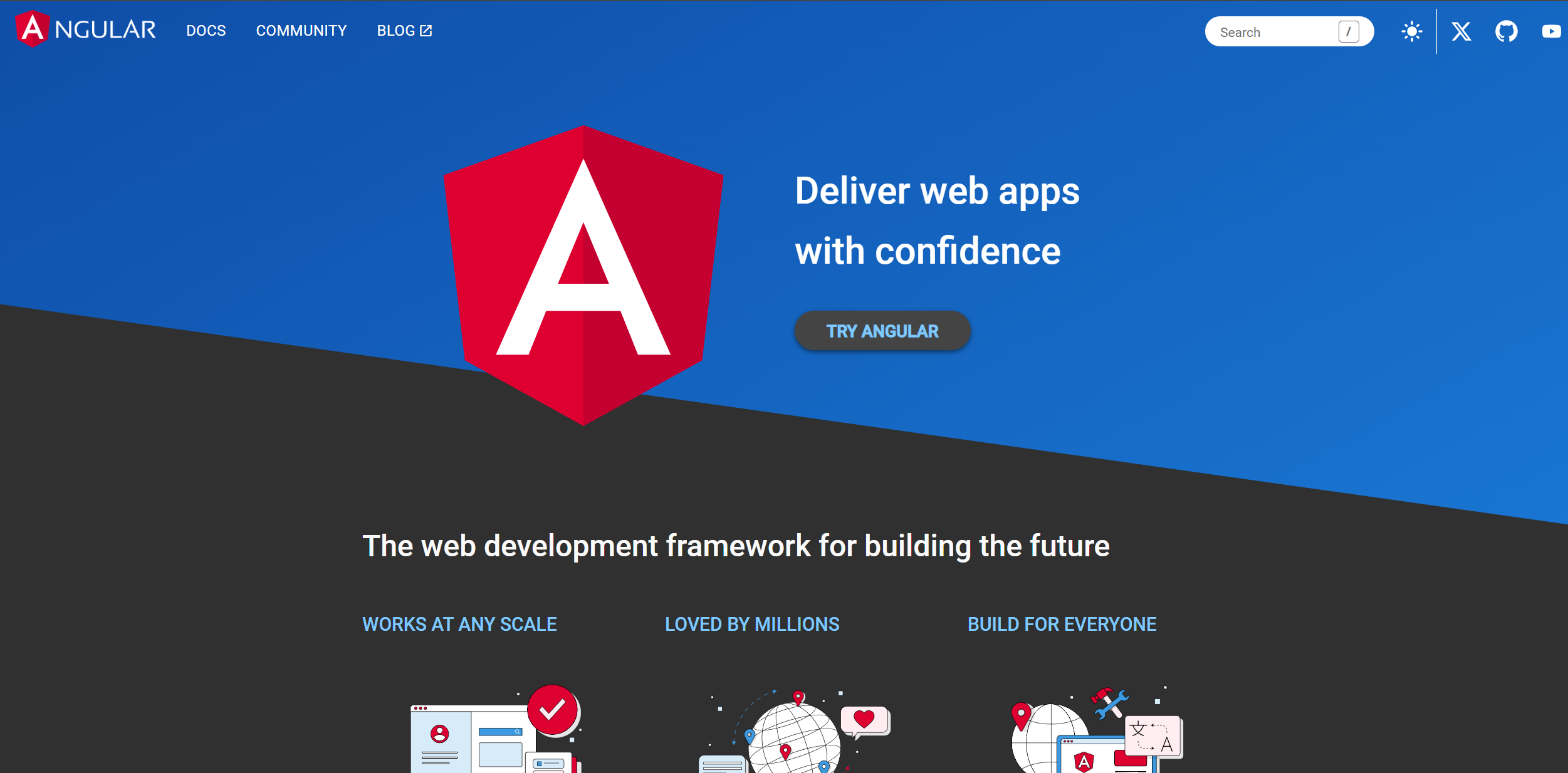
Vue.js
Vue.js is a flexible and easy-to-use framework for building user interfaces and single-page applications (SPAs). It is easy to integrate into projects and has a simple learning curve. Hence, it is accessible to beginners while still powerful for advanced developers.
Vue.js has a rich ecosystem, including Vue Router for SPAs, Vuex for state management, and Vue CLI for streamlined development. It ensures efficient UI updates with reactive data binding and balances performance with flexibility. Hence, it is suitable for both small projects and large applications.
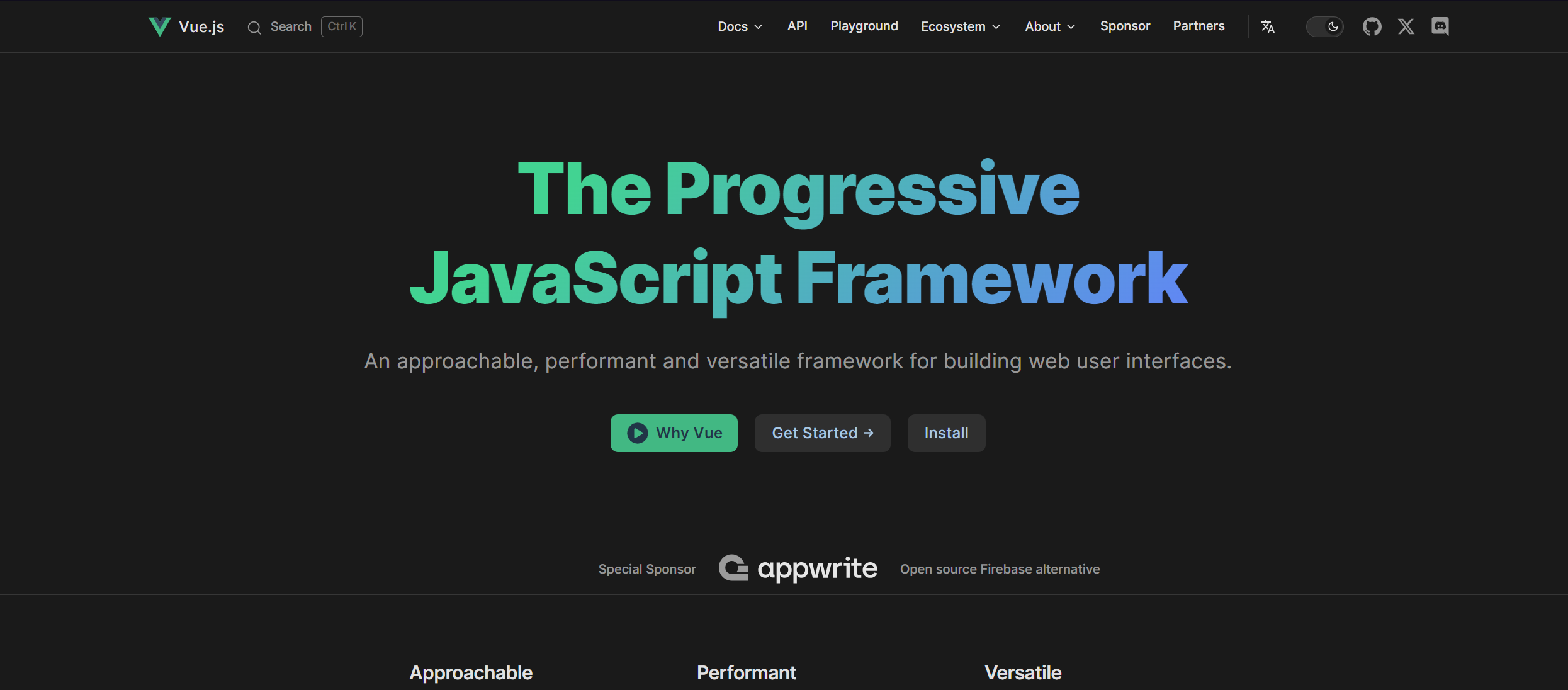
What are the Real-World Examples and Case Studies of PWAs Created Through the JavaScript Libraries?
Ext JS has been successfully implemented by numerous companies for their Progressive Web Apps (PWAs).
For example, Virtimo has leveraged Ext JS to streamline digital solution development, enhancing its overall efficiency.
Scheuring AG utilized Ext JS components to bolster its business solutions. Hence ensuring robust performance and reliability.
Another notable user, Icube, developed platforms tailored for local milk producers and cheese factories, showcasing the adaptability of Ext JS in industry-specific applications.
HISCOM created an AI-enabled vending machine operation platform using Ext JS, highlighting the framework’s capability to support cutting-edge technologies.
Additionally, Las Cumbres Observatory employs Ext JS to manage its network of robotic telescopes.
These case studies underscore the effectiveness of Ext JS in delivering feature-rich, high-performance PWAs across diverse sectors. Companies benefit from Ext JS’s extensive component library. They also benefit from the strong data management capabilities and the ability to create interactive, responsive user interfaces. Ext JS is preferred for organizations aiming to enhance their digital solutions and achieve operational excellence.
Conclusion
Progressive Web Apps (PWAs) transform web apps into smooth, app-like experiences without needing downloads. JavaScript libraries like Ext JS make building these PWAs easier by offering pre-built components and tools.
Ext JS includes many components that help create interactive and efficient apps. Other libraries like React, Angular, and Vue.js also provide great features for developing fast and responsive PWAs.
Real-world examples show how PWAs improve user experiences and app performance. Developers can build engaging and high-performance web apps that meet modern user needs.
FAQs
How Do PWAs Improve Performance Compared to Traditional Web Apps?
PWAs improve performance by:
- Caching content for offline use
- Loading quickly, even on slow networks
- Reducing data usage
- Making web apps faster and more reliable.
Which JavaScript Libraries Are Commonly Used for Building PWAs?
Ext JS is one of the most commonly used JavaScript libraries for building the PWAs.
Can I Convert an Existing Website Into a PWA Using the JavaScript Libraries?
Yes. A service worker can convert an existing website into a PWA by adding a web app manifest.
Why Are JavaScript Libraries and Frameworks Important in Web Development?
JavaScript libraries and frameworks simplify and speed up web development.
Sign Up for the community edition at Sencha Ext JS to build high-quality progressive web applications.

The Sencha team is excited to announce the latest Sencha Rapid Ext JS 1.1.1 release…

React is perhaps the most widely used web app-building framework right now. Many developers also…

React’s everywhere. If you’ve built a web app lately, chances are you’ve already used it.…