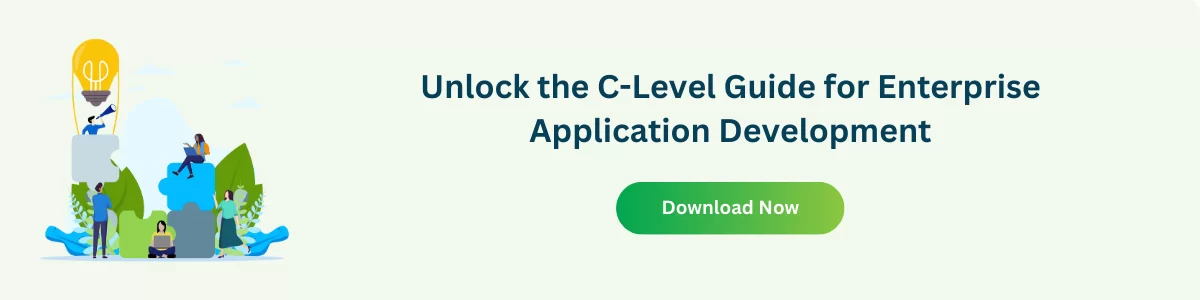JS Frameworks Dynamic UIs: A Guide to Elevating User Interfaces
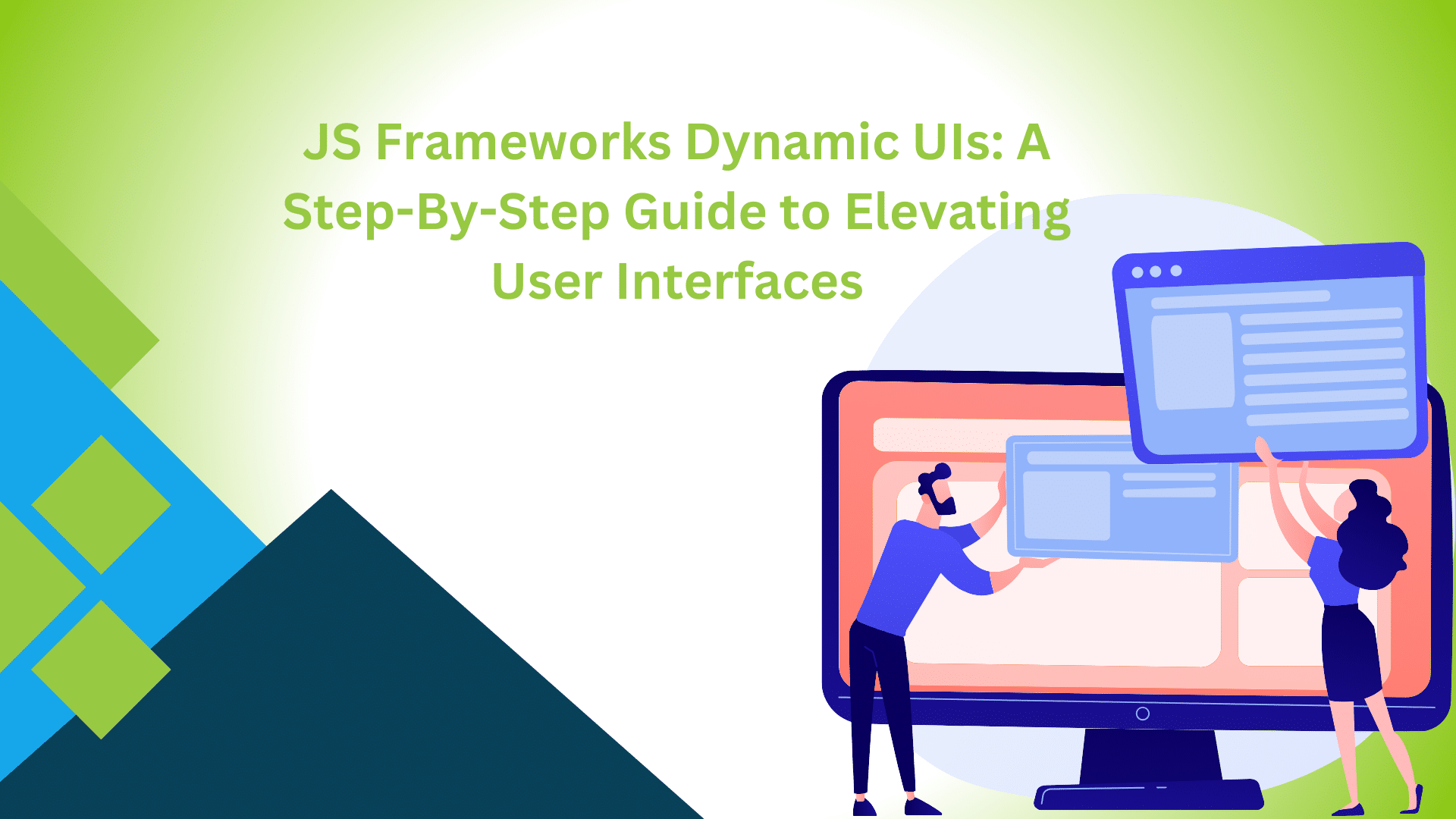
Today, we will explore the beauty of dynamic UIs in web development. We’re here to show you how to turn plain web pages into exciting experiences using JS frameworks. In this blog, we’ll discuss why making websites user-friendly is super important. At the same time, we will also show you how to achieve it using a JavaScript framework.
Think of user experience as making a website easy and enjoyable for people to use. It’s not just about looking good; it’s about making everything work smoothly. We’ll focus on dynamic UIs. It is like adding cool features to your website that move and respond when you use a website. And guess what? JavaScript framework is the superhero that makes it all happen!
If you are a JavaScript developer, you must know its power. JavaScript helps developers create web pages that feel alive and playful. This blog will guide you through the process step by step. Let’s begin.
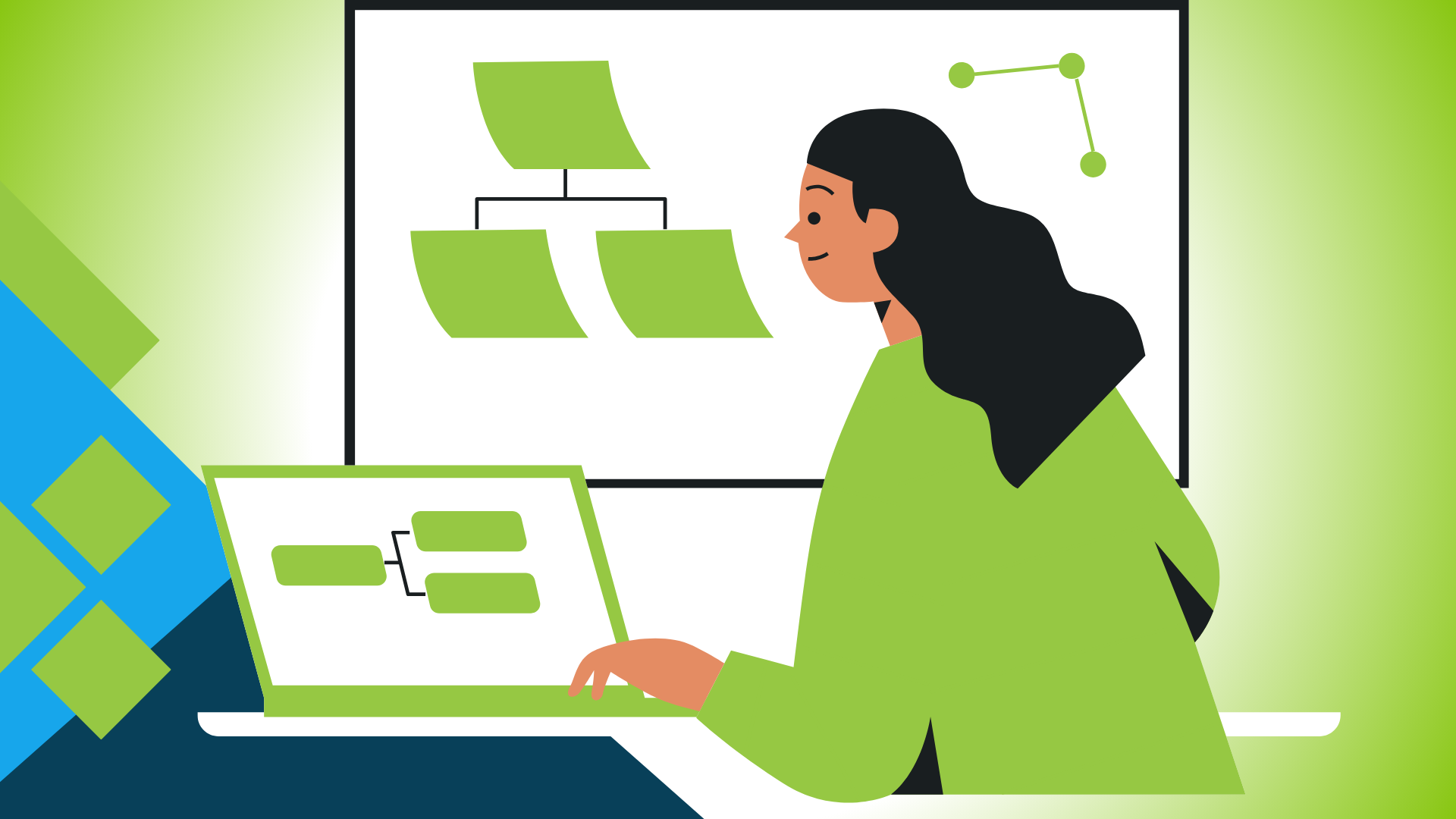
What Are Dynamic UIs?
Imagine a website or app that doesn’t just sit there looking pretty but responds and changes based on what you’re doing. That’s the magic of dynamic UIs!
There are static interfaces that stay the same no matter what. At the same time, dynamic UIs keep adapting to your needs. They can update in real-time.For example, showing new information or hiding stuff you don’t need.
Think of a weather app that automatically refreshes to show the latest forecast. Another example is a social media feed that instantly adds new posts.
Dynamic UIs make your digital experience smoother and more interactive. They’re the reason you can:
✔️Drag and drop files
✔️Scroll through endless cat videos effortlessly
✔️See notifications pop up while you’re busy chatting.
These interfaces use programming tricks to keep things lively, responding to your clicks, taps, and scrolls. So, the next time your favorite app seems to read your mind and gives you just what you need, thank dynamic UIs for the enchantment!

Impact and Importance of Dynamic UIs?
The impact and importance of Dynamic User Interfaces (UIs) in the digital world are significant. These magical interfaces are revolutionizing user experiences across various platforms.
One key aspect is enhanced user engagement. Dynamic UIs respond in real-time to user interactions. Furthermore, providing instant feedback and creating a more immersive experience. This leads to increased user satisfaction and encourages prolonged usage.
Moreover, dynamic UIs contribute to improved accessibility. By adapting to different screen sizes, resolutions, and devices, they ensure a seamless experience for users. This adaptability is crucial in today’s diverse technological landscape.
Dynamic UIs also play a pivotal role in information presentation. They enable real-time updates and personalized content delivery. This responsiveness is particularly valuable for news feeds, social media platforms, and financial services.
Furthermore, dynamic UIs contribute to increased workflow efficiency. Features like drag-and-drop functionality and interactive elements streamline tasks. As a result, we can make applications more user-friendly and intuitive. This enhances productivity and reduces the learning curve for new users.
What Are JS Frameworks’ Fundamentals For Dynamic UIs?
As we all know, JavaScript is a key language in web development. It involves fundamental concepts that are essential for web development. Variables store data, such as numbers, strings, or other types. Operators perform actions on these variables. In other words, they are contributing to dynamic functionality.
Control flow is managed through if statements for decision-making and loops for repetitive tasks. Functions organize code into reusable blocks, and scope determines where variables can be accessed.
Mastering DOM Manipulation
Ext JS significantly aids in mastering DOM manipulation within JavaScript. Moreover, it offers streamlined approaches for web development tasks. The DOM represents a web page’s structure. Ext JS simplifies interactions with the DOM, providing a user-friendly interface. Sencha Ext JS excels in simplifying the selection and manipulation of DOM elements. This is crucial for dynamically updating web content and enhancing user experiences.
How Do You Build Dynamic UIs with JavaScript Frameworks?
Creating lively and responsive web interfaces requires understanding key ideas. Let’s break them down.
Event Handling Mastery
Imagine your website is like a conversation. Event handling is like listening to what your users say and responding appropriately. JavaScript frameworks, like Ext JS, React, or Vue, have built-in tools to make this easy. They help you capture and react to users’ actions. As a result, you can make your site more interactive.
Events are like the actions that happen when you do something on a website, like clicking a button. In JavaScript, when you do something, the website sends out a signal called an “event.” This signal tells the website that something happened. The website then automatically does something in response, like showing a message or changing something on the screen. All of this is possible because of event handlers in JavaScript.
An event handler is like a set of instructions the website follows when a specific event occurs.
Sometimes, one action can lead to several events. This happens because different parts of the website are connected, like nesting dolls. Event propagation is how these events move through the different parts of the website. It involves two phases:
- Capturing
- Bubbling.
These phases happen as the event travels through the different levels of the website structure.
Types Of Event Listeners
JavaScript provides two frequently used built-in methods for handling events:
- addEventListener
- removeEventListener.
With the addEventListener() method, we can connect an event handler to an element. It allows us to respond to events. Moreover, it permits attaching multiple event handlers to a single element. On the other hand, removeEventListener() helps detach an event listener or handler from a particular element. It gives us the flexibility to manage and adjust event handling as needed.
Asynchronous JavaScript Techniques
Sometimes, your website needs to do things that take time, like fetching data or processing information. Asynchronous JavaScript techniques help with this. They ensure your site stays fast and responsive, even when handling time-consuming tasks.
Animating with Flair
Animations bring life to your website. Whether using React with React Spring or a specialized library like Ext JS, adding animations gives a magical touch to your website. It makes things smoother, more engaging, and fun for your users.

What Are the Best Practices for Performance Optimization?
Here are some of the best javascript framework practices for performance optimization
Break your code into small parts, use clear names, and write down what each part does. This helps when you or someone else needs to make changes later.
Design a scalable website so that it can get bigger without getting messy. Use special techniques and tools to keep everything running smoothly.
Nobody likes waiting, especially on the internet. To make your website load quickly, you can do two main things:
- Minification of code
- Caching
Also Read: How to Choose the Right Web Application Development Software?
JS Frameworks: Conclusion
It is important to understand that dynamic user interfaces play a huge role in the success of your website. Besides, JavaScript can help you achieve a dynamic UI with its amazing features. In the above article, we guided the development process for the dynamic UIs. However, choosing the right JS frameworks is always important when creating web apps with dynamic UIs. Ext JS framework is one such example.

JS Frameworks: FAQs
How Can I Optimize the Performance of JS Frameworks for Dynamic UIs?
Choose frameworks like Ext JS library that helps us access many features to create web applications with dynamic UIs.
How Do JS Frameworks Contribute to Creating Dynamic UIs?
They help us with event handling and better response handling. As a result, we can create custom elements with dynamic functionality within no time.
What Is a Dynamic UI, and Why Is It Crucial for Web Development?
A dynamic user interface doesn’t remain stuck when a user interacts with a website. It is like you are creating interactive user interfaces for your web applications.
How Can I Achieve Dynamic UIs Using a JS Framework?
Check Ext JS documentation to achieve dynamic UIs for your enterprise’s app development.
Transform your UI with Sencha – Elevate user experiences now!

Did you know that nearly 90% of startups fail? And one of the biggest reasons…

The Sencha team is excited to announce the latest Sencha Rapid Ext JS 1.1.1 release…

React is perhaps the most widely used web app-building framework right now. Many developers also…