React Apps Development Using ReExt with Ext JS Components
Get a summary of this article:
The world is moving fast towards online businesses. Businesses are established online via social media, mobile apps, and websites. In other words, an online presence has become a necessity for businesses to stay competitive. You will find many tools in the market to develop business apps.
One of the most popular tools is Ext JS. People prefer React JS for the development process of their apps. Therefore, Ext JS Components by Sencha introduced ReExt into the market for creating React apps.
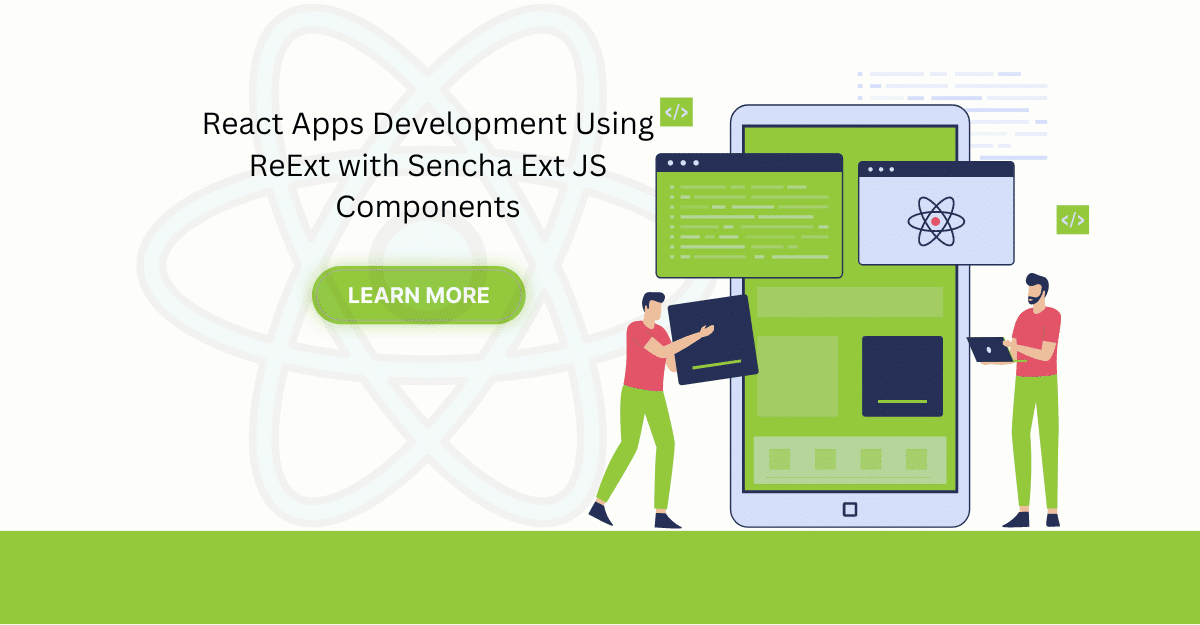
These days, React is the top pick for building mobile apps. Developers love it for creating fast, responsive apps that can grow with their user base. Whether you’re planning custom mobile app development for your startup or need cross-platform app development for your enterprise solution, using tools like ReExt with Ext JS components can make the journey significantly smoother.
The combination allows for highly performant, scalable, and professional-grade applications without compromising on speed or design.
In this blog, we will introduce you to ReExt, explain how to get started with ReExt to build an enterprise application, and demonstrate advanced ReExt techniques. Finally, we will discuss the benefits of choosing Ext JS components for your React component library.
Let’s begin our journey!
What Is ReExt?
ReExt gives the developers a platform to use the best combination of React flexibility with powerful UI Ext JS components. It lets you easily integrate Ext JS components into your React projects, so building modern, data-heavy applications becomes way easier. You get all the speed and flexibility of React, plus the solid, Enterprise application development that Ext JS is known for.
The best part is that ReExt packs 140+ ready-to-use components, grids, charts, forms, toolbars, everything you need. Skip the grunt work and jump straight to building pro apps. These aren’t just pretty widgets either; they’re built tough for real business needs, with accessibility and mobile-readiness baked right in. No extra work needed.
What makes ReExt really stand out is how it speeds up your development process. Skip the boring setup work. With ready-made solutions, you can jump straight to building what makes your app special, saving tons of time. Need a React UI framework that’s both powerful and fast? Check out ReExt.
It gives you great performance without the headache of building everything from scratch. ReExt is especially beneficial for teams and businesses in need of robust React app development services. It enables developers to deliver powerful solutions quickly, with confidence in stability, performance, and design consistency. Whether you’re creating an app from the ground up or migrating legacy software, ReExt offers tools that meet modern standards in app development software.
Here is why choosing ReExt can be your best decision:
- Continuous updates and dedicated support from Sencha
- High performance even with large-scale datasets
- Cross-platform and cross-browser compatibility ensures broad reach
- Fully customisable components to match your project’s branding
- Reusable logic that promotes clean architecture and scalable development
Not only does it function as a reliable app development software, but it also fits effortlessly into modern workflows that include an application builder, no coding platforms, giving both developers and teams the speed and modularity they need. When integrated with cross platform app development strategies, ReExt maximises compatibility across devices and screen sizes, improving the reach and usability of your applications.
Also Read: 10 Best React UI Component Libraries in 2025
Quick Start – Without Using VS Code Extension
This setup takes less than one minute to run. In this section, we assume that NPM is already installed on your system. The best part? You can run all the commands at once. So if you’re someone who prefers jumping straight into action without fiddling with configurations, this is a perfect starting point.
Perfect for whipping up quick prototypes or testing new features on the fly. Whether you’re a React pro or just starting out, this saves you tons of setup time. It’s also a lifesaver when you can’t install VS Code extensions, like when coding on remote servers or shared team environments. No fuss, no complicated setup, just get coding faster.
Using ReExt in your React JS app development workflow also makes your initial setup and testing stages smoother. It is ideal for developers exploring React app development services for large-scale business environments. Contact Sencha support today to have more guidance on using ReExt.
Contact Sencha support today to have more guidance on using the ReExt.
Set up on macOS
Use the commands below in a macOS terminal window.
npm create vite@latest reextvite -- --template react-swc
cd reextvite
npm install @gusmano/reext@latest
cp node_modules/@gusmano/reext/dist/example/ReExtData.json src/ReExtData.json
cp node_modules/@gusmano/reext/dist/example/App.jsx src/App.jsx
cp node_modules/@gusmano/reext/dist/example/main.jsx src/main.jsx
npx vite --openIf you’re already familiar with creating an app using Vite, this will feel intuitive. Vite’s blazing-fast build tools make it a great match with ReExt, especially when aiming for smooth development flows in custom mobile app development projects.
Create Your React App
npx create-react-app reextcra
cd reextcra
npm install @gusmano/reext@latest
cp node_modules/@gusmano/reext/dist/example/ReExtData.json src/ReExtData.json
cp node_modules/@gusmano/reext/dist/example/App.jsx src/App.js
cp node_modules/@gusmano/reext/dist/example/main.jsx src/index.js
npm startReact’s CLI tool makes scaffolding your project a breeze. By integrating ReExt right into your React app, you’ll be setting up your UI foundation within minutes. This is perfect for teams offering React app development services and looking for scalable and modular solutions.
Set up on Windows
Use the commands below in Windows Command Prompt.
npm create vite@latest reextvite -- --template react-swc
cd reextvite
npm install @gusmano/reext@latest
xcopy node_modules\@gusmano\reext\dist\example\ReExtData.json src\ReExtData.json /Y
xcopy node_modules\@gusmano\reext\dist\example\App.jsx src\App.jsx /Y
xcopy node_modules\@gusmano\reext\dist\example\main.jsx src\index.js /Y
npx vite --openFor Windows users, this method is just as straightforward. These commands are native to the platform, making integration hassle-free. No extra configurations needed—just run, and you’re set.
Create React App
npx create-react-app reextcra
cd reextcra
npm install @gusmano/reext@latest
xcopy node_modules\@gusmano\reext\dist\example\ReExtData.json src\ReExtData.json /Y
xcopy node_modules\@gusmano\reext\dist\example\App.jsx src\App.js /Y
xcopy node_modules\@gusmano\reext\dist\example\main.jsx src\index.js /Y
npm startAnd just like that, your React app is up and running with ReExt components baked in. Whether you’re aiming for mobile app development with React or simply exploring cross platform app development setups, this quick start method gets you moving in the right direction with zero friction.
How Do You Build a Simple Application with ReExt?
Here is the step-by-step guide on creating a React component web app:
Create a React Application
Use the below command to create a new React application:
npx create-react-app reextcraInstall Vite
Alternatively, you can use Vite to create a React application:
npm create vite@latest reextvite -- --template react-swcVite is super lightweight and known for its speed, so if you’re someone who prefers a snappier setup and hot module replacement, this might be your go-to option when developing with app development software.
Installation
Use npm to install React ReExt:
npm install @gusmano/reextThis installs the ReExt library into your project so you can start using pre-built Ext JS components inside your React codebase right away. For those interested in learning how to create front end using React, this is an excellent starting point, especially when paired with a strong UI library like ReExt.
Installing the Sencha Ext JS SDK
React ReExt depends on Sencha Ext JS. You need to have the ExtJS framework installed in the public folder of your React project. If you’re just exploring or testing things out, you can also link to the SDK from a remote server.
Configuring React ReExt
React ReExt can be configured to use any commercially available version of the Sencha Ext JS framework (7x and above). Just be sure the version you select is compatible with your project setup.
Usage – ReExtProvider
In your main.jsx or index.js, use the ReExtProvider component to wrap your application. This step is essential for initialising ReExt correctly and passing in its configuration data.
Usage – Example Code
import React, { useState, useRef } from 'react';
import ReExt from '@gusmano/reext';
const App = () => {
const [labelcmp, setLabelCmp] = useState(null);
const labelcmpRef = useRef();
labelcmpRef.current = labelcmp;
const [labeltext, setLabelText] = useState('initial text');
const [row, setRow] = useState(null);
return (
<div style={{ boxSizing: 'border-box', height: '100%', display: 'flex', flexDirection: 'column' }}>
<ReExt xtype='logo' />
<div style={{ display: 'flex' }}>
<ReExt xtype='button'
config={{ text: 'click me', width: 100, ariaLabel: 'demobutton' }}
onTap={() => {
labelcmpRef.current.setHtml('set using method call');
setLabelText('set using state');
}}
/>
</div>
<ReExt xtype='grid'
style={{ height: 300 }}
config={{
title: 'grid',
columns: [
{ text: 'Name', dataIndex: 'name', width: 200 },
{ text: 'Email', dataIndex: 'email', flex: 1 },
{ text: 'Phone', dataIndex: 'phone', width: 200 }
],
data: [
{ name: 'Lisa', email: '[email protected]', phone: '555-111-1224' },
{ name: 'Bart', email: '[email protected]', phone: '555-222-1234' },
{ name: 'Homer', email: '[email protected]', phone: '555-333-1244' },
{ name: 'Marge', email: '[email protected]', phone: '555-444-1254' }
]
}}
onSelect={(grid, selected) => {
var row = selected[0].data
setRow(row)
var rowString = JSON.stringify(row)
labelcmpRef.current.setHtml(rowString)
setLabelText(rowString)
}} />
<div style={{ flex: 1, padding: 20, border: '1px solid gray' }}>
{row !== null &&
<>
<ReExt xtype='label' config={{ html: `name: ${row.name}` }} />
<ReExt xtype='label' config={{ html: `email: ${row.email}` }} />
<ReExt xtype='label' config={{ html: `phone: ${row.phone}` }} />
</>
}
</div>
<div style={{ flex: 1, padding: 20, border: '1px solid gray' }}>
<ReExt xtype='label' config={{ html: 'initial text' }}
ready={(cmp) => {
setLabelCmp(cmp)
}} />
<ReExt xtype='label'
config={{ html: labeltext }}
/>
</div>
</div>
)
}
export default App;Run the React Application
Use npm start for Create React App or npx vite –open for Vite. This process is great for developers who want to learn how to create a React app in VS Code and debug it effectively.
When paired with ReExt, the result is a seamless workflow for modern web development services. The real advantage is in how ReExt integrates with familiar app development software environments and tools.
What Are the Advanced ReExt Techniques for React Apps?
Advanced ReExt Techniques come with more complex use cases. In other words, it offers powerful solutions for:
State Management
State management can be achieved through React’s Context API or Redux. Furthermore, it provides a centralised store for shared data. This helps to keep away from nested data propagation. Eventually, maintaining the complex state transition of large applications becomes easier.
Data Binding
Data binding enables dynamic updates between the UI and the data model. In other words, it helps in ensuring consistency. Whenever the data changes, the UI reflects those changes automatically, with no need to manually refresh anything. This real-time reactivity boosts the overall user experience.
Theming
Theming allows customisation of the application’s look and feel. As a result, it can give us an excellent user experience. It provides many options, from using light and dark modes to a specific colour scheme of your brand and typography. Theming with ReExt makes styling clean, scalable, and reusable.
These techniques are vital in modern custom mobile app development, where responsiveness and performance across platforms are essential. When they are combined with different strategies related to cross platform app development, they result in smooth, flexible, and consistent experiences for users.
Additionally, these advanced features simplify long-term maintenance. As your app grows, having a centralised state, consistent themes, and reactive data bindings means fewer bugs and easier updates.
What Are the Benefits of Using ReExt in Your React App Projects?
ReExt brings several advantages to the development of React applications. Let’s scan through why it’s important and suitable for your new project development. It’s mainly about saving time and making the development process flexible and smoother.
Boosted Developer Productivity
ReExt provides you the opportunity to use built-in components by combining the strengths of React with Ext JS. By using this, you don’t really need to build everything from scratch, which eventually saves your time and speeds up the process. This becomes especially useful when working within tight timelines or scaling custom mobile app development.
Faster Prototyping and Development
One of the biggest perks is how much quicker you can develop apps. ReExt speeds up the entire process, so your team can focus on what really matters, delivering great features, not just building the UI. It also minimizes dependencies on third-party libraries, reducing bugs and maintenance issues in app development software.
Consistent User Interfaces
ReExt provides well-styled and structured UI components right out of the box. This really helps to maintain the consistent branding. It also makes a smooth and flexible user experience while using the apps. The robust styling layer supports theming options and enhances design consistency across multiple screens and devices.
Ideal for Enterprise Apps
If you’re working on business tools that deal with large datasets, grids, or charts, ReExt is a solid choice. It’s helpful in managing the complicated tasks without putting too much effort. This makes it perfect for enterprise-level applications that need to handle a lot of data at once, making it a key tool for teams offering professional web development services.
Perfect for Cross-Platform Solutions
Whether you’re targeting desktop or mobile, ReExt has you covered. It really helps in a smooth development process for mobile applications. It also integrates with other React frameworks very nicely. In short, ReExt is one of the best UI frameworks and the most widely used choice for React. It is used especially in scenarios where you want a robust, scalable solution for both desktop and mobile applications.
Conclusion
In this blog, we showed how to use Ext JS with React for building web apps. We covered how ReExt lets you add interactive components to your React apps. Plus, we walked through creating a simple data-fetching app using ReExt; it’s that easy!
By the end, we showed some ReExt techniques and the benefits of using ReExt for a React team. Create your web app today by integrating React with Ext JS. Whether you’re building from scratch or modernising an existing project, this approach can save hours of coding and offer long-term flexibility.
Whether you’re using development software, trying out application builder no coding tools, or exploring web development services to support your business, ReExt makes React JS app development faster and more efficient. It’s especially useful for teams that need reliable components, smooth performance, and scalable architecture right out of the box.
Also Read: A Step-by-Step Guide To An Ext JS Tutorial For Beginners
FAQs
What is React in programming?
React is a JavaScript library people use to build modern web interfaces. It’s super handy for creating apps that feel fast and smooth. Instead of reloading the whole page, it just updates what’s needed. You work with components, which makes your code way easier to manage.
How to create a React app in VS Code?
First, make sure you’ve got Node.js installed. Open VS Code, pop open the terminal, and type:
npx create-react-app my-app
cd my-app
npm startGive it a second, and your React app should launch right in your browser. Pretty straightforward.
How to create front end using React?
Start by breaking your UI into small parts, called components. Use JSX to design how it looks and JavaScript to handle how it behaves. React makes it easy to organize things. Tools like ReExt also help by giving you pre-built UI bits to work with.
What are web development services?
Web development services basically cover everything from building a simple website to creating complex web apps. It includes designing the interface, writing the code, setting up servers, and keeping things running. Whether it’s a portfolio, an online store, or something huge, it’s all part of it.
What are the most popular front end web development frameworks?
Honestly, most folks in web dev circles stick with React, Vue, or Angular. Out of the three, React’s usually the go-to. It’s quick to get started with, super adaptable, and there’s loads of support out there. Doesn’t matter if you’re building a tiny feature or a full site; it just works.
Which framework is best for web development?
React is a great pick for interactive, modern apps. It’s simple to learn, scales well, and gets lots of love from developers. But if you’re working on something bigger or full-stack, you might want to check out Next.js or even Angular. Depends on the job.

In enterprise application development, charts transcend their role as mere visual aids – they become…

Our recent webinar spotlighted a product that aims to remove one of the biggest friction…

Rapid Ext JS is a low-code visual editor delivered as a Visual Studio Code extension…









