Why Developers Are Choosing React UI Component Libraries: ReExt Over MUI, Ant Design, and Chakra UI
Get a summary of this article:
These days, React is the backbone of tons of websites. React is used by over 44 million live websites
worldwide, with millions more having used it in the past. With that kind of popularity, it’s no surprise that the React UI component library has exploded.
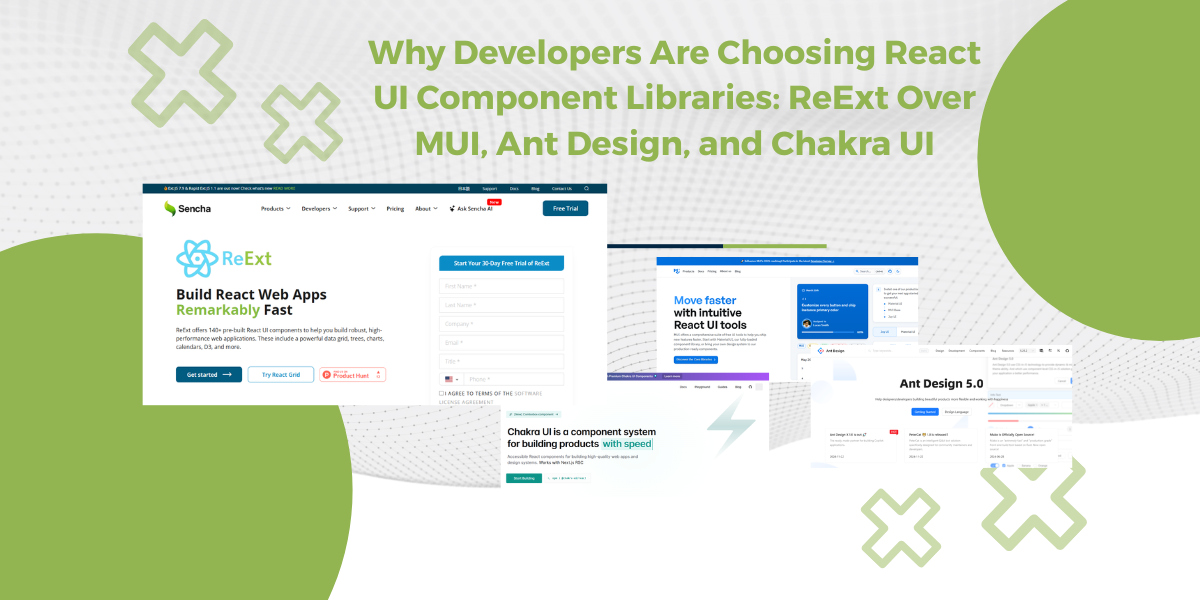
You’ve got everything from Semantic UI React to Headless UI and tons more. It’s great to have choices, but it can also get confusing.
Choosing a React UI library isn’t just about what’s popular. The right one actually makes your life easier. It helps you build quicker, keeps your app accessible, and stops your code from turning into a mess.
Pick the wrong one, though, and you’ll spend way too much time fixing stuff that breaks or doesn’t work right.
That’s where ReExt comes in. It mixes the power of Ext JS’s solid components with React’s flexibility.
Giving developers a smart option for building modern UIs. It’s not just another library—it’s designed for real-world, data-heavy apps.
In this blog, we’ll look at popular React UI libraries like MUI, Ant Design, and Chakra UI. Then, we’ll show why many developers are shifting to ReExt. Plus, the key feature comparison and key reasons to consider ReExt for your next project.
Quick Overview of Popular React UI Libraries
When you are building applications using React, picking the right React component library for your app can seriously change how things go. There are tons out there, and honestly, they all come with their own ups and downs. Let’s break down four go-to UI libraries and figure out which one actually fits your project.
MUI (Material-UI) React UI Component Library
If you’ve built a React app before, you’ve probably run into MUI intentionally or not. It’s Google’s design system. You know that clean, kinda familiar vibe you get using Gmail? Yeah, that’s what it tries to give your app.
One major reason devs go with MUI is its large and active community. I’ve personally wasted hours searching forums for answers with smaller UI libraries. But with MUI, someone usually has already solved your exact issue on Stack Overflow. Honestly, that’s a lifesaver when deadlines are tight.
It also comes packed with reusable UI components. Need a quick button or clean navigation bar? Just pull them in and move on. You’re not stuck building basic React components from scratch every single time.
Accessibility support is pretty solid too, which is crucial for modern web applications. But there are downsides.
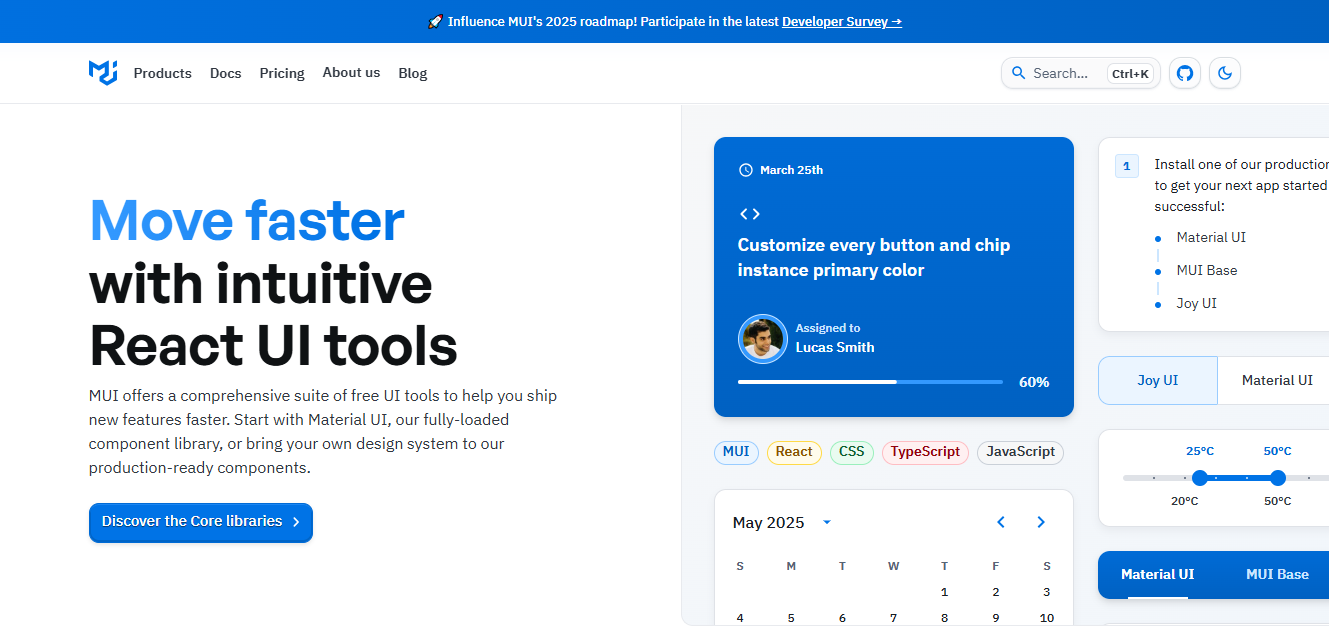
I built a data-heavy analytics dashboard with MUI. At first, things went smoothly. But as the dataset grew, performance slowed significantly.
Customising components became tricky—MUI simplifies component slots customization for basic tasks, but complex tables and forms can get messy fast.
That’s why some teams I know switched to ReExt, another UI Framework for React designed specifically for enterprise-level apps. While MUI is great for smaller projects, ReExt tends to handle larger, data-driven web applications better.
Quick points about MUI:
- Google’s familiar, polished look.
- Large, helpful community.
- Good built-in accessibility.
Great for typical use cases, but consider other component libraries for heavier apps.
Ant Design
I’ve used Ant Design a couple of times, mostly for building internal dashboards and admin tools. It’s definitely aimed at enterprise use, and honestly, it delivers on that. The components are clean and detailed.
You get ready-made tables, complex forms, and modal stuff that’d take forever to build from scratch.
One project had this monster data table with nested filters, pagination, and drag-to-reorder columns. AntD handled all of it straight out of the box. No hacks. No plugins.
That kind of component library support can save weeks on a tight deadline.
That said, it’s not exactly plug-and-play if you want full control. I remember trying to apply a custom theme for a client project, and it turned into a whole day of tweaking config files. Theming isn’t impossible, but it’s not fun either.
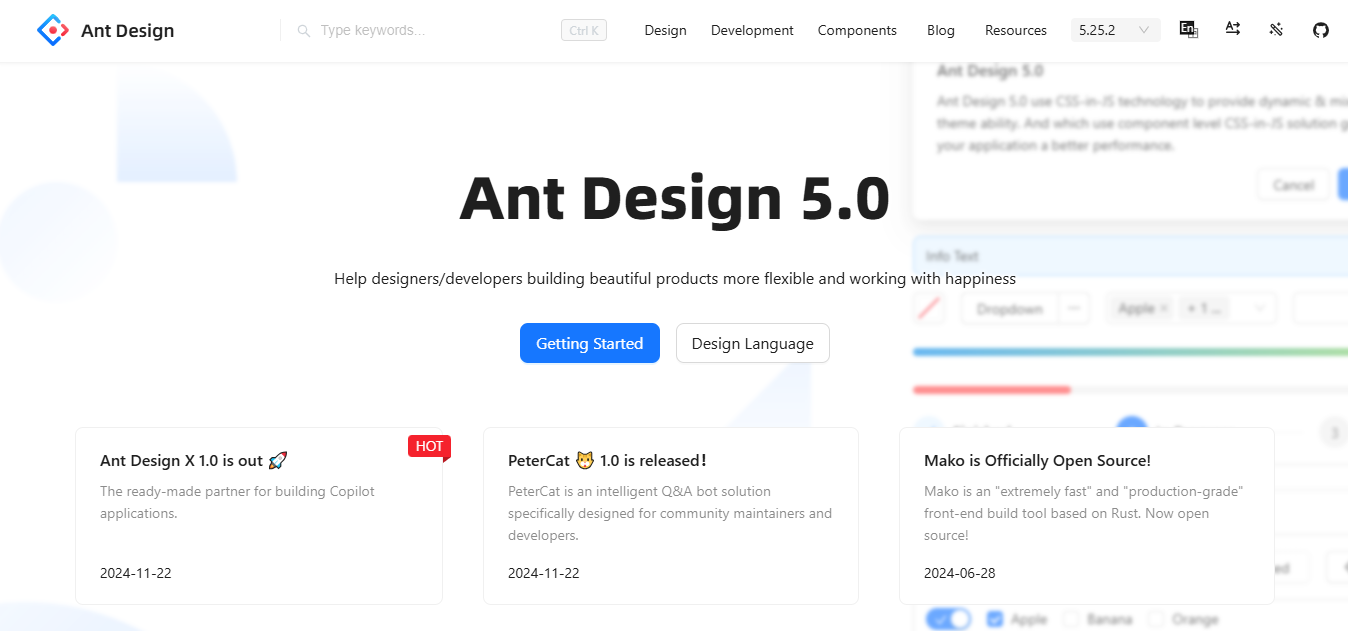
Same goes for component slots customisation, it’s there, but not as smooth as you’d get with something like ReExt or Radix UI.
Also, if your team’s used to simpler tools like React Bootstrap, expect a bit of a learning curve. You’ll need to sit with the docs and figure out how their layout system works. Get comfortable with how they handle things like spacing and nesting.
What I’ve found useful:
- The table components aren’t just basic. They can actually handle real-world data mess.
- Forms are smart. Validation, layouts, all baked in. Saves you from custom setups.
- Works well with server side rendering. Helpful if SEO or load times matter.
- They ship updates often, and GitHub’s pretty active if you need to dig into stuff.
- There’s a decent community, too. I’ve found answers to weird bugs surprisingly fast.
Would I use it for a tiny CRUD app? Nah, too bulky. But for big tools with tons of inputs and UI layers? It pulls its weight.
Chakra UI
Chakra UI feels like a breath of fresh air when you’re used to bulky design systems. It’s clean, minimal, and designed to keep your development process smooth. If you’re trying to build modern web applications without overcomplicating things, this one’s worth checking out.
The best part is that you write UI like you think about it. No jumping through hoops to align stuff or fix margins. Chakra uses a semantic UI approach, so your code stays readable and easy to maintain.
I used Chakra on a recent project alongside Tailwind CSS, and they actually played together better than I expected. I wouldn’t say Chakra does everything, but it gets the basics right without making things complicated.
I used it on a project where the layout was a headache, and Chakra’s props handled most of it without any weird hacks. Paired it with Tailwind CSS for quick styling, and honestly, they didn’t get in each other’s way.
What helped most was how readable the code stayed. The intuitive API is super chill. You don’t feel like you’re fighting the library just to move a button 10px to the right.
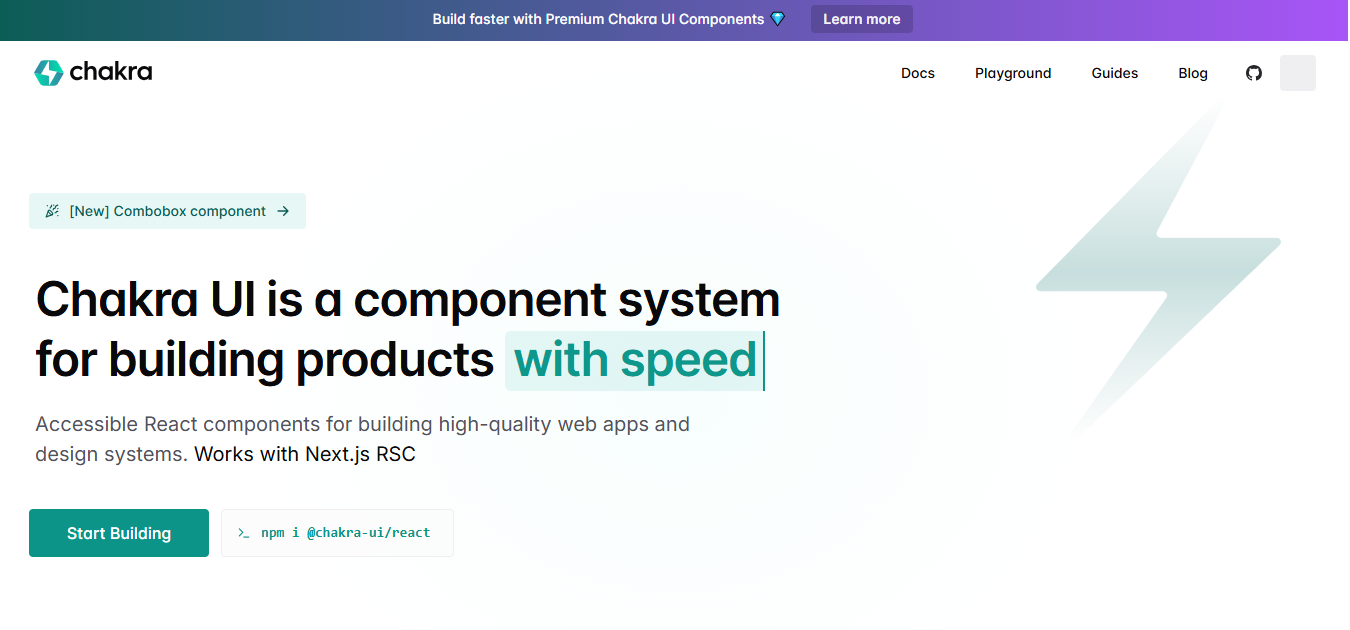
It ships with pre styled components, but you’re never boxed in. You want to swap colors or mess with spacing? Go for it. You’ve got full control.
Also, I wish more tools did this; dark mode is already baked in. No extra config, no digging through issues.
Would I use it in big, team-based enterprise applications? Yeah, actually. It’s modular, so you pull in only what you need. Plus, the cross platform compatibility means fewer surprises when stuff goes live.
Some things I appreciate:
- Components are lightweight and don’t lock you in
- Themable, with real flexibility
- Built for accessibility by default
- Plays well with other tools
- Simple to get started, even for newer devs
If you care about developer experience more than visual flash, Chakra hits the sweet spot.
ReExt
ReExt is kind of the “finally” moment for teams building responsive web applications in React. It’s built on Ext JS (yeah, that old powerhouse), but it feels modern and React-ready. If you’ve ever hit walls with Material UI or Ant Design, ReExt might be the shift you need.
I used it for a dashboard that pulled in huge amounts of data. Tables, filters, graphs, the whole thing. ReExt didn’t flinch. Its pre built UI components handled complex states better than anything I’d used before. No lag, no weird workarounds.
You’re not stuck pulling in the whole thing either. Just grab the parts you need, nothing extra. That makes a real difference when you’re trying to keep your bundle lean. If your team is building responsive apps and wants to avoid slowing things down, ReExt actually helps with that.
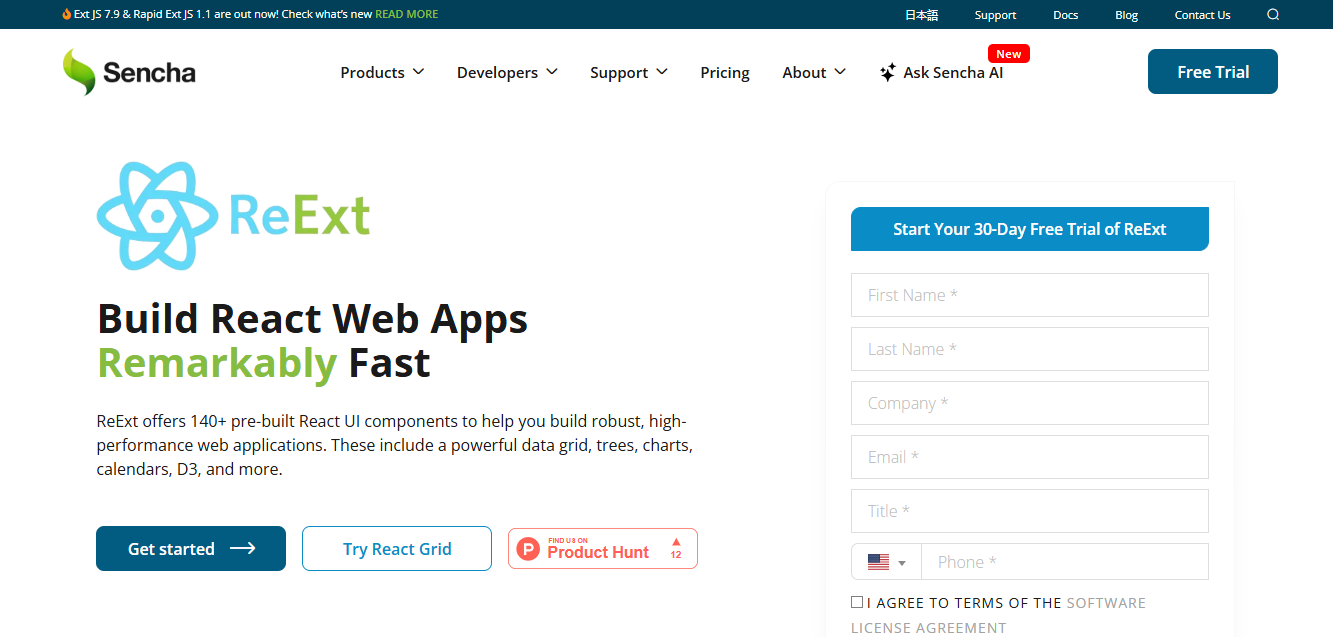
Some things I really liked:
- Built-in support for React Hooks and React Aria
- Follows Web Content Accessibility Guidelines without needing extra setup
- Doesn’t clash with Tailwind—avoiding Tailwind class conflicts is a real win
- Works great with both unstyled components and fully themed ones
- Easy to theme without the pain that Chakra or Material UI sometimes bring
Unlike some frameworks that claim they “implement Google’s Material Design,” ReExt just focuses on practical design and performance. It’s not flashy, it’s fast, solid, and made for scaling.
The active community is growing, too, which means more updates, more support, and fewer dead ends when you hit a bug. It’s built for big stuff, but doesn’t get in your way on smaller projects either.
Feature Comparison Table: ReExt vs. MUI vs. Ant Design vs. Chakra UI
| Feature | ReExt | MUI | Ant Design | Chakra UI |
|---|---|---|---|---|
| Component Richness | ✅ Advanced + Ext JS | ✅ Standard | ✅ Comprehensive | ✅ Lightweight |
| Data-Handling Components | ✅ Built-in Grids | ❌ Limited | ✅ Moderate | ❌ Minimal |
| Enterprise Readiness | ✅ Yes | ❌ Basic | ✅ Yes | ❌ Not Focused |
| Performance Optimization | ✅ High (Ext Core) | ✅ Good | ✅ Average | ✅ Good |
| Customization Flexibility | ✅ High | ✅ High | ✅ Moderate | ✅ High |
| Learning Curve | ⚠️ Moderate (Ext Core-based) | ✅ Easy | ⚠️ Medium | ✅ Easy |
| Integration with React | ✅ Seamless via ReExt | ✅ Native | ✅ Native | ✅ Native |
Why Developers Are Choosing ReExt React UI Component Library: Key Advantages
Here are the key advantages of ReExt:
Optimized for Enterprise-Level Applications
Suppose you’ve ever tried building a serious dashboard with a basic React UI Component Library. You know the pain. Endless tweaks, performance issues, weird rendering bugs. ReExt skips all of that.
It’s built for data-heavy stuff. React Apps Development, where data tables, filters, pivot grids, and nested reusable ui components aren’t just add-ons, they’re core features. I’ve worked on admin panels that needed React data grid logic and tree views.
ReExt handled it with way less config than I expected. You get performance without hacks. It just runs fast.
Rapid UI Development
Here’s where it saves the most time: prebuilt UI components. You don’t need to wire up everything from scratch. The layouts snap together easily.
The customization options are actually useful, not just checkbox-level tweaks. I was able to ship a working prototype in a week. For internal tools or MVPs, that’s huge.
Modern React Experience With Ext JS Power
Honestly, I didn’t expect Ext JS and React Frameworks to mix well. But ReExt pulls it off. You get the maturity of Ext JS, but with modern React UI Components, hooks, and JSX support.
Feels familiar, but more powerful.
Cross-Browser & Cross-Platform Compatibility
ReExt didn’t break on legacy browsers we still had to support. That’s rare. It also kept the UX clean across desktop and mobile, without needing extra libraries or polyfills.
If you’re building serious apps, this level of Web Application Framework stability matters.
Out-Of-The-Box Theming & Styling
No theming nightmares here. It has a proper theming system that just works. You can apply enterprise branding, internationalization support, and avoid those annoying Tailwind class conflicts.
Plus, it has built-in theme support, so dark mode and light mode don’t become side quests.
ReExt isn’t just another UI Framework for React. It’s for devs who need speed, power, and flexibility—without getting buried in setup. Whether you’re using React-grid-layout or building from scratch, this one keeps your Application Development moving forward.
Summary: Choosing the Right UI Framework in 2025
At the end of the day, picking a React UI Component Library isn’t just about which one looks nice. It’s about what actually holds up once the app gets real data, users, edge cases, the works.
ReExt gets it. It’s got the kind of complex components you need. When you’re not just throwing together a landing page. Stuff like responsive components, accessible components, and a theming system that doesn’t make you want to cry. And it’s really fast.
I’ve seen devs burn hours fighting bugs in bloated React component libraries. ReExt cuts that pain down with solid community support, clean UI elements, and all the right building blocks for building responsive web applications.
If you care about exceptional accessibility support, scaling cleanly, and getting things shipped without rewrites, ReExt just makes sense. It’s not hype, it’s a tool that solves real problems for serious React applications..
FAQs
Can React UI Libraries Be Combined With Other Tools or Platforms?
Yes, most libraries play well with tools like React Router, custom TailwindCSS plugins, or even design systems like ShadCN UI. It can help you use new features more effectively.
Is Performance Affected by Using Component-Heavy UI Libraries?
It can be, unless the library supports lazy loading, only the components you use, and avoids bloated code with smooth animations.
How Do UI Libraries Impact Time-To-Market for Startups?
If you’re not fighting the library every five minutes, you move way faster. Good docs and solid defaults go a long way.
How Do You Ensure Long-Term Maintainability With a UI Library?
Honestly, just pick one that isn’t dead. If it’s still shipping updates and doesn’t break with every React release, you’re good.
Build faster and smarter with ReExt — start your free trial today.

Rapid Ext JS is a low-code visual editor delivered as a Visual Studio Code extension…

Modern business users don’t want to learn your grid’s filter UI – they want to…

The mobile application development landscape has undergone a profound transformation over the past decade. Organizations…









