How To Connect To SOAP Services With JavaScript: JavaScript Web Framework Guide
Web development used to be basic, including HTML, CSS, and JavaScript. Now it becomes a huge field with lots of choices. With so many JavaScript web application frameworks, libraries, and tools out there, choosing the right combo takes time, research, and trials.
If you’re building something reliable and scalable, picking the best framework for web application development matters a lot. Let’s talk SOAP. Yep, that old-school protocol is still alive and well.
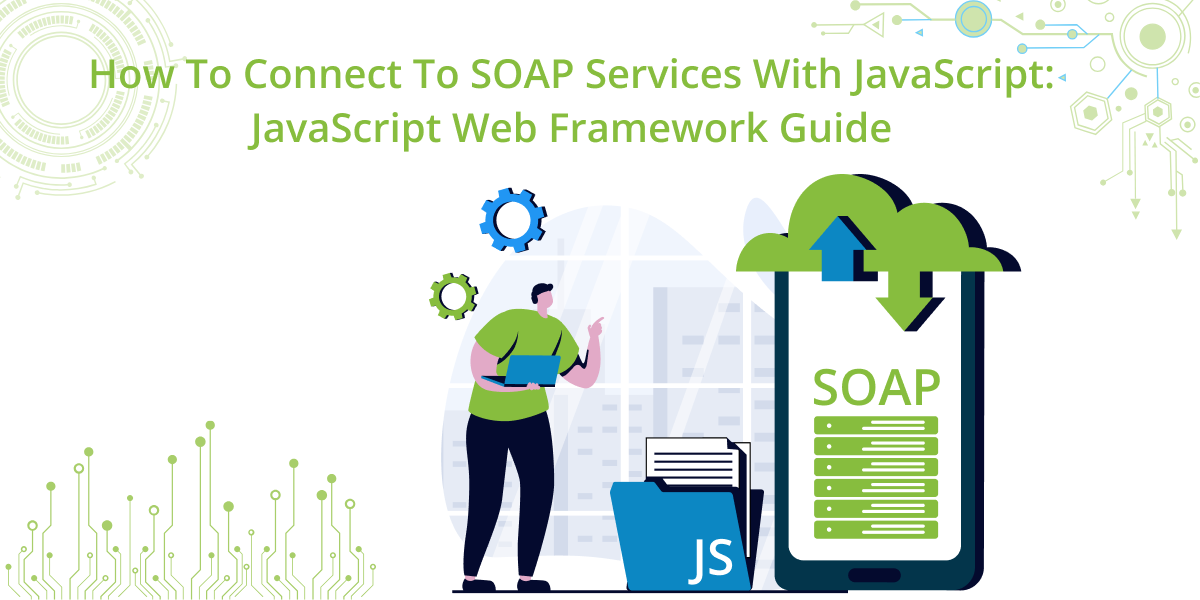
Short for Simple Object Access Protocol, it’s a structured way for apps to talk to each other, no matter the platform or language. While REST APIs dominate today’s headlines, SOAP is still widely used in industries like banking, healthcare, and government.
These are places where security and strict contracts are non-negotiable. In this guide, I’ll show you how to connect to SOAP services using JavaScript inside a modern JavaScript web framework.
Whether you’re a solo dev or working at a web and application development company, knowing how to mix SOAP with famous JavaScript frameworks can give your project serious versatility.
You’ll see how SOAP fits into rapid web application development and why combining it with the right JavaScript UI framework helps you keep your frontend fast and responsive, even when dealing with older backend systems.
Understanding the difference between application development vs web development, and learning how to work with both, gives you a real edge.
So if you’re exploring common JavaScript frameworks or testing your stack with a solid JavaScript testing framework, especially the ones topping JavaScript frameworks by popularity, this is a skill worth adding to your toolkit.
What is SOAP?
At its core, SOAP helps different apps or services communicate, even if they’re running on totally different setups. Instead of JSON, it uses XML to format the data, and it usually runs over HTTP.
SOAP can work across all kinds of platforms, yeah, it’s old, but it gets the job done. You’ll still see it a lot in bigger companies, especially the ones that don’t like messing with what already works. It’s not the trendiest thing, but if stability’s the goal, it fits right in.
SOAP is strict, unlike REST, which is more relaxed and common in modern JavaScript web frameworks. It has built-in standards for things like security, error handling, and transaction control. This makes it useful when data integrity is a top priority.
Suppose you’re using a JavaScript web development framework in a project with SOAP. You might connect through libraries or middleware that handle the XML and headers for you.
Understanding SOAP can be helpful when your frontend is built with a popular JavaScript UI framework. That needs to talk to a SOAP-based backend, maybe running on a Java web app framework. It’s also a good reason to use a reliable JavaScript testing framework to make sure those integrations don’t break anything.
If you’re working in a web and application development company, or just exploring rapid web application development, SOAP might still come up. Whether you’re building with web application development tools or comparing progressive web app frameworks. Evaluating the best framework for web application development, knowing how SOAP fits in helps bridge the gap between new and old systems.
What are the advantages of SOAP?
Not gonna lie, when most folks talk about building web apps today, SOAP doesn’t usually come up. Everyone’s focused on the newer JavaScript web frameworks like React or Vue. And for good reason, they’re fast and easy to work with. But SOAP isn’t dead. In fact, for certain projects, it’s still a solid choice.
So why do some teams still go with SOAP?
- It just works across systems. Doesn’t matter if you’re working in .NET, Java, or something else; SOAP handles it.
- It actually tells you what went wrong. No guessing games, SOAP gives you proper error messages out of the box, so you’re not digging through logs or reinventing the wheel.
- Security’s baked in from the start, you’re not scrambling to add it later. It takes care of things like encryption and logins right out of the box, which is a big deal if you’re working with stuff like medical records or banking info.
- It’s flexible under the hood. You can plug in extra features like message routing or delivery guarantees without breaking things.
- It has clear service contracts. With WSDL, everything’s defined up front. What the service does, and how it communicates. It’s all there.
In places where systems have to work well together, think banks, hospitals, government platforms- SOAP’s structure is a lifesaver. It’s strict, but that makes it dependable. No surprises, no miscommunication between systems.
Sure, if you’re building a fast, interactive frontend, you’ll probably reach for one of the famous JavaScript frameworks or a slick progressive web app framework. But when the job demands reliability, security, and precision, SOAP still delivers.
It’s not flashy, but for enterprise-level needs, it’s still one of the best frameworks for web application development out there.
How to Get Ext.Data.Store Up and Running with SOAP Data
Getting SOAP data into your app with Ext JS’s Ext.data.Store is actually pretty simple. Here’s how you can set it up and start managing your data.
Define Your Data Model
Start by setting up a model to match your data. Let’s say we’re working with a Blender, you’d give it fields like id, name, and price.
Ext.define('Blender', {
extend: 'Ext.data.Model',
fields: [
{ name: 'id', type: 'int' },
{ name: 'name', type: 'string' },
{ name: 'price', type: 'float' }
]
});Honestly, models in Ext JS are just a clean way to define your data. You set up what fields to expect, and it handles the rest, like type checks, validation, all that. It saves you from weird bugs later when you’re working with the store.
You don’t have to second-guess what a record should look like. It’s just one of those things that makes life easier, especially if your app gets big. Most JavaScript web frameworks do something similar. And for good reason, it keeps your data predictable and your code way easier to manage.
Create the Proxy and Store
The proxy handles the back-and-forth with the SOAP service. You just need to set things like the endpoint URL, which actions you’re calling, and the right namespace. So it knows how to read and send messages properly.
var store = Ext.create('Ext.data.Store', {
model: 'Blender',
proxy: {
type: 'soap',
url: 'BlenderService/',
api: {
create: 'CreateBlender',
read: 'GetBlenders',
update: 'UpdateBlender',
destroy: 'DeleteBlender'
},
soapAction: {
create: 'http://example.com/BlenderService/CreateBlender',
read: 'http://example.com/BlenderService/GetBlenders',
update: 'http://example.com/BlenderService/UpdateBlender',
destroy: 'http://example.com/BlenderService/DeleteBlender'
},
operationParam: 'operation',
targetNamespace: 'http://example.com/',
reader: {
type: 'soap',
record: 'm|Blender',
namespace: 'm’
}
}
});Here’s a cool way modern JavaScript web frameworks handle SOAP. It just works behind the scenes. With something like Ext JS, you don’t have to worry about the low-level stuff. SOAP gets wrapped into regular data stores, so you can keep your focus on building the UI and business logic.
The real win is that all the backend communication is tucked away inside the proxy. That means if your API changes or you need to switch services, the frontend doesn’t break. This kind of flexibility makes it great for rapid web application development, especially in large enterprise apps still tied to legacy systems.
It also helps a lot with testing and maintenance. That’s huge when you’re building with a JavaScript web app framework or comparing different web application development tools. Whether you’re working with a famous JavaScript framework or just exploring common JavaScript frameworks.
This separation of concerns makes life easier, both for now and in the long run.
How to Load Data into the Store
To load data, just call the load() method on your store—add a few parameters if your SOAP call needs them, and you’re good to go.
store.load({
params: {
brand: 'Blendtec'
}
});This kicks off a SOAP request to the GetBlenders operation, passing along the brand as a parameter. The response comes back in XML and includes all the matching records..
To process the loaded data, you can provide a callback function:
store.load({
params: {
brand: 'Blendtec'
},
callback: function() {
console.log(store.getCount()); // Outputs the number of records loaded
console.log(store.getAt(0).get('name')); // Outputs the name of the first blender
}
});With this approach, your app loads data in real-time and updates the UI on the fly. It’s one of the big perks of using JavaScript web app frameworks that handle async data well. Plus, it shows how important solid web application development tools are, especially for building modern, interactive apps.
These tools make managing data way easier, which is a must for any serious JavaScript web development framework today.
http://example.com/BlenderService/?operation=GetBlenders
How to Customize SOAP Envelope and Body
Sometimes SOAP services need a specific format or namespace, so you’ll have to tweak the envelope or body. Just open your browser’s dev tools to check how the request looks. Most modern JavaScript web app frameworks or web app development tools have handy plugins to help with this, so you’re not stuck doing it all manually.
http://example.com/BlenderService/?operation=GetBlenders
Say you want to change the namespace prefix in the SOAP envelope to “s”, you can just set that up using templates in your proxy.
proxy: {
// ...
envelopeTpl: [
'< ?xml version="1.0" encoding="utf-8" ?>',
'< s:Envelope xmlns:s="http://schemas.xmlsoap.org/soap/envelope/">',
'{[values.bodyTpl.apply(values)]}',
'< /s:Envelope>'
],
readBodyTpl: [
'< s:Body>',
'<{operation} xmlns="{targetNamespace}">',
'< tpl foreach="params">',
'<{$}>{.}',
'< /tpl>',
'< /{operation}>',
'< /s:Body>'
]
}When dealing with SOAP endpoints, flexibility is the key, especially when some have odd or outdated formats. Being able to tweak request structures means you can connect with legacy systems or strict third-party services without a hitch.
It also helps improve performance and security by adjusting things like namespaces and payloads. This kind of control is why many developers turn to popular JavaScript web app frameworks. A solid JavaScript UI framework or testing tool makes integration smoother, especially for enterprise projects.
It’s what makes modern JavaScript web development frameworks so useful in real-world, rapid web application development software.
How to Create, Update, and Destroy Requests
When you’re working with SOAP, the create, update, and delete operations work kind of like read requests. But instead of just passing simple values, you’re sending full records. It’s pretty straightforward once you get the hang of it.
Knowing the difference between application development vs web development also helps here. SOAP usually shows up more in app development, especially when you need strong backend communication. That goes beyond the usual page loads in a JavaScript web app framework.
It’s often used in bigger, more complex systems, like those built with popular JavaScript web application frameworks, the best web app development framework options, or even a Java web app framework.
Creating Records
Create a new record instance:
var blender = Ext.create('Blender', {
name: 'WildSide Jar',
price: 99
});Add the record to the store and synchronize it with the backend:
store.add(blender);
store.sync();So, this ends up triggering a SOAP CreateBlender operation, with the record’s data packed into the request body.
Updating Records
Modify fields in an existing record and sync:
store.getAt(0).set('price', 200);
store.sync();Destroying Records
Remove the record from the store and sync:
store.removeAt(1);
store.sync();Using SOAP to handle CRUD in a JavaScript web app framework? It’s actually a solid way to manage remote data from start to finish. And it’s not only handling basic functionality, but you can have full knowledge of what’s happening in the backend.
They’re great for keeping your app solid and predictable, especially when there’s a lot of complex stuff going on under the hood. Ext JS takes care of the SOAP side of things, so you don’t have to stress about it. If you’re aiming for fast, scalable web apps, this setup’s got you covered.
Should I Use SOAP for Data Exchange?
Honestly, SOAP isn’t dead. It’s still a solid option, especially in big enterprise setups. If you’re working with legacy systems or mixing different languages, SOAP can actually make life easier. It’s XML-based, so it works well across platforms.
If you’re dealing with stuff like banking, healthcare, or anything that needs tight security and reliable data flow, SOAP’s still a solid choice. It’s built for those situations where losing a message just isn’t okay.
Pair it with something like Sencha Ext JS, a powerful JavaScript UI framework. You’ve got a reliable setup for building data-heavy apps fast. While a lot of devs lean toward REST or newer JavaScript web application frameworks, SOAP still wins in mission-critical work.
Honestly, if your project needs things to be rock-solid and super reliable, SOAP’s still got a place. It’s not the cool new thing, but it gets the job done, and sometimes, that’s exactly what matters.
Conclusion
Hooking up SOAP services to your JavaScript web app framework might sound like a headache at first, but it’s honestly not that bad. With something like Ext JS, a lot of the heavy lifting, like data flow and UI stuff, is handled for you.
Once you get the hang of how SOAP talks and how to shape the requests, building something secure and solid starts to feel way more doable.Whether you’re exploring progressive web app frameworks or searching for the best framework for web application development.It really comes down to what your project needs.
Hopefully, this guide, with its tips and examples, makes navigating JavaScript web development frameworks feel a bit more manageable.
FAQs
How is social media influencing web applications and development?
Social media totally raised the bar. People now expect apps to be quick, super interactive, and always up-to-date, which means developers need to build sharper using the right tools.
How is Lightning Components different from other web app frameworks?
It’s built just for Salesforce, so unlike other JavaScript web frameworks, it fits right into their system, kind of like a tailor-made suit.
What is the best web application framework?
Honestly, it depends. React’s super flexible, Angular gives you the full package, Vue’s clean and simple, and Ext JS is great for data-heavy apps.
What is the most popular JavaScript web framework used by developers worldwide today?
React is on top right now. It’s fast and easy to work with. Also, it has a huge community behind it.
What is a progressive web app framework, and why is it important for modern web development?
It helps you build web apps that act like mobile apps, with fast loads, offline access, and push notifications included.
How many frameworks are there in JavaScript?
Too many to count. You’ve got the big names like React and Angular, and a bunch of smaller ones for specific use cases.
What are web development frameworks?
They’re basically shortcuts that save you time. There is no need to build everything from scratch when you’ve got ready-made bits to work with.
What is the best JavaScript UI framework?
If you’re after flexibility, go with React. For enterprise stuff, Ext JS is a solid bet.
Which UI framework is best for React?
I’ve used Material-UI, Ant Design, and Chakra UI. Honestly, they just make life easier. You get clean, ready-to-use components that look good without needing to fuss over every little detail.
What is a UI automated testing framework?
It’s like a robot that clicks around your app to make sure everything still works after changes. It’s super helpful for catching bugs early.
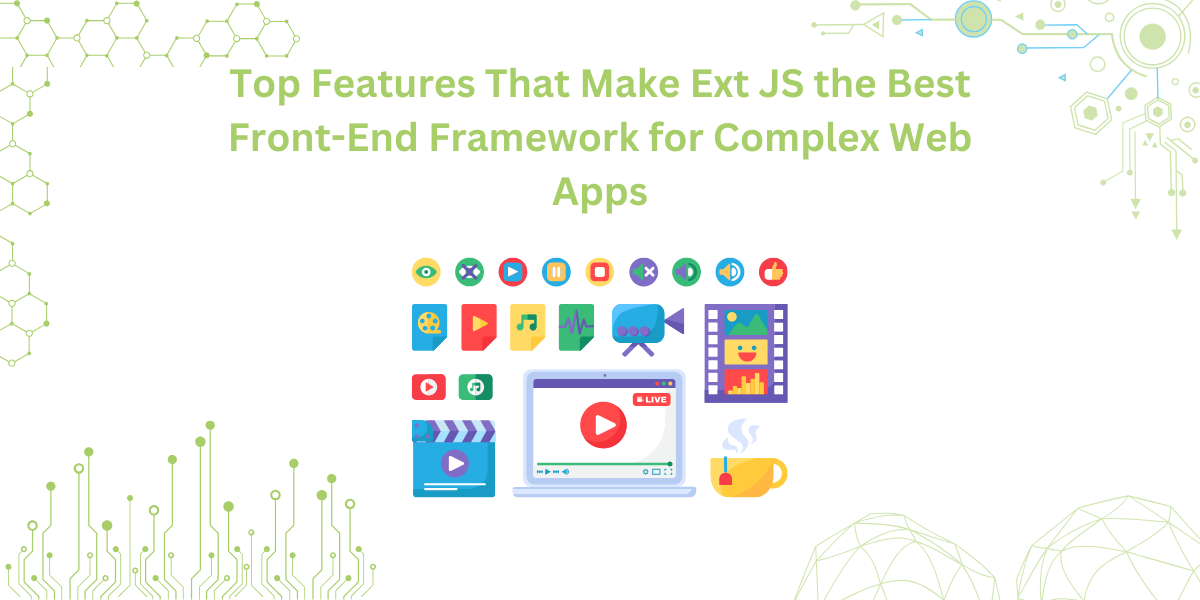
Ext JS powers nearly 80% of enterprise apps built on a JavaScript framework. You often…

We’re thrilled to share a recap of JS Days 2025, our premier virtual JavaScript event,…

Businesses now rely on rapid application development tools for faster and scalable web apps. Rapid…









