React Mobile App – How To Develop One in 2025

Have you ever wondered how to create a powerful React mobile app without learning many programming languages? Enter React JS. It’s a game-changing JavaScript library. With React, you can build dynamic and interactive UIs easily. It’s one of the most popular frameworks among developers. React JS has revolutionized mobile app development. It offers efficiency, flexibility, and an intuitive design process. You can create React apps easily today. In this react native tutorial, we’ll explore why React JS is great for mobile app development. We’ll show you how to create React apps, use its features to create seamless, cross-platform apps. First, we’ll discuss React’s support for both Android and iOS apps from a single codebase. You only need to know JavaScript, which makes learning React easier. Next, we’ll talk about code reusability. This feature saves you a lot of time and effort. You can reuse components across different parts of your app. We’ll also highlight the strong community support. There are many resources available to help you when you face challenges. React Native is a popular framework for building native mobile apps. It uses native code to ensure your app performs well on all mobile platforms. This means you can build native apps that work smoothly on both Android and iOS devices. Unlike traditional native development, React Native allows you to share most of your code between mobile platforms. Finally, we’ll provide a step-by-step javascript react tutorial to building your mobile app with React JS. We’ll include practical tips and examples. Let’s get started!
For those interested in web app development, React JS also offers great tools and support. However, this post will focus on native app development to highlight how to achieve the best mobile device performance.
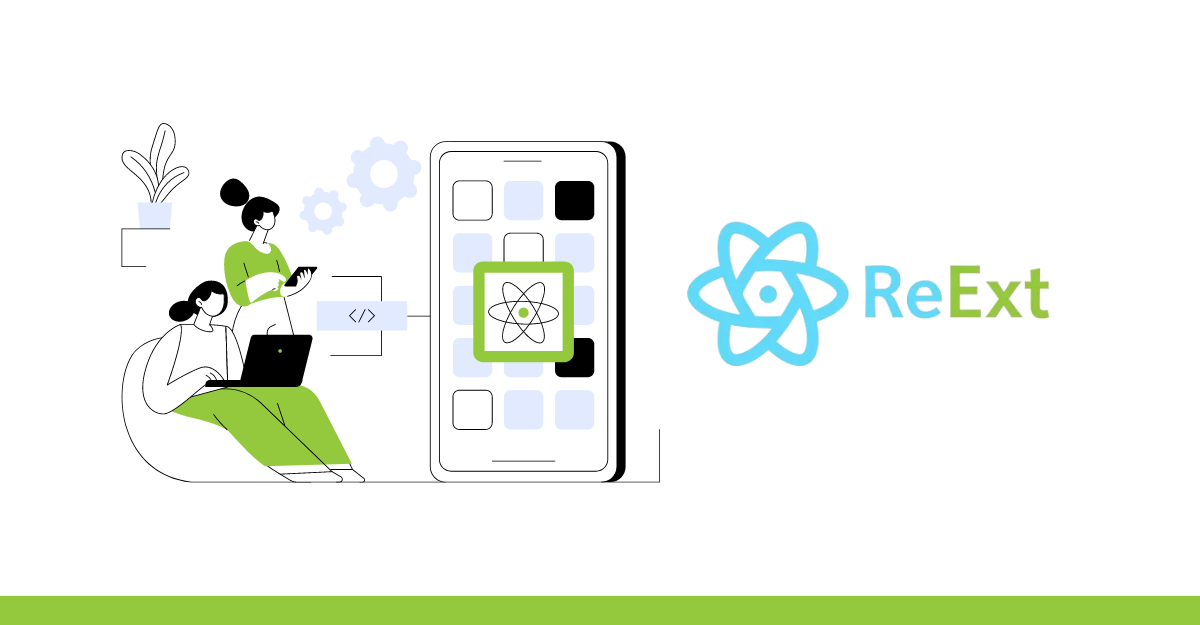
What is React Native?
The React UI components library is an open-source framework for building mobile apps. Facebook created it in 2015. It uses JavaScript and a programming concept to make native mobile apps. React Native provides a smooth and responsive user interface. It also reduces loading times significantly. Developing apps with React Native is cheaper and faster than traditional native apps. It still offers high-quality functionality. Many top companies use React Native for Android and iOS app development. It is a favorite among developers. They can use one codebase for both platforms. This saves time and effort. Minimal code changes are needed to run an app on both iOS and Android. React Native allows developers to create apps using JavaScript. It is not an HTML5 or mobile web app. It is a true mobile app, like those made with Objective-C/Swift or Java/Kotlin. It provides basic UI building blocks, similar to iOS and Android apps. Developers can create react native app and combine these blocks to perform any task. Since its launch, React Native has become very popular for mobile development. Many top apps, like Facebook, Instagram, and Skype, use React JS mobile app.

Why Should I Create Mobile App Using React JS?
Here are some reasons to create a React mobile app or React native app:
Supports Cross-Platform Application Development
By using React JS, you can build app React JS for a variety of platforms, including iOS and Android platforms. Therefore, you no longer have to learn different languages, like C++ and Java. By using JavaScript language and React framework, you can create Reactjs apps for all platforms.
Easier learning curve
React app development is very easy to learn. You just need to know JavaScript. You don’t have to learn other programming languages, like C# or Java. As a result, you can quickly pick up the technology and start creating your mobile app using React JS.
Offers Code Reusability
React supports code reusability. It provides several big advantages. For example, it allows you to reuse the same code for similar features in multiple apps. As a result, you can quickly develop new applications. It can significantly reduce your development time.
Open-Source
React is an open-source framework. It is completely free. It doesn’t require you to pay any monthly or yearly fee. Hence, you can save a lot of money, which you can spend on other aspects of your business.
Strong Community Support
React JS has a huge community for web development. It is comprised of thousands of developers worldwide. The community is very helpful. Whenever you face any issue, you will always find a helping hand for same app. Therefore, you should seriously consider creating your mobile React app using React. It can make your life a lot easier.
How Can I Easily Create My App Using ReExt?
Here are the steps to create your simple app by using the ReExt react reader mode npm:
Create a React Application
Use the following command to create a new React app:
npx create-react-app reextcraInstall Vite
Alternatively, you can use Vite to create a react front end application:
npm create vite@latest reextvite — –template react-swcInstall React ReExt
Install React ReExt by running:
npm install @gusmano/reextInstall Sencha ExtJS SDK
React ReExt depends on Sencha ExtJS react native app development services. You need to install the ExtJS framework in the public folder of your React project. For demonstration, the Quick Start application runs Sencha react programming language JS version 7.0.0 GPL from a remote server. Please note that this setup is not suitable for licensed development.
Configure React ReExt
ReExt javascript react js can be configured to work with any commercially available version of Sencha Ext JS framework (version 7.x and above). React ReExt has been tested with Sencha ExtJS version 7.8.0.
Wrap Application in ReExtProvider
In your main.jsx or index.js, use the ReExtProvider component to wrap your entire application. Here is an example:
import { ReExtProvider } from '@gusmano/reext';
const ReExtData = {
"sdkversion": "7.8.0",
"toolkit": "classic",
"theme": "classic",
"debug": false,
"urlbase": "./",
"location": "remote"
}
ReactDOM.render(
< ReExtProvider splash={true} ReExtData={ReExtData}>
< App />
< /ReExtProvider>,
document.getElementById('root')
);Example Code
Here’s an example of how to create a simple React component using ReExt:
import React, { useState, useRef } from 'react';
import ReExt from '@gusmano/reext';
const App = () => {
const [labelcmp, setLabelCmp] = useState(null);
const labelcmpRef = useRef();
labelcmpRef.current = labelcmp;
const [labeltext, setLabelText] = useState('initial text');
const [row, setRow] = useState(null);
return (
< div style={{ boxSizing: 'border-box', height: '100%', display: 'flex', flexDirection: 'column' }}>
< ReExt xtype='logo' />
< div style={{ display: 'flex' }}>
< ReExt xtype='button' config={{ text: 'click me', width: 100, ariaLabel: 'demobutton' }} onTap={() => {
labelcmpRef.current.setHtml('set using method call');
setLabelText('set using state');
}}
/>
< /div>
< ReExt xtype='grid' style={{ height: 300 }} config={{ title: 'grid', columns: [ { text: 'Name', dataIndex: 'name', width: 200 }, { text: 'Email', dataIndex: 'email', flex: 1 }, { text: 'Phone', dataIndex: 'phone', width: 200 } ], data: [ { name: 'Lisa', email: '[email protected]', phone: '555-111-1224' }, { name: 'Bart', email: '[email protected]', phone: '555-222-1234' }, { name: 'Homer', email: '[email protected]', phone: '555-333-1244' }, { name: 'Marge', email: '[email protected]', phone: '555-444-1254' } ] }} onSelect={(grid, selected) => {
var row = selected[0].data
setRow(row)
var rowString = JSON.stringify(row)
labelcmpRef.current.setHtml(rowString)
setLabelText(rowString)
}}
/>
< div style={{ flex: 1, padding: 20, border: '1px solid gray' }}>
{row !== null &&
<>
< ReExt xtype='label' config={{ html: `name: ${row.name}` }} />
< ReExt xtype='label' config={{ html: `email: ${row.email}` }} />
< ReExt xtype='label' config={{ html: `phone: ${row.phone}` }} />
</>
}
< /div>
< div style={{ flex: 1, padding: 20, border: '1px solid gray' }}>
< ReExt xtype='label' config={{ html: 'initial text' }} ready={(cmp) => {
setLabelCmp(cmp)
}}
/>
< ReExt xtype='label' config={{ html: labeltext }} />
< /div>
< /div>
)
}
export default App;Run the React Application
For Create React App, use the following command to run your app:
npm startIf you are using Vite, use this command to run react app. It will help you to create react app to vite.
npx vite --openThis guide provides a structured approach to setting up a React web app with reusable, customizable UI components using ReExt and Sencha ExtJS. Note that you can also deploy react app to AWS.
Why Should I Use ReExt By Sencha?
ReExt by Sencha is a powerful choice for React developers. It is an alternatives to create react app. It provides a large library of over 140 pre-built components. These include grids, forms, and charts. It brings you a new way to create react app. Using these, you can create feature-rich user interfaces quickly. The components are reusable, which makes them efficient. They are also fully customizable, so you can adapt them to your project’s needs. ReExt focuses on compatibility. This ensures it integrates smoothly with modern technologies. Additionally, it guarantees high performance even with complex interfaces. One of its standout features is continuous updates and support. This ensures that you always have access to the latest improvements. Developers can rely on ReExt for stability and innovation. ReExt is perfect for those aiming to speed up development without compromising quality. It allows you to build efficient, scalable applications. For businesses and developers, it offers a flexible, modern solution that meets the demands of today’s projects.
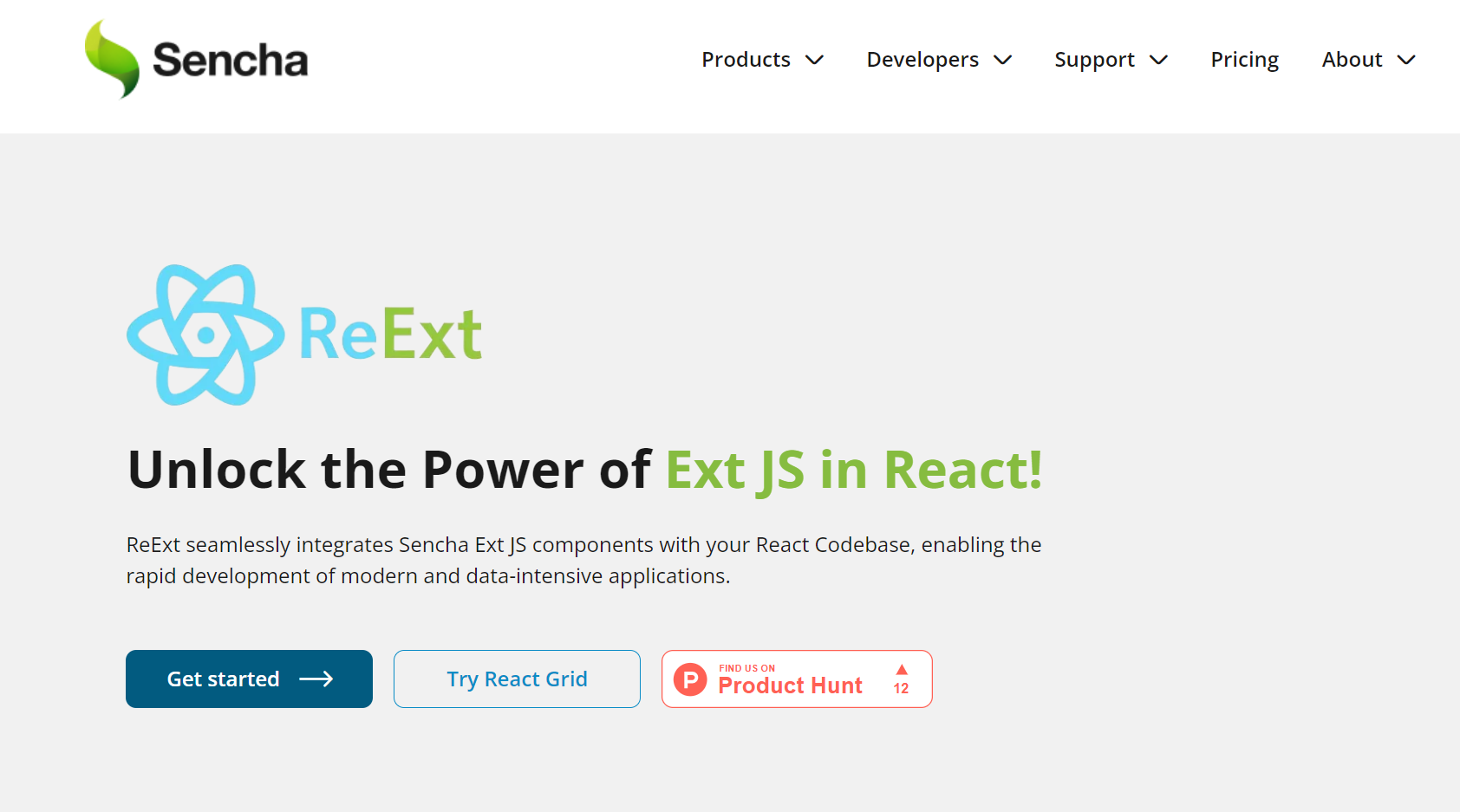
Conclusion
Creating mobile apps with React JS is powerful and flexible. React JS makes the process simple. It supports both iOS and Android platforms. You can build dynamic and interactive UIs easily using your own native code. ReExt by Sencha enhances React JS further. It offers enterprise-grade grid features. These include virtual columns and infinite scrolling. This makes it ideal for data-heavy mobile apps. React Native web application development is also helpful. It allows you to share code across mobile platforms. This means you don’t need separate native web apps. The React Native community offers strong support for app stores and Android apps. You can even integrate with existing native code. You can also use AI to create react app. If you are a React native developer, React JS and ReExt provide the tools you need. They make the app development process smoother and more efficient.
FAQs
1. What is React JS, and how is it used in mobile app development?
React JS is a JavaScript library for building user interfaces. It helps create dynamic and interactive UIs. In mobile app development, React JS works with React Native to build apps for both iOS and Android.
2. What is the difference between React JS and React Native?
React JS is for web applications. It helps build user interfaces. React Native is for mobile application JavaScript. It lets you build mobile apps using React JS for both iOS and Android.
3. Can I use existing native code with React Native?
Yes, React Native allows you to seamlessly integrate existing native code. ReExt can help with this integration, enabling developers to work with languages like Swift, Java, or Objective-C within a React Native project. This flexibility allows you to reuse existing code, speeding up development while maintaining native functionality.
4. What are the benefits of using React JS for mobile app development?
Using React JS for mobile app development offers numerous benefits, including:
- Cross-Platform Development: With ReExt, you can develop apps for multiple platforms using a single codebase.
- Reusable Components: ReExt supports building reusable UI components, making development faster and more efficient.
- Strong Community Support: The React and ReExt communities provide extensive resources, plugins, and solutions.
- Efficient Performance: ReExt optimizes React’s performance, ensuring smooth and responsive mobile apps.
5. How do I handle large datasets in a React mobile app?
ReExt simplifies the handling of large datasets. It includes features such as virtual columns and infinite scrolling, which ensure efficient performance when managing large datasets. These features provide seamless scrolling and quick access to data, maintaining app performance even with complex datasets. Sign up for free at Sencha to try the community version.
How To Run A React App Locally?
Start by launching terminal and navigate to the application directory then use the command `npm start`. Navigate to the app directory. Run `npm start`. View at `localhost:3000` in browser.
How To Create First React App?
You can easily develop your initial React application. Use `npx create-react-app my-app`. Navigate into the folder. The application starts through `npm start`.
How To Deploy React App?
The deployment of React applications should be done through Netlify combined with GitHub Pages. Conduct the app build process through `npm run build`. Upload the build folder online.
How To Create A React App In Vs Code?
Develop and generate new Create React apps directly from the Visual Studio Code environment. Open terminal inside VS Code. Run `npx create-react-app app-name`. Start coding immediately.
How To Run React App In Terminal?
Run React apps through terminal. Navigate to your project’s directory. Type `npm start`. The app opens at `http://localhost:3000`.
Can A User Add Content To A React App?
Such functionality enables users to input new material into React applications. Interactive forms with uploads as well as APIs serve as possible methods for user content entry. Users can enable effortless updates which occur in real-time.
Is React A Library Or Framework?
React is a JavaScript library. It’s not a full framework. The user interface of React applications emerges from building interfaces with components that can be reused.
What Is Expo React Native?
Expo simplifies React Native development. Through its supplied tools users can develop cross-platform mobile apps quickly while achieving deployment and testing capabilities.
How To Debug React App In Vscode?
The debugging procedure for React applications becomes efficient when using the VSCode environment. Set breakpoints, create launch configurations. Debugging sessions begin directly through VSCode.
What Is React In Programming?
The User Interface development library component of JavaScript is known as React. It efficiently builds interactive interfaces. Components manage application state clearly.

React is perhaps the most widely used web app-building framework right now. Many developers also…

React’s everywhere. If you’ve built a web app lately, chances are you’ve already used it.…

Join 5,000+ developers at the most anticipated virtual JavaScript event of the year — August…









