Sencha Architect 4.2.3 is Now Generally Available
Get a summary of this article:
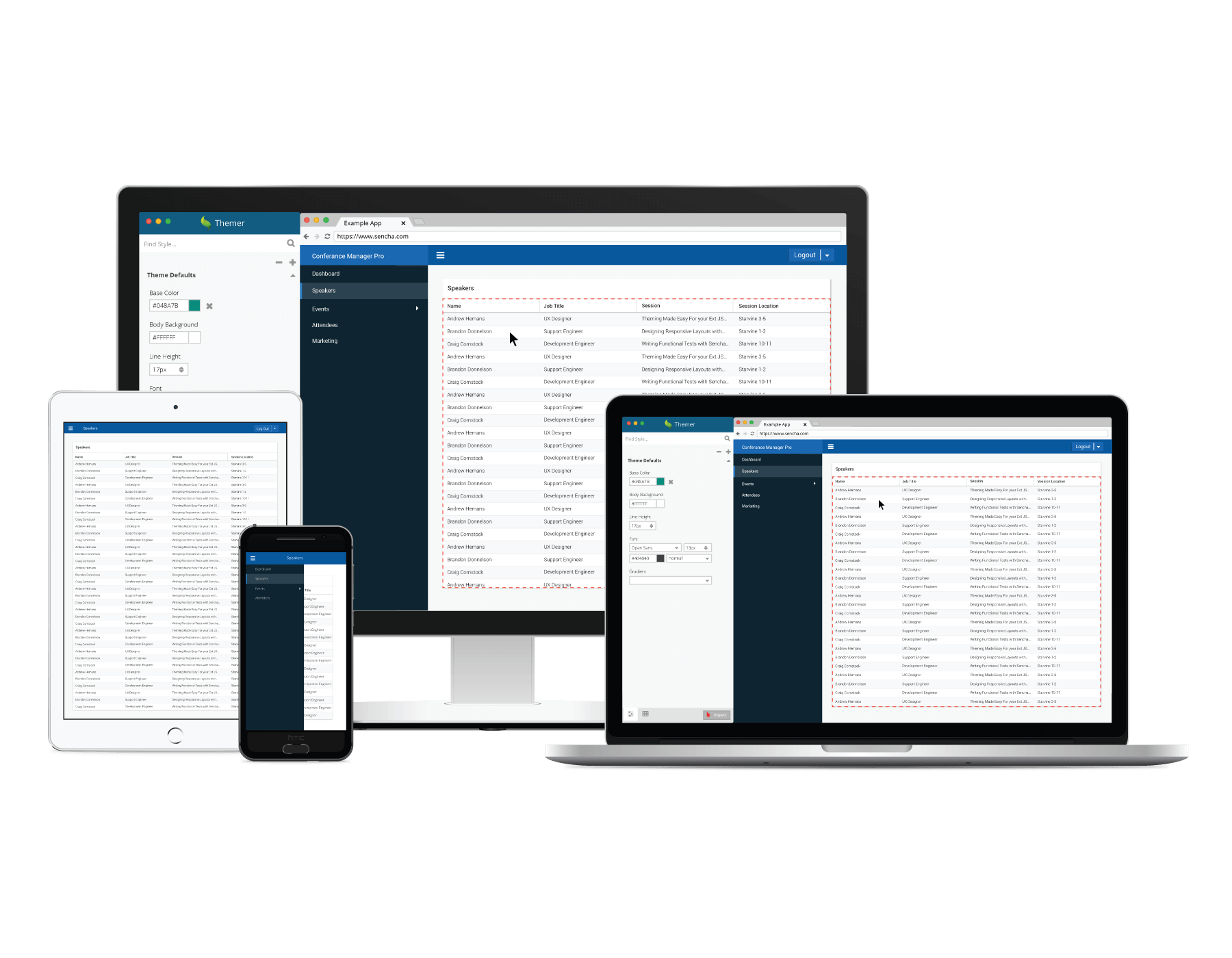 We’re excited to announce that Sencha Architect 4.2.3 is now generally available, with Ext JS 6.5.3 and Sencha Cmd 6.5.3. You can use Architect 4.2.3 to quickly build business-critical web applications by dragging and dropping new UI components from Ext JS 6.5.3, developing with ES6, and importing themes from Themer 1.3.1. Continue reading to learn about what Sencha Architect can do for your User Interfaces when developing web applications.
We’re excited to announce that Sencha Architect 4.2.3 is now generally available, with Ext JS 6.5.3 and Sencha Cmd 6.5.3. You can use Architect 4.2.3 to quickly build business-critical web applications by dragging and dropping new UI components from Ext JS 6.5.3, developing with ES6, and importing themes from Themer 1.3.1. Continue reading to learn about what Sencha Architect can do for your User Interfaces when developing web applications.
Try It Out
- Ext JS Pro and Premium customers: Download Architect from the Support portal
- Download a 30-day free trial of Architect
- Learn more by reading the What’s New in Architect 4.2.3 guide
What’s New in Architect 4.2.3
Visually build using Ext JS 6.5.3 Framework
Architect 4.2.3 supports the latest Ext JS 6.5.3 framework. You can use Architect to drag and drop new SplitButton and Displayfield Components, easily edit the new Clipboard plugin for Modern Grid and add exporter in Tree Grid. You get access to Overflow Enhancements including support for the toolbar overflow, tab panel with overflow scrolling support, and automatic tooltips for grid cell text overflows. Architect 4.2.3 supports pivot grid Enhancements with support for more Excel-like features, including the option to handle large data sets.
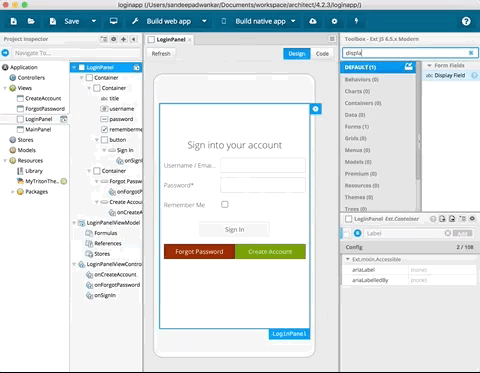
Shown: Using displayfield component in Architect
Easily import Premium Add-Ons in Architect
Architect 4.x supports all Sencha premium packages, so that you can use D3, Calendar, Pivot Grid, and Exporter in either modern and classic toolkit based applications. With Architect 4.2.3, you can easily import premium add-ons into the Architect project as shown in the example below.
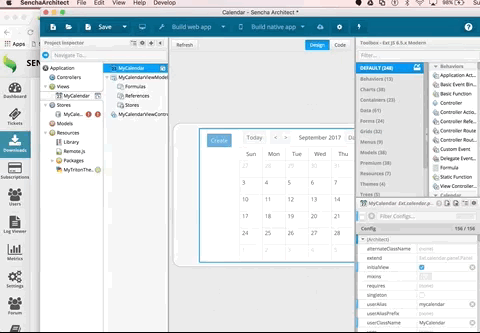
Shown: Importing premium add-ons in Architect
Import Themes from Themer 1.3.1
Themer 1.3.1 incorporates multiple customer enhancement requests including support for local fonts, CSS export, and improved support for existing applications and workspaces. With Architect 4.2.3, you can easily import themes created using Themer 1.3.1, as shown in example below.
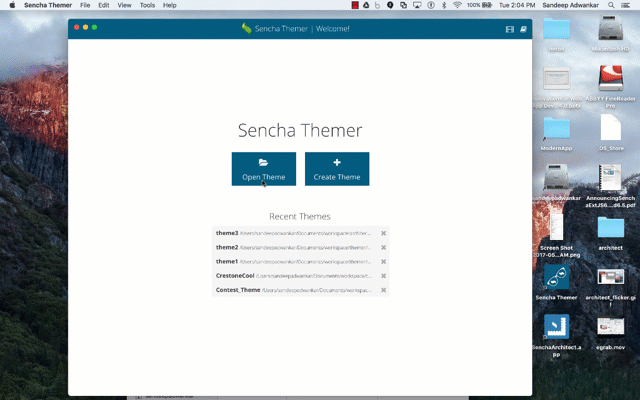
Shown: Importing Themes from Themer
Updated Examples
Architect 4.2.3 has updated examples such as Grid with exporter plugins. You will be able to find those as you create new projects and select the modern premium template. The modern project will be shown in Architect as below:
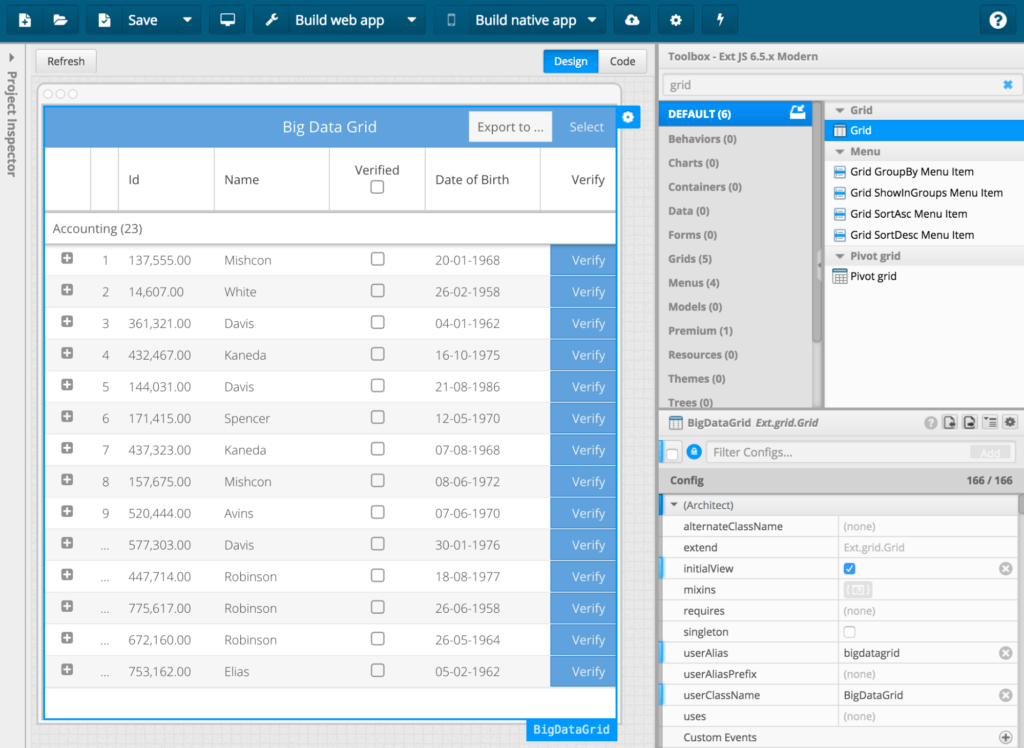
Shown: Modern Grid Template Example with Exporter Plugin
More Features and Performance Improvements
Architect 4.2.3 has an updated Electron packager (version 1.6.2), which delivers performance improvements and stability. There are a number of other enhancements such as viewing packages used in the Architect project, the ability to import an offline license, and an improved upgrade path from Modern 6.2 to 6.5 with warnings about deprecated events. For more details, please read the What’s New in Architect 4.2 guide.
Try It and Move to The Next Level
As always, we are grateful to the Sencha community for the continuous feedback, feature requests, and bug reports, which make it possible for us to keep improving the framework. We hope you are already building new apps with Ext JS and Sencha Architect; we are certain that you will take your app development to a whole new level.

Rapid Ext JS is a low-code visual editor delivered as a Visual Studio Code extension…

Modern business users don’t want to learn your grid’s filter UI – they want to…

The mobile application development landscape has undergone a profound transformation over the past decade. Organizations…









