How To Get More Results Out Of The Best JavaScript Libraries
Suppose you are into web development and looking for an easy-to-use, efficient and complete Javascript framework. If that is the case, Ext JS is the perfect solution for you. Whether you are a novice developer or an experienced programmer, Ext JS offers the most comprehensive suite of the best JavaScript libraries. It also provides numerous tools to accelerate product development. You can quickly and easily build high-performance apps with cross-platform compatibility that run on all modern devices. This JavaScript framework includes 140+ components that you can use to build stunning and awesome apps. They will take your user experience to a whole new level. The framework lets you focus on your logic and backend and spend less time manually coding user interfaces.
We have compiled a complete guide to help you get started and get more results from the best JavaScript libraries. This blog will convince you why it’s time to switch to Ext JS if you have not already done so.
How Do I Accelerate HTML5 Development?
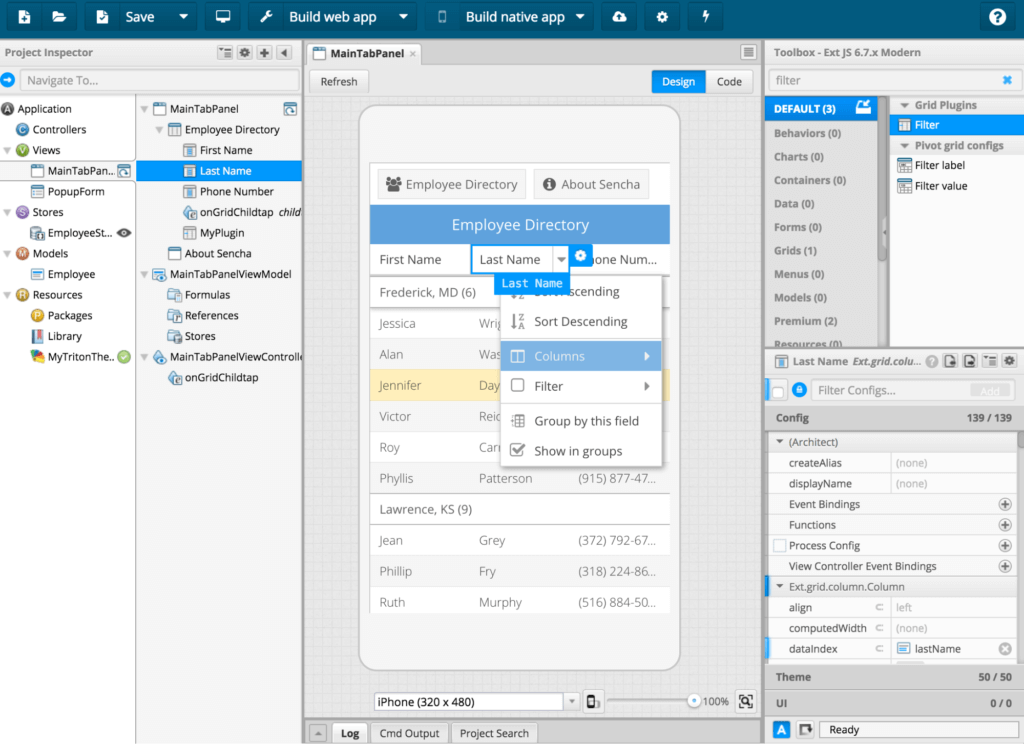
Sencha Ext JS offers a complete solution for HTML5 app development with Sencha Architect, a visual app builder for HTML5 applications. You can run these apps on all platforms on desktop and mobile devices. Sencha Architect also has a WYSIWYG window that supports the drag and drop of UI components. In addition to that, it gives you options to configure these components according to your app’s requirements. Imagine the time you can save by visually designing your app instead of manually coding it while avoiding coding mistakes. Sencha Architect is included in Sencha Ext JS and truly accelerates HTML5 app development.
Do the Best JavaScript Libraries Include Lifecycle Management Tools?
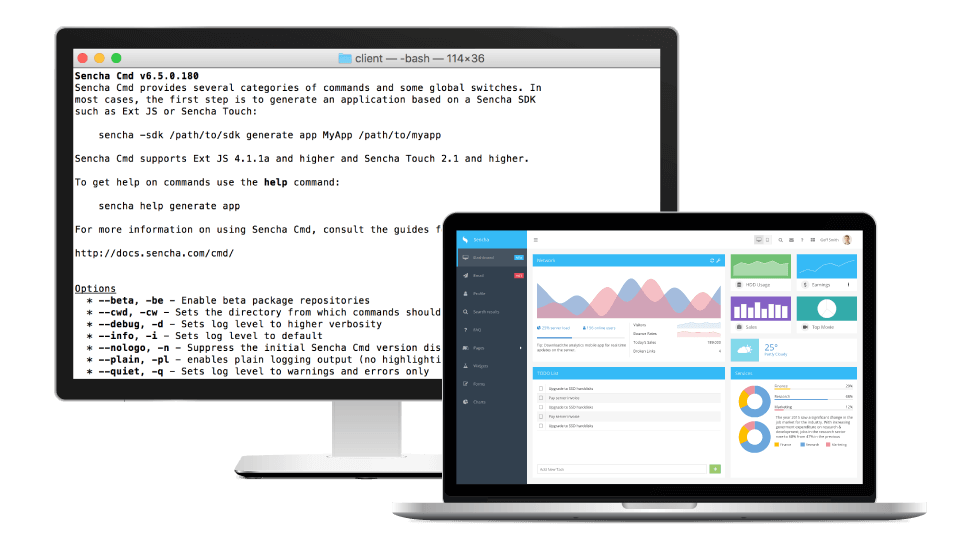
Indeed Ext JS, one of the best JavaScript libraries, includes a lifecycle management tool called Sencha Cmd. It assists you during all the phases of your product development and application deployment lifecycle. It includes features like code minification, scaffolding for database code generation, and generating a production build. Depending on client requirements, you can also develop both an Ext JS and Sencha Touch app.
How Do I Build Beautiful User Interfaces?
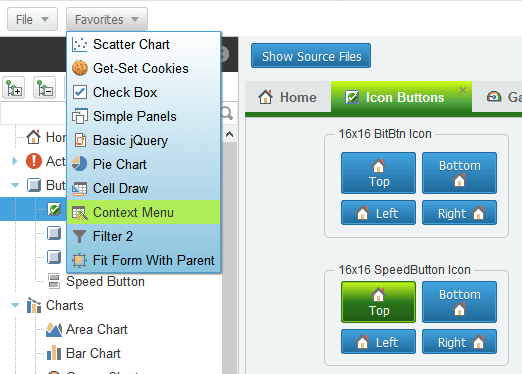
uniGUI Sencha theme for Ext JS 6.x
Designing and building stunning and beautiful user interfaces is an important part of product development. Sencha Themer allows you to style all your Ext JS, ExtAngular, and ExtReact apps to accelerate the development process. In addition, Sencha Themer comes with a graphical interface that allows you to create customized themes. It also includes a smart palette you can use to apply different color combinations to different component states. You can do all this without writing any code. This is because Themer generates the code for styles and themes automatically.
How Can I Do Fast Data Processing Using the Best JavaScript Libraries?
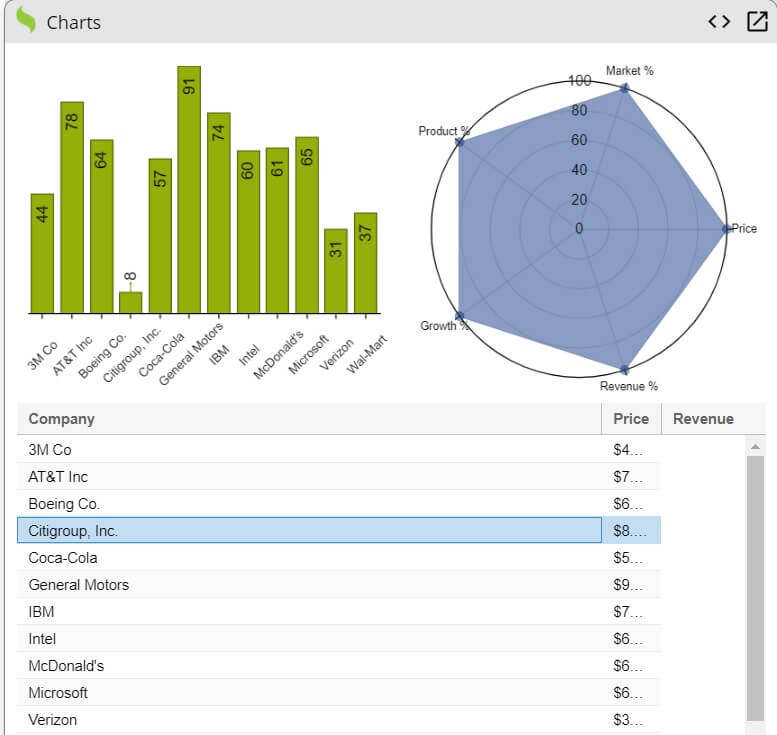
Ext JS grid libraries are your best option if you want fast and efficient data processing. These libraries can process large volumes of data within milliseconds. You can apply operations such as sorting, filtering, scrolling, grouping, and more to your data records and get the results in the blink of an eye. Ext JS also has features like pagination, widget integration into the grid, importing and exporting records, pivoting, and more.
Which Debugging and Troubleshooting Tools Should I Use?
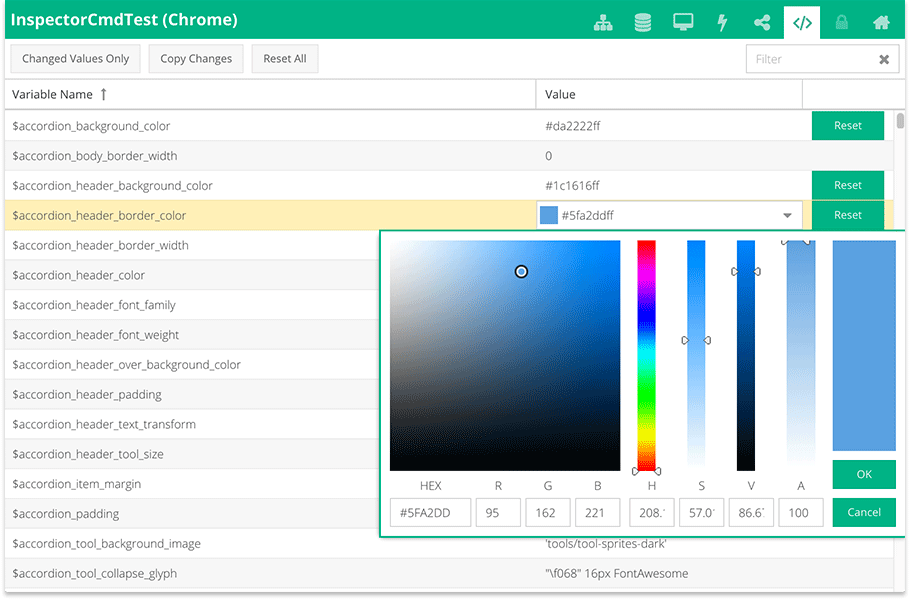
Sencha Inspector is another part of the Ext JS framework. It helps you with debugging and troubleshooting. You can carry out unit testing as well as end-to-end testing with this tool. The debugging interface gives you direct access to objects, classes, and different components and their states to help you correct and fine-tune your app. You can carry out a thorough analysis of issues like the overnesting of components, number of layout runs, and more.
Is There a Way to Share Code Examples?
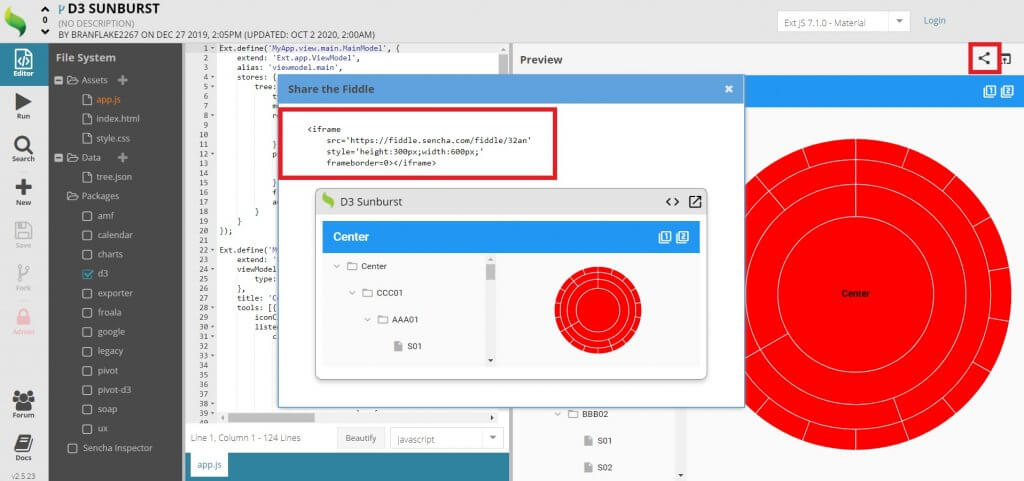
You can generate, run and share different code examples using Sencha Fiddle. While Fiddle 2 has the look and feel of a local development environment, it is actually hosted on the cloud. You can simply log in to Sencha Fiddle using your Sencha Forum username and password and start creating code examples right away. Once your code is ready, you can run it in Sencha Fiddle and analyze the results. If you want to share the code snippets, you can easily do so by sharing the Fiddle URL.
Where Can I Learn More About Ext JS The Suite of Best JavaScript Libraries?
Ext JS is a complete JavaScript framework with awesome tools for lifecycle management, grid management, themes and styling, debugging and troubleshooting, code sharing, and package management. You can create web applications for all types of platforms running on all types of modern devices. These include desktop machines, laptops, mobile phones, and tablets. Take your user experience to a whole new level by developing stunning and beautiful apps that are optimized for efficiency.
So what are you waiting for? Join the Sencha family and take your coding experience to a whole new level. Explore and get started with all of the Ext JS features today. Happy coding!

React is perhaps the most widely used web app-building framework right now. Many developers also…

React’s everywhere. If you’ve built a web app lately, chances are you’ve already used it.…

Join 5,000+ developers at the most anticipated virtual JavaScript event of the year — August…









