What Is Web Component and Why You Should Be Using Them?
Web components are revolutionizing web development. They are building blocks of code that are created once and used on different web applications or projects. This change is fundamentally useful. It promotes modular coding, which makes the code easier to manage and maintain in the future.
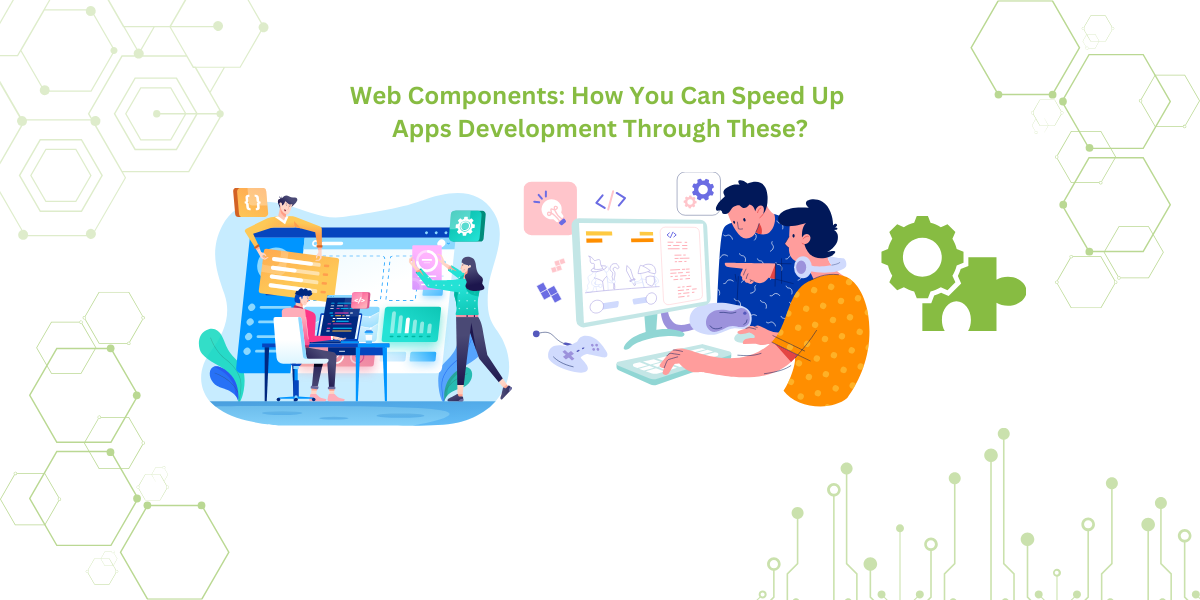
Developers spend less effort and time developing new features. Established web components ensure consistency and scalability in user interfaces. In this blog post, we introduce web components and discuss how they can benefit web development. Some of the popular libraries we will look at include Ext JS, Polymer, and LitElement.
These frameworks have a plethora of pre-designed components. They help accelerate web development. It’s also essential to clarify how web components assist in creating a unified design system.
Let’s first define what web components are. What do they consist of?
What Are Web Components?
Web components can be thought of as building blocks of code. These blocks can be put together to create web and server applications. Each component is a standalone entity. It is meant to accomplish a precise task.
For example, it could present a button element, span, or a navigation bar widget. Because of this, developers can work on portions of code. These portions can be easily modified in the future.
One of the major benefits of web components is modularity. Every web component operates in isolation from the others. This means a developer can improve or alter a particular web component. The rest of the code remains unchanged. This is very useful in large projects. It conserves time and decreases mistakes.
In addition, web components are created with reuse potential in mind. A developer can integrate a certain component across many applications. This saves time during the development phase.
Web components are more effective in organizing code. They unite the three parts of all web applications into a single block. These parts are HTML structure, CSS styling, and JavaScript behavior.
This helps in management activities. It ensures uniformity in various sections of a given application. Web components allow the development of web applications that are adaptable, expandable, and easily maintainable. They are an effective mechanism to enhance the development process. They also ensure that the code is organized.

Web Component Libraries
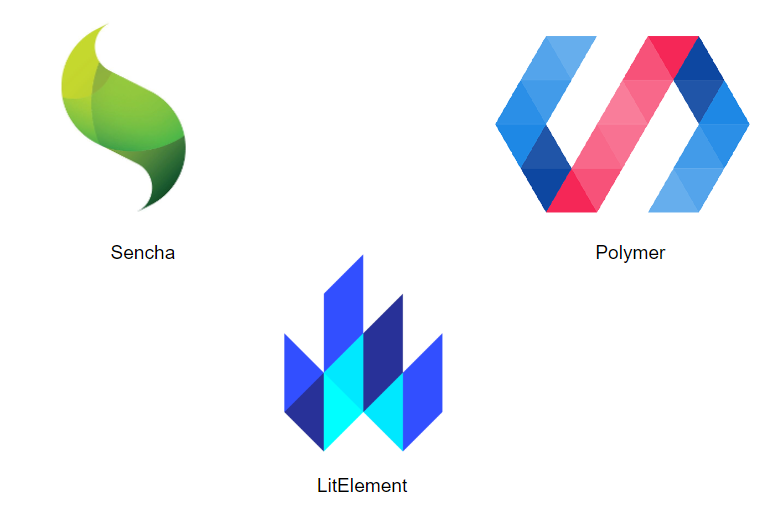
With Web Components, developers are no longer constrained to integrating large frameworks into web applications. Individual components may be embedded directly. These components are unique and reusable building blocks of code. They can be used for different apps across numerous projects.
A point worth mentioning is that these blocks speed up the development phase in a project. To accelerate this phase even further, many developers rely on the use of libraries of web components.
These libraries allow developers to skip the development stage of these components. They offer a set of pre-designed components from the start. These components can be embedded into any web application with ease. One of these libraries leading the way in this area is Sencha.
What Are Web Component Libraries?
Web component libraries consist of UI components that are unitized and reusable. These components are self-contained modules. They can be pulled into projects with relative ease. Instead of starting from scratch, developers can use the libraries. The components have already been designed, which enhances the development pace. This minimizes errors and ensures uniformity in the application.
An average web component library includes buttons, forms, sliders, and other generic components. In some cases, entire libraries offer more advanced components. These include data grids, charts, and other specialized elements.
The goal is to help professional developers standardize their toolset. These tools should be altered to suit the requirements of any given task.
Sencha: A Leading Web Component Library
Sencha is perhaps the most powerful and popular web component library out there. It is an all-in-one framework tailored for web applications for enterprises. Sencha includes an extensive library of UI components.
These components include grids, charts, forms, menus, and much more. All of these components are extremely flexible. Developers can modify them based on specific needs.
What stands out about Sencha is that it is created with performance and scalability in mind. Thanks to their multi-level optimization, the components are suitable for complex applications. These applications often require working with large datasets.
Sencha also has extensive documentation. This allows developers to easily embark on their projects. They can pick the components they need with ease.
What stands out about Sencha is that it is created with performance and scalability in mind. Thanks to their multi-level optimization, the components are suitable for complex applications. These applications require working with large datasets. Sencha has extensive documentation as well. This allows developers to embark on the project and pick the components they need easily.
Possibly the most prominent feature of the Sencha platform is the Ext JS framework. This is a JavaScript package. It has a large number of UI components and tools. These tools help create rich interactive web apps. Some of its high-level functionalities include data bindings, a model-view-controller (MVC) based approach, and a RESTful API data handling package built into the application.
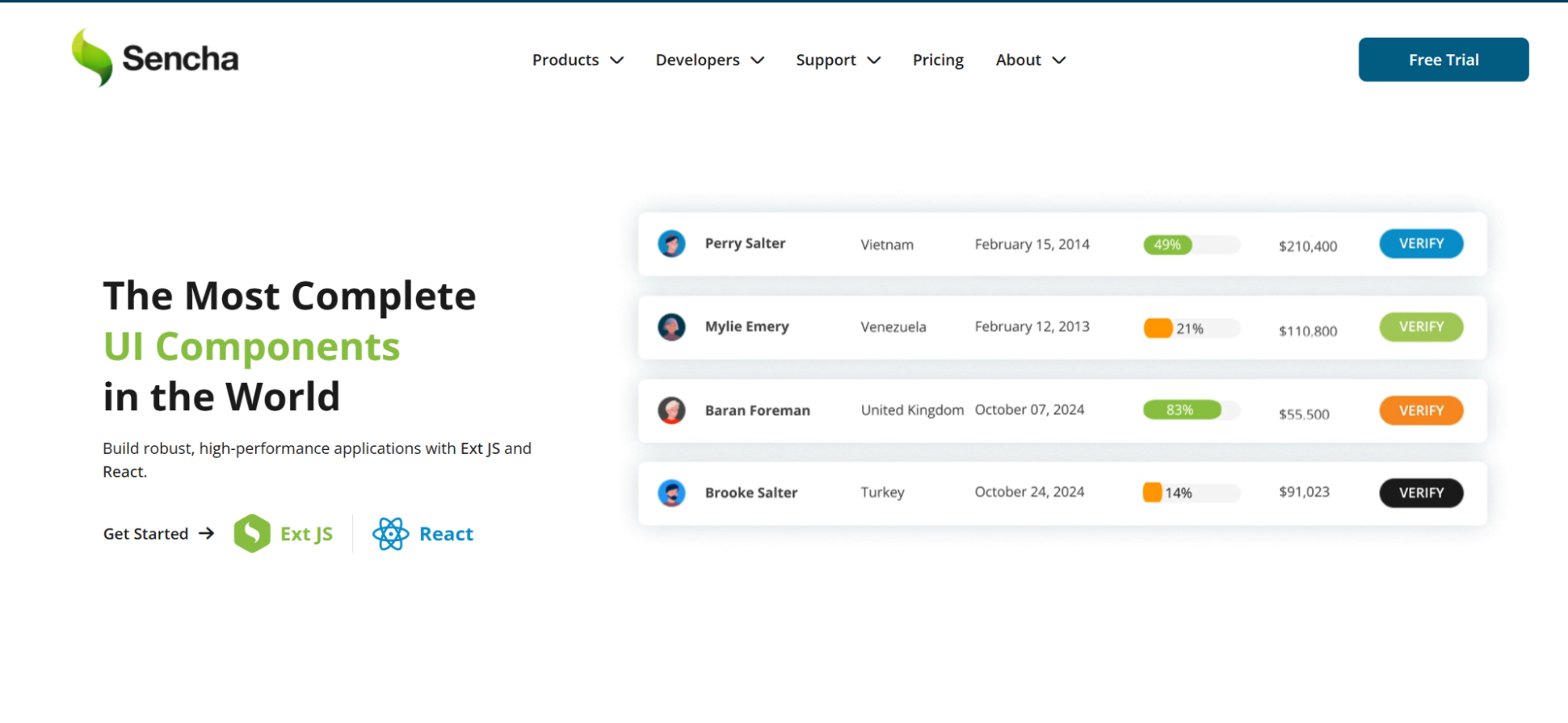
Other Popular Web Component Libraries
In addition to Sencha, there are several other notable web component libraries. Polymer is another popular library that was developed by Google. Polymer allows developers to create custom elements that can be reused across different web applications. It provides tools for building lightweight, fast-loading web applications.
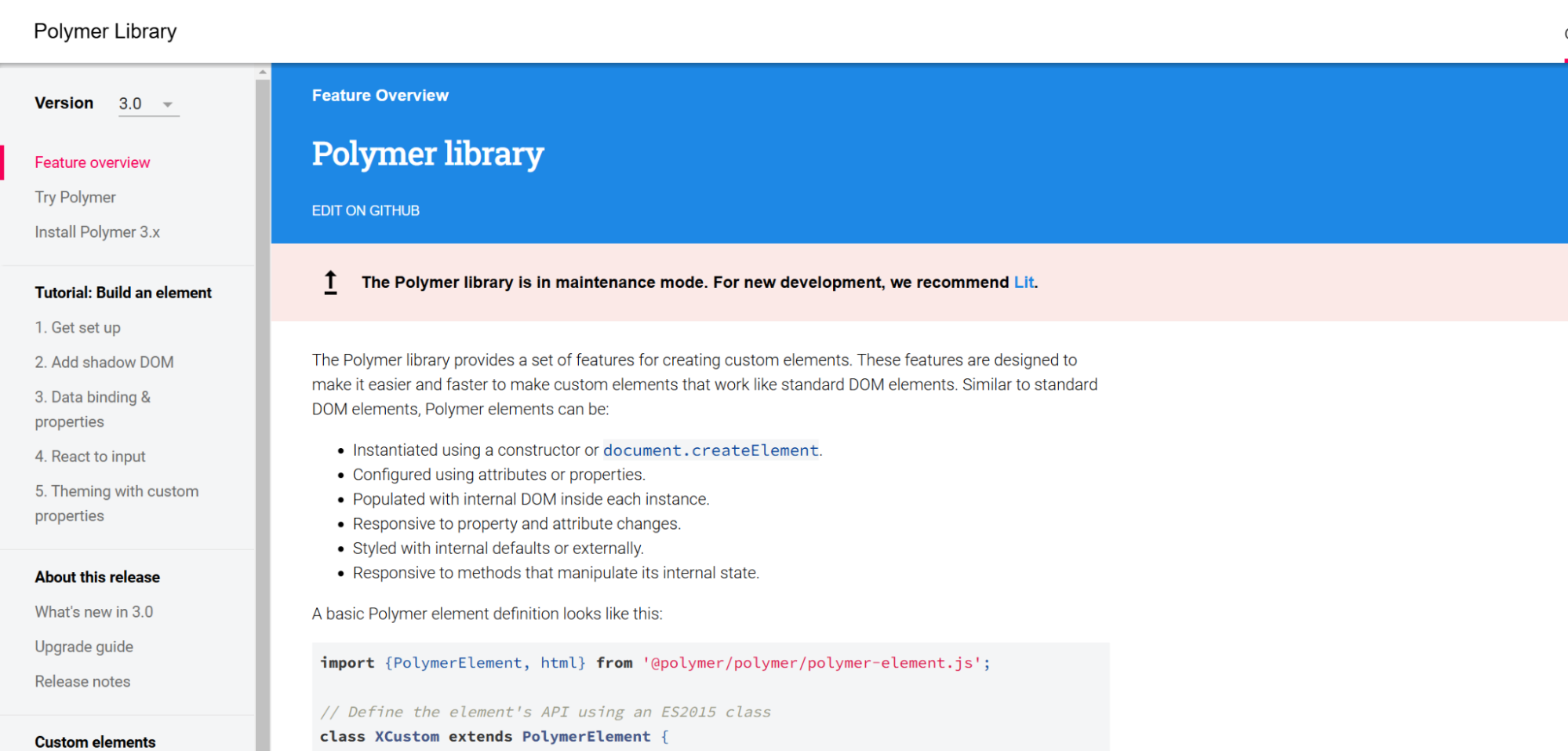
Another strong contender is LitElement, also developed by Google. LitElement is a lightweight library built on the Web Components standard. It simplifies the process of creating custom elements, making it easier for developers to build high-performance apps. LitElement focuses on providing the simplest and most efficient way to create reusable components with minimal code.
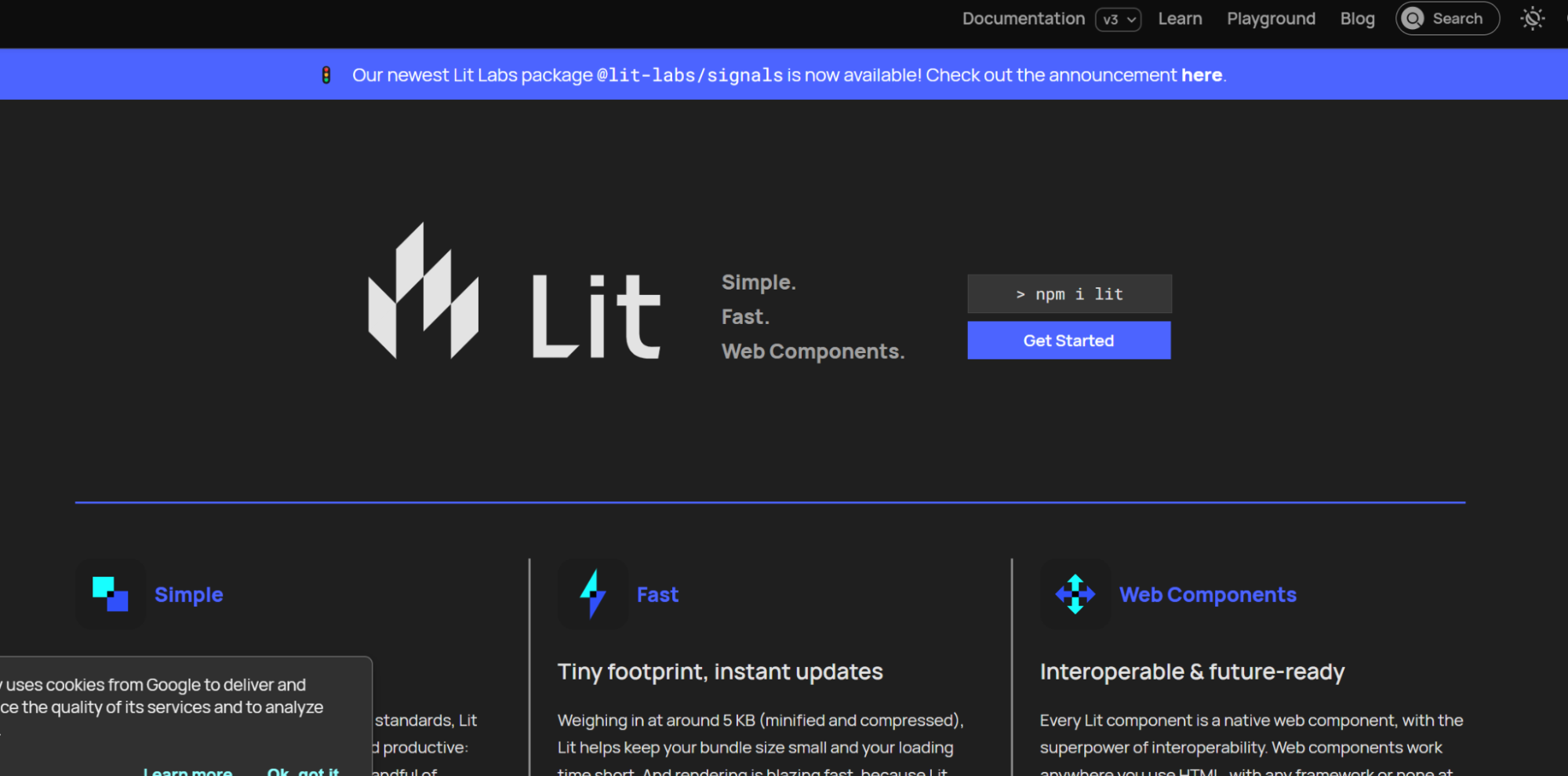
Why Build a Design System Using Web Components?
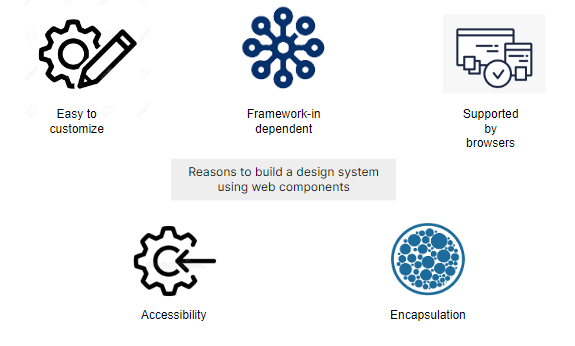
Creating a design system utilizing web components can have several advantages for web developers and designers. Designers may assure uniformity throughout a web application, increase accessibility, and speed up development by employing web components.
Easy to Customize and Standardize Styles
Using these components, you can easily customize and standardize a web application’s styles. These components can have unique styles that don’t clash with those of other components on the page. This means that by utilizing web components, developers may quickly establish a uniform look and feel throughout an application.
Supported by Modern Browsers
All major browsers, including Chrome, Opera, Safari, Firefox, and Edge, support web components. As a result, developers can use web components to create applications confidently, knowing that their code will function on all popular web browsers.
Framework-Independent
Web components can be used with any front-end web component framework or component library or even without one because they are framework-independent. Because of this, developers may more easily incorporate web components into current projects without having to rewrite their existing codebases entirely.
Accessibility
It is possible to make web components accessible to everyone, including people with disabilities. A web component must be keyboard focusable to be interactive, including any UI control. Web components are more accessible if they follow practices such as WAI-ARIA Authoring Practices (Web Accessibility Initiative Accessible Rich Internet Applications).
Encapsulation
A crucial component of web components, the Shadow DOM, offers style encapsulation. By giving each component its own DOM, the Shadow DOM isolates a component’s styling from the rest of the document. Because you separate styles within a component, code maintenance and updating are simple. Download WhitePaper: How to Choose Web Components Wisely?
How Web Components Interact With Other Elements
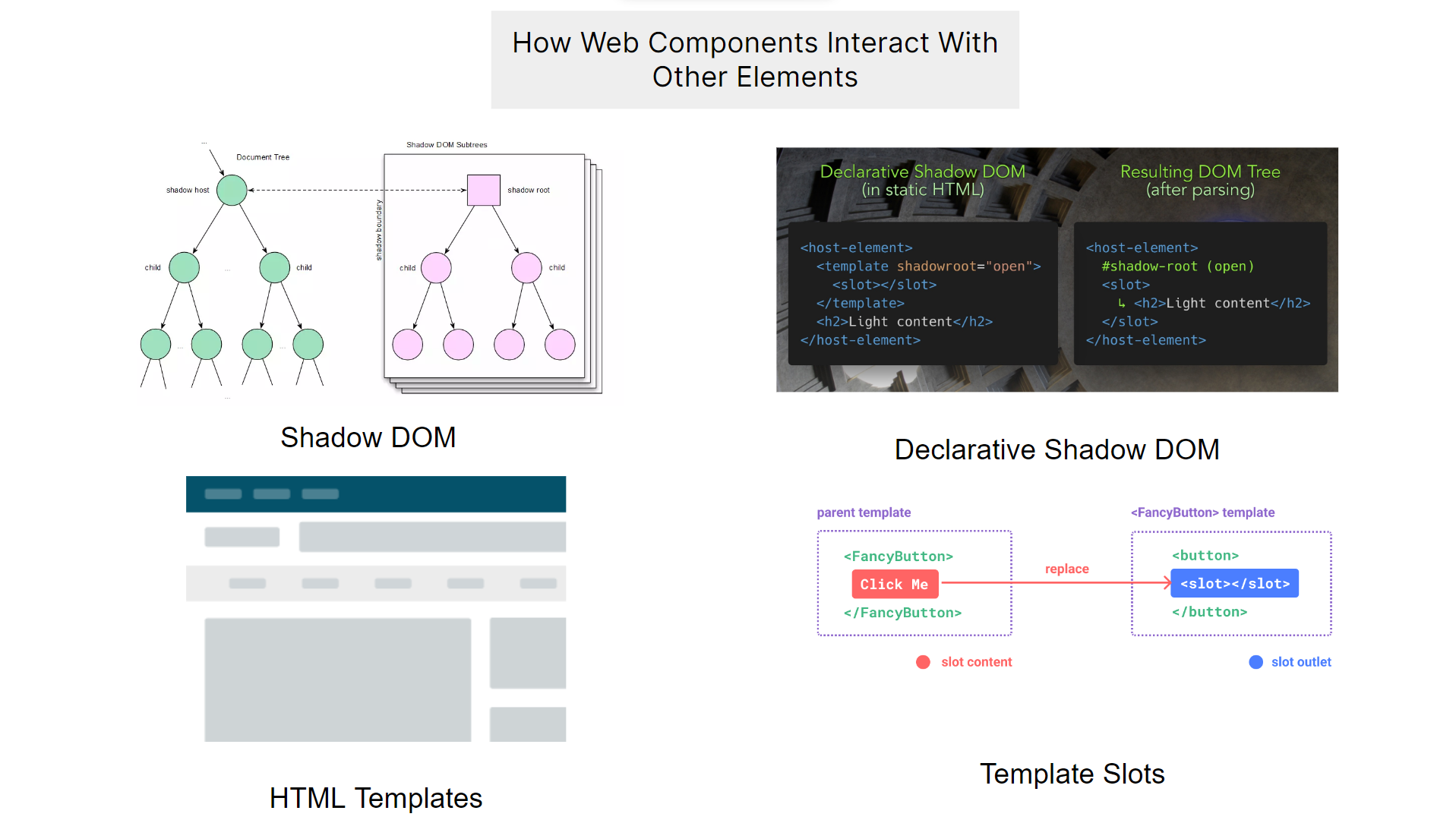
UI components are made to be largely independent of outside resources. They can still communicate with other page elements via APIs like the Shadow DOM, HTML templates, and custom events.
The Shadow DOM
Shadow DOM provides a method for protecting styles and DOM fragments from being impacted by other styles on the page. To do this, one can build a unique “shadow” DOM tree and tie it to the host element of the web component.
HTML Templates
You can generate reusable code snippets that you can copy and alter as necessary using the custom HTML elements. Although templates are in the HTML markup of the page, they don’t render until JavaScript activates them.
Template Slots
Slots offer a blank space for material that you can fill in at runtime. This allows you to alter the template of a web component. You can place any acceptable HTML content in the slots. This is usually within the shadow DOM of the web component.
The Declarative Shadow DOM
Without utilizing JavaScript, the declarative Shadow DOM enables you to define the shadow DOM for a web component spec using only HTML markup. Since the entire component’s structure and styling can be defined in the HTML markup, this makes it simpler to develop web components that can be rendered on the server.
Using Web Components in Ext JS Framework
Sencha Ext JS is an extensive JavaScript framework that provides a full set of 140+ pre-integrated, high-performance UI components for building cross-platform, data-intensive online and mobile applications for any modern device.
These user interface elements come with a wide range of capabilities, such as menus, toolbars, panels, windows, grids, pivot grids, charts, layouts, forms, and more. Hundreds of user extensions are available from the Sencha community in addition to the pre-built components.
Sencha Ext JS has accessibility features that comply with the ADA Standards for Accessible Design. The Ext JS ARIA package offers tools to include accessibility support in applications so that people who use assistive technologies like screen readers to navigate the web can use those applications.
Web Component Issues
Although there have been significant advancements in Web Component development, some potential problems exist for developers.
Styling Difficulties
Styling issues with components are one of the difficulties. The Shadow DOM separates styles from the outside world; however, applying styles to them might be difficult. To solve this problem, programmers should add content directly to their own element rather than using the Shadow DOM.
Alternatively, they can apply scoped CSS styles using the :host class. CSS custom properties (variables) are an additional helpful tool for decorating Web Components.
Developers can define a variable in an outer container and utilize it within the custom elements since custom properties can cascade into Web Components. Another way to decorate an inner component with a part attribute is to use shadow parts.
Ignored Inputs
Any < input>, < textarea>, or < select> fields in the Shadow DOM are not automatically connected with the containing form. This is another problem with Web Components. Early adopters of Web Components might include hidden fields in the page’s DOM or alter values through the FormData interface.
What Are the Advantages of Using Web Components?
Web developers can benefit from using these components in many ways.
First, they encourage code reuse inside and outside of a project. This streamlines the organization of the program and speeds up development.
Second, components are encapsulated. This means they are separate from the rest of the application’s code. This eliminates conflicts and makes the code more straightforward, well-structured, and modular.
These two characteristics boost efficiency. Efficiency is crucial in today’s cutthroat marketplaces. Minimizing developer effort is essential.
Components are also framework agnostic. This means they can be used with any framework, such as React, Vue, and Angular. They can even be used without any framework at all. Their versatility makes them easier to share and reuse, especially in projects involving multiple technological stacks.
They are a dependable and effective solution. They use native HTML element standards, CSS, and JavaScript frameworks. They also have native compatibility with modern browsers.
The ability to connect custom parts without complex dependencies is another advantage. This reduces reliance on additional tools and libraries.
Due to this important distinction from well-known frameworks, components are a quick and effective solution for web development or app development.
Conclusion
Web components have many benefits for web development. These include reusability, encapsulation, productivity, and framework independence. They also help with HTML standardization, simplicity in sharing and reuse, and lack of complex dependencies. Developers can make the program’s structure simpler. They can speed up the development process by using the same component in several projects.
However, web components have significant drawbacks. One issue is styling. It can be challenging to maintain styling. Some inputs in the Shadow DOM do not always connect to the containing form. This can lead to problems with how the components are displayed.
Best practices can help overcome these difficulties. These include avoiding the Shadow DOM, using host classes, and using custom properties. Shadow parts and handing in styles as attributes are also useful strategies.
FAQs
What Is a Component in Ext JS?
In Ext JS, a component is a modular, reusable UI element that combines data, presentation, and behavior.
What Are the Features of Ext JS?
Ext JS features include robust theming, built-in UI components, a responsive layout system, powerful data management, and rich charting capabilities.
What Are the Powerful Parts of the Ext JS Framework?
The data package, component architecture, and theming system of the Ext JS framework are its most potent features.
Why Use Web UI Elements?
Web UI Elements include benefits including ease of sharing and reuse, no complex dependencies, productivity, encapsulation, and framework independence.
How Do I Use UI Components?
You can create UI components as custom elements and use them as a tag in your HTML documents to leverage UI components.

React is perhaps the most widely used web app-building framework right now. Many developers also…

React’s everywhere. If you’ve built a web app lately, chances are you’ve already used it.…

Join 5,000+ developers at the most anticipated virtual JavaScript event of the year — August…










