Why Choosing the Right UI Toolkit Matters in Custom Software Development
Get a summary of this article:
Choose the right UI, short for User Interface, toolkit, and your custom software has a strong foundation. It speeds up development while keeping the design consistent. Most importantly, it lets the software grow and adapt with your business.

Choosing the right UI toolkit can make or break a custom software project. It’s not just about looks. The right tools help software developers work faster and keep things consistent.
In custom software development, speed matters. But so does building something that can adapt over time. Off the shelf software often falls short when business processes change.
A UI UX software development platform provides the design and development tools needed to create intuitive, scalable, and visually consistent user interfaces that enhance the overall user experience in custom software projects.
A solid UI toolkit streamlines the custom software development process. Developers spend less time on basic elements and more time solving real problems. RAD UI tools like Sencha Ext JS provide developers with pre-built, customizable components that accelerate interface design and ensure consistency across enterprise-grade custom software.
Ext JS, an Extended JavaScript, has been a go-to for building complex enterprise apps for years. It handles growth, stays stable, and works well with other systems. That matters when you need a custom software development process to blend smoothly into existing workflows.
A strong custom software development process often starts with the right UI toolkit—like Ext JS—that streamlines design, ensures consistency, and accelerates scalable app creation across complex enterprise systems.
The choice isn’t just for today. It’s about creating custom software solutions that grow with your needs. And avoiding the limits that come with off the shelf solutions.
What is a UI Toolkit and Its Role in Custom Software Development
Ext JS, short for Extended JavaScript, has long been a favorite for building big, complex enterprise apps. It grows with your needs, stays solid, and plays nicely with other systems. That’s key when you need custom software to slide right into your existing workflow.
It’s different from a library or design system because it gives you functional pieces ready to drop into a custom software application. It keeps designs consistent, speeds up custom development, and makes updates to legacy software or existing systems much easier.
A UI toolkit is a set of ready-made interface parts. It includes components like buttons, menus, layouts, and style themes. These are really helpful, as you don’t need to start from scratch.
It works differently from a library or a design system. A library usually handles one thing, like charts or data tables. A design system is more about brand rules and style guides.
A toolkit gives you functional parts you can drop right into a custom software application.
For custom software development projects, toolkits save a lot of time. They keep the design consistent, even when multiple developers work on the same complex projects. They’re also useful when updating legacy software or linking it with existing systems.
Scalability is another big advantage. When business operations grow or mobile apps need updates, you can change one part in the toolkit and apply it everywhere. This is vital for bespoke software and custom solutions that need ongoing support.
A well-built UI toolkit makes development flow easier. It boosts speed and cuts down mistakes. Teams get more time to work on solutions that actually solve business problems. The software holds up well and can handle whatever changes you throw at it.
The High Stakes of Choosing the Right UI Toolkit
Pick the right UI toolkit and you’ll save yourself a lot of headaches. Development moves quicker, the code stays easier to manage, and you’re not fighting the tools every step of the way. It also means new developers can get comfortable faster, and the team can tweak or grow the product without breaking things.
Impacts on Time-To-Market and Code Quality
The UI toolkit you pick can make or break your delivery speed. A strong choice lets a custom software development team move from design to launch without constant rework. It keeps the interface consistent while maintaining code quality during every stage of web application development.
When the UI layer is reliable, developers can focus on building features like API, also called Application Programming Interface, development, computer vision, or linking third party systems. That’s development time better spent on core functionality instead of troubleshooting front-end layout problems. Good toolkits in application development software help reduce friction and speed up deployment.
Developer Productivity and Onboarding Speed
A smart UI choice helps new developers ramp up faster. The project manager doesn’t waste hours explaining a messy structure. Instead, the team can spend that time building custom workflows, improving features, and setting up automation that actually saves work.
Poor toolkits slow onboarding and create bottlenecks. Those delays raise project costs and make it harder to streamline processes. An efficient setup supports every role in the customized software development approach.
Long-Term Maintainability and Support
A maintainable UI saves headaches down the road. Updates won’t break what’s already working. Your custom software stays stable as business needs change. Adding new modules or using cutting-edge tech becomes much easier.
When the base is reliable, your software development company can grow without tearing things apart. That kind of flexibility matters when custom software projects move fast.
Business Risks of Rework or Migration Due to Poor UI Choices
Pick the wrong toolkit and you might face an expensive migration. Changing things halfway through throws off timelines, wears out the team, and hurts client trust. That’s why choosing carefully is so important in customized software development.
Rework impacts delivery, budgets, and sales data projections. The right choice protects both your investment and the success of your project management strategy.
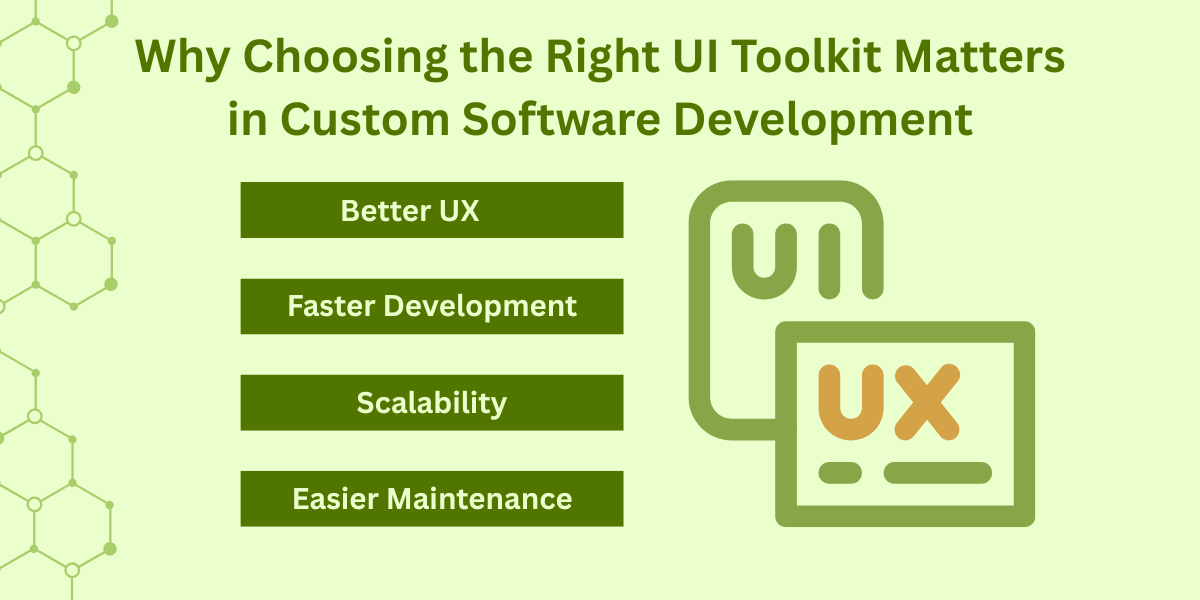
Why Ext JS Stands Out as the Right Choice
Ext JS, an extended JavaScript framework, packs more than 140 ready-to-use UI components, so you can get right to building instead of starting from zero. It’s made for heavy-duty projects, with fast grids, charts, and layouts that look and run great on any device. And with its built-in tools and simple customization, it’s easy to create solutions that match your needs and still hit top-quality standards.
Ext JS gives you more than just a framework. It’s a full package for enterprise software development. You get a library of over 140 UI components ready to drop into your web app development projects. That means less time building from scratch and more time focusing on the features that matter for your business goals.
The grid system in Ext JS is a real game changer. You get a Powerful Grid, Pivot Grid, Trees, Forms, and Charts that handle huge datasets with ease. It’s built for tough, real-world, complex challenges like financial dashboards, analytics tools, and internal apps that need scalable solutions.
Layouts are another win. They’re built to fit different screens, keeping your app clean and easy to use on both desktop and tablet. Responsive design comes built in, so you don’t have to redo code just to make it work on different devices.
Theming is smooth, too. You can seamlessly integrate custom software designs that match your brand. From colors to spacing, everything is customizable without breaking the structure.
For data-heavy apps, robust data binding and state management make life easier. The framework keeps data in sync across components, so your team can streamline workflows and avoid messy manual updates.

It also plays nicely with all major browsers, even older ones. That backward compatibility means your software application works for everyone, without forcing upgrades. It’s future-proof, so your tech stack stays relevant longer.
Sencha Architect and Sencha CMD speed things up. They take care of builds, help automate processes, and keep the development team working in sync through the different development stages. That’s a big win when it comes to cost benefit analysis.
Whether you’re building for healthcare, finance, or government, Ext JS supports industry regulations and delivers flexible systems. You can create innovative solutions that fit the entire business without patching together random tools.
When you need to handle unique features, meet compliance, and deliver solutions that are tailored specifically to client needs. Ext JS gives you the backbone. It helps you go from idea to digital transformation without losing control over quality or speed.
Real-World Example: Ext JS in Action for Custom Enterprise Applications
A logistics company used Ext JS to build a custom app for handling shipments, warehouse tracking, and deliveries. The pre-built components let them automate tasks, work faster, and keep the look and feel consistent across every module. In the end, they got quicker delivery times, clearer reports, and software tailored to their business needs.
A logistics company needed a custom application to manage shipments, track warehouse activity, and monitor delivery times. The project was massive, with multiple modules, each having its own requirements and data flows. Building everything from the ground up would have taken months. Instead, the in-house team went with Ext JS and its ready-made UI components.
These tools let them automate tasks and avoid the slow grind of coding every feature from scratch. Dashboards, forms, and data grids came together quickly, freeing time to connect big data sources and turn them into valuable insights. This lets them focus on solving specific business problems instead of wrestling with layout and design.
Every module looked and felt the same, which improved UX across the board. Staff could switch from shipment details to inventory screens without having to relearn the layout. Achieving this kind of consistency is hard without a framework supporting the various development stages.
After launch, the feedback was strong. Managers liked how the software fit their unique business needs and supported better decision making.
Developers appreciated how Ext JS worked with cutting edge technologies. Leadership saw the ROI fast. Faster delivery, better reporting, and software systems that worked exactly as intended for new software projects.
Key Questions Before You Pick a UI Toolkit
Pick a UI toolkit that fits your tech stack and has enough components for what you need. Make sure it’s easy to customize and fully accessible. Choose one with a strong community and long-term support so you’re not stuck later.
The first thing to check is how well the toolkit fits your tech stack. If your team already works with certain frameworks or tools, the UI library should play nicely with them. For example, in mobile application development, mismatched tech can slow you down or force costly workarounds.
Look at the depth and breadth of the components it offers. A toolkit with only a few basic widgets might work for a small job, but for larger project requirements, you’ll want a rich set of grids, charts, form controls, and more. This can make a big difference in speeding up custom software development services.
Customization matters too. If your project’s scope demands a unique look, you need strong theming options. Some libraries make styling easy, while others lock you into their default designs.
Don’t leave accessibility for later. Make sure the toolkit works well with screen readers. It should also let people move through everything with a keyboard. And it needs to use ARIA roles the right way.
Finally, check the ecosystem, community, and LTS (long-term support). A strong community means better answers when you’re stuck, and LTS ensures updates won’t break your project months down the line.
Conclusion: Build It Right From Day One with Ext JS
These days, every major framework has its own role. React is great for building quick, responsive interfaces. Vue is light and easy when you need speed.
Angular shines when the frontend is large and tightly structured. But when you’re after a full, enterprise-ready setup from day one, Ext JS is hard to beat.
It’s not just about building fast. It’s about building something that will hold up for years. Ext JS gives you a full set of tools, strong data handling, and components that feel consistent across the whole app.
You don’t have to spend weeks wiring different libraries together or worrying about performance as your app grows.
Most other frameworks cover just part of the job, usually the UI side. That works fine for smaller projects or simple apps.
But when you’ve got heavy workflows, big data sets, and features your business can’t run without. Ext JS gives you the stability and structure to keep it all solid.
Start with the right foundation, and you won’t spend the next year patching gaps. With Ext JS, you’re building it right from day one.
FAQs
Why Is Choosing the Right UI Toolkit Important in Enterprise Applications?
It affects speed, scalability, and how easily the app adapts to changing business needs.
How Does a UI Toolkit Like Ext JS Improve Developer Productivity?
It offers ready components, cutting coding time and reducing repetitive work for developers.
What Makes Ext JS Different From Other JavaScript UI Libraries?
It provides a complete package with grids, charts, forms, and layouts built for large-scale apps.
Can a UI Toolkit Reduce Development Costs?
It speeds up the whole process and cuts down on how much custom code you have to write.
Does Using Ext JS Improve App Performance?
Its optimized components handle complex data and heavy interfaces without slowing down.
Is Ext JS Good for Long-Term Maintenance?
As time goes on, the built-in tools and solid structure make updates and fixes way easier to handle.
Does Ext JS Work With Modern Frameworks?
It works through massive amounts of data with ease, using strong grid tools and filters to keep everything fast and tidy.
Why Do Enterprises Prefer Ext JS for Data-Heavy Apps?
It’s designed to manage large datasets efficiently with advanced grid and filtering options.
Can Ext JS Help With Cross-Browser Compatibility?
No matter the browser, they behave the same, so you’re not chasing down tiny fixes for each one.
Is Learning Ext JS Difficult for New Developers?
It takes some time to learn, but the clear docs and real examples make it much easier to pick up.
Does Ext JS Offer Good Support and Documentation?
You get loads of guides, real examples, and support that actually answers fast when developers need a hand.

Rapid Ext JS is a low-code visual editor delivered as a Visual Studio Code extension…

Modern business users don’t want to learn your grid’s filter UI – they want to…

The mobile application development landscape has undergone a profound transformation over the past decade. Organizations…










