Building a Kanban Board with Ext JS
In a recent presentation at JavaScript Days 2024, I had the pleasure of sharing my experiences and insights into the fascinating process of crafting an efficient Kanban board using the Sencha Ext JS framework. As a developer deeply invested in front-end technologies, I guided the audience through the details of custom components, Ext JS basics, and the step-by-step development of a simple, yet powerful Kanban board.
Here are some key insights from my presentation:
Why Ext JS for the Kanban Board?
I highlighted the advantages of choosing Ext JS for building the Kanban board. The framework’s extensive component library, maturity, data handling capabilities, cross-browser compatibility, documentation, architecture, and theming options collectively contribute to an efficient development process.
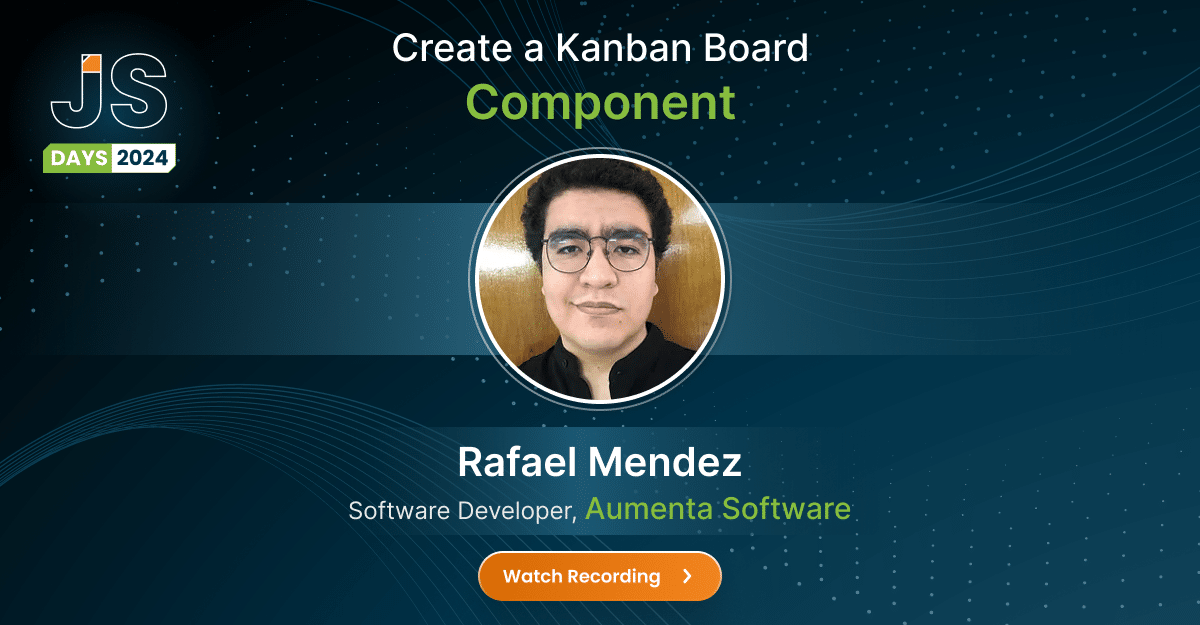
Keynote: Custom Components 101
Custom components play a vital role in Ext JS development, offering developers the flexibility to tailor user interfaces to specific project requirements so I emphasized two key approaches:
- Enhancing Existing Components
Understanding project needs is the starting point. Developers can enhance standard Ext JS components by extending them, modifying appearance, behavior, or adding unique features. This customization ensures components align precisely with the goals of the application, providing a tailored user experience.
- Creating Composite Components
For more complex requirements, developers can craft composite components by combining existing ones. This approach fosters reusability and modularity, simplifying the codebase. Composite components encapsulate functionality, offering a higher-level abstraction that adapts well to diverse project scenarios.
Kanban Board Tutorial
The core of the presentation was a practical tutorial on building a Kanban board. I covered critical aspects such as creating panels, defining layouts, adding styles, and implementing drag-and-drop functionality. This hands-on approach showcased the dynamic capabilities of Ext JS in building engaging user interfaces.
The tutorial’s main goal was to provide developers with practical experience while also showcasing Ext JS’s capabilities. By the end of the session, developers had acquired the practical skills and theoretical knowledge needed to create a visually pleasing and functional Kanban board.
Q&A Session
Following the presentation, we had a productive QA session that added another layer of value to the event. Participants showcased a keen interest in the intricacies of Ext JS development, posing questions that delved into various aspects of the presented content. The diverse range of questions covered topics such as Ext JS toolkits, best practices, and the implementation of other components in the Kanban board. The interactive nature of the session provided an opportunity to share insights and fostered a sense of community engagement, allowing developers to exchange ideas and experiences.
Conclusion
My presentation at JavaScript Days 2024 aimed to provide a tutorial on building a Kanban board but also to offer valuable insights into the decision-making and thought processes involved in Front-End development. The combination of practical tutorials, component theory, questions and answers, and an engaging approach makes this presentation a valuable resource for developers looking to enhance their Ext JS skills and create incredible projects.

React is perhaps the most widely used web app-building framework right now. Many developers also…

React’s everywhere. If you’ve built a web app lately, chances are you’ve already used it.…

Join 5,000+ developers at the most anticipated virtual JavaScript event of the year — August…









