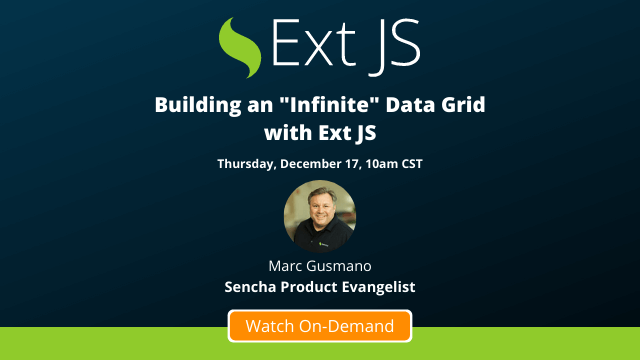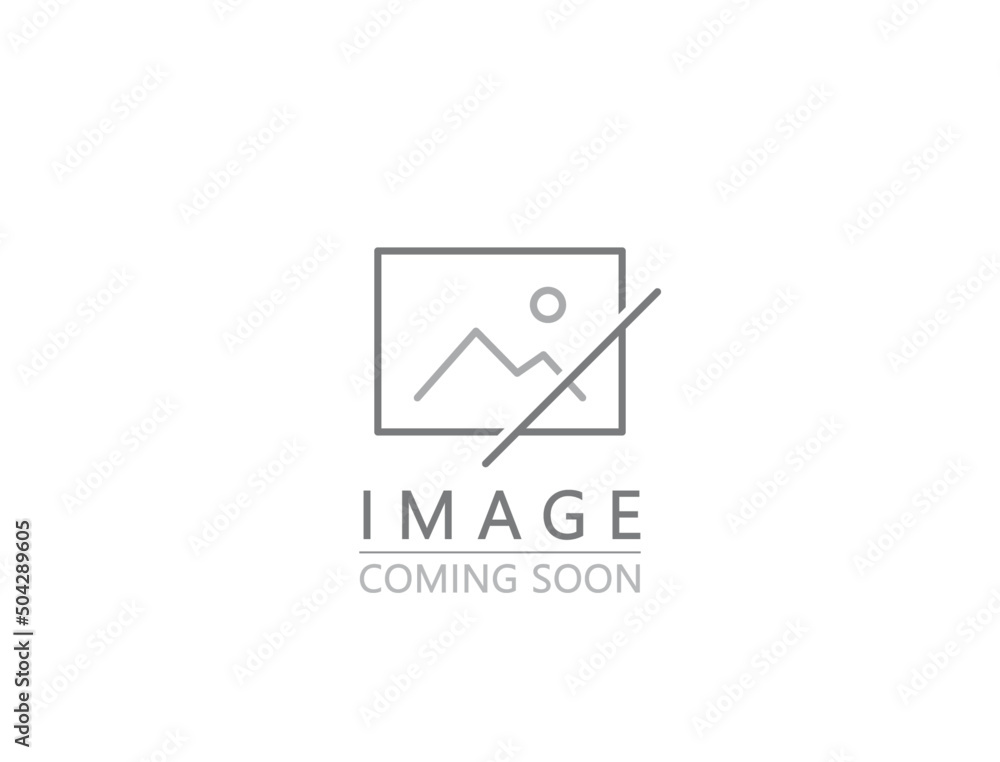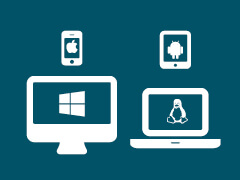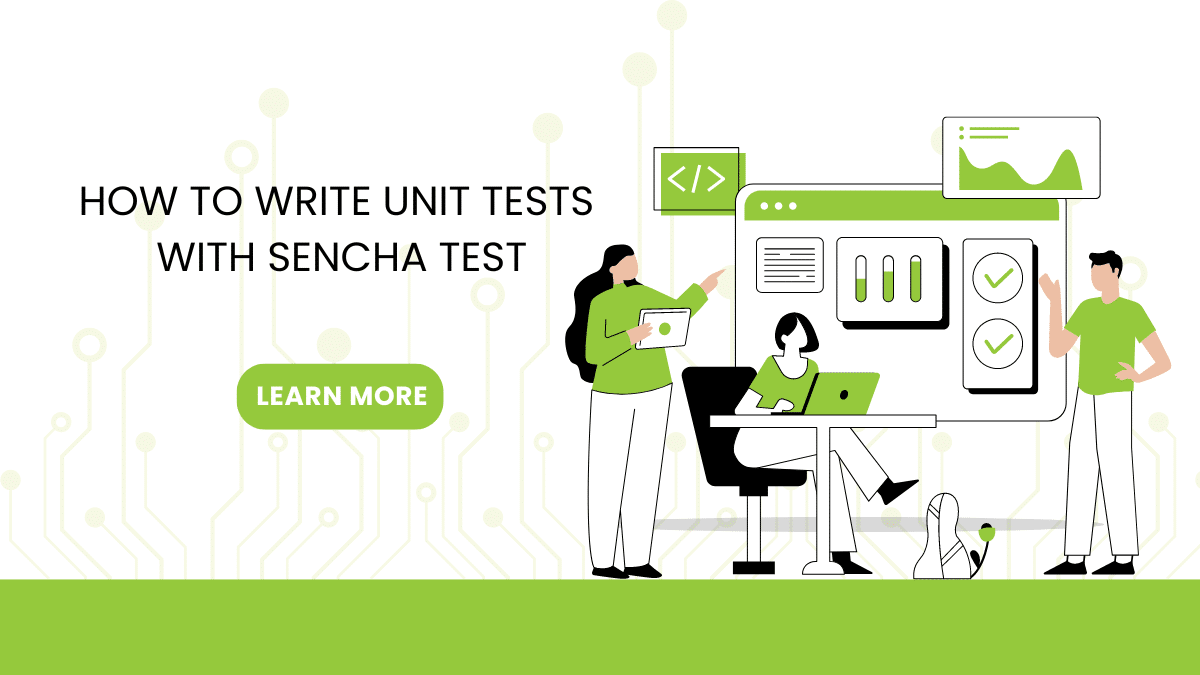
In modern software development, unit testing has become an essential practice to ensure the quality and maintainability of code. Unit tests are low-level tests that focus on individual units or components of an application, verifying their behavior in isolation. By…
Subscribe to our newsletter
Be the first to learn about new Sencha resources and tips.