How ChatGPT Can Accelerate Your Ext JS Front-End App Development
Ext JS is an advanced JavaScript framework with 140+ pre-built and fully-tested UI components, enabling developers and enterprises to quickly create cross-platform web and mobile apps. From menus, calendars, carousels, and text fields to charts, data grids, and D3 visualizations, EXT JS Framework offers all the components you need for creating high-performance, enterprise-grade web apps. While Ext JS is designed to accelerate web app development, did you know you can use it with ChatGPT to reduce your front-end development time further? Read on to learn how Ext JS and ChatGPT can quickly deliver high-functional, beautiful web apps and web pages.
What Is ChatGPT?

ChatGPT is an open-source AI (Artificial Intelligence)-based tool capable of understanding natural language and answering complex questions. In simpler words, users can interact with this tool using natural language, and it returns human-like text or conversational dialogue based on the user’s query or question.
Developed by OpenAI, ChatGPT is undoubtedly the new buzzword in several industries. From sales and marketing to healthcare, banking, and IT, many industries worldwide are now using this sophisticated technology to improve productivity and efficiency, save costs, and automate processes. The common perception is that ChatGPT is designed for content creation, such as blogs, articles, social media posts, and essay writing. However, it is also a valuable AI tool for developers as it can assist in generating and debugging code faster, thereby reducing development time.
Why Use ChatGPT for Front-End Development?
Accelerate Your App Development Process
Using ChatGPT, you can automatically generate entire blocks of code, especially for common UI elements, such as buttons and forms. You just need to describe in natural language what you need, and the tool will generate code for you automatically. Hence, ChatGPT reduces development time, which ultimately results in cost savings.
Enhance Your Programming Skills
ChatGPT chatbot can help front-end developers learn new programming techniques and enhance their skills. For example, it can provide feedback on your code and help you understand what needs to be improved.
Solve Your Coding Problems Quickly
Since the ChatGPT AI chatbot delivers a personalized solution to each user, you can use it to solve your specific coding-related problem. The AI language model tool can assess your coding issues and provide a solution tailored to your requirements.
Get Access to a Huge Amount of Coding Information
ChatGPT is developed using a massive amount of data. Hence, the tool has a huge amount of coding-related information. This means when you access ChatGPT or ChatGPT API, you get access to a vast amount of knowledge.
What Is Ext JS and Why Do So Many Enterprises Use It?
Ext JS is a one-stop solution for building secure, enterprise-grade web and mobile apps. The feature-rich JavaScript framework has more than 140 UI components that help develop high-performance apps quickly. These include buttons, menus, high-performance grids, check boxes, sliders, progress bars, calendars, icons, carousels, text fields, and many more. Moreover, Ext JS uses MVC (Model-Viewer-Controller) architecture, making it easier to develop large client-side apps with many features. It minimizes the amount of code developers have to write.
From Canon and Cisco to Apple and American Airlines, many enterprises use Ext JS because of its amazing tools and features.
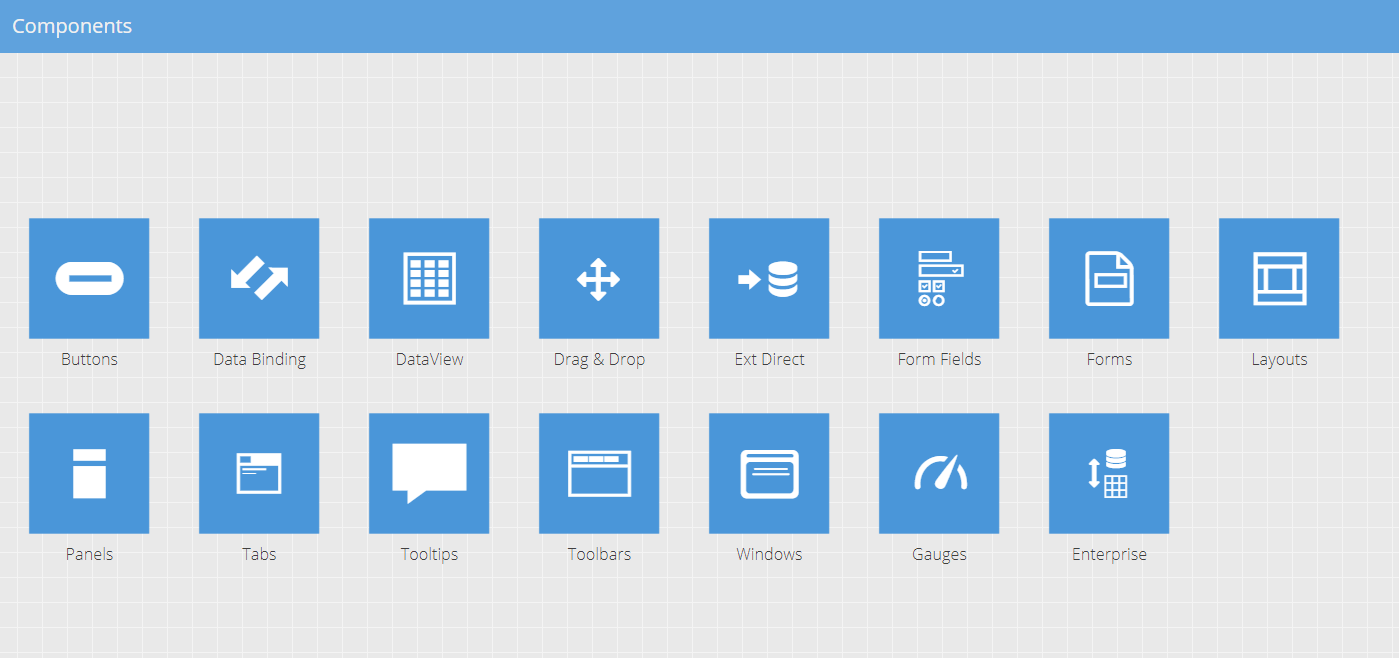
Here are the key reasons why so many enterprises rely on Ext JS:
Faster Time to Market for Enterprise Web Apps
Creating an enterprise-level web or mobile app is a time-consuming process because of the complex tasks it involves. For example, many enterprise apps require a data grid to arrange and display critical data. However, creating a high-performance grid that can process millions of records efficiently is challenging and requires lots of time. This is where Ext JS is super useful.
One of the key reasons why many enterprises use Ext JS is that it helps them deliver stunning and highly functional cross-platform apps faster. Ext JS provides a single codebase and all the components needed to create high-performance enterprise-level web apps. It also includes a blazing-fast data grid that can efficiently handle big data. And since all the components are pre-built, fully-tested, and designed to be used across browsers and platforms, your developers can instantly use them in your app without the need to test or debug them. All you need to do is customize the components as per your enterprise’s requirements.
A prominent Argentinian hospital uses Ext JS for Oncology and Home and System, and here is what the lead JavaScript developer, Maximiliano Yusso, working on the application, said about Ext JS:
“The object-oriented nature of the Ext JS framework and the well-laid-out class structure makes the app versatile and easily scalable. There are no issues with performance since the Ext JS grid and other components work seamlessly with big data.”
Here is a glimpse of the Ext JS grid:
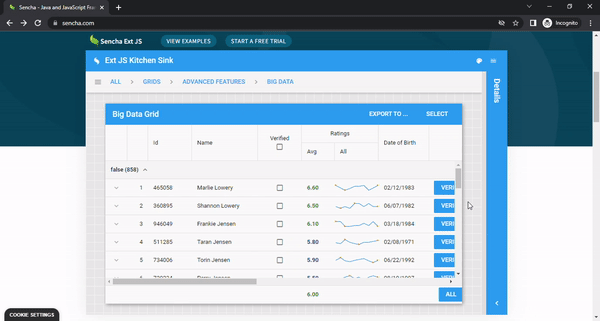
Try Ext JS grid today and see for yourself all the impressive features that it offers.
Highly Secure
Security is a major concern of executives and managers when developing mission-critical enterprise apps. Various surveys have shown how open-source security breaches have increased in recent years, which can cause financial and legal ramifications. As a result, many executives don’t enforce open-source governance in their organization and prefer a highly-secure tool like Ext JS for web app development. Ext JS is the most secure solution available in the market, and many enterprises trust its security.
For example, Kaseware, an investigative platform to combat security threats, utilized Ext JS and its components to design a stunning platform and achieve maximum security in their application development. According to Dorian Deligeorges, CEO & Founder of Kaseware:
“With Ext JS, we were able to better enforce security within our code base. If you are building an Angular app, you are constantly searching for a widget for this and a widget for that. You don’t know if they are maintained or if there is any embedded malware or nefarious code in them. Using Ext JS, we rarely had to go outside the framework, and our platform has some really complex security and functionality requirements.“
Cost Savings
Using an open-source front-end framework may seem more cost-effective than Ext JS at first glance, but it can be more costly in the long run due to security breaches, performance issues, and maintenance costs. With Ext JS, many developers and enterprises have saved a significant amount of money on web app development.
According to research conducted by Dimensional Research, Ext JS users have saved 50% on front-end development, 75% on cross-platform and cross-browser development, and 75% on annual app maintenance. You can find the full analysis of customer ROI here.
Detailed Documentation and Excellent Customer Support
Sencha Ext JS has extensive documentation consisting of helpful coding examples and all the details about the components and features it offers. The documentation is an excellent resource for developers to learn about Ext JS quickly. Sencha also offers standard and premium support and expert help to assist you in accelerating your web application development efforts. Moreover, you can find lots of supporting videos, whitepapers, and webinars on the Sencha Resource Center.
You can also find many questions related to Ext JS answered by experts on Stackoverflow, the largest online developer community.
Sencha Tools
When you purchase a license for Ext JS, you also get access to several supporting Sencha tools, such as:
- Sencha Architect: A drag-and-drop builder to create great UIs quickly
- Sencha Test: An efficient tool for testing your Ext JS apps
- Themer: With Themer, Sencha users can create customized web applications using graphical tools, eliminating the need to write any code.
- Sencha Stencils: A free UI asset kit for Adobe Illustrator, Sketch, and Balsamiq.
- Cmd: Sencha cmd, a command line tool, comes with lifecycle management features, such as code modification, scaffolding, production build generation, etc.
Community Edition
Ext JS also has a community edition that you can use for free by creating a free account. While it is best for freelancers, startups, and students, enterprises can have their developers try the free version of Sencha before they purchase a license.
How Can You Use Ext JS and ChatGPT Together for Front-End Development?
ChatGPT’s ability to Generate Ext JS Code
Ext JS is a low-code solution rather than no-code, which means some coding is required at the user’s end. With ChatGPT, you can quickly generate EXT JS code to speed up your app development. However, you might have to slightly modify the code generated by ChatGPT.
For example, you can ask the ChatGPT app to generate an EXT JS store for a certain JSON file:
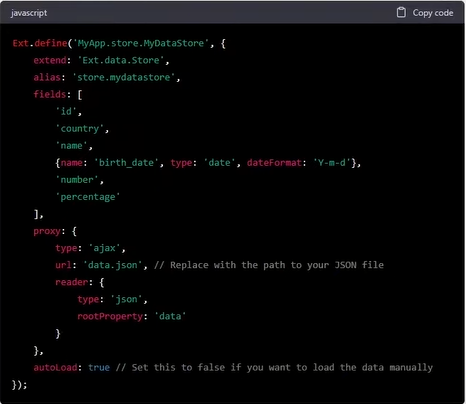
You can then ask ChatGPT AI technology to define an Ext JS grid using the data defined in the Ext JS store:
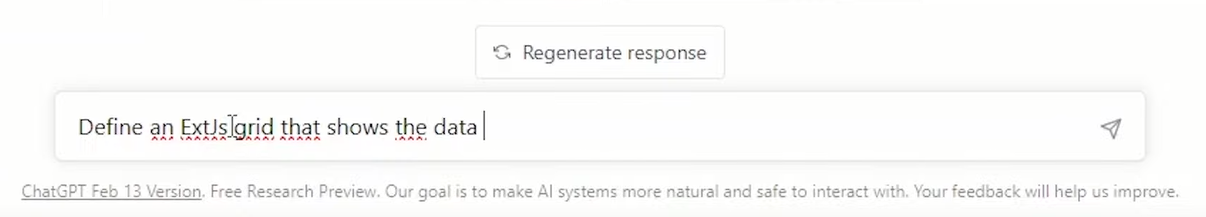
Here is how ChatGPT responds:
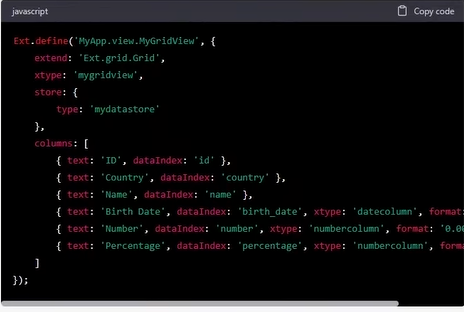
Watch: How to create Ext JS Chart and Grid with ChatGPT in 10 minutes?
ChatGPT’s Ability to Assist With Debugging Ext JS Code
In addition to writing code, developers can also use ChatGPT to debug code. For example, you can ask the tool:
- To assist you in understanding what is causing errors or questions related to error messages.
- Questions related to how to test your Ext JS code and how to reproduce the issue.
- Questions to understand the code, its syntax and structure.
- To help develop test cases.
Conclusion
ChatGPT is an AI tool designed using a large language model called GPT 3.5. In addition to content creation, the powerful tool can also assist in writing and debugging code. This makes it a helpful tool for developers, and they can also use it with Ext JS, the most secure JavaScript framework, to accelerate front-end development.
Frequently Asked Questions (FAQs)
How Can Developers Use ChatGPT?
Developers can use ChatGPT to generate code for a specific feature or functionality. Moreover, they can ask questions to understand certain code or debug code.
What Is ChatGPT?
ChatGPT is an artificial intelligence (AI) chatbot. It is a natural language processing tool to have a human-like conversation to get support on your work in various areas such as coding, composing emails, essays, etc. ChatGPT was developed by OpenAI.
What Are the Features of Ext JS?
Ext JS provides GUI-based form controls or widgets to use in the front-end developments of web applications. Some of these controls are grids, pivot grids, trees, charts, calendars, etc.

React is perhaps the most widely used web app-building framework right now. Many developers also…

React’s everywhere. If you’ve built a web app lately, chances are you’ve already used it.…

Join 5,000+ developers at the most anticipated virtual JavaScript event of the year — August…









