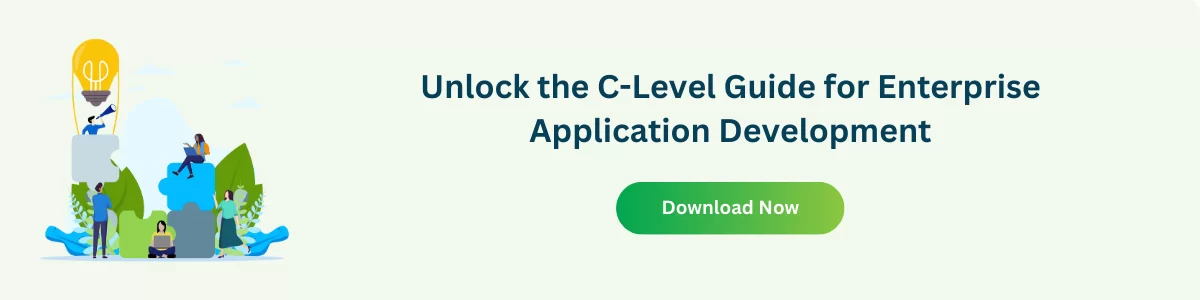JS Frameworks: JavaScript for Device Characteristic Detection
In web development, we are always looking to enhance the user experience. One of the best ways to achieve this is by understanding user environments. This article is all about decoding user environments in JS frameworks. We will discuss multiple factors for interpreting user environments. In other words, we will delve into fundamental JavaScript framework functions for detecting device characteristics.
This blog will also demonstrate the implementation of JavaScript framework functions for user environments. Simultaneously, we will discuss practical applications and use cases. Finally, we will address some challenges associated with user involvement detection. Let’s begin.

What Are the Basics of User Environment Detection?
User environment detection is like having a coding phenomenon that figures out what gadget users are on. It can be a laptop, tablet, or phone. After detection, it tweaks the online experience accordingly. As a developer, it’s your secret weapon to ensure websites and apps play nice on all devices.
In the dev world, you’re equipped with a tool that understands and talks the language of different gadgets.
Imagine a scenario: a game site realizing you’re on a console and adjusting the controls seamlessly. That’s the magic of user environment detection—your code makes the user experience smooth and tailored.
Let’s take another example. There is an online store. If your code senses the shopper is on the phone, it streamlines the checkout for easy tapping. It’s the power of user environment detection. Besides, it helps us predict users’ needs and gives them a customized, hassle-free experience.

What Are the Key Device Characteristics to Detect?
Here are the key device characteristics that every developer must know.
Screen Size and Resolution
We want websites to fit perfectly on any device—a big computer screen or a tiny phone. Responsive design is our website designer here. Besides, we use JavaScript functions to measure and adapt to different screen sizes and resolutions.
Browser Information
As web developers, we know that web browsers have their styles. There are various browsers, each with its unique way of showing websites. We use JavaScript to be the detective that figures out which browser is being used. As a result, it helps us ensure that our websites look good in all of them.
Device Type (Desktop, Tablet, Mobile)
Devices come in all shapes and sizes. When our code knows if you’re on a desktop, tablet, or mobile, it can deliver a performance that suits the particular device. JavaScript functions help us identify the device type and adapt the digital experience accordingly.
Also Read: How to Add a JavaScript Pivot Grid to Your Web Application
Connection Speed
It’s like the speedometer of the internet. Knowing how fast or slow a connection is helps us fine-tune our websites. Interestingly, JavaScript is our speed detector. Moreover, it uses techniques to measure connection speed and ensure our sites load smoothly.

How to Implement JavaScript Functions
Now that we’ve got our detective tools—JavaScript functions—it’s time to implement them smoothly. Take a look at these code snippets:
1. Detecting Screen Size:
const screenWidth = window.innerWidth || document.documentElement.clientWidth || document.body.clientWidth;
const screenHeight = window.innerHeight || document.documentElement.clientHeight || document.body.clientHeight;
console.log(`Screen Size: ${screenWidth} x ${screenHeight}`);2. Extracting Browser Information:
const browserName = navigator.userAgent;
console.log(`Browser Information: ${browserName}`);3. Detecting Device Type:
const deviceType = /Mobile|Tablet|iPad|iPhone|Android/.test(navigator.userAgent) ? 'Mobile' : 'Desktop';
console.log(`Device Type: ${deviceType}`);4. Detecting Connection Speed:
const connectionSpeed = navigator.connection ? navigator.connection.effectiveType : 'Unknown';
console.log(`Connection Speed: ${connectionSpeed}`);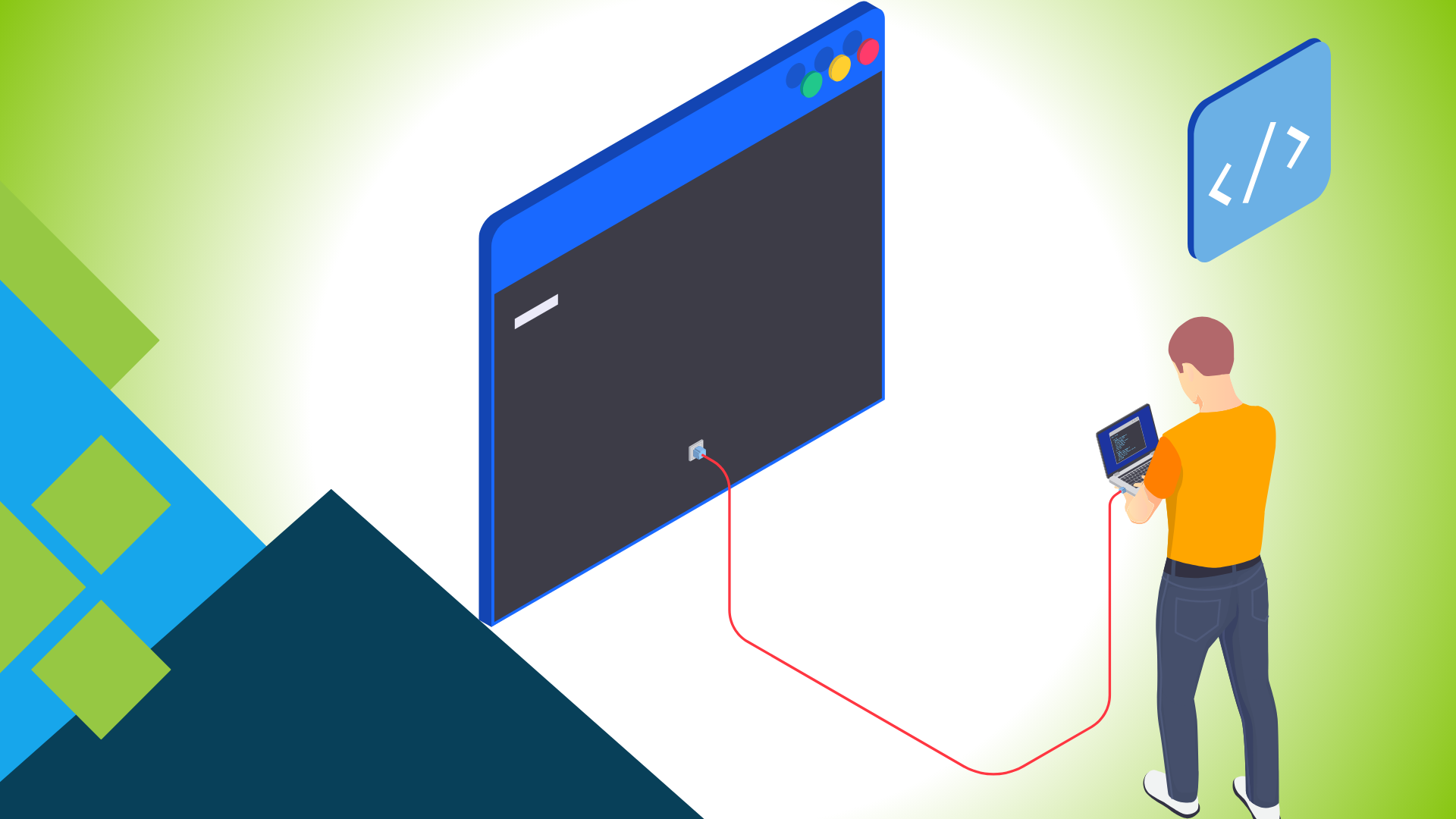
What Are the Use Cases and Practical Applications?
Here are the real-world scenarios where our JavaScript detective skills shine:
1. Adapting UI Based on Device Characteristics:
Imagine a website that transforms its appearance depending on your device. With JavaScript, we effortlessly adjust the user interface (UI) to fit the vibe of each device. As a result, it allows us to provide an excellent experience.
2. Optimizing Content Delivery for Different Devices:
JavaScript also helps us achieve fast content delivery. We can deliver high-res images for large screens or compress data for speedy mobile loading. It helps ensure a seamless and efficient user experience across the device spectrum.
3. Enhancing User Experience Through Personalized Interactions:
Picture a website that feels like it knows you. Thanks to JavaScript, we can customize user interactions based on device characteristics. It helps us suggest touch-friendly actions for mobile users. Moreover, it also helps us provide keyboard shortcuts for desktops.
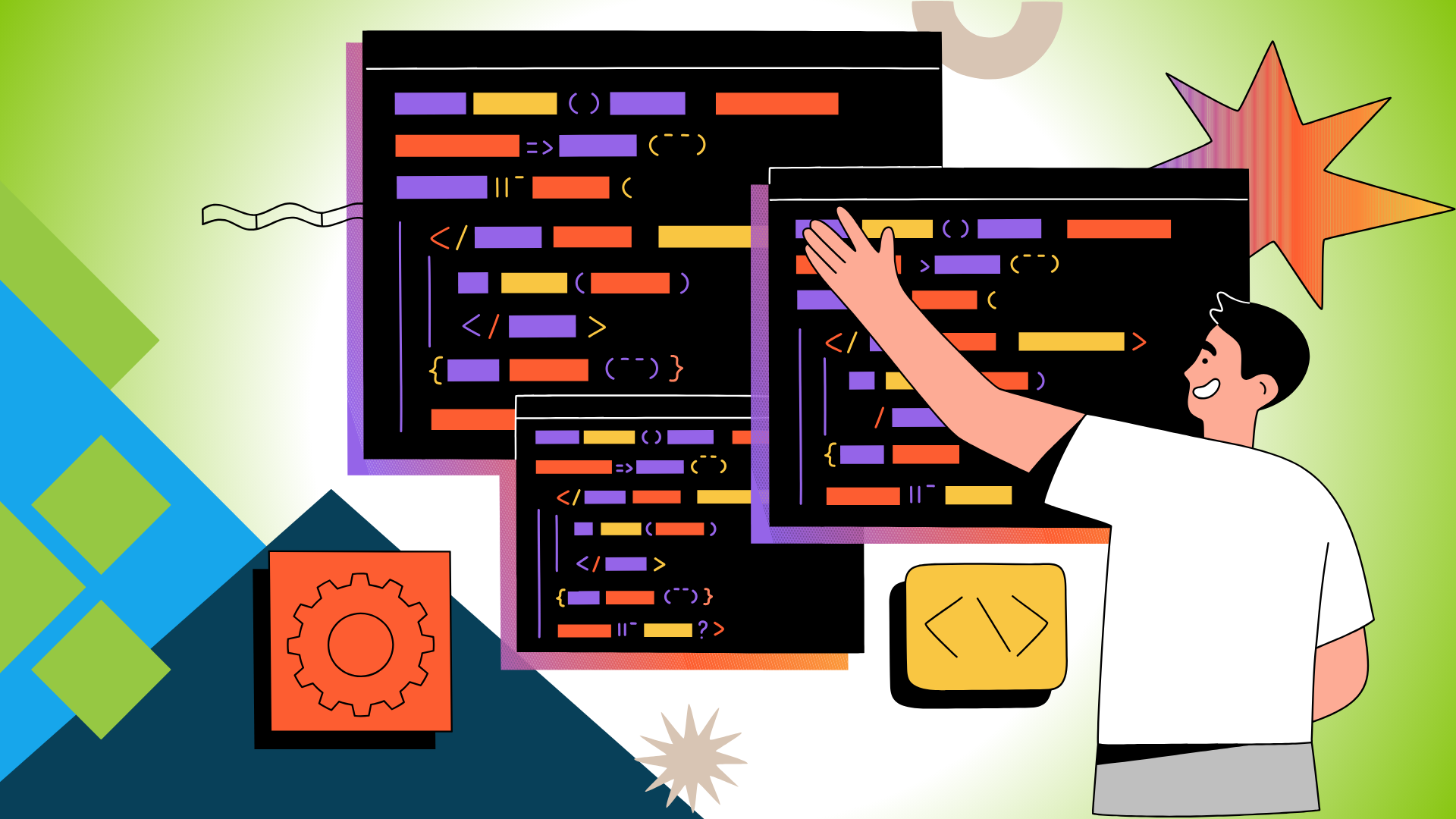
What Are the Challenges and Limitations in JS Frameworks User Environment Detection?
It is important to note that user environment detection has challenges and limitations. Let’s uncover them:
Common Challenges in User Environment Detection:
Devices don’t always play by the same rules. Screen sizes, resolutions, and browser behaviors vary. This results in posing challenges in creating a uniform user experience.
The rapid evolution of devices introduces new challenges. Staying ahead of the curve in detecting new devices can also be a challenge.
User environment detection involves gathering information about devices and raising privacy considerations. Maintaining a balance between customization and respecting user privacy is also important.

What are the Future Trends in JS Frameworks User Environment Detection?
Imagine devices getting even smarter with AI and learning tricks (machine learning) to guess what you need better. Devices with many sensors are becoming more effective. These sensors will help us understand how you use your device better. Soon, all your gadgets will chat with each other. This means your phone, computer, and tablet will work together seamlessly.
Websites will become mind-readers, understanding your likes and dislikes for a more personal touch. Internet speed will feel faster because of some clever tech (edge computing).
JS Frameworks: Conclusion
The above article discussed user involvement detection for a better website user experience. We also discussed the basics of user involvement detection and key characteristics to detect. At the same time, we also implemented JavaScript functions to ensure user involvement detection. It is interesting to note that we can also make this function available in JS frameworks.
FAQs
What Is User Environment Detection in Web Development?
User environment detection identifies device traits. Besides, it also adapts interfaces for optimal user experience across various devices.
Why Is Detecting User Environments Important?
It helps us ensure optimal performance and deliver a seamless, device-specific user experience.
What Is the Significance of Detecting Browser Information in Web Development?
It helps ensure compatibility, optimize performance, and tailor experiences to different browsers.
What Is the Role of JS Frameworks in User Environment Detection?
They empower developers to adapt web applications dynamically based on device characteristics for a seamless user experience.
Supercharge your web projects with Sencha – Where innovation meets simplicity in UI development
Also read:
What is UI Frameworks and Reason to Use UI Frameworks
A Comprehensive Guide To Best Front-End Framework
A Comprehensive Guide To Web Application Frameworks

By 2026, Gartner says 80% of apps will be built using low code tools. That’s…

Did you know that nearly 90% of startups fail? And one of the biggest reasons…

The Sencha team is excited to announce the latest Sencha Rapid Ext JS 1.1.1 release…