5 Proven Ways To Create A React Web Application

Do you know that over 40% of developers use React to build web applications? It is popular worldwide. This library is in high demand. Its adaptability and capacity make it valuable. React reduces time and effort in front-end development. Regardless of the application, React makes the process easier.
There are many options to create React app. How do you pick one that works? In this blog, we will discuss five methods. Each is designed for specific project requirements and expertise. From embedding simple JavaScript to using frameworks like Create-React-App and Gatsby. We will also explore how enterprise solutions like Sencha help build large applications.
By the end, you will know which method fits your project best. Whether you are a novice or an experienced developer, you will improve your performance with React. Let’s begin!
Why Should You Create A React Web Application?
React is a widely used JavaScript library. It is ideal for creating user interfaces, especially for single-page applications. Many developers prefer React. Here are some advantages of using React for web applications:
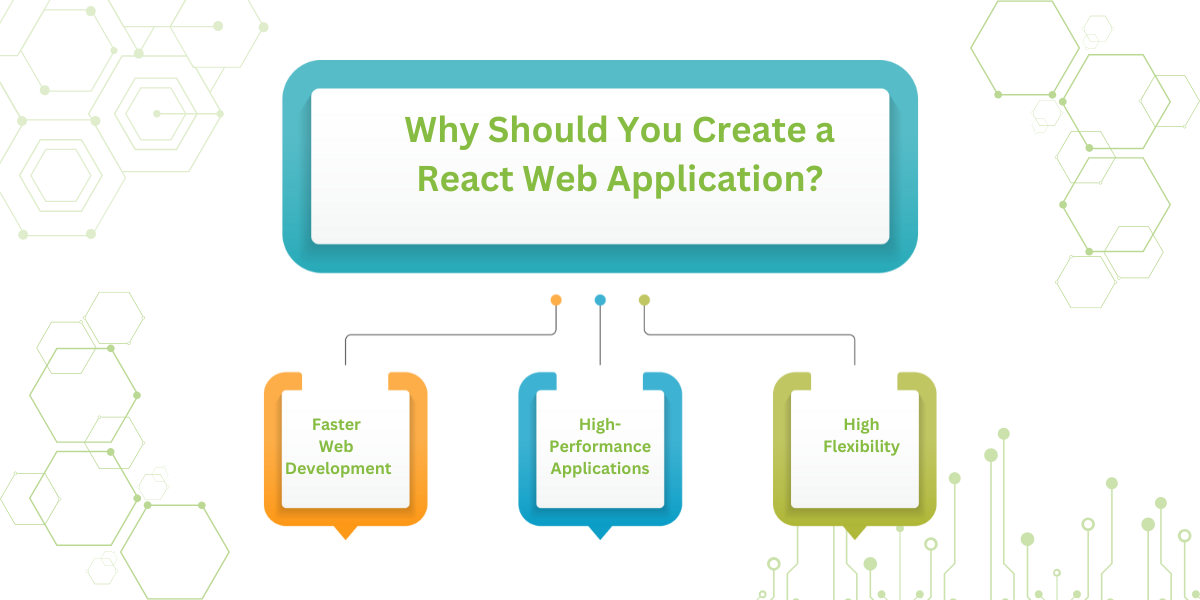
Faster Web Development
React speeds up development. You can reuse existing assets multiple times. If a component is designed for one app, it can work for another. This cuts down on time. You don’t have to write the same code repeatedly. React’s reusable components make development easier. This results in faster app development.
High-Performance Apps
React is great for high-performance applications. It has a virtual DOM that manages rendering. The virtual DOM only changes the necessary elements on the web page. This speeds up the application. Users experience a smoother performance, even with complex apps.
High Flexibility
React is flexible. Its modular structure allows each component to run independently. Changes in one part don’t affect the others. React-based applications are easier to maintain and update. Moreover, React is not limited to web apps. With React Native, you can build mobile apps. This flexibility is convenient for developers.
Which Real World Applications Are Created by Using React?
React is an easy-to-use JavaScript library. It is commonly used for user interface development. Its component-based approach is highly effective. React handles dynamic data well. It is best suited for single-page applications. Here are some well-known applications built with React:
1. Social Media Platforms
Facebook developed React and uses it extensively. React powers both web and mobile applications. Instagram also uses React. It manages dynamic interface features like scroll and updates.
2. E-commerce Platforms
Shopify and Airbnb use React. React provides a seamless, interactive experience. Modern eCommerce platforms need real-time updates. Actions like adding items to a cart or checking stock availability are quick with React.
3. Media Streaming Services
Hulu and Netflix use React for their web interfaces. React works real timeme with dynamic data. It handles video playback, recommendations, and search efficiently. This improves speed and the user experience.
4. Content Management Systems (CMS)
React is used in CMS options like WordPress and Ghost. It enhances user interaction on the front end. Website speed and interactivity increase. It also simplifies content management for editors.
5. Business Dashboards
React is widely used in business dashboards. Examples include Salesforce and Trello. React efficiently handles big data. It renders dynamic interfaces quickly. This is crucial for monitoring streams and analytics.
What Are Different Ways To Create A React Web Application?
Here are some of the easiest and fastest ways to create a React web application:
1. Using <script> In Your HTML Page To Create A React Web Application
The easiest way to create a React web application is by using the <script> tag on an HTML web page.
This simple method allows you to build a React-based web app within a few minutes, without needing any special tools. You can use this method on an existing HTML page or practice it on a blank HTML file if you’re a beginner.
Step 1
First, add an empty <div> element to your HTML page. Make sure to assign a unique id attribute to the empty div element.
<html>
<div id="app_component_container"></div>
</html>Step 2
Next, include the following script tags just before the closing <body> tag in your HTML file:
<script src="https://unpkg.com/react@16/umd/react.development.js" crossorigin></script>
<script src="https://unpkg.com/react-dom@16/umd/react-dom.development.js" crossorigin></script>
<script src="app_component.js"></script>
The first two tags load React and ReactDOM using a CDN (Content Delivery Network). The third tag will load your custom React component.
Step 3
Now, let’s create the React component. In the same folder as your HTML file, create a new file named app_component.js. Then, add the following code to it:
"use strict";
const e = React.createElement;
class YourComponent extends React.Component {
render() {
return e("h1", null, "Your React Component");
}
}
const domContainer = document.querySelector("#app_component_container");
ReactDOM.render(e(YourComponent), domContainer);Your simple React app is now ready! This code defines a React component and renders it into the div element with the id=”app_component_container”.
Now, when you open your HTML file in a browser, you’ll see the text “Your React Component” displayed.
2. Sencha
If you’re looking to create enterprise-grade React web apps, Sencha is the best choice. Sencha is a JS framework that offers several high-performance pre-built React UI components. From beginners to experts, thousands of developers use Sencha to speed up the app development process. Here are the main features of Sencha:
Pre-built React Components
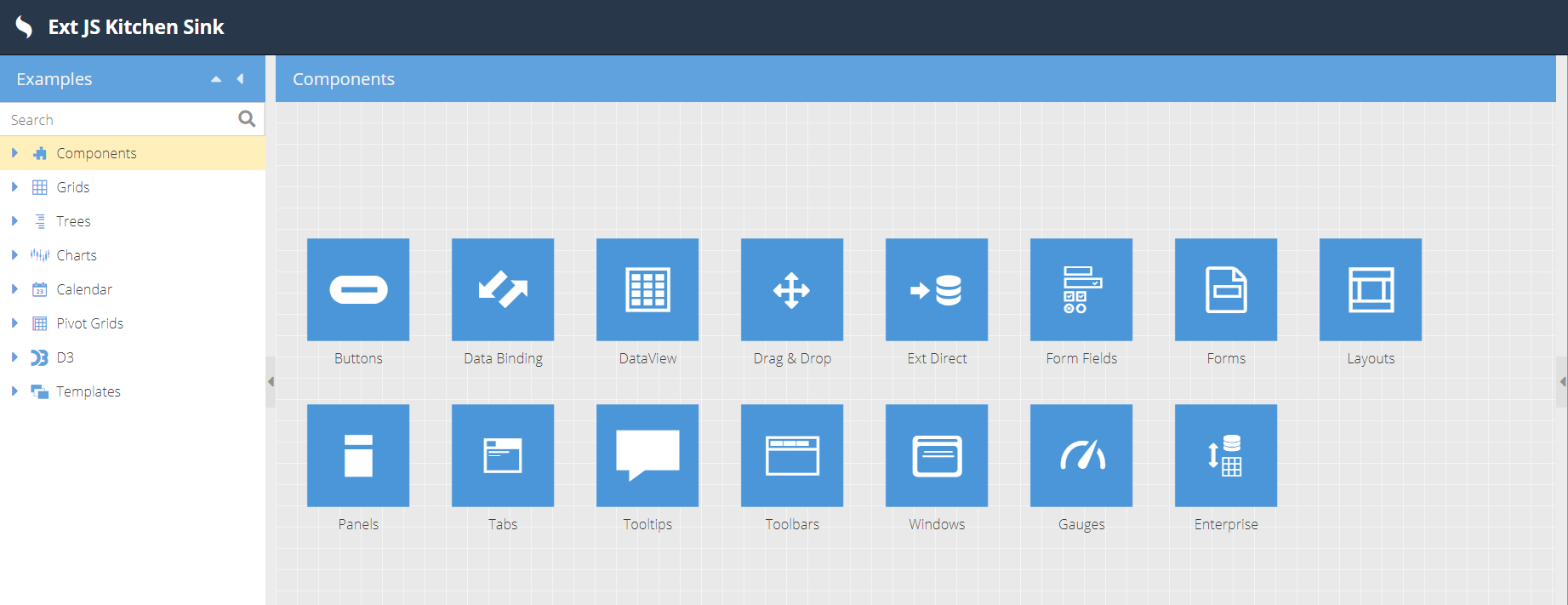
Sencha Ext JS comes with more than 140 ready-to-use components that easily integrate with React and Angular. You can use these components in your web apps to create interactive UI quickly. All of these components are fully tested and work together flawlessly. Some of the most used components of Sencha include:
- Buttons
- Menus
- Calendar
- Charts and graphs
- D3 visualizations
- Tree Grid
- Progress bars
- Popups
- Carousel and many more
Sencha offers a high-performance React data grid called GRUI. This grid comes packed with 100 impressive features, all pre-tested on various platforms and browsers. It also supports all TypeScript data types, making it a powerful tool for developers. If you’re building data-intensive enterprise React apps, Sencha GRUI is the perfect solution.
Speed
Sencha ReExt is incredibly fast. It can handle millions of data points within milliseconds, all while maintaining excellent performance. The grid utilizes both server-side and client-side buffered stores, allowing it to load and manipulate large datasets quickly and efficiently.
Incredible Feature Set
The Sencha GRUI grid is feature-rich, offering several useful tools for data management. Some of the key features include:
- Infinite Scrolling
- Filtering
- Grouping
- Virtual Columns
Virtual columns allow you to configure as many columns as you need, but only the visible ones are rendered, improving performance.
Customizable
The GRUI grid is fully customizable. It offers complete control over theming, styling, and other elements, ensuring you can tailor it to your specific needs.
How To Integrate UI Components into React App With Sencha ReExt?
To Integrate UI Components into the React app with Sencha ReExt, follow these steps:
Prerequisites
- Node.js and npm: Ensure you have Node.js and npm installed. You can download them from nodejs.org.
- Sencha CMD: Install Sencha CMD from the Sencha website.
- ReExt Package: Obtain the ReExt package from Sencha. This might require a subscription or trial.
Steps
1. Create a React App
Use Create React App to initialize your project:
npx create-react-app my-reext-app
cd my-reext-app2. Install ReExt
Follow the documentation provided with ReExt for installation. This usually involves adding ReExt to your project dependencies.
npm install @sencha/reext3. Configure Webpack
You may need to configure Webpack to handle Ext JS components. Create or modify your webpack.config.js:
const path = require('path');
module.exports = {
resolve: {
alias: {
'@sencha': path.resolve(__dirname, 'node_modules/@sencha')
}
},
module: {
rules: [
{
test: /\.js$/,
exclude: /node_modules/,
use: {
loader: 'babel-loader',
options: {
presets: ['@babel/preset-react']
}
}
}
]
}
};4. Integrate ReExt Components
Import and use ReExt components in your React components. Here’s a simple example:
import React from 'react';
import { ExtButton } from '@sencha/reext';
function App() {
return (
< div className="App">
< h1>Hello ReExt< /h1>
< ExtButton text="Click Me" handler={() => alert('Button Clicked!')} />
< /div>
);
}
export default App;5. Run your React app
npm startOpen http://localhost:3000 to view it in the browser.
Additional Tips
- Documentation: Refer to the official ReExt documentation for specific configurations and components usage.
- Styling: Ensure that the necessary CSS for Ext JS components is included in your project.
- Build: Use npm run build to create a production-ready build of your application.
By following these steps, you can set up a React application that integrates Sencha ReExt components.
3. Nwb
Nwb is a simple framework for building React-based websites. It’s easy to use, and you can also publish a React npm package with it for others to use. You can get started with Nwb in just a few minutes by following these steps:
Step 1: Install Node.js and Nwb
Before you can build a React app with Nwb, ensure you have Node.js installed on your computer. Once that’s done, install the Nwb command globally by running:
npm install -g nwbStep 2: Create the React App
Now, create your React app using the following command:
nwb new react-app my-appThis will set up a new React app in a directory named my-app.
Step 3: Run the Application
To run the app, navigate into the project directory and start the development server with the commands:
cd my-app/
npm startYour React app is now up and running!
4. Create-React-App
If you’re a beginner looking to learn React, Create-React-App is a great starting point. It is a React app development tool supported by the official React team. This tool is perfect for building simple, single-page React applications. When you use Create-React-App, it automatically handles the complex configuration tasks and sets up a development environment for you. Here’s how to get started:
Step 1: Install Node.js and Create the App
Before using Create-React-App, you need to install Node.js version 14.0.0 or higher on your computer. Once installed, you can create a new React app by running the following command:
npm init react-app your-appAlternatively, you can use npx or yarn to create the app.
Step 2: Run the App
Navigate to your new app directory using the command:
cd your-appStep 3: Start the App
To start the development server and run your React app, use the following command:
npm startYour app will now be running in the browser, and you can start developing!
5. Gatsby
Gatsby is a powerful React framework designed for building fast, static websites. It is easy to use and helps developers create rich web experiences. Gatsby also offers a unified data layer, allowing developers to pull in data from various sources seamlessly. Here’s how you can create a React web application using Gatsby:
Step 1: Install Gatsby CLI
First, install the Gatsby CLI globally on your computer by running the following command:
npm install -g gatsby-cliStep 2: Create a New Gatsby App
Next, use the Gatsby CLI to create a new Gatsby app by running:
gatsby new my-appThis will create a new Gatsby project in a directory named my-app.
Step 3: Run the Application
Navigate to your app directory and start the development server by running the following commands:
cd my-app
npm run developYour Gatsby application is now up and running!
What Are the Best Practices for Optimizing the Performance of Your React Apps?
To enhance React application performance, optimization is key. Here are a few techniques to help in the process:
1. Use React.memo and PureComponent
React components may re-render unnecessarily. This slows down the application and increases loading time. Use React.memo to avoid re-renders when props haven’t changed. PureComponent achieves similar effects when extended.
2. Lazy Loading Components
Load components only when needed. React’s React.lazy and Suspense handle this. They delay unimportant content until required. This shortens the initial load time.
3. Code-Splitting with Webpack
Break code into smaller chunks. This reduces bundle size. Tools like Webpack minimize resources downloaded by the browser. Dynamic imports help with code-splitting too.
4. Use Functional Components and Hooks
Functional components are lightweight. They improve overall performance. Hooks like useState and useEffect manage state better. They optimize the application.
5. Avoid Anonymous Functions in JSX
Avoid generating anonymous functions in JSX. React treats them as new each time. This causes unnecessary re-renders. Define functions outside the render method instead.
6. Optimize Image Loading
Large images slow down loading speed. Lazy loading helps in this case. Use optimized formats like WebP. This shortens load times and improves performance.
7. Use shouldComponentUpdate
Use shouldComponentUpdate in class components, especially UI-related ones. It prevents unnecessary re-renders. This boosts efficiency and saves resources.
Conclusion
This tutorial covered techniques for optimizing React apps. Each technique serves a different purpose and skill level. Beginners can use Create-React-App. Skilled developers can explore Nwb or Gatsby for faster solutions. Sencha GRUI supports large, data-driven applications.
Choosing the right tool streamlines development. This leads to high-performance apps built quickly. You are now equipped to create efficient React apps.
FAQs
1. Which method is best for beginners to create a React app?
If you’re new, Create-React-App is ideal. It’s simple to use. It takes care of all the setup for you. You can start writing React code right away.
2. What’s the fastest way to create a simple React app?
The fastest way is using a <script> tag. You don’t need any setup. Just add the tag to an HTML file and get started.
3. When should I use Sencha for React apps?
Use Sencha ReExt for enterprise-level apps. It’s great for handling large data sets. It comes with powerful, ready-to-use components.
4. How does Gatsby differ from other React tools?
Gatsby is perfect for static websites. It offers fast performance. You can pull data from many sources easily.
5. Can I publish my React component with Nwb?
Yes, Nwb allows you to publish components. You can package them as npm modules. This makes it easy for others to use your code.

React is perhaps the most widely used web app-building framework right now. Many developers also…

React’s everywhere. If you’ve built a web app lately, chances are you’ve already used it.…

Join 5,000+ developers at the most anticipated virtual JavaScript event of the year — August…









