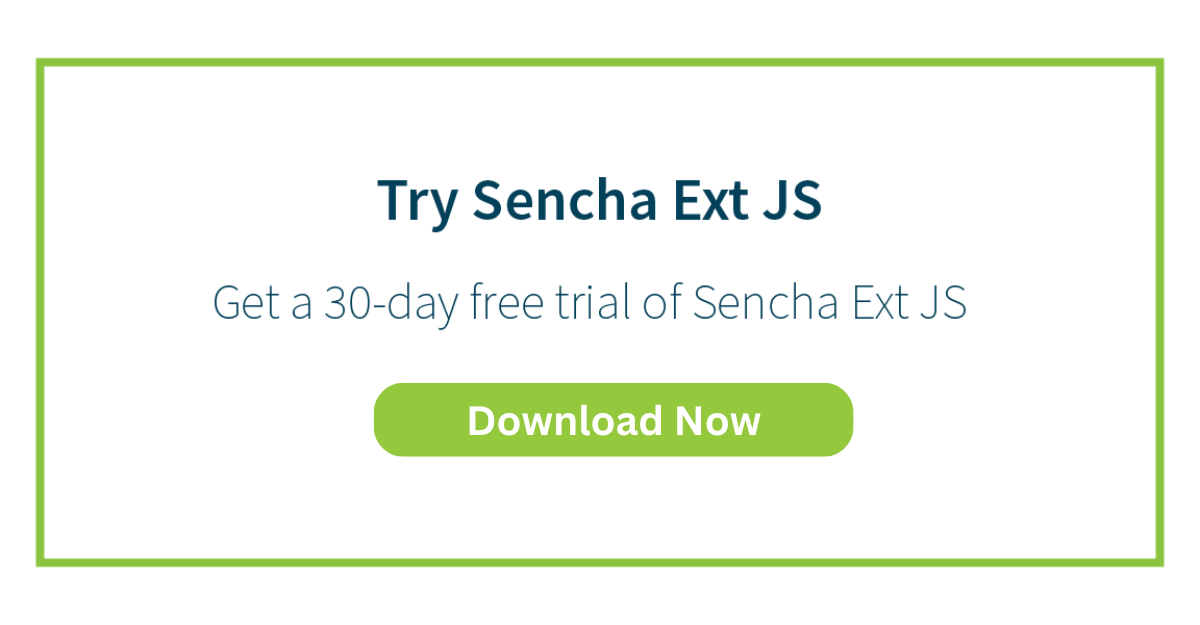5 Best Practices for Improving the Performance of UI Components Within Ext JS
In an era where user interface (UI) can make or break your web app, the critical role of UI performance in the success of a web app cannot be overstated. Users today expect a UI that is not only visually appealing but also loads quickly and responds seamlessly to their interactions. Thus, a responsive and fast UI is the key to providing an outstanding user experience and improving user engagement. However, creating such a UI can be daunting, especially when creating each UI component from scratch. Fortunately, a JavaScript UI framework like Ext JS can make UI development much easier.
Ext JS is a robust JS framework for building feature-rich enterprise-grade web and mobile apps. The highly secure framework offers 140+ beautifully designed UI components, accelerating the UI development process. All these high-performance UI elements or components are designed to work seamlessly in any app. However, you can further enhance your Ext JS UI components’ performance by implementing some simple yet effective best practices we’ll discuss in this blog. Let’s get started!
Understanding the Importance of UI Performance
A visually appealing and consistently formatted UI is paramount for the success of today’s modern web apps. However, it’s equally important to focus on the UI performance in terms of how fast it is and how well it responds to user interactions. You might have an attractive and consistent UI, but it can still deter users if it’s slow and unresponsive.
Users today expect modern web apps to load quickly and respond instantly to their interactions. Sluggish and unresponsive interfaces lead to frustrated and unsatisfied users, resulting in decreased user engagement. Slow-loading UIs also negatively impact SEO and search engine rankings.
Fortunately, using a UI component library or framework can make front-end development a lot easier. For example, the Ext JS framework offers over 140 fully tested high-performance web components. These include basic and advanced components, such as input controls, radio buttons, icons, dropdown menus, carousels, grids, tab bars, search fields and more.
Identifying UI Component Performance Bottlenecks
UI components performance issues can negatively impact a web app’s responsiveness, speed and user experience. Identifying these bottlenecks is the first step to improving your web app’s performance and optimizing the user experience. Here are some of the ways you can identify performance issues in UI components:
Using Profiling Tools
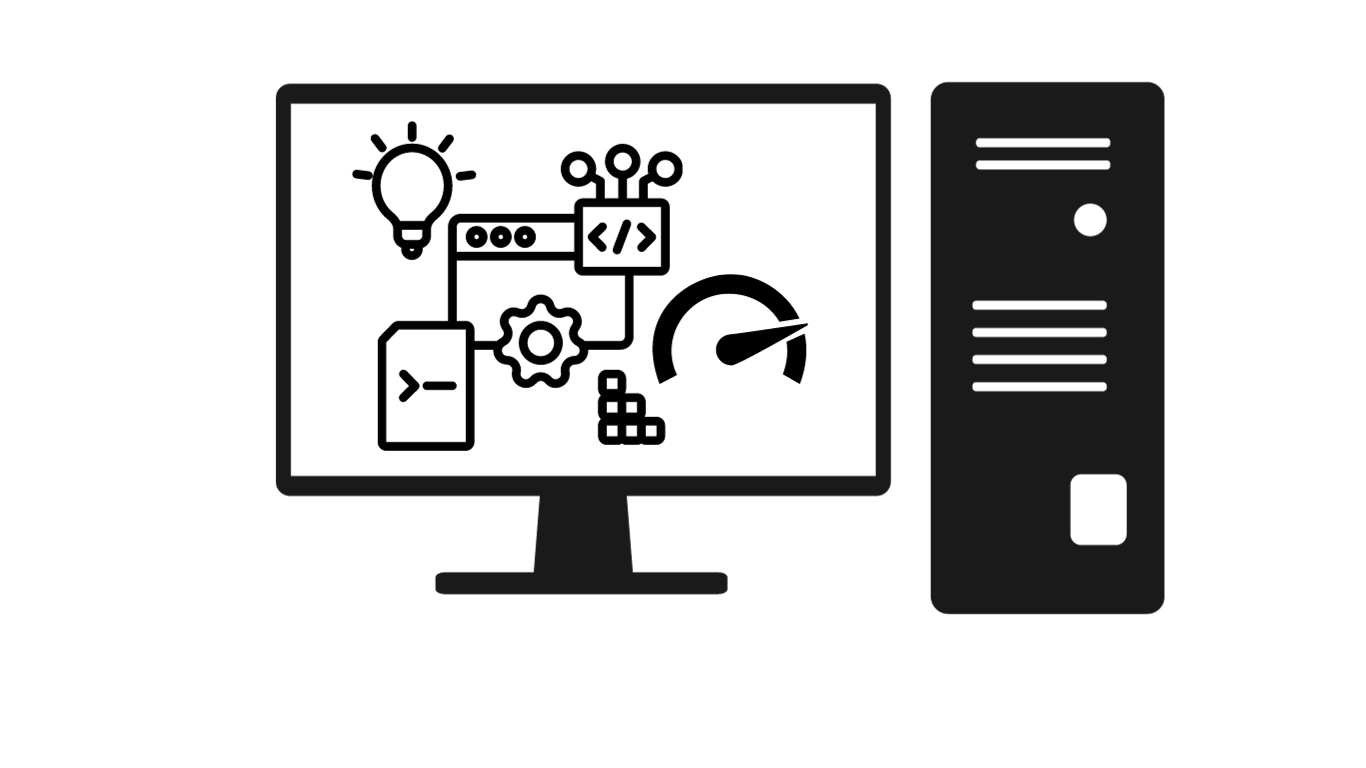
Profiling tools are crucial for optimizing your Ext JS app performance. They help you examine your app’s code to eliminate performance bottlenecks. Some commonly used profiling tools for Ext JS applications include:
Sencha Inspector
Sencha Inspector is a specialized debugging tool for Ext JS applications that offers direct access to components, objects, variables, etc. You can use Inspector to analyze your app’s code for issues like the number of layout runs and overnesting of components and optimize your application performance.
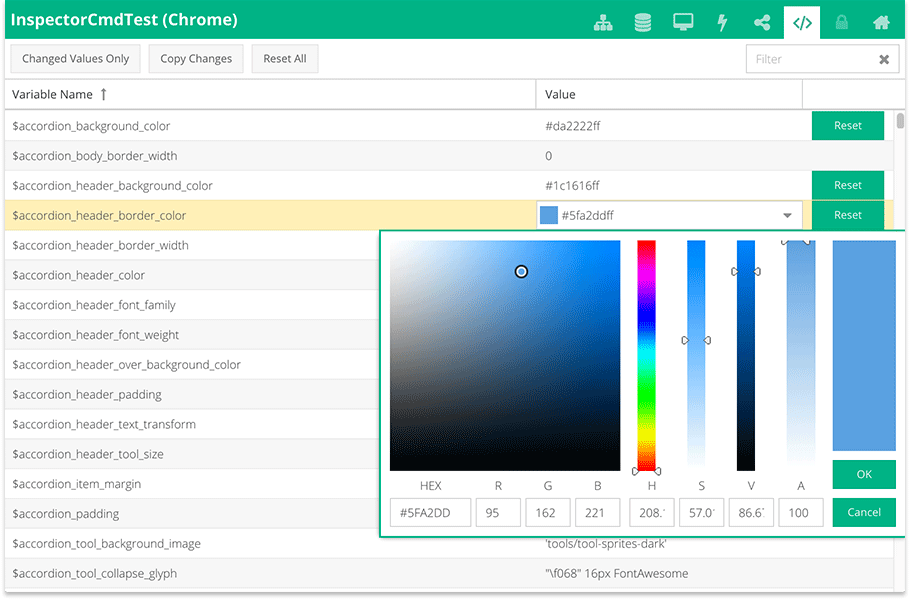
Chrome DevTools
Chrome offers powerful built-in debugging and profiling tools for enhancing your web app’s performance. For instance, you can analyze memory and CPU usage and monitor JavaScript execution through the “Performance” and “Profiler” tabs.
Firefox Developer Tools
Firefox also has impressive built-in developer tools, including a performance profiler. You can use the profiling tool to examine your Ext JS UI component code performance in the Firefox browser.
Network Monitoring
You can use network monitoring tools to analyze resource loading times and identify the components that cause longer loading times. You can then examine slow-loading assets, such as scripts or images associated with a UI element or UI component. GTmetrix and WebPageTest are among the most commonly used network monitoring tools for web apps.
Testing Page Loading Time
Using performance testing tools like PageSpeed Insights and WebPageTest, can also help you identify the UI component or components contributing to slow page loading times. These tools provide detailed reports on your app’s performance.
Cross-Browser Testing
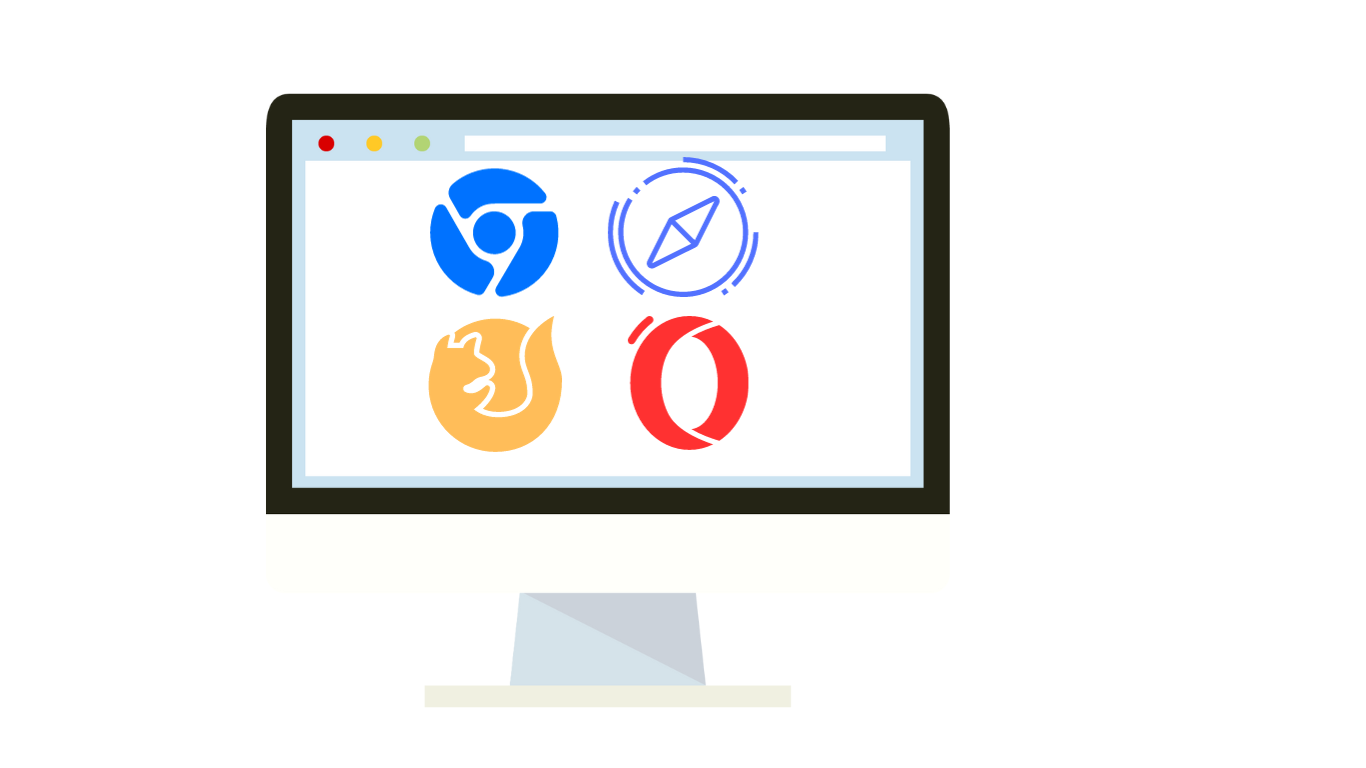
Your UI components can have different performance bottlenecks across browsers and platforms. They may work seamlessly on one browser but encounter issues on other browsers. Thus, it’s recommended to test your UI component on different devices and browsers and identify performance issues, if any.
Fortunately, Ext JS is cross-browser-compatible. All its UI components are designed and fully tested to work flawlessly across browsers and devices.
Best Practices to Improve Your Ext JS UI Components Performance
Optimizing DOM Manipulation
Efficient DOM manipulation is essential for optimizing the performance of your Ext JS apps. This is especially crucial for large apps with complex UIs. When creating the UI of your app, it’s best to utilize the Ext JS framework’s component-based architecture instead of creating and manipulating the DOM elements manually. For example, you can use pre-built panels, menus, buttons, grids, forms, and more provided by the framework. These components have predefined DOM structure, behaviour, methods and styling. This makes DOM manipulations easier and more efficient.
You can also utilize other helpful techniques to ensure efficient DOM manipulation in your Ext JS apps. For example, with virtual rendering, you reduce the total number of DOM elements created. You can also limit DOM updates or batch DOM updates with methods like ‘batchLayout.’ This allows you to combine various updates into one operation for improved efficiency.
Data Loading and Rendering Optimization
Data loading and rendering optimization help ensure a responsive UI and excellent user experience. Ext JS provides several options for efficient data handling in UI components:
- Data buffering: Ext JS offers a technique called data buffering or virtual rendering for components like grids and lists. This technique allows you to render only the visible part of the data in the viewport instead of the entire dataset. The rest of the data is loaded on demand. This significantly improves rendering performance by reducing the amount of DOM elements created.
- Pagination: This refers to the process of splitting a large dataset into multiple pages and loading one page at a time. Pagination minimizes the amount of data loaded into the DOM simultaneously. Ext JS offers data stores with a built-in pagination feature for improved performance.
- Use of stores: In Ext JS, a store is a data repository or collection of data records. Stores make it easy to access and manipulate data in Ext JS components and facilitate data separation.
Implementing Code Splitting

Code splitting is a useful technique for optimizing the performance and loading times of web apps. Using this technique, developers can split or break the app’s codebase into smaller and more manageable pieces. Sencha Cmd offers built-in tools for Ext JS application optimization, including code splitting. It automatically creates optimized bundles that load only the required components depending on the user’s interaction.
Also Read: How to Design UI Faster With the Best UI Components
Lazy Loading and Deferred Rendering
Lazy loading is another effective technique built upon code splitting to enhance your UI performance. When using Ext JS, you can enable lazy loading of components so they are loaded only when the user requests them. In other words, lazy loading defers the loading of components until the user interacts with the app. This significantly reduces the initial load time, improving app performance and user experience. Lazy loading also leads to reduced resource consumption at startup, resulting in a responsive UI.
Caching and Reusing Components
Implementing component caching strategies helps improve the performance of UI components. It minimizes the time required to create, render, and initialize the components, resulting in a responsive UI. Moroever, caching leads to reduced resource consumption and is especially helpful for components that have a huge number of items, such as grids and lists. Reusing a UI component rather than creating a new one also reduces memory consumption.
Conclusion
Ext JS is a robust enterprise-grade JavaScript framework for creating feature-rich cross-platform apps. The framework offers over 140 pre-built, fully tested and customizable UI components. However, you can further improve the performance of your UI components by implementing the following best practices:
- Optimizing DOM manipulation using Ext JS component-based architecture and techniques like virtual rendering and batch DOM update.
- Optimizing data loading and rendering by utilizing Ext JS stores, data buffering and pagination.
- Implementing code splitting using Sencha Cmd.
- Implementing lazy loading of components
- Caching and reusing components.
Start creating high-performing Ext JS UI components with Sencha.
Frequently Asked Questions (FAQs)
How do lazy loading and deferred rendering impact the performance of Ext JS applications?
Lazy loading involves deferring the loading of a UI component until the user requests it. This significantly reduces the initial loading time and resource consumption.
How can I prevent redundant rendering cycles in Ext JS UI components?
Preventing redundant rendering means eliminating unnecessary re-renders of UI components. This can be done by implementing techniques and methods like data binding, ViewModels, and batch DOM updates.
Why is performance optimization important for UI components in Ext JS?
Performance optimization of UI components in Ext JS improves the loading time of your app, making your UI faster and more responsive. This results in a better user experience.
What is the impact of poor UI component performance on user satisfaction?
UI components of an app may include icons, a date picker UI component, time pickers, a search field, dropdown menus, etc. Poor UI component performance results in a slow and unresponsive UI, which leads to unsatisfied users.

The Sencha team is excited to announce the latest Sencha Rapid Ext JS 1.1.1 release…

React is perhaps the most widely used web app-building framework right now. Many developers also…

React’s everywhere. If you’ve built a web app lately, chances are you’ve already used it.…