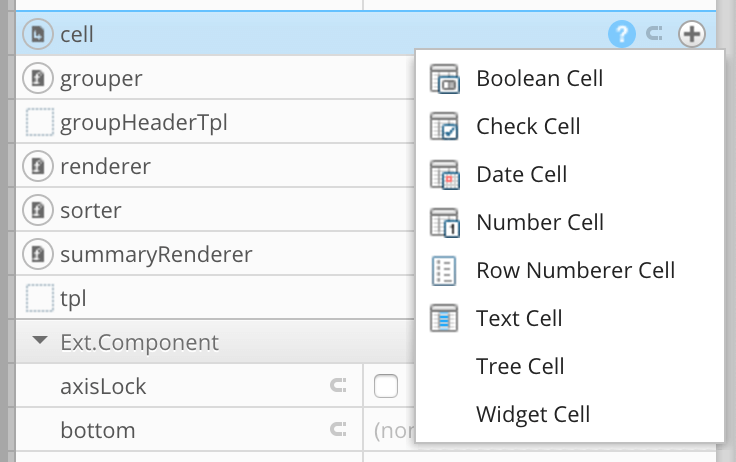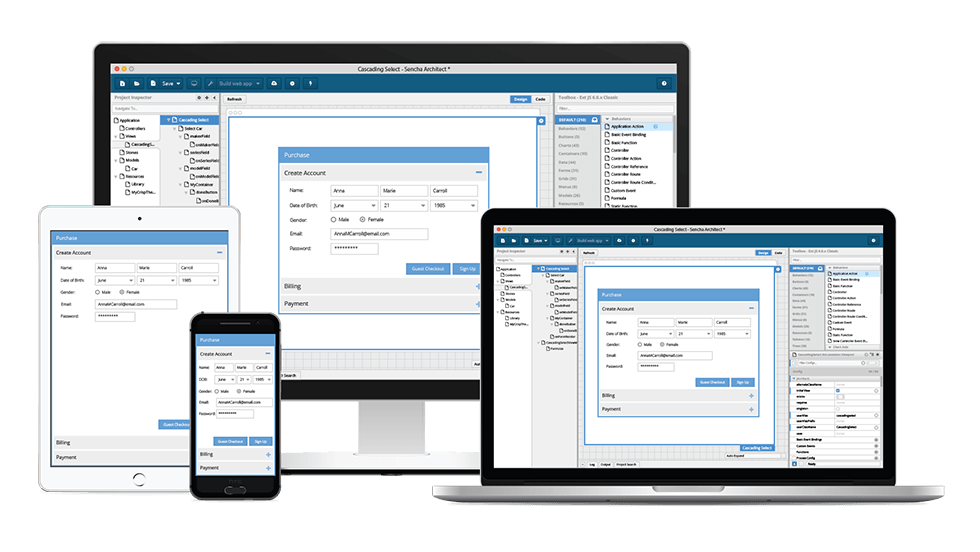The Sencha team is pleased to announce the availability of Sencha Architect version 4.3.6. Building on the 4.3.5 release, which included several quality updates from Ext JS 7.8, this update adds Froala as a new feature for the classic toolkit,…
Subscribe to our newsletter
Be the first to learn about new Sencha resources and tips.