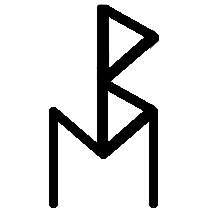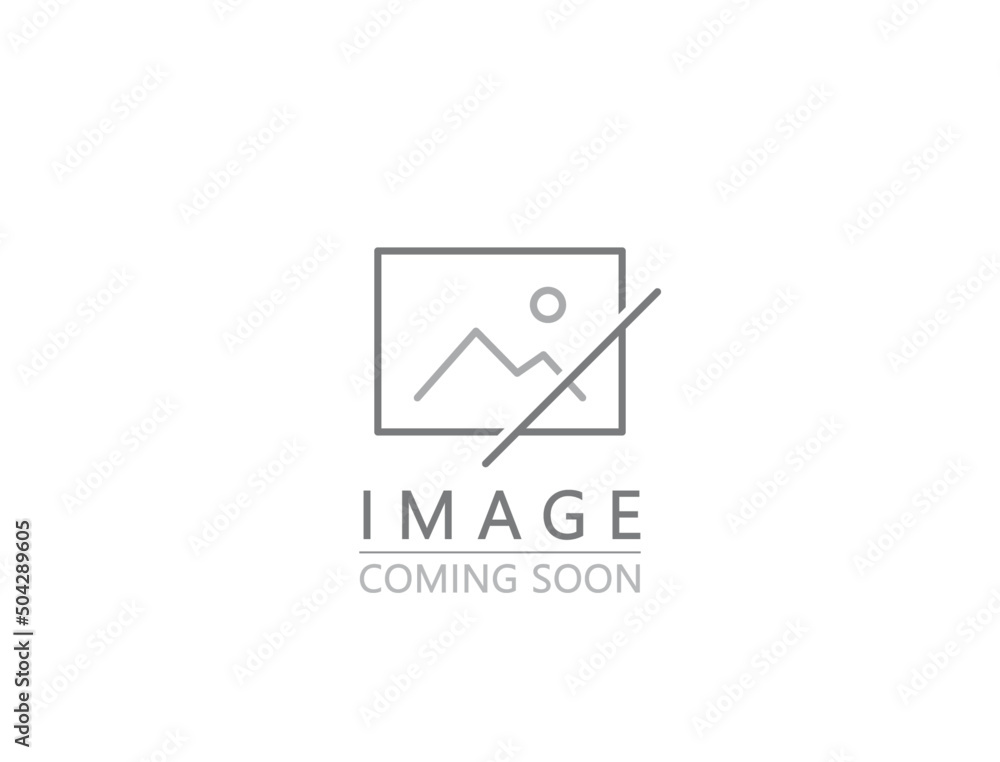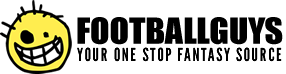Before I start, I want to make a full disclosure. My business depends on Ext JS, so its success is very important to me. I am a passionate developer and part of the global Delphi community. The idea of combining…
Subscribe to our newsletter
Be the first to learn about new Sencha resources and tips.