Subscribe to our newsletter
Be the first to learn about new Sencha resources and tips.
JS Days 2025 Replays are now live! Watch all sessions on-demand Watch Now
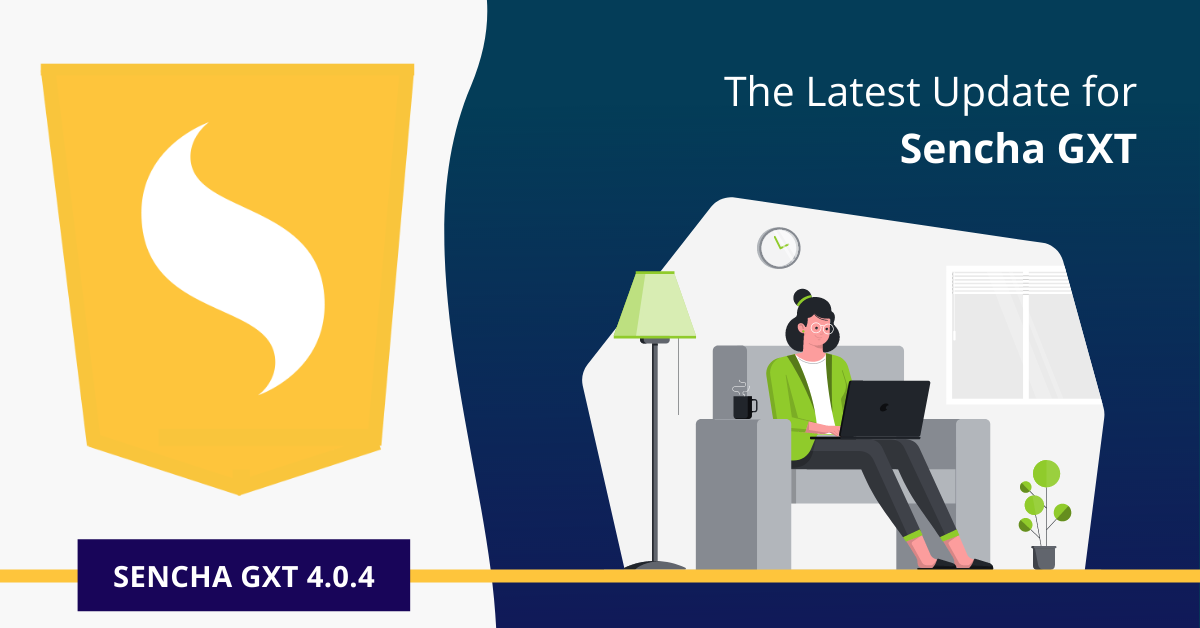
The Sencha team would like to announce the availability of the GXT 4.0.4 software patch release for our customers on maintenance. This release addresses more than a dozen customer-reported tickets spanning improvements in the JS Grid component, layout, selection, and…
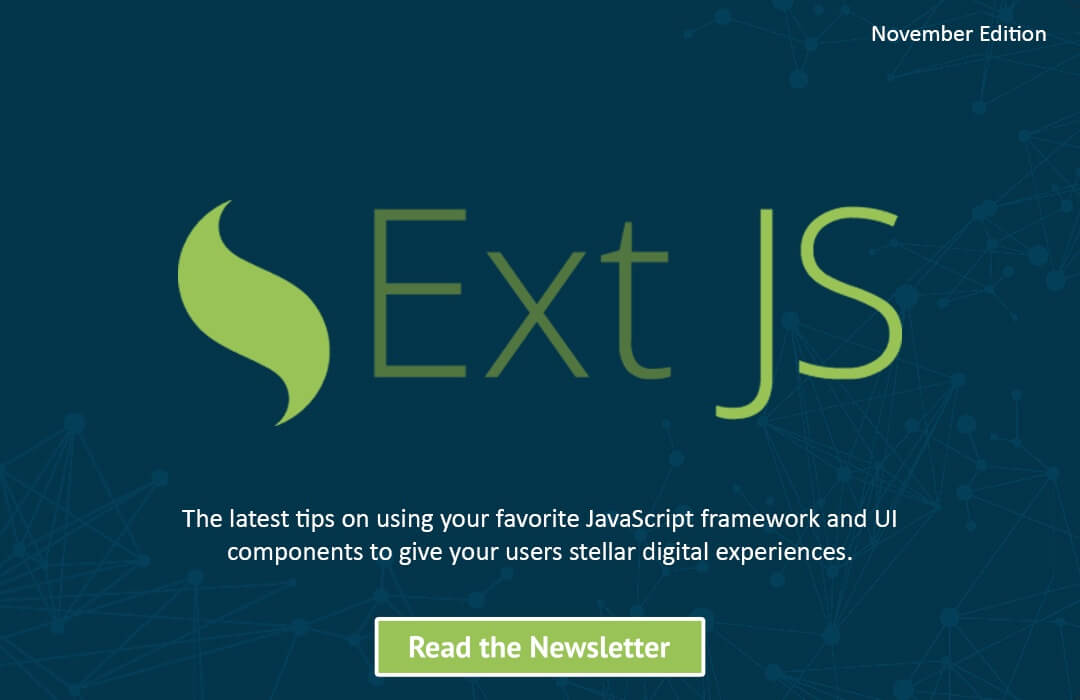
[Blog] From the General Manager’s Desk 2020 is nearly through, and what a year it’s been! Get a look into the mind of our General Manager, Kegan Blumenthal, with our latest blog as he takes a look back at…
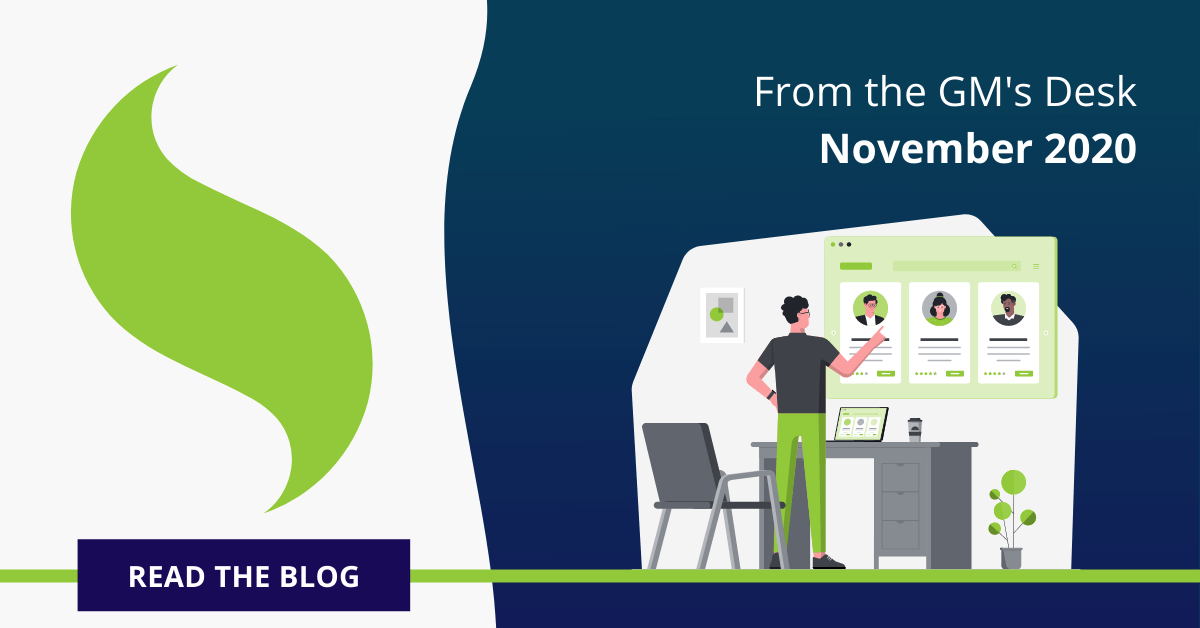
Kegan Blumenthal, GM of Sencha Inc. While 2020 has been turbulent, to say the least, I am proud to say the Sencha team has been proceeding business as usual; sticking to the original roadmap and even pushing out new products…

The latest tips on using your favorite JavaScript framework and UI components to give your users stellar digital experiences. [Virtual Event] All JavaScript. All Day. Welcome to JavaScript Days. That’s a wrap! The first-ever JavaScript Days was a huge success—together…
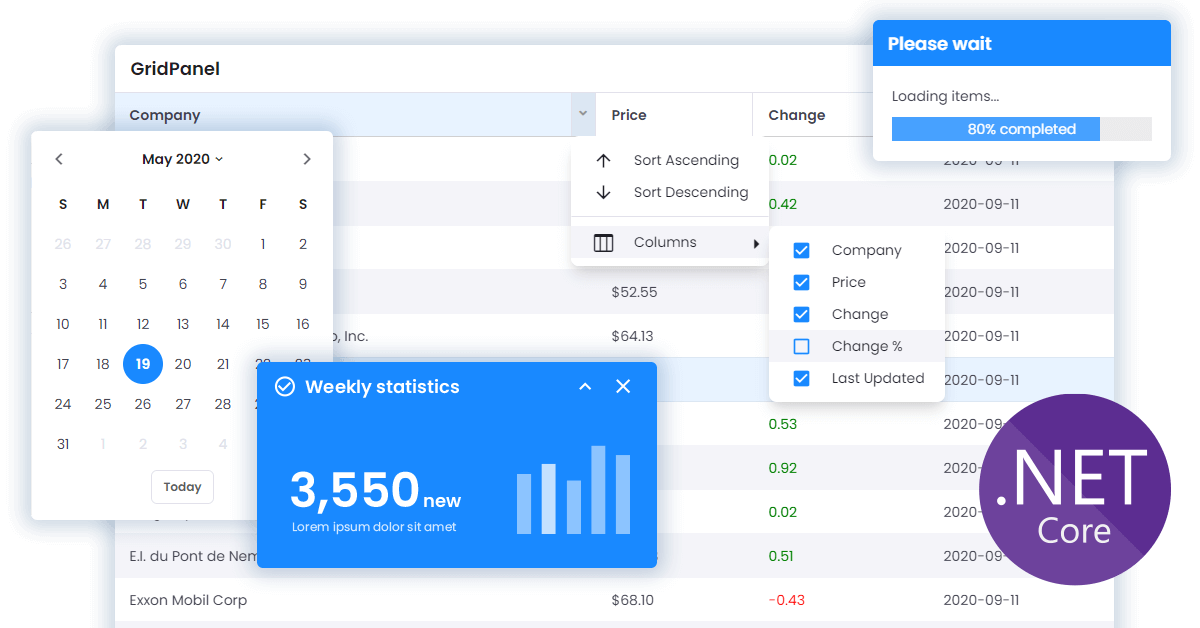
You guessed correctly! Building beautiful and fast web apps with ASP.NET Core and Ext JS has never been easier!Sencha Ext.NET is an advanced ASP.NET Core UI framework that incorporates the powerful Ext JS Javascript Grid Librariesfor efficient and scalable web…
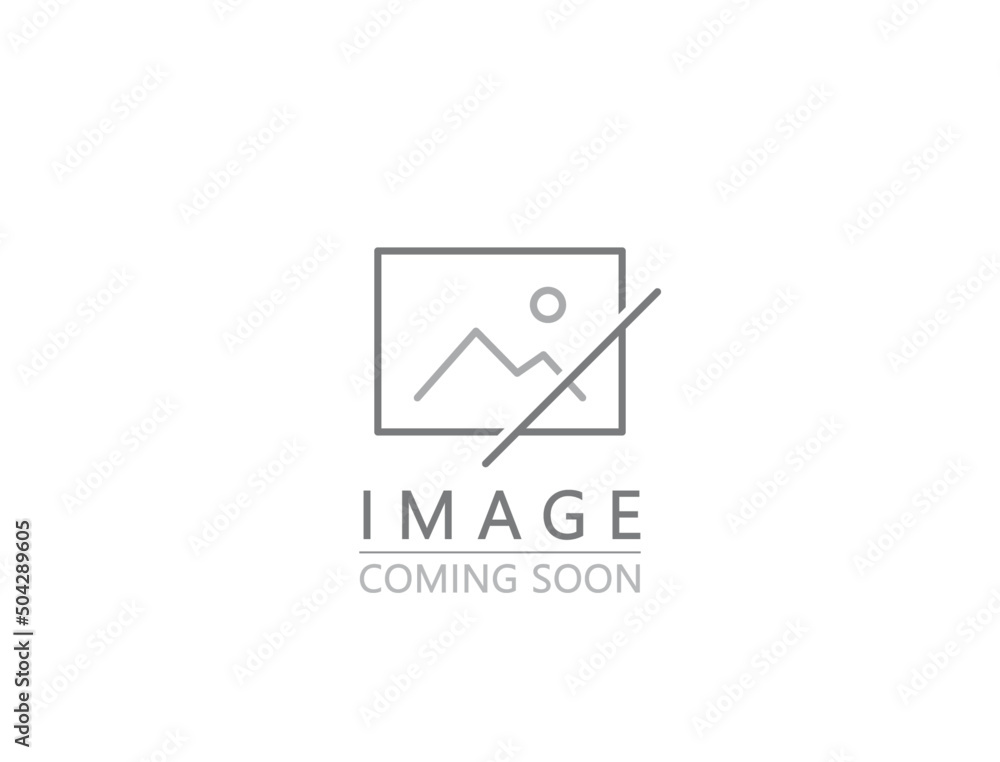
今週、メンテナンスユーザー向けに、新しい Ext JS 7.3.1 ソフトウェアパッチをリリースしました。このリリースでは、お客様から報告された30以上のチケットへの対応が含まれています。修正内容のフルリストは、こちらのリリースノートをご覧ください。7.3.1は、Senchaサポートポータルからダウロードできます。 (more…)
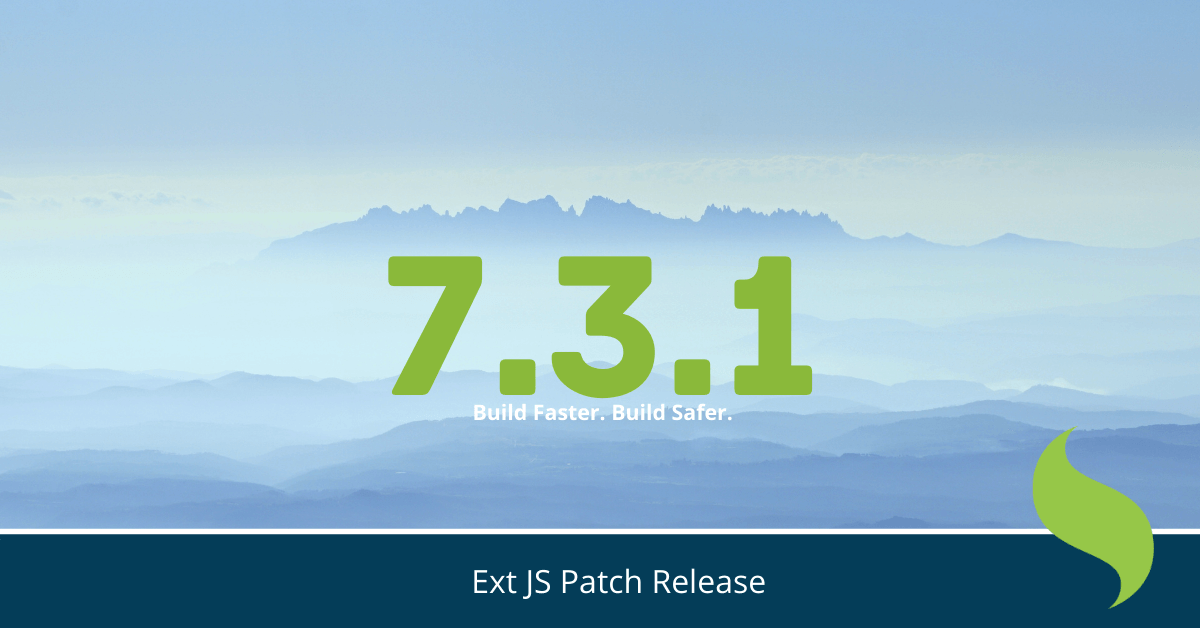
We released a new Ext JS 7.3.1 software patch for our maintenance customers this week. The update addresses more than 30 customer-reported issues. The complete list can be found in the 7.3.1 Release Notes, and 7.3.1 can be downloaded from…

この記事は Kirti Joshi による Introducing Sencha WebTestIt—Our New, FREE Test Automation Tool の抄訳です。 Sencha チームは、テスト自動化ツールの新製品 WebTestIt を発表しました。WebTestIt は、Web サイトや Web アプリケーション の UI テストを作成、ビルド、実行、デバッグするために最適化された軽量な統合開発環境(IDE)とツールセットです。 WebTestIt は、Selenium や Protractor 等の現在普及している Web テストフレームワークを使用し、テストを作成・構築するためのツールをユーザーに提供します。より広範な Web テスト自動化エコシステムの提供を目指しており、テスト管理に必要な労力を大幅に削減し、プロジェクトのテスト自動化効率を向上させます。 そして何より、完全に無料でご利用いただけます。 WebTestIt をプロジェクトに導入すべき理由 ✔ 効率的な自動化 - WebTestIt がベストプラクティスに基づいてプロジェクトの足場を作り、定型コードを生成します。 ✔…
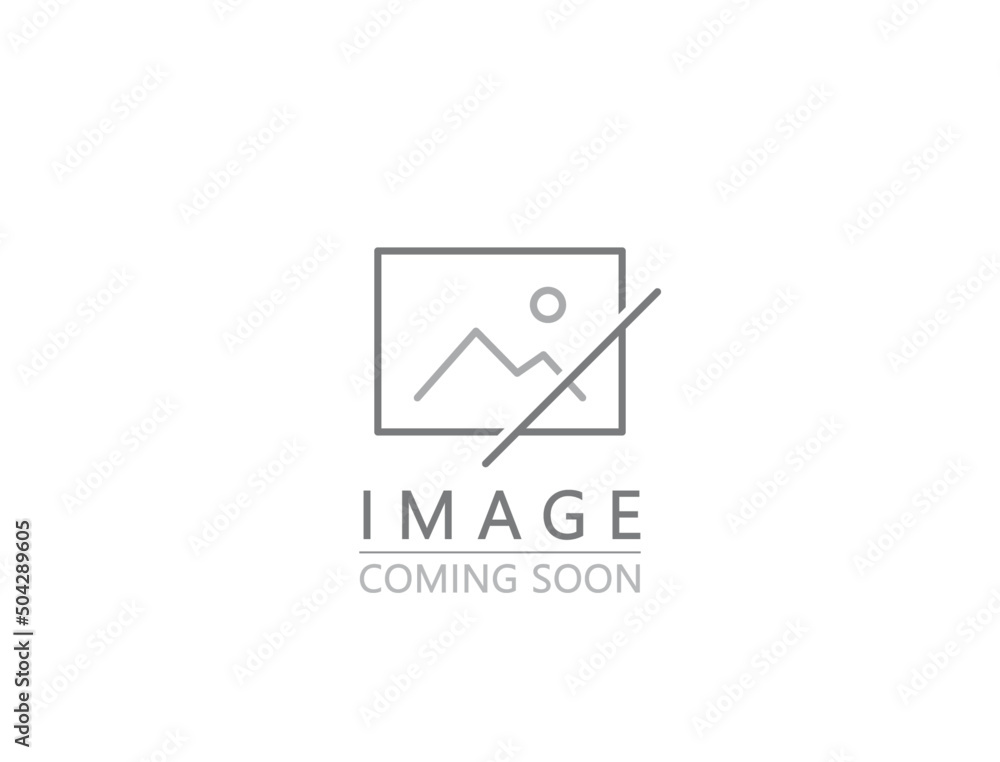
数週間前、Ext JS最新リリースとなるバージョン7.3を発表しました。そして今回、これに続くExtReact、ExtAngular、ExtWebComponents 7.3のリリースを発表させていただきます。 (more…)
Be the first to learn about new Sencha resources and tips.