The Anatomy Of A Great Angular Material Component
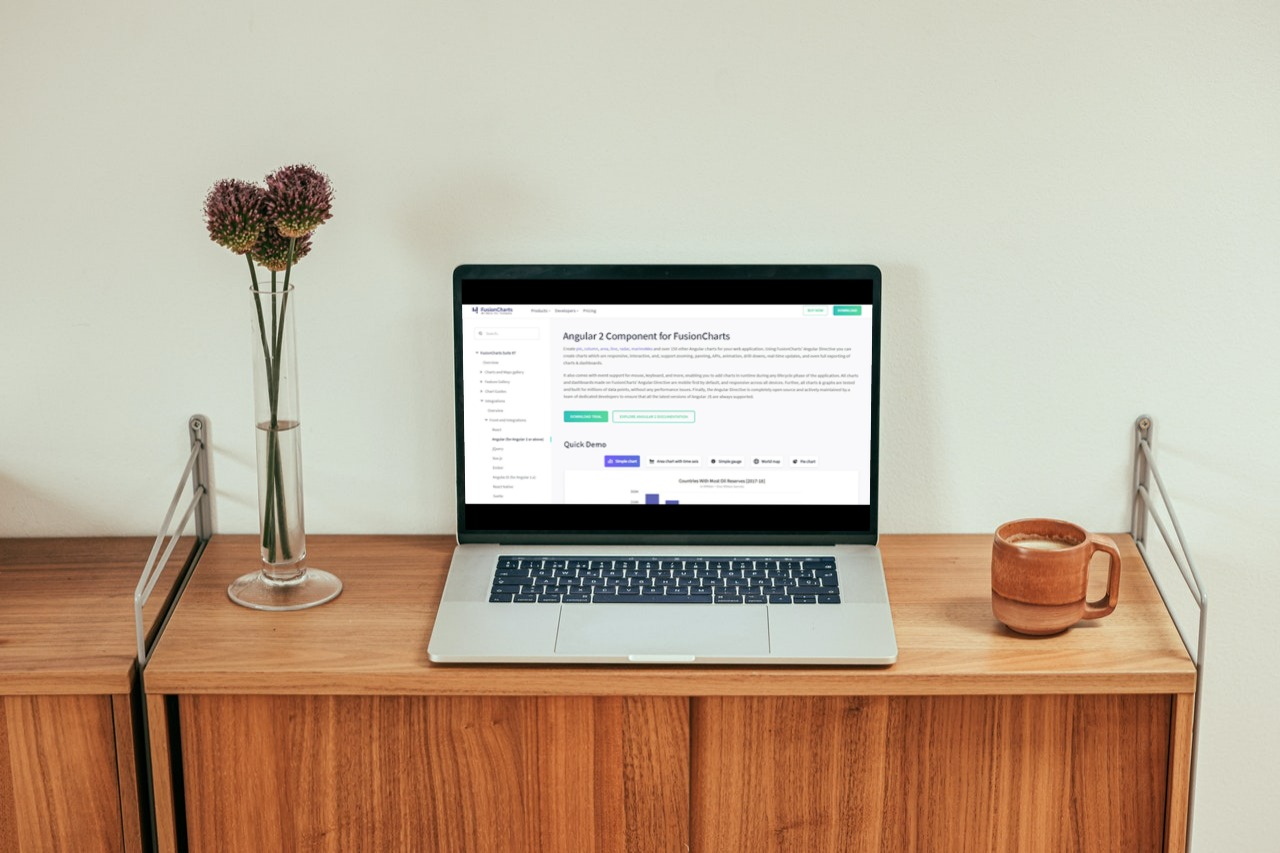
Angular Material is a reusable library stocked with UI components modeled after the arrival of Google Material Design. It ensures that each element has been thoroughly tested for performance and reliability standards. Angular Material functions as a framework based on the fundamentals of web design, powering up-to-date browser portability and device independence.
The Angular Material Component contains all the default assets of a website before it’s ready to deploy on a JS environment. Not only are the building blocks released regularly, but the framework also has many callable API methods to access. With well-maintained documentation and custom CSS styling, a user can easily launch a working application quickly.
What Makes Angular Material Components Convenient for Development?
It takes more than just mashing together templates to build a collection of Angular Component tools capable of designing software that considers the user experience. A component library should, at its very core, extend the existing functionality of the Angular framework. To be specific, the goal has always been to automate repetitive tasks in hopes of saving time on code maintenance.
This Angular library employs the following API-supported templates:
- Advanced from fields with autocomplete and date pickers
- A variety of navbars, touch-swipe, and speed dial navigation
- Grid layouts including data tables, organized tabs, and collapsable lists
- Spreadsheets, rich text editors, charts, and progress bars for business purposes
- Interactive buttons, menus, checkboxes, lists, portals, etc.
Angular Material offers many use cases. These include managing large data sets, creating seamless user interfaces, and consistently executing projects with version control. Rather than rewrite code for individual functions, developers can enjoy the perks of a responsive front-end for implementing custom code into their demos.
The key advantages are:
- Faster development speeds.
- An easier learning curve.
- Shortcuts for debugging scripts.
- Cross-browser support on all components.
Another key selling point is using schematics to generate toolbars and menus that make up the dashboard. While entirely optional, customizing your Angular Material theme with “mixins” can transform a bland site into a work of art.
Under the Guides tab are some resources to set up. For one, you could install a CDK stepper that directs the user from one step to the next. To change the font, typography settings are easy to configure. The possibilities are nearly endless if you know exactly what components fit together on each web page.
Examples of top Angular libraries include MaterialPro Angular 9, NGX-Bootstrap, Prime NG, and Angular Fire 2.
Why does Angular Need to Install a Component Dev Kit (CDK) Package?
The CDK package contains schematics that are available over the Angular CLI. This library assigns a set of replicable behaviors to each building block. This allows Angular developers to reuse code logic whenever they need to add a common interaction pattern.
It is certainly a time-saving collection. This is especially true if you are tasked with positioning overlays, creating data tables, managing scroll behavior, or presenting content in a hierarchy.
Angular Material defines properties in the Overview tab. Every method has a tutorial on implementing it, and snippets are available for direct copy and pasting.
For instance, if you want to configure site accessibility, you can control the FocusMonitor service, which identifies changes in an element’s focus state. Then, it indicates whether the focus came from the mouse, keyboard, or touch, program.
You can reference the API under the API tab. This is where services that detect the user input are clearly stated. There are also methods that function as key managers. These have properties to index an item parameter and set them as “active.” Of course, it never hurts to have a testing ground to show how a method will execute on a web page under the Examples tab.
What Should the Best Material Component Library have in Its Toolkit?
JavaScript has evolved on Angular Component Libraries. It now includes solutions that cover all areas of front-end web development. There are now plenty of versatile tools abiding by Material Design for building custom components.
But what sets apart a great Angular Material Component from a sea of other API platforms? Firstly an active development team must back it to ensure packages are frequently updated. This increases its use on modern browsers. It should have interactive features that are reproducible and scalable to manage applications with demanding performance requirements.
Most UI components come in a collection of native CLI templates. These make many attributes and properties accessible to the user. It is also a good idea to design UI components that are touch-responsive for Android or iOS development for use on websites on mobile devices.
Bootstrap library integration should also be a valid option for developers who rely on a framework to import simple but effective templates. You should also ensure that the GitHub repository has sufficient documentation on every component before you download it.
And lastly, always check the stars on GitHub and the downloads per week to decide if a library package is keeping up with current npm trends.
Eager to Begin Importing UI Components into Your Angular Project?
Now you can with Sencha, an enterprise-level JS framework hosting over 140 UI components that power web apps developed in Angular and React. This leading platform gives developers simple and effective integrations for adding custom grids, trees, and other feature-rich layouts.
As long as you have the npm package installed and follow the quick start guide, you will be able to set up Ext JS on Sencha in no time. This image loading grid processes millions of records and exports data from various file types (CSV, HTML, XLS, etc.). It has you covered with charts to plot data and add visuals to any business report.
To begin testing components on Sencha, you can sign up for a free trial to access many templates that are sure to accelerate your development process. Alternatively, you can explore the grid performance analyzer to check the page loading speed or conduct a quick scrolling test.
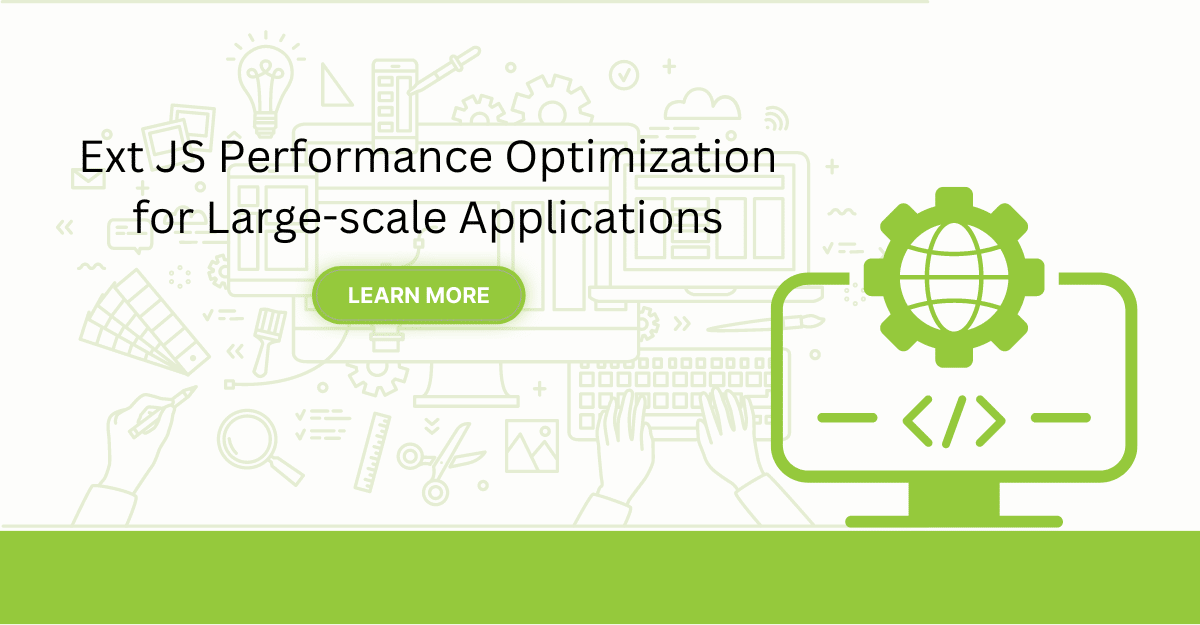
Are you facing issues with Ext JS applications’ performance as they scale up? Don’t worry!…
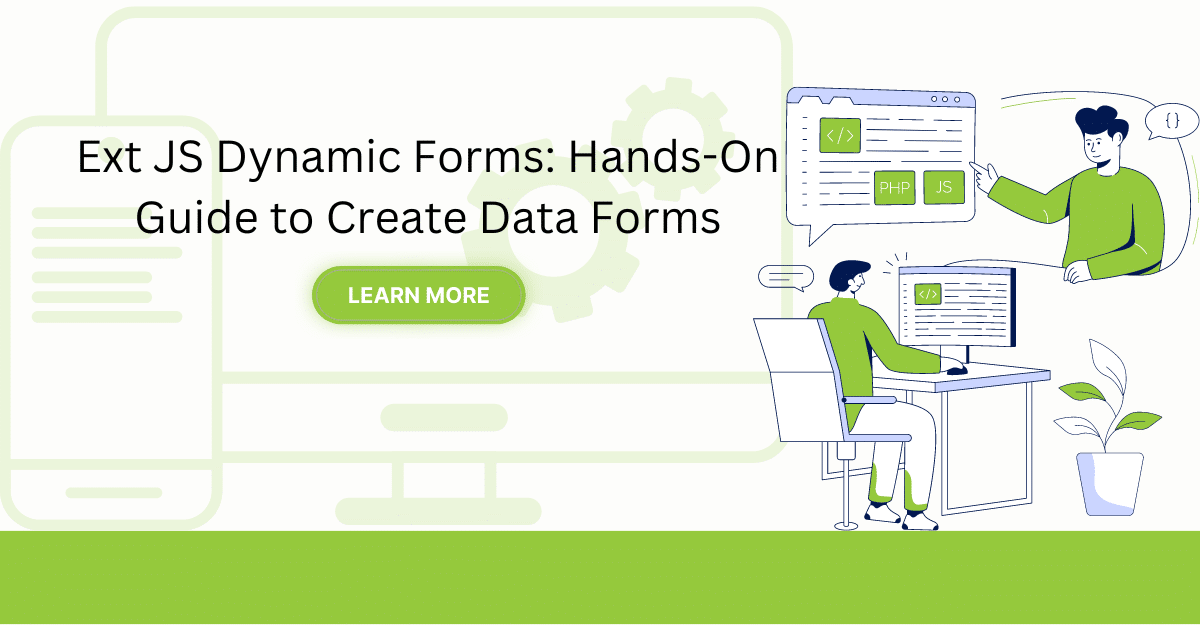
Dynamic forms are changing the online world these days. ExtJS can help you integrate such…
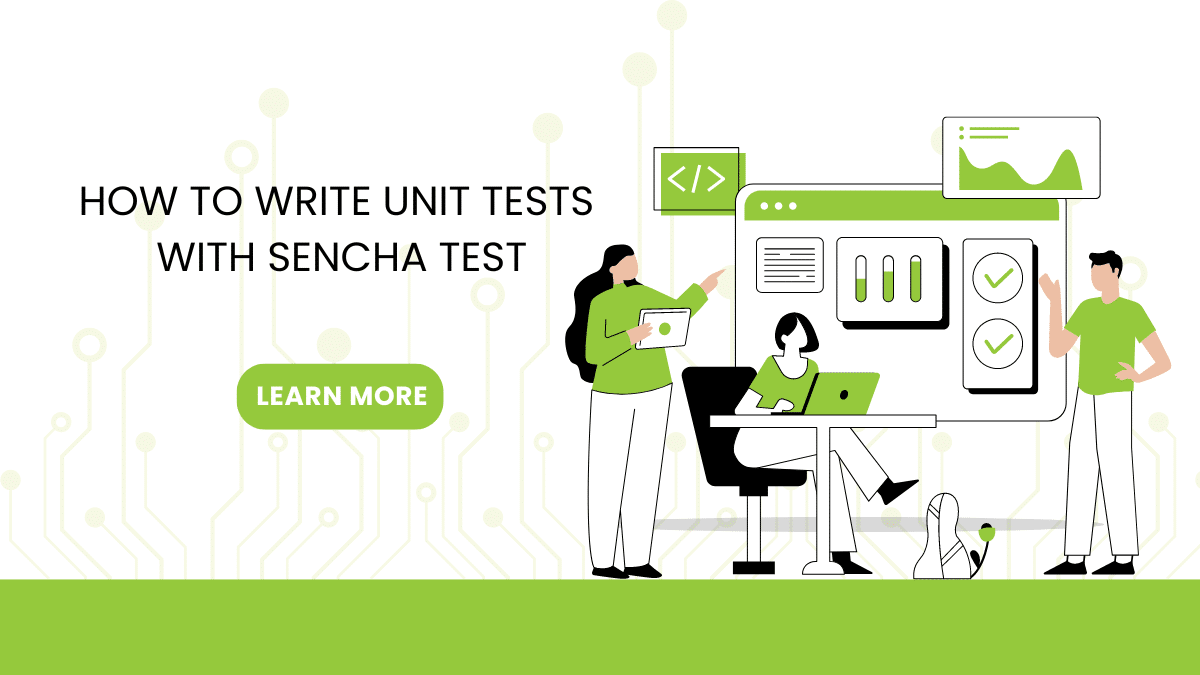
In modern software development, unit testing has become an essential practice to ensure the quality…



 Rapid Ext JS (beta)
Rapid Ext JS (beta)











