Subscribe to our newsletter
Be the first to learn about new Sencha resources and tips.
Explore Our New AI-Powered Grid Examples. Try Now
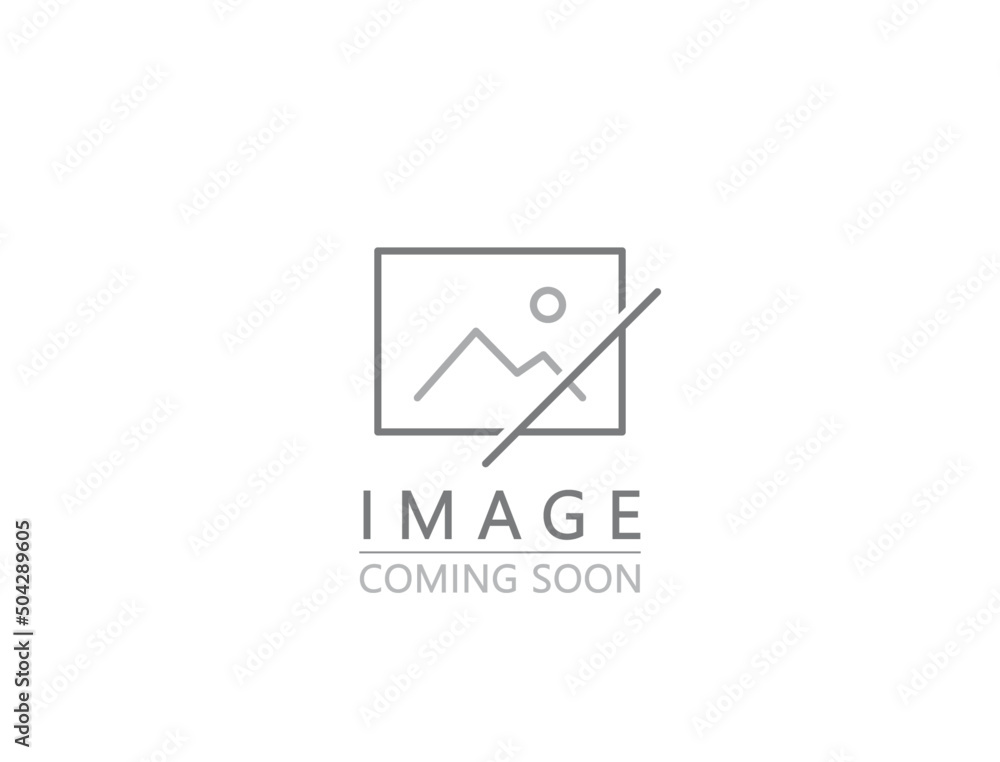
数週間前、Ext JS最新リリースとなるバージョン7.3を発表しました。そして今回、これに続くExtReact、ExtAngular、ExtWebComponents 7.3のリリースを発表させていただきます。 (more…)
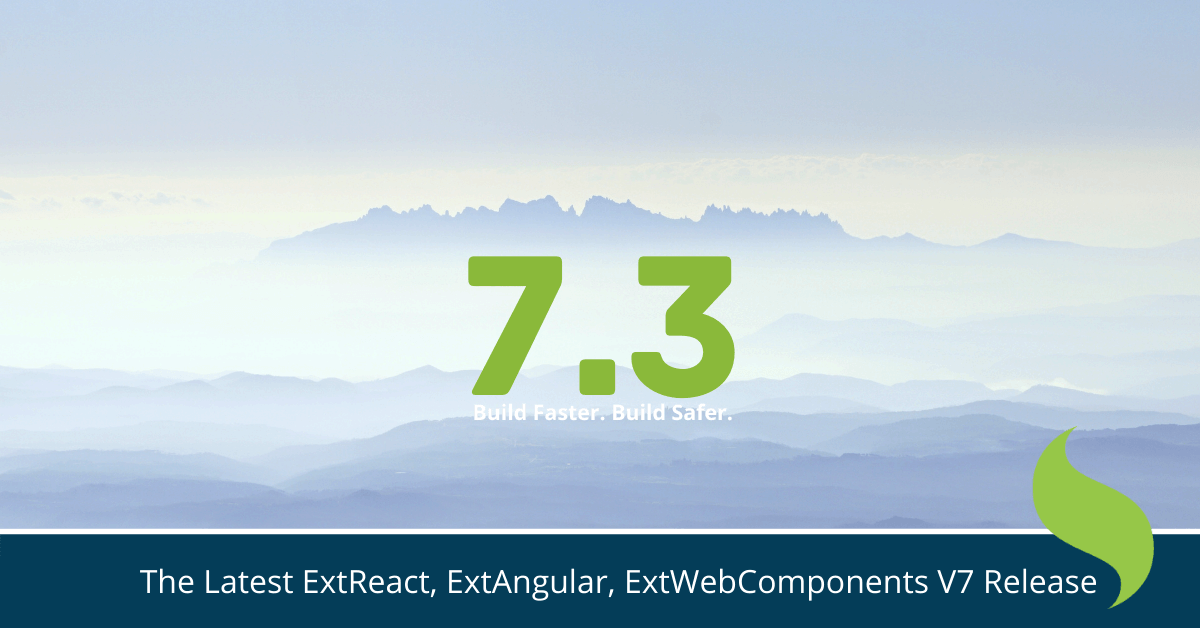
A few weeks ago, we announced the latest release of Ext JS version 7.3. Today, we are excited to follow that up with the launch of ExtReact, ExtAngular and ExtWebComponents 7.3 GA. Through this release, ExtReact, ExtAngular and ExtWebComponents inherit…

The Sencha team is thrilled to introduce WebTestIt—a lightweight IDE and toolset optimized for creating, building, executing, and debugging UI tests for websites and web applications! WebTestIt gives users the ability to create and build tests using popular web testing…
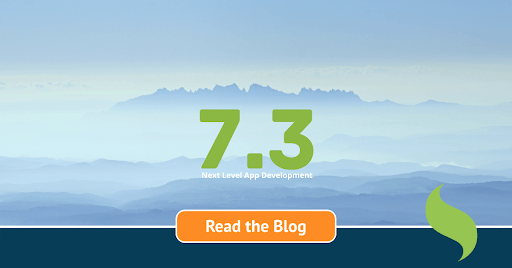
The latest tips on using your favorite JavaScript framework and UI components to give your users stellar digital experiences. [Release] The Latest Ext JS V7 Release is Here In case you missed it, Ext JS 7.3 arrived last month and…
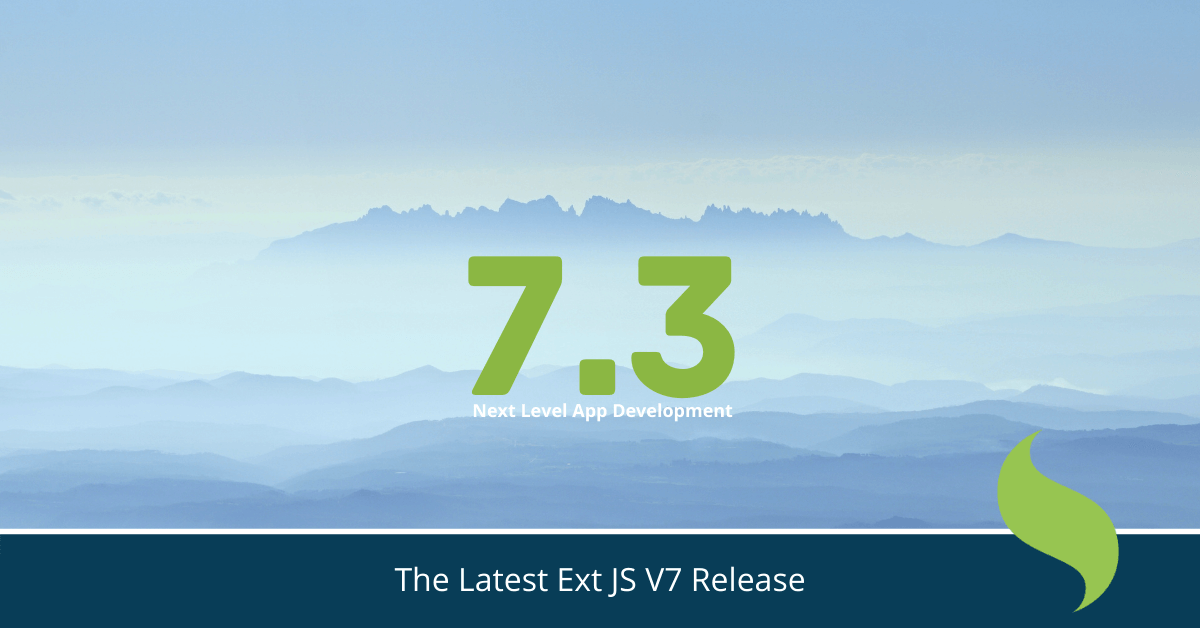
SenchaチームはExt JSバージョン7.3を提供開始いたしました。COVID-19のパンデミックは世界全体の「通常の」ワークフローに混乱をもたらしましたが、Senchaチームは強力であり、この四半期ごとのリリースを私たちのコミュニティの元に届けるために絶え間なく取り組んできました。 このリリースでは、主に、ModernツールキットとClassicツールキットの両方で、機能品質の向上、パフォーマンス、およびユーザビリティの強化にフォーカスしています。また多くのAPIのサンプルや容易に再利用可能なテンプレートを追加しました。各リリースを通じて、製品のエクスペリエンスを改善し、製品の品質と機能を強化するたびに、お客様のフィードバックに継続的に耳を傾けることをお約束します。 Ext JS 7.3のハイライト データグリッド、フィールド、チャート、ボタンウィジェットに対するいくつかの改善 Ext JSグリッドスクロールエクスペリエンスの強化 顧客から報告されたチケットに対処するための多くの品質改善(詳細については、リリースノートに掲載) 新しいKitchen Sink SampleとModern/Classicの両方のツールキットでそのまま使用できるテンプレート Ext JS APIドキュメントに30を超える新しいFiddle Sampleを追加 Froala WYSIWYG Editorを最新バージョン3.2.1にアップグレード Ext JS Kitchen Sink Sampleの追加 すぐに利用可能な「ログインフォーム」向けのテンプレートを追加しました。開発中のアプリケーションにそのままコピーして利用可能です。 レスポンシブログインフォームを作成する ユーザーパスワードをリセットするテンプレートを作成する レスポンシブなアカウント作成テンプレートを作成する ログイン画面の例 アカウント作成画面の例 Modernツールキット向けのKitchin Sink Sampleにコンポーネントを容易に検索できる機能を追加 「メニュー検索」オプションを使用して、サンプルをすばやく検索できます。また対応するコードを表示し、アプリケーションに直接利用できます。(Kitchin Sink Sample での TreeVIewナビゲーションは、Classicツールキットでは以前から提供していましたが、7.3よりModernツールキットにも追加しました。) APIコンポーネントの新しいサンプル…
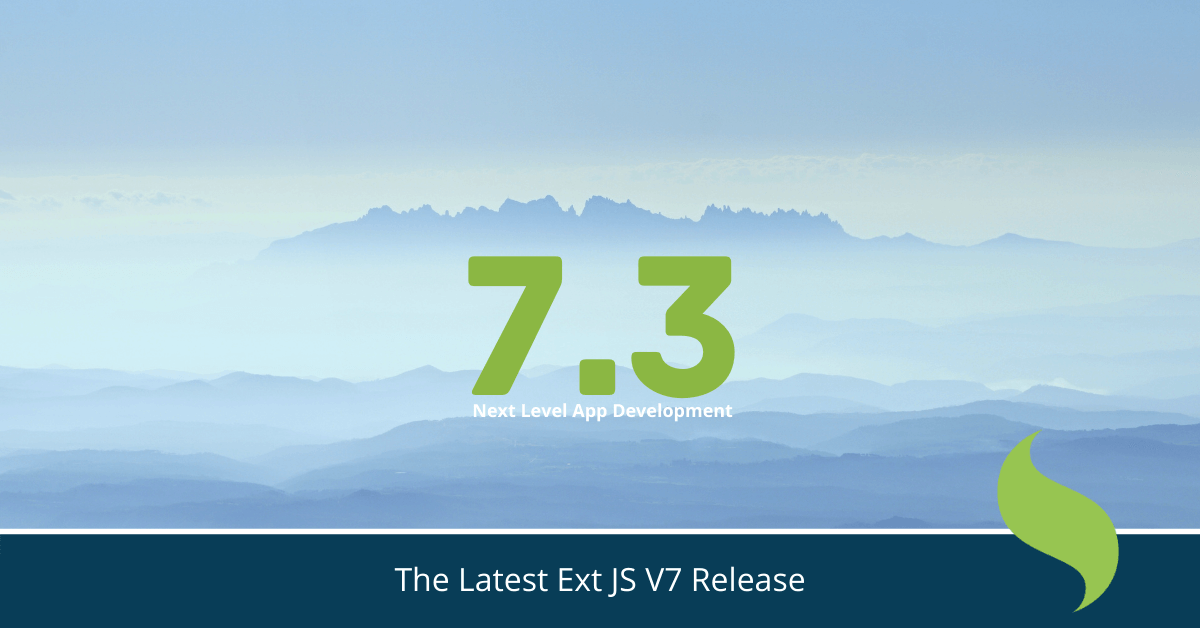
The Sencha team is pleased to announce the availability of Ext JS version 7.3! Despite the fact that the pandemic has disrupted the entire world's 'normal' workflow, the Sencha team has remained steadfast and has been working tirelessly to get…
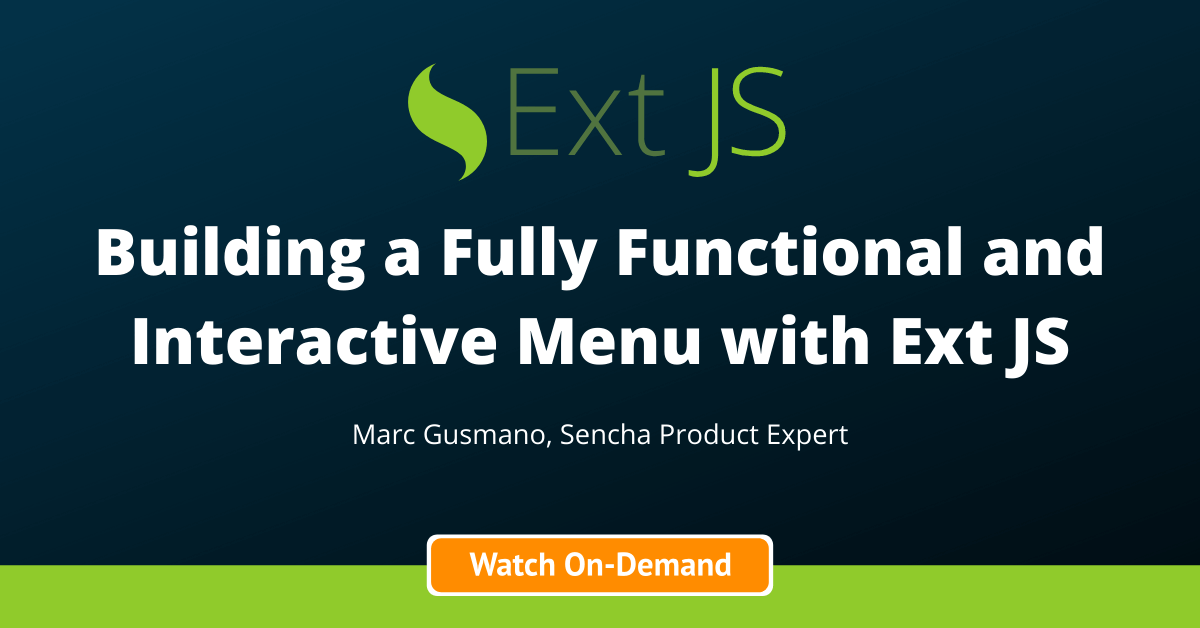
I wanted to thank everyone that attended the recent webinar that I presented - Building a Fully Functional and Interactive Menu with Ext JS. There were a good set of questions from the webinar, and I want to answer those…

The latest tips on using your favorite JavaScript framework and UI components to give your users stellar digital experiences. [Virtual Event] Welcome to JavaScript Days We’re proud to announce that we’ve teamed up with the minds behind Froala &…

Over the past several weeks we’ve been working hard toward a complete overhaul of the Sencha resources center and we are excited to roll out the fresh new look! Our goal has been to provide one easy interface so our…
Be the first to learn about new Sencha resources and tips.