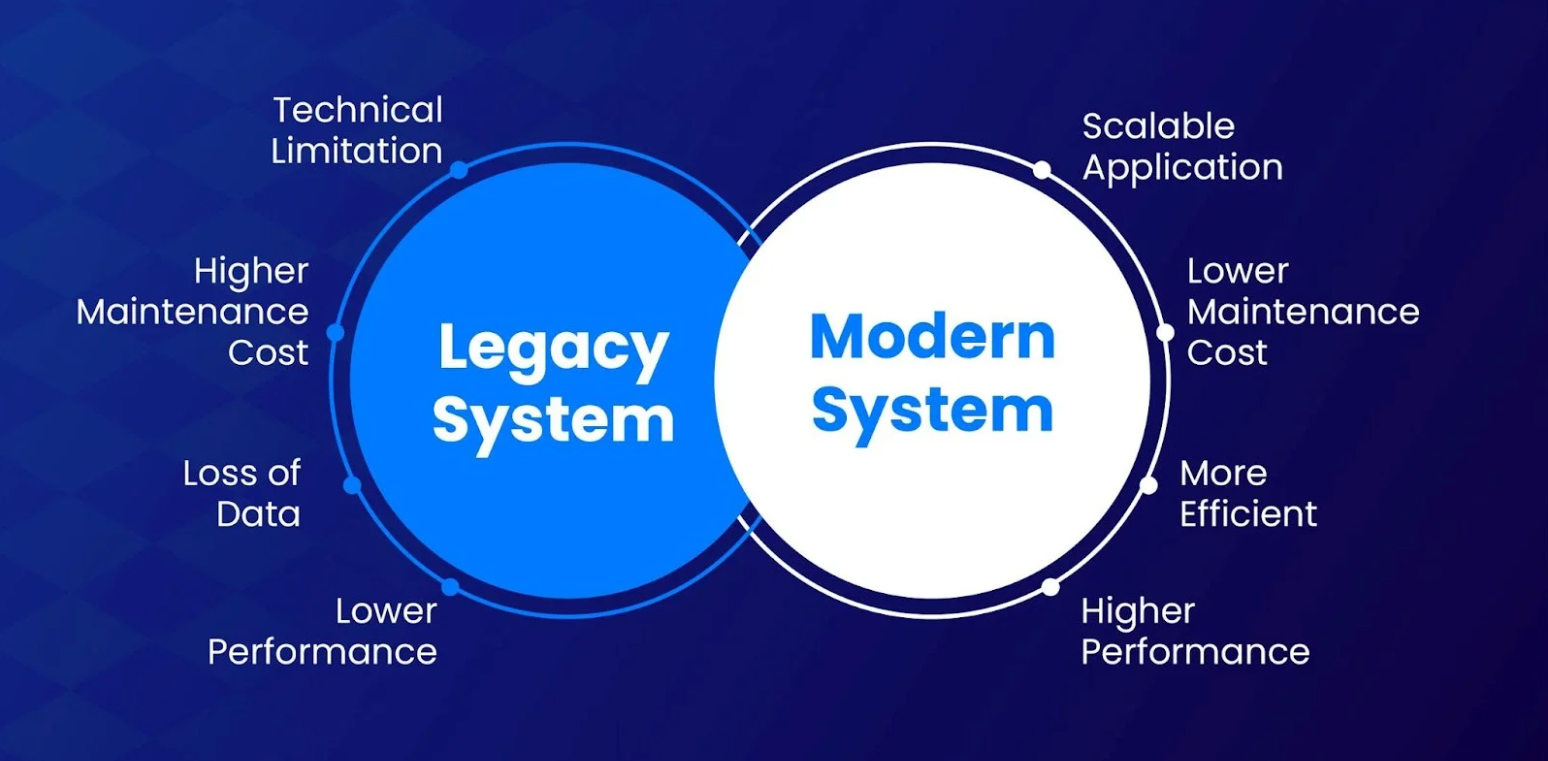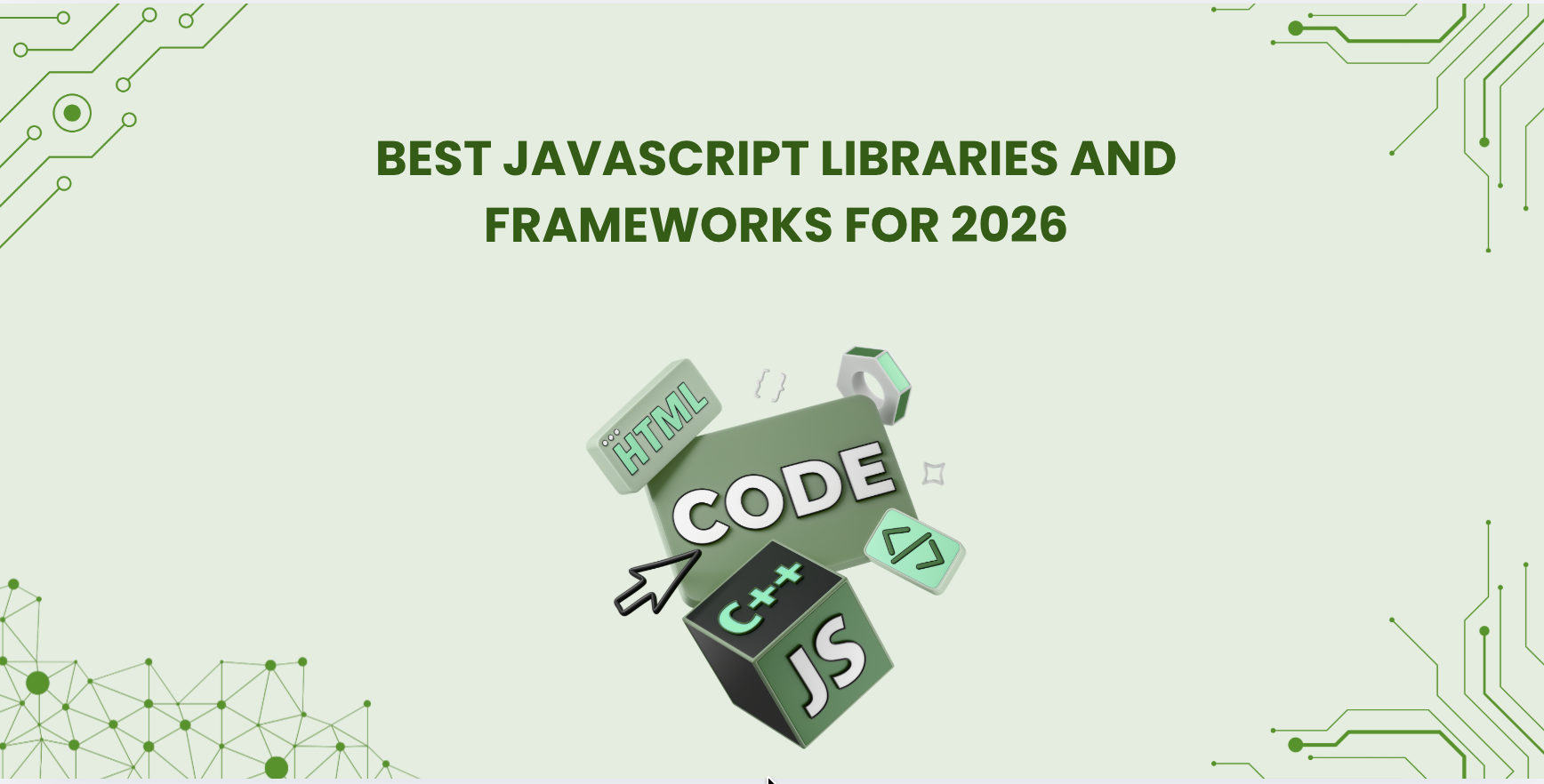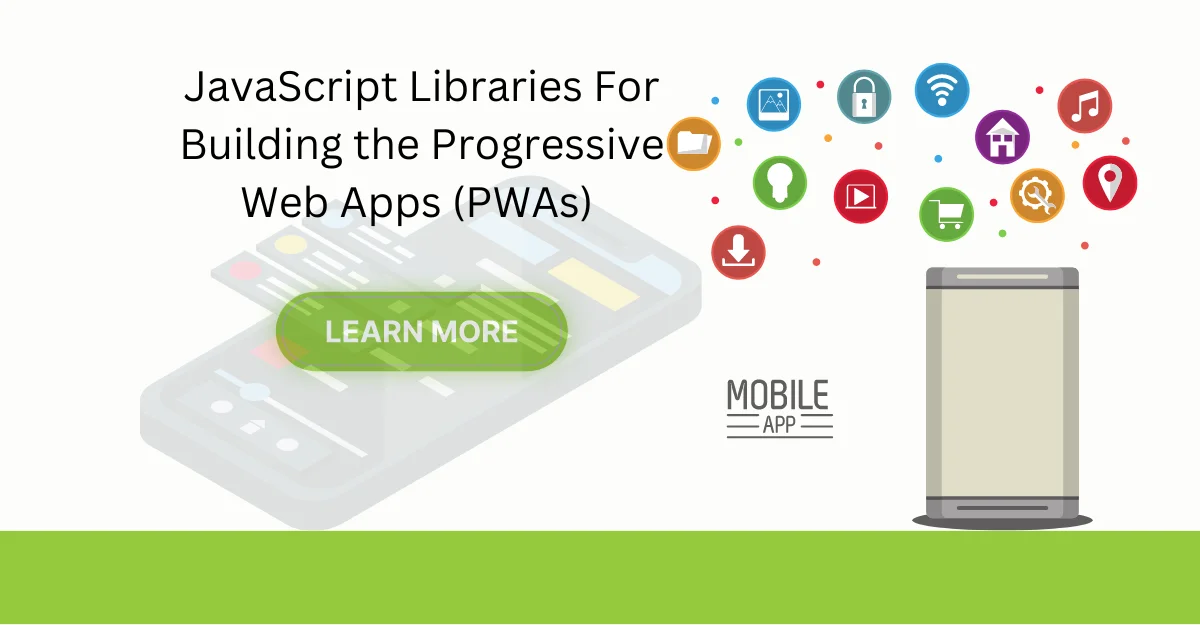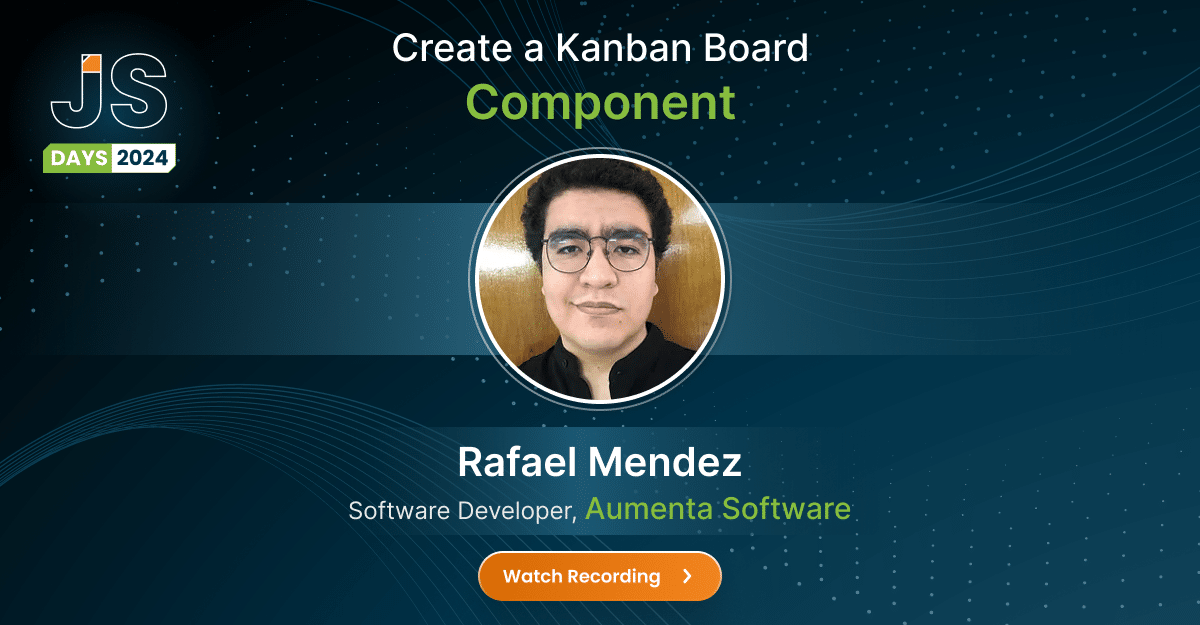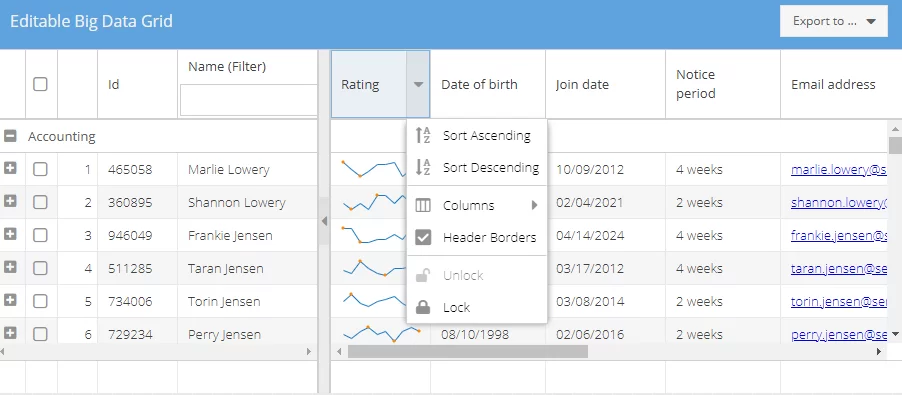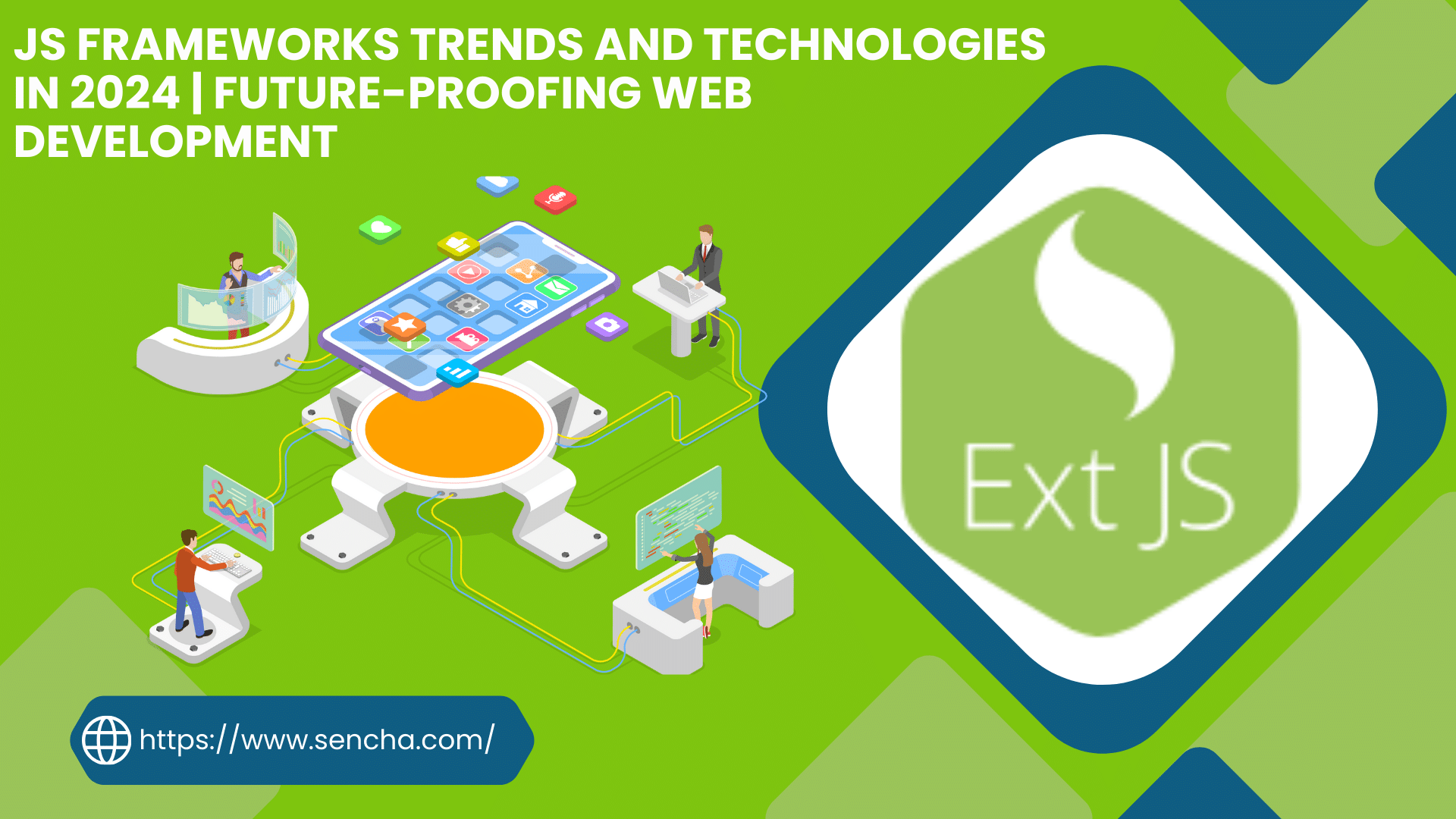ReExt is a React library developed by Sencha that allows you to use Ext JS components within a React application. It leverages your existing Ext JS knowledge to integrate data-centric components using native React syntax. This guide explains the component…
Subscribe to our newsletter
Be the first to learn about new Sencha resources and tips.