A Beginner’s Guide To Using A JS Grid
Every veteran web developer once started from a place of rudimentary skills. You get more proficient at web development only when you devote time and effort to the craft and learn new technologies. The advent of the internet has brought plenty of resources at your disposal for you to utilize for a smoother learning experience. Therefore, you shouldn’t shy away from trying out things one at a time and growing further.
While the learning process looks different for every beginner developer, one common aspect is their mistakes. Such mistakes are great teachers that give a lifelong lesson for better professional growth. However, it would be more beneficial if beginner developers could learn from each other’s mistakes and save themselves from wasting time on repeating them.
When it comes to a JS grid, the scenario is very similar. There are many libraries and tools for you to explore and learn. However, you can benefit from a resource that provides you with a roadmap about data grid libraries and how you can start using them. You could learn about some viral libraries like Sencha Ext JS that some major enterprises use for building robust data grids.
This article will focus on what aspects make data grid libraries stand out and what you should know as a beginner trying out data grids.
What Tool Can Help Build A Robust JS Grid?

Building a JS data grid means working with two different technologies that are neatly integrated into each other. One is JavaScript, one of the fundamental languages of the web that controls the functionalities and back-end logic of websites. The other is data technologies that handle, process, and chart up the data into a grid for you and others to use.
Since both of these are radically different, you need a tool that integrates both of them sufficiently. The best way is to utilize a JS grid library within your codebase and use its methods for building data grids. While you could look into other options, such as using the front-end framework or using HTML to build grids, using a dedicated grid library has much more advantages.
However, you’ll need to ensure some vital fundamental aspects in your chosen JS grid library since there are so many options out there. Some of them are briefly described below:
- Robust Data Features: The JS grid library should have all the essential data operations you and others can use. Standard operations like pivoting, filtering, managing rows and columns, and aggregation are a must.
- Strong Visual Aesthetic: It won’t be helpful if all power of the grid library is behind the screen and the rendered grid is unusable. Therefore, it must have a user-friendly UI for a better user experience.
- Thorough Documentation: Every developer needs help occasionally, and the tools they use should provide that. The JS grid library should supply documentation and examples for a better development experience.
- Easy-to-use Interface: While the grid library should come packed with features and a fantastic UI, it shouldn’t have to translate to a challenging development experience. The library’s methods and interfaces should be a breeze for developers to work and create powerful data grids with.
You can trust it with your data grids after you have ensured that your preferred data grid library will deliver in all the above aspects. Furthermore, it would be best if you looked into whether the library has a significant user adoption rate. For example, Sencha ExtJS is a powerful JS grid library that enjoys popularity for delivering features and visually pleasing UI.
How Do You Become Better At Working With JS Grids?

How Does Acquiring Fundamental Data Analysis Skills Help?
Before moving on to building robust JS grids with some powerful libraries, you ought to understand your use for them. Specifically, you should be versed with all the different data operations users intend to carry out using data grids. These grids are mainly used for data analysis work, and it would be beneficial if you understood them. You can develop and test grids better by knowing about operations like filtering, row operations, and column operations.
There are many resources on the internet for learning basic data exploration and analysis techniques. Some JS grid libraries like Sencha ExtJS even provide live demos to learn techniques from there. Furthermore, you would also know how to implement them with the library.
Why Should You Understand The Integration Of The JS Grid?
Since the data operations are not the only aspect of the JS grids, you need to understand the code to bring them to life. Please go through the documentation of your preferred JS grid library to know how they implement a data grid. By having a deeper understanding of the library, you can write optimized code that ensures better performance and a smoother user experience.
The documentation and live examples provide significant insight into the inner workings of a JS grid library. You could also seek the help of the developer community to understand the functionalities better. Sencha ExtJS provides all the documentation and examples you may need to get the hang of its features.
What Does Learning Basics Of User Experience Mean?
UI/UX has emerged as a substantially important aspect of software products in the past decade. Since we now experience the same applications on devices of different shapes and sizes, teams put effort into optimal and pleasing designs. The same is also true for building a JS grid, and you need to understand the elements of a satisfactory user experience. Simply relying on technical prowess is hardly helpful, and you should also focus on the visual aesthetic.
Since it is a more abstract and visual design-oriented field, you must go through existing JS grids. It is essential to study them and understand what makes them successful. Sencha ExtJS has many pre-developed examples that can help you here.
How Does Research About Widgets And Plugins Contribute To Working With JS Grids?
Most developers take it onto themselves to develop every detail of their application to control it better. However, such efforts take much more time and workforce with not many long-term benefits. Therefore, most teams look to existing pre-developed functionalities they can simply integrate into their JS grids and add more features to their application. Explore what widgets and plugins your grid library allows for integration and see which can be helpful for you.
There are several strategies for incorporating widgets and plugins into your application. You can give more minor responsibilities to them while you develop the more critical features yourself. Sencha ExtJS offers you the flexibility to carry out this strategy readily.
Why Should You Practice With Datasets?
As a beginner, you would want to dip your toes into everything and learn all aspects at once. However, such a strategy hardly ever works, and you need to be patient with your approach. As you become more proficient with JS grids, you also need to practice your new skills. Look for publicly available datasets and develop your data grids to load the data into them. You can look into Kaggle for publicly available datasets and rely on your library for the documentation.
The above gives you a significant idea of what your journey with JS grids as a beginner would look like. The journey can be smoother if you trust a reliable grid library handling your data grids. Sencha Ext JS is one such library that is loaded with top-notch implementation features and can even take millions of data records. The data grids it builds are visually appealing and ensure a great user experience so your data grids can enjoy the success they deserve.
The grid components have been rewritten from the ground up for Ext JS 4 and…
Although most modern mobile devices have good hardware specs, almost all of them are still…
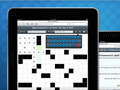
We've been interviewing the developers that created the amazing apps for our most recent Sencha…



 Rapid Ext JS
Rapid Ext JS









