Difference Between Charts vs. Tables and How to Use In Website
Charts and tables are two popular components in web applications. Both help display complex data clearly and engagingly. Whether you require a table or chart depends on your data and its relationships. Making the right decision about it is important to ensure the clarity of the information. However, regardless of whether you choose to work with charts or tables, creating them is often not that easy. That’s where a robust JS framework like Ext JS comes in handy. In this article, we’ll explain the differences between charts and tables and how to effectively use them in a web application.
What is a Chart?

Charts, also known as graphs, are visual representations of data, that help us to quickly see and understand relationships and patterns between different datasets. Different data sets require different chart types. When it comes to building a web application using Ext JS, charts provide a dynamic way to present data in a more visually appealing and easily digestible format. Moreover, by leveraging various types of charts, such as line charts, bar charts, and pie charts, we can effectively convey trends, proportions, and comparisons in a way that tables simply cannot.
What Is A Table?
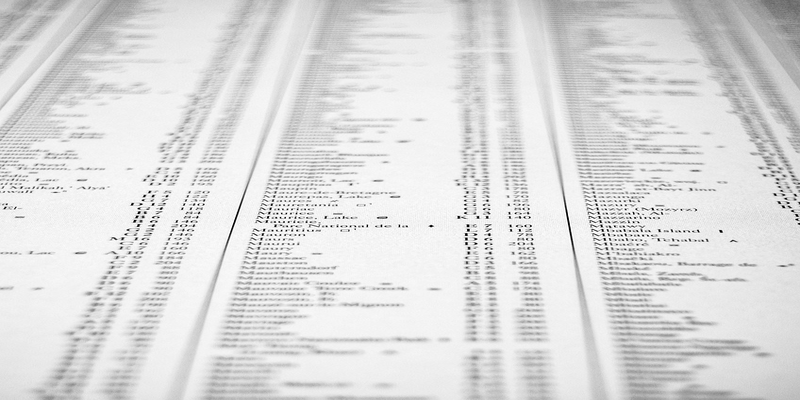
In contrast, tables arrange data into columns and rows, allowing for a more structured and detailed presentation. While charts excel at offering visual insights, a table data example is ideal when precise values are essential. What are data tables? you might wonder. Data tables are organized collections of information that offer a logical and organized manner to present data in online applications. In websites with data tables, users can conveniently access and interact with information, leading to improved user experiences and data comprehension.
When to Use a Chart?
As we discussed earlier, charts are good for tasks such as quickly comparing and contrasting data, understanding relationships, and highlighting specific data points. You will use charts over tables when you need to
- Easily reveal trends and patterns in data.
- Instantly show relationships and correlations between data sets.
- Provide a clear visual comparison of values.
- Effectively highlight data variability and distribution.
- Emphasize and spotlight key data points.
- Visually condense and simplify vast amounts of information
Moreover, Ext JS comes with many in-built charts and you can always create custom charts very easily based on your needs.
When to Use a Table?
HTML tables structure data in distinct columns and rows, often complemented by grid lines for clarity. Also, they’re an optimal choice for several scenarios. You would typically opt for tables over charts when you want to
- Make the reader find and check exact numbers in a dataset.
- Be more focused on specific numbers than on general trends.
- Display a lot of different data points at once.
- Include both detailed info and general averages.
Like Ext JS offers charts, it also provides customizable table options tailored to user requirements.
Choose the Right Visualization
In web application development, especially using Sencha Ext JS, one major task is picking the right way to display your data. Developers, whether working on subscription web apps or classic ones, have many visualization tools at their disposal. It’s all about presenting data neatly.
Should you use a chart or a table? It depends. Charts are great for showing trends and patterns, helping users quickly grasp changes and relationships in data. Tables, on the other hand, offer a detailed view, especially beneficial when your app utilizes web browsers to list exact values and make data comparisons easy.
So, when deciding, think about your users, the efficiency of the web server, and what the data’s core message is. Moreover, with the flexibility of Sencha Ext JS, combining both tables and charts can lead to a more comprehensive user experience.
Common Use Of Data Tables
Ext JS not only facilitates chart creation but also empowers you to design and implement highly functional data tables. Moreover, data tables are ideal for scenarios where information needs to be organized, sorted, and compared. Whether you’re displaying products, services, or pricing plans, Ext JS data tables enable you to arrange data logically, ensuring a user-friendly experience. This design concept is important not only for a web application but also for ensuring that mobile apps adhere to the same user-friendly principles.
Advantages of Using Charts and Tables?

There are multiple advantages of using charts and tables in web apps such as providing a visual representation of data trends and relationships, allowing users to quickly grasp insights. Tables, on the other hand, offer precise details and organized information. Integrating both methods using web technology enables you to cater to various audiences, each with distinct communication preferences. This is particularly important when considering the visibility of your native apps on search engines while ensuring compatibility with modern browsers.
Tips on Designing Data Tables

Designing effective data tables requires careful consideration of user interaction and readability within the context of the entire application, including integration with content management systems. With Sencha Ext JS, you can implement several design strategies as shown below.
Make a Table With Multiple Functions
Enable functions such as sorting and filtering on data tables to enhance user experience, especially when dealing with extensive datasets.
Anchor Contextual Content When Scrolling
Enhance user efficiency by enabling common actions without navigating away from the page.
Enable Data Filters
Allow users to manipulate and explore data, gaining insights and making comparisons effortlessly.
Use Horizontal Scrolling
For larger datasets, employ horizontal scrolling and anchor certain columns for effective data comparison.
Implement Pagination
Prevent overwhelming users with long tables by breaking them into pages with a fixed number of rows.
Make Table Rows Expandable
Simplify the presentation of bulk data by using expandable table rows.
Use Customizable Columns
Allow users to select specific columns, enhancing usability.
Examples of Great Data Table and Chart Design
Sencha Ext JS allows developers to create stunning yet simple visualizations. The JS Grid is a data table example that enables you to display data in a tabular format on their computer program or web app. By efficiently managing large datasets while offering various interactive features such as sorting, filtering, and grouping, the Ext JS Grid ensures efficient data analysis. Additionally, with its simple integration of advanced chart types and export options, it is an example of a data table that caters to a diverse range of industries and user needs.
Ext JS Data Tools

Sencha Ext JS offers a suite of dynamic Data Tools such as
- Models: Structure and relationships for data consistency.
- Stores: Interface for efficient data interaction.
- Binding: Automatic data synchronization across components.
- Grids: Dynamic tabular data manipulation.
- Charts: Insightful visualizations for trends and relationships.
- Validation: Enforced data accuracy through predefined rules.
- Export/Import: Seamless data exchange between formats.
- Data Integration: Unified presentation of data from diverse sources.
- Processing: Streamlined manipulation for insights.
These data tools play a key role in not only improving the user experience but also guarding against potential security breaches that could compromise the integrity of your entire application. The vast majority of modern browsers fully support the capabilities provided by Sencha Ext JS, ensuring a trouble-free experience for users. Sencha Ext JS also enables simple integration with both server-side scripts and client-side scripts, allowing developers to create a cohesive and interactive web application.
Tips to Getting Started With Ext JS Data Tools
Getting started with Sencha Ext JS Data Tools may appear difficult, but the framework provides extensive documentation and support. Begin with data modeling and gradually explore other tools to create effective data visualizations.
Why Ext JS Is the Best Tool for Data Visualisation
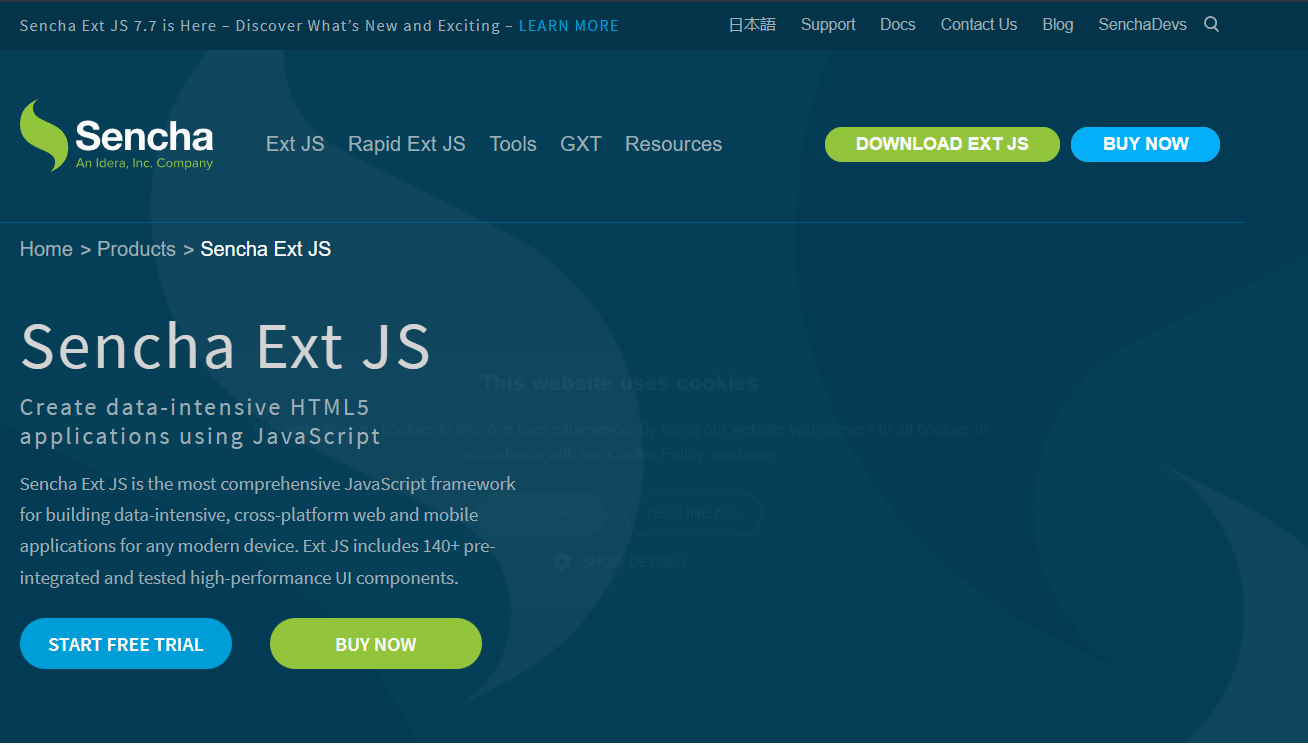
Sencha Ext JS proves to be an exceptional choice for data visualization in a web application. Its rich features, cross-browser compatibility, responsive design, and integration capabilities make it a standout tool in the field of web development.
- Rich Visualizations: Ext JS enables developers with dynamic tools to create interactive charts and graphs that engage users and reveal data insights.
- Data Handling: Ext JS effortlessly manages vast datasets, ensuring seamless organization, sorting, and processing for optimized data representation.
- Customizability: Tailoring visualizations to project specifics is easy with Ext JS, leading to powerful and customized data representations.
- Cross-Browser Compatibility: Ext JS ensures consistent visuals across multiple browsers including Google Chrome, delivering a uniform user experience.
- Responsive Design: Its responsive design maintains data clarity and impact on various screen sizes, adapting to a mobile device as well.
- Documentation and Support: Comprehensive resources and a strong community minimize obstacles, facilitating Ext JS’s full potential.
- Integration: Ext JS seamlessly integrates with other frameworks, expanding versatility for creating a comprehensive web application.
- Longevity and Adoption: Ext JS’s industry presence and adoption underline its reliability and relevance, making it a trusted choice.
Conclusion
Deciding between charts and tables is key to clear data communication. With Sencha Ext JS, developers have an array of tools to design impactful visuals and detailed tables. Moreover, this flexibility ensures data presentation matches varied user needs and specific situations.
By utilizing Sencha Ext JS features, developers can create compelling charts and data-rich tables that engage users and deliver insightful information.
Do you want to incorporate Sencha Ext JS into your next project? You will never go back.
FAQs
What’s the difference between charts and tables?
Charts visually represent data trends, while tables present detailed values in a structured format.
Which one is better for showing data trends?
Charts are ideal for showcasing data trends and relationships.
What is a DataTable?
A DataTable is a structured arrangement of data in rows and columns.
What are the different types of DataTables?
Types include HTML tables for basic structure, interactive grids for manipulation, responsive tables for mobile-friendliness, and specialized tables with features like expandable rows and customizable columns.
How do I create a data table for my website?
Utilize Sencha Ext JS to create functional and visually appealing data tables.
Can I sort or filter the data in my table?
Yes, Sencha Ext JS allows you to implement sorting and filtering functionality in your data tables.
The grid components have been rewritten from the ground up for Ext JS 4 and…
Although most modern mobile devices have good hardware specs, almost all of them are still…
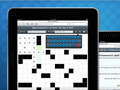
We've been interviewing the developers that created the amazing apps for our most recent Sencha…



 Rapid Ext JS
Rapid Ext JS










